What Is Port Redirection? How It Works & Examples
Twingate Team
•
•
Aug 7, 2024
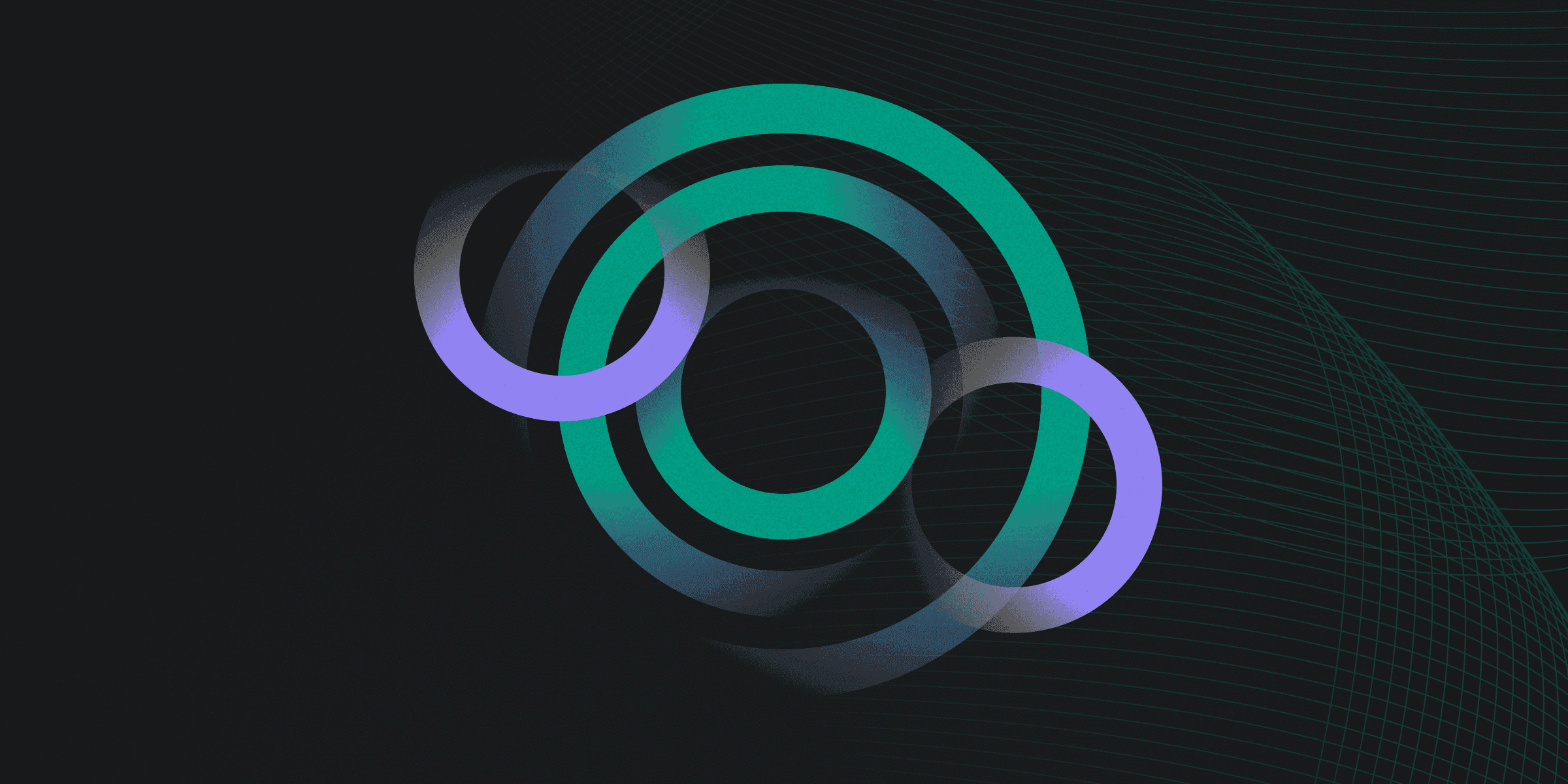
Port redirection, also known as port forwarding, is a technique used to direct network traffic from one port to another. This process allows external devices to access services on a private network by mapping an external port to an internal IP address and port. Essentially, it acts as a bridge, enabling communication between remote servers and devices within a local network.
This method is particularly useful for accessing applications running on non-standard ports, bypassing firewall restrictions, and enhancing security by not exposing certain ports directly to the public internet. By configuring port redirection, users can ensure that specific traffic is routed to the appropriate destination, facilitating seamless connectivity and access control.
How does Port Redirection Work?
Port redirection operates by rerouting network traffic from one port to another, either on the same machine or across different devices. This is typically achieved through the configuration of firewalls or routers, which can be set up to create port forwarding rules. These rules dictate how incoming traffic on a specific port should be redirected to another port, ensuring that the data reaches its intended destination.
Several mechanisms facilitate port redirection. Firewalls and routers often come with built-in features that allow administrators to set up these rules easily. Additionally, third-party software applications, such as the PuTTY SSH client, offer port forwarding capabilities. Command-line tools also provide a manual method for configuring port redirection, giving users flexibility in how they manage their network traffic.
During the process, when an external device attempts to connect to a specified port on a router's external IP address, the router uses its port forwarding rules to translate this request to the internal IP address and port of the target device within the local network. This seamless translation allows external devices to communicate with internal services as if they were directly accessible on the internet.
What are Examples of Port Redirection?
Examples of port redirection are abundant in both everyday and specialized scenarios. One common example is redirecting traffic from port 80 (HTTP) to port 8080 to access a web application running on a non-standard port. This is often used by developers to test web applications locally without interfering with other services running on the standard HTTP port.
Another example involves using the PuTTY SSH client to redirect traffic from a local port to a remote port. This technique is frequently employed to securely access remote services that are not directly exposed to the internet. For instance, a user might redirect traffic from their local port 5900 to a remote server's port 5900 to access a VNC (Virtual Network Computing) session securely.
What are the Potential Risks of Port Redirection?
Port redirection, while useful, comes with several potential risks that can compromise network security. Here are some of the key risks associated with port redirection:
Unauthorized Access: Incorrect configuration can allow unauthorized users to access internal applications, leading to potential security breaches.
Data Breaches: Misconfigured port redirection can expose sensitive data, increasing the risk of data breaches and unauthorized data access.
Malware and Ransomware Exposure: Without proper inspection and encryption, port redirection can expose the network to malware and ransomware attacks.
Network Disruption: Performance impacts from port redirection can lead to network disruptions, affecting the availability and reliability of services.
Escalation of Privileges: Improperly secured remote connections can allow attackers to gain elevated access, potentially compromising the entire network.
How can you Protect Against Port Redirection?
Use Strong Passwords: Ensure that all devices and services involved in port redirection are protected with strong, unique passwords to prevent unauthorized access.
Enable Firewalls: Always keep your firewall enabled and properly configured to monitor and control incoming and outgoing network traffic.
Regular Software Updates: Keep all software and firmware up to date to patch vulnerabilities that could be exploited through port redirection.
Restrict IP Access: Limit the IP addresses that can access the redirected ports to only those that are necessary, reducing the attack surface.
Consider Alternative Solutions: Evaluate the use of Secure Access Service Edge (SASE) solutions, which offer enhanced security features like threat detection and encrypted traffic.
Rapidly implement a modern Zero Trust network that is more secure and maintainable than VPNs.
What Is Port Redirection? How It Works & Examples
Twingate Team
•
•
Aug 7, 2024
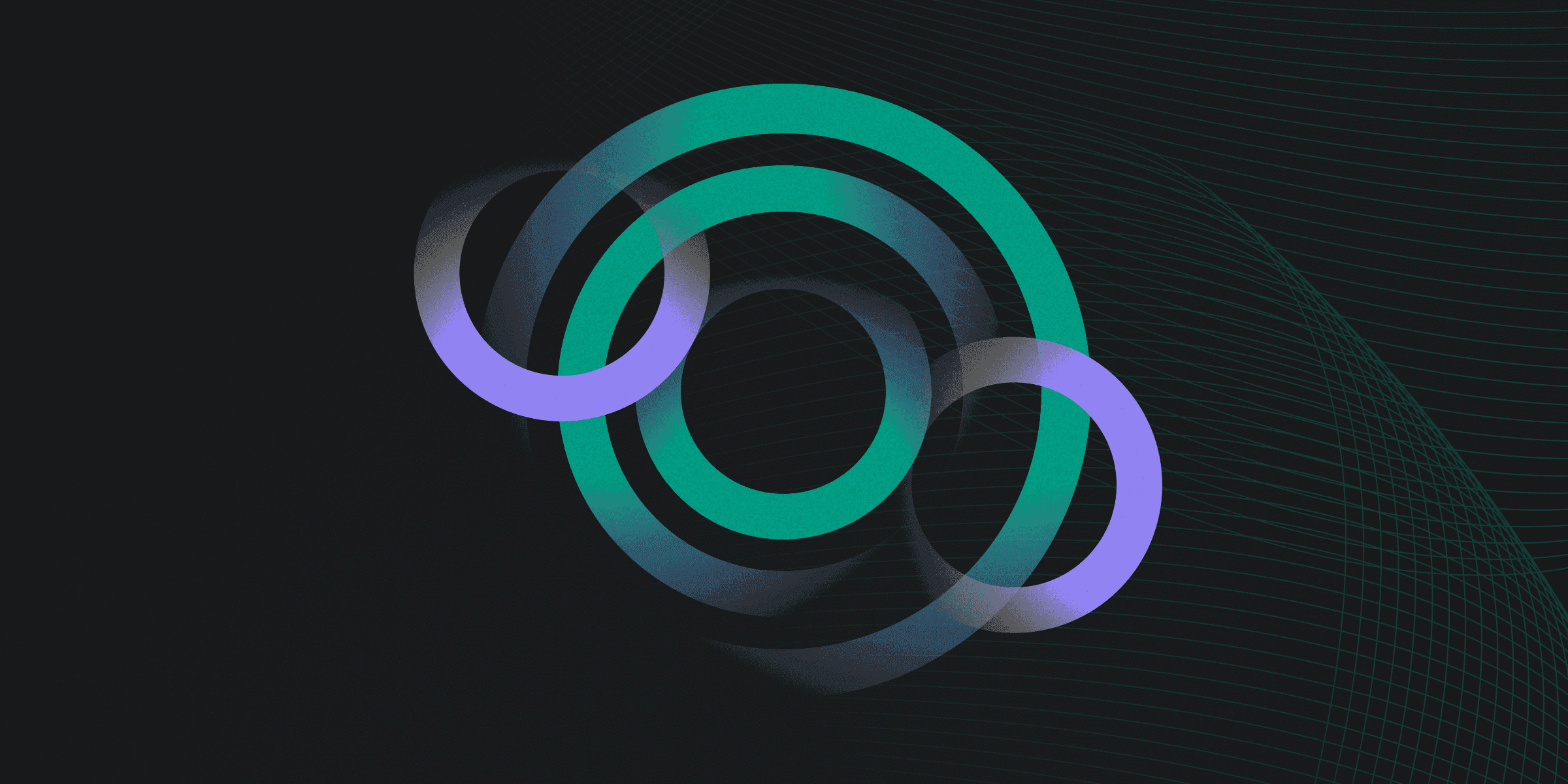
Port redirection, also known as port forwarding, is a technique used to direct network traffic from one port to another. This process allows external devices to access services on a private network by mapping an external port to an internal IP address and port. Essentially, it acts as a bridge, enabling communication between remote servers and devices within a local network.
This method is particularly useful for accessing applications running on non-standard ports, bypassing firewall restrictions, and enhancing security by not exposing certain ports directly to the public internet. By configuring port redirection, users can ensure that specific traffic is routed to the appropriate destination, facilitating seamless connectivity and access control.
How does Port Redirection Work?
Port redirection operates by rerouting network traffic from one port to another, either on the same machine or across different devices. This is typically achieved through the configuration of firewalls or routers, which can be set up to create port forwarding rules. These rules dictate how incoming traffic on a specific port should be redirected to another port, ensuring that the data reaches its intended destination.
Several mechanisms facilitate port redirection. Firewalls and routers often come with built-in features that allow administrators to set up these rules easily. Additionally, third-party software applications, such as the PuTTY SSH client, offer port forwarding capabilities. Command-line tools also provide a manual method for configuring port redirection, giving users flexibility in how they manage their network traffic.
During the process, when an external device attempts to connect to a specified port on a router's external IP address, the router uses its port forwarding rules to translate this request to the internal IP address and port of the target device within the local network. This seamless translation allows external devices to communicate with internal services as if they were directly accessible on the internet.
What are Examples of Port Redirection?
Examples of port redirection are abundant in both everyday and specialized scenarios. One common example is redirecting traffic from port 80 (HTTP) to port 8080 to access a web application running on a non-standard port. This is often used by developers to test web applications locally without interfering with other services running on the standard HTTP port.
Another example involves using the PuTTY SSH client to redirect traffic from a local port to a remote port. This technique is frequently employed to securely access remote services that are not directly exposed to the internet. For instance, a user might redirect traffic from their local port 5900 to a remote server's port 5900 to access a VNC (Virtual Network Computing) session securely.
What are the Potential Risks of Port Redirection?
Port redirection, while useful, comes with several potential risks that can compromise network security. Here are some of the key risks associated with port redirection:
Unauthorized Access: Incorrect configuration can allow unauthorized users to access internal applications, leading to potential security breaches.
Data Breaches: Misconfigured port redirection can expose sensitive data, increasing the risk of data breaches and unauthorized data access.
Malware and Ransomware Exposure: Without proper inspection and encryption, port redirection can expose the network to malware and ransomware attacks.
Network Disruption: Performance impacts from port redirection can lead to network disruptions, affecting the availability and reliability of services.
Escalation of Privileges: Improperly secured remote connections can allow attackers to gain elevated access, potentially compromising the entire network.
How can you Protect Against Port Redirection?
Use Strong Passwords: Ensure that all devices and services involved in port redirection are protected with strong, unique passwords to prevent unauthorized access.
Enable Firewalls: Always keep your firewall enabled and properly configured to monitor and control incoming and outgoing network traffic.
Regular Software Updates: Keep all software and firmware up to date to patch vulnerabilities that could be exploited through port redirection.
Restrict IP Access: Limit the IP addresses that can access the redirected ports to only those that are necessary, reducing the attack surface.
Consider Alternative Solutions: Evaluate the use of Secure Access Service Edge (SASE) solutions, which offer enhanced security features like threat detection and encrypted traffic.
Rapidly implement a modern Zero Trust network that is more secure and maintainable than VPNs.
What Is Port Redirection? How It Works & Examples
Twingate Team
•
•
Aug 7, 2024
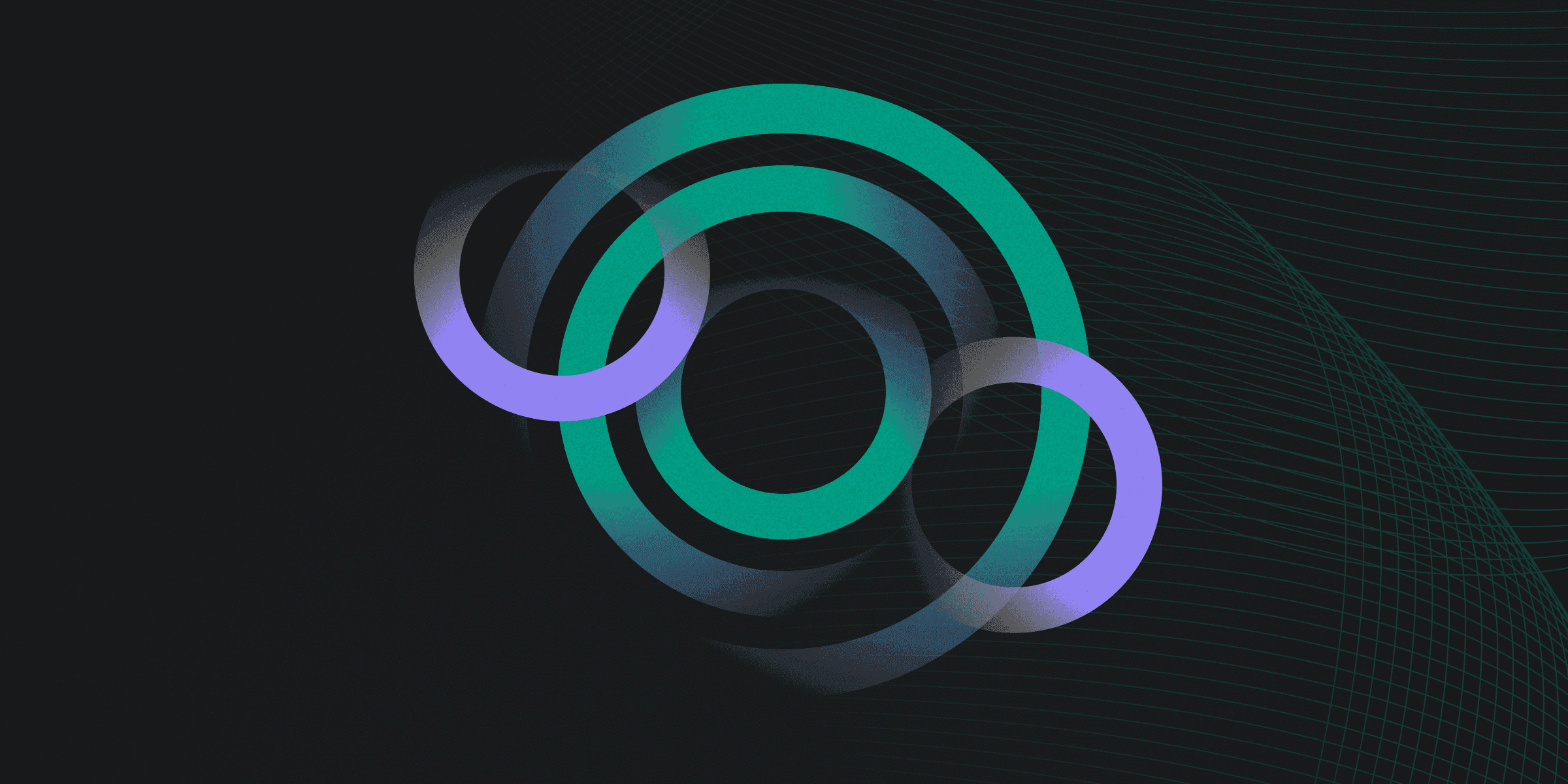
Port redirection, also known as port forwarding, is a technique used to direct network traffic from one port to another. This process allows external devices to access services on a private network by mapping an external port to an internal IP address and port. Essentially, it acts as a bridge, enabling communication between remote servers and devices within a local network.
This method is particularly useful for accessing applications running on non-standard ports, bypassing firewall restrictions, and enhancing security by not exposing certain ports directly to the public internet. By configuring port redirection, users can ensure that specific traffic is routed to the appropriate destination, facilitating seamless connectivity and access control.
How does Port Redirection Work?
Port redirection operates by rerouting network traffic from one port to another, either on the same machine or across different devices. This is typically achieved through the configuration of firewalls or routers, which can be set up to create port forwarding rules. These rules dictate how incoming traffic on a specific port should be redirected to another port, ensuring that the data reaches its intended destination.
Several mechanisms facilitate port redirection. Firewalls and routers often come with built-in features that allow administrators to set up these rules easily. Additionally, third-party software applications, such as the PuTTY SSH client, offer port forwarding capabilities. Command-line tools also provide a manual method for configuring port redirection, giving users flexibility in how they manage their network traffic.
During the process, when an external device attempts to connect to a specified port on a router's external IP address, the router uses its port forwarding rules to translate this request to the internal IP address and port of the target device within the local network. This seamless translation allows external devices to communicate with internal services as if they were directly accessible on the internet.
What are Examples of Port Redirection?
Examples of port redirection are abundant in both everyday and specialized scenarios. One common example is redirecting traffic from port 80 (HTTP) to port 8080 to access a web application running on a non-standard port. This is often used by developers to test web applications locally without interfering with other services running on the standard HTTP port.
Another example involves using the PuTTY SSH client to redirect traffic from a local port to a remote port. This technique is frequently employed to securely access remote services that are not directly exposed to the internet. For instance, a user might redirect traffic from their local port 5900 to a remote server's port 5900 to access a VNC (Virtual Network Computing) session securely.
What are the Potential Risks of Port Redirection?
Port redirection, while useful, comes with several potential risks that can compromise network security. Here are some of the key risks associated with port redirection:
Unauthorized Access: Incorrect configuration can allow unauthorized users to access internal applications, leading to potential security breaches.
Data Breaches: Misconfigured port redirection can expose sensitive data, increasing the risk of data breaches and unauthorized data access.
Malware and Ransomware Exposure: Without proper inspection and encryption, port redirection can expose the network to malware and ransomware attacks.
Network Disruption: Performance impacts from port redirection can lead to network disruptions, affecting the availability and reliability of services.
Escalation of Privileges: Improperly secured remote connections can allow attackers to gain elevated access, potentially compromising the entire network.
How can you Protect Against Port Redirection?
Use Strong Passwords: Ensure that all devices and services involved in port redirection are protected with strong, unique passwords to prevent unauthorized access.
Enable Firewalls: Always keep your firewall enabled and properly configured to monitor and control incoming and outgoing network traffic.
Regular Software Updates: Keep all software and firmware up to date to patch vulnerabilities that could be exploited through port redirection.
Restrict IP Access: Limit the IP addresses that can access the redirected ports to only those that are necessary, reducing the attack surface.
Consider Alternative Solutions: Evaluate the use of Secure Access Service Edge (SASE) solutions, which offer enhanced security features like threat detection and encrypted traffic.
Solutions
Solutions
The VPN replacement your workforce will love.
Solutions