What Are Printer Exploits? How It Works & Examples
Twingate Team
•
•
Aug 15, 2024
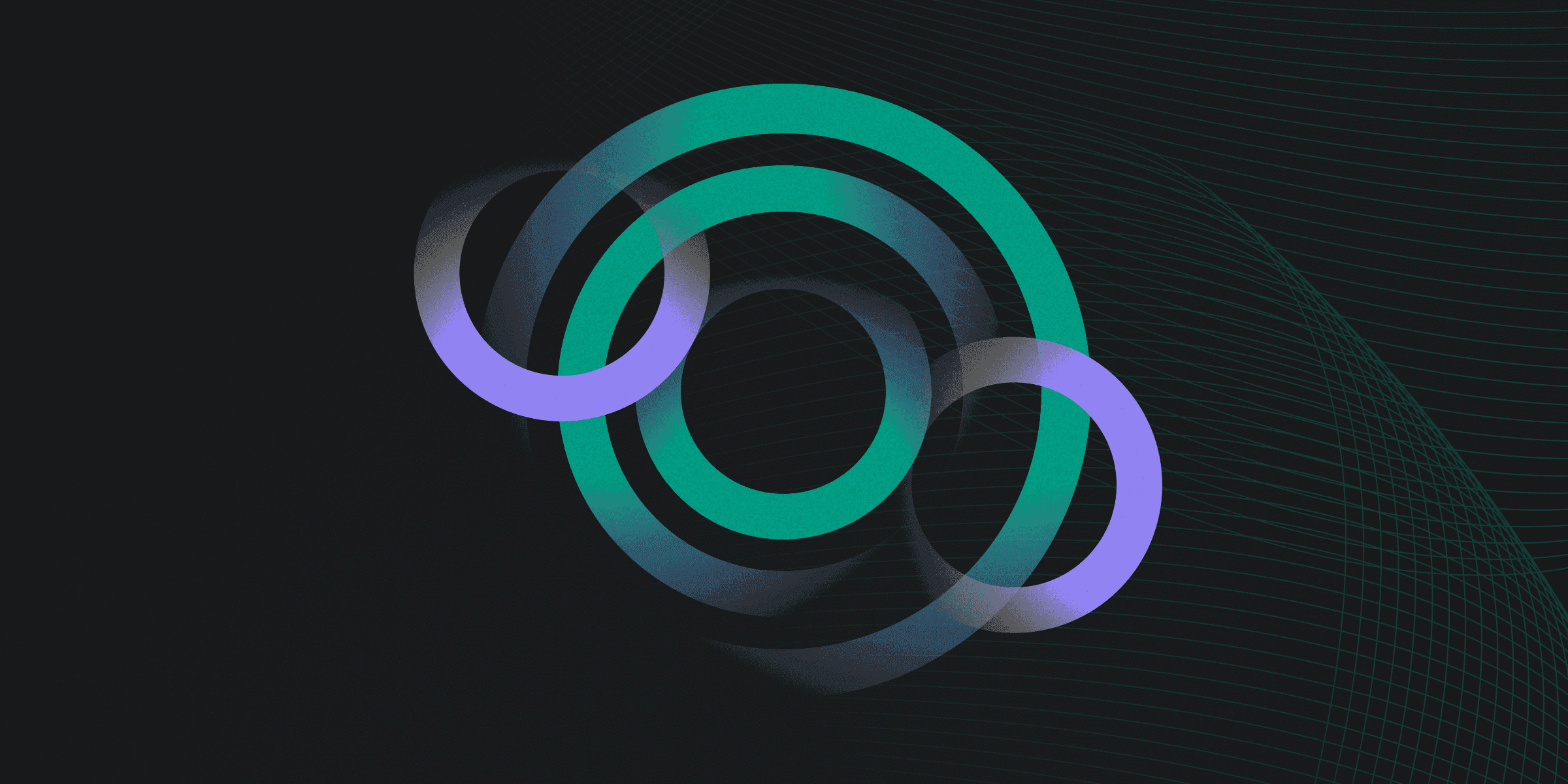
Printer exploits refer to the various methods by which cybercriminals target vulnerabilities in printers to gain unauthorized access or disrupt operations. These exploits can involve manipulating the printer's software, intercepting data, or even using the printer as a gateway to infiltrate a broader network. Given that modern printers are often connected to the internet and integrated into corporate networks, they present an attractive target for attackers.
Printers, especially multifunction printers (MFPs), handle a significant amount of sensitive information, making them a critical point of vulnerability. Exploits can range from simple password attacks to more sophisticated methods like firmware manipulation and network spoofing. Understanding these exploits is essential for maintaining robust cybersecurity practices within any organization.
How do Printer Exploits Work?
Printer exploits work by leveraging various vulnerabilities in both the hardware and software components of printers. Attackers often start by identifying weaknesses such as default passwords, outdated firmware, or unsecured network connections. Once these vulnerabilities are found, they can be exploited to gain unauthorized access to the printer and, potentially, the broader network.
One common method involves spoofing, where attackers impersonate a legitimate device or user to gain access. Another technique is tampering, which involves altering data or settings either physically or remotely. Attackers may also use repudiation tactics, performing actions and then denying them to avoid detection. Information disclosure is another critical aspect, where sensitive data is unintentionally exposed through printed documents or stored data in the printer's memory.
Denial of Service (DoS) attacks are also prevalent, where the printer is overwhelmed with commands or data, causing it to crash or become inoperable. These exploits often involve manipulating network protocols and exploiting software weaknesses, such as vulnerabilities in the printer's firmware or network service clients. By understanding these mechanisms, organizations can better anticipate and mitigate potential threats.
What are Examples of Printer Exploits?
Examples of printer exploits are numerous and varied, reflecting the diverse methods attackers use to compromise these devices. One notable example is the exploitation of default passwords. Attackers can easily guess or find default usernames and passwords online, granting them access to printer settings and network configurations. This can lead to unauthorized control over the printer and potentially the entire network.
Another common exploit involves outdated firmware. Printers with outdated firmware are vulnerable to various attacks, including unauthorized access and control. Attackers can exploit these vulnerabilities to install malware or gain access to sensitive data. Regularly updating firmware is crucial to mitigate these risks and ensure the security of the printer and the broader network.
What are the Potential Risks of Printer Exploits?
The potential risks of printer exploits are significant and can have far-reaching consequences for any organization. Here are some of the key risks associated with such vulnerabilities:
Data Breaches: Exploits can lead to unauthorized access to sensitive information, including confidential documents and personal data, which can be intercepted or exposed.
Network Infiltration: Printers can serve as entry points for attackers to gain access to the broader network, potentially compromising other connected devices and systems.
Disruption of Business Operations: Attacks such as Denial of Service (DoS) can render printers inoperable, causing significant downtime and hindering productivity.
Financial Losses: The costs associated with data breaches, downtime, and recovery efforts can be substantial, impacting the organization's bottom line.
Reputational Damage: Security incidents involving printers can erode trust and damage the organization's reputation, leading to a loss of business and customer confidence.
How can you Protect Against Printer Exploits?
Protecting against printer exploits requires a multi-faceted approach. Here are some key strategies:
Regularly Update Firmware: Ensure that your printer's firmware is always up-to-date to patch known vulnerabilities.
Implement Strong Passwords: Replace default passwords with strong, unique ones to prevent unauthorized access.
Use Encrypted Connections: Employ encryption protocols like TLS to secure data transmitted to and from the printer.
Restrict Physical Access: Limit physical access to the printer to authorized personnel only.
Enable Secure Print Release: Require user authentication at the printer before releasing print jobs to ensure data confidentiality.
Rapidly implement a modern Zero Trust network that is more secure and maintainable than VPNs.
What Are Printer Exploits? How It Works & Examples
Twingate Team
•
•
Aug 15, 2024
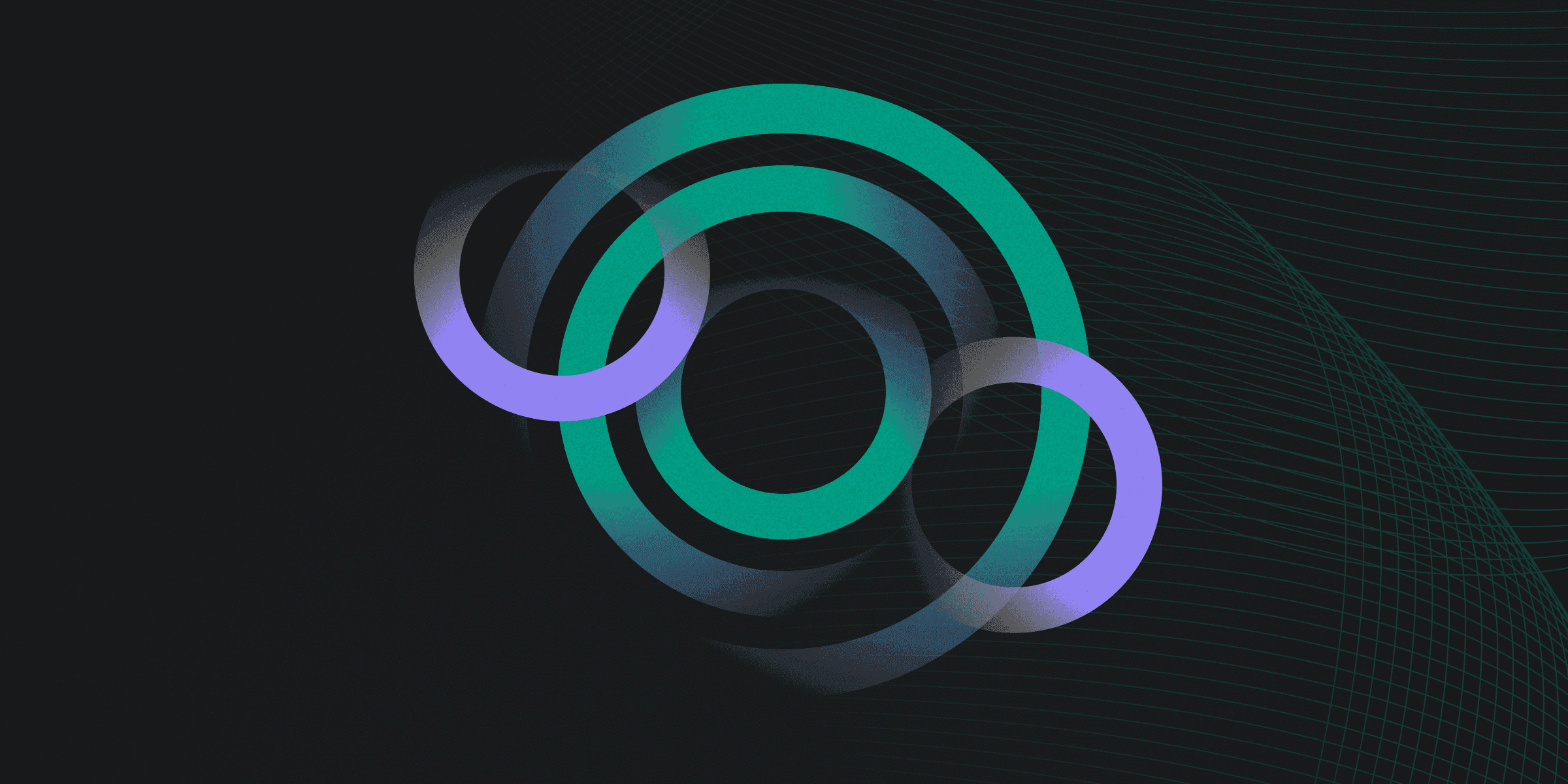
Printer exploits refer to the various methods by which cybercriminals target vulnerabilities in printers to gain unauthorized access or disrupt operations. These exploits can involve manipulating the printer's software, intercepting data, or even using the printer as a gateway to infiltrate a broader network. Given that modern printers are often connected to the internet and integrated into corporate networks, they present an attractive target for attackers.
Printers, especially multifunction printers (MFPs), handle a significant amount of sensitive information, making them a critical point of vulnerability. Exploits can range from simple password attacks to more sophisticated methods like firmware manipulation and network spoofing. Understanding these exploits is essential for maintaining robust cybersecurity practices within any organization.
How do Printer Exploits Work?
Printer exploits work by leveraging various vulnerabilities in both the hardware and software components of printers. Attackers often start by identifying weaknesses such as default passwords, outdated firmware, or unsecured network connections. Once these vulnerabilities are found, they can be exploited to gain unauthorized access to the printer and, potentially, the broader network.
One common method involves spoofing, where attackers impersonate a legitimate device or user to gain access. Another technique is tampering, which involves altering data or settings either physically or remotely. Attackers may also use repudiation tactics, performing actions and then denying them to avoid detection. Information disclosure is another critical aspect, where sensitive data is unintentionally exposed through printed documents or stored data in the printer's memory.
Denial of Service (DoS) attacks are also prevalent, where the printer is overwhelmed with commands or data, causing it to crash or become inoperable. These exploits often involve manipulating network protocols and exploiting software weaknesses, such as vulnerabilities in the printer's firmware or network service clients. By understanding these mechanisms, organizations can better anticipate and mitigate potential threats.
What are Examples of Printer Exploits?
Examples of printer exploits are numerous and varied, reflecting the diverse methods attackers use to compromise these devices. One notable example is the exploitation of default passwords. Attackers can easily guess or find default usernames and passwords online, granting them access to printer settings and network configurations. This can lead to unauthorized control over the printer and potentially the entire network.
Another common exploit involves outdated firmware. Printers with outdated firmware are vulnerable to various attacks, including unauthorized access and control. Attackers can exploit these vulnerabilities to install malware or gain access to sensitive data. Regularly updating firmware is crucial to mitigate these risks and ensure the security of the printer and the broader network.
What are the Potential Risks of Printer Exploits?
The potential risks of printer exploits are significant and can have far-reaching consequences for any organization. Here are some of the key risks associated with such vulnerabilities:
Data Breaches: Exploits can lead to unauthorized access to sensitive information, including confidential documents and personal data, which can be intercepted or exposed.
Network Infiltration: Printers can serve as entry points for attackers to gain access to the broader network, potentially compromising other connected devices and systems.
Disruption of Business Operations: Attacks such as Denial of Service (DoS) can render printers inoperable, causing significant downtime and hindering productivity.
Financial Losses: The costs associated with data breaches, downtime, and recovery efforts can be substantial, impacting the organization's bottom line.
Reputational Damage: Security incidents involving printers can erode trust and damage the organization's reputation, leading to a loss of business and customer confidence.
How can you Protect Against Printer Exploits?
Protecting against printer exploits requires a multi-faceted approach. Here are some key strategies:
Regularly Update Firmware: Ensure that your printer's firmware is always up-to-date to patch known vulnerabilities.
Implement Strong Passwords: Replace default passwords with strong, unique ones to prevent unauthorized access.
Use Encrypted Connections: Employ encryption protocols like TLS to secure data transmitted to and from the printer.
Restrict Physical Access: Limit physical access to the printer to authorized personnel only.
Enable Secure Print Release: Require user authentication at the printer before releasing print jobs to ensure data confidentiality.
Rapidly implement a modern Zero Trust network that is more secure and maintainable than VPNs.
What Are Printer Exploits? How It Works & Examples
Twingate Team
•
•
Aug 15, 2024
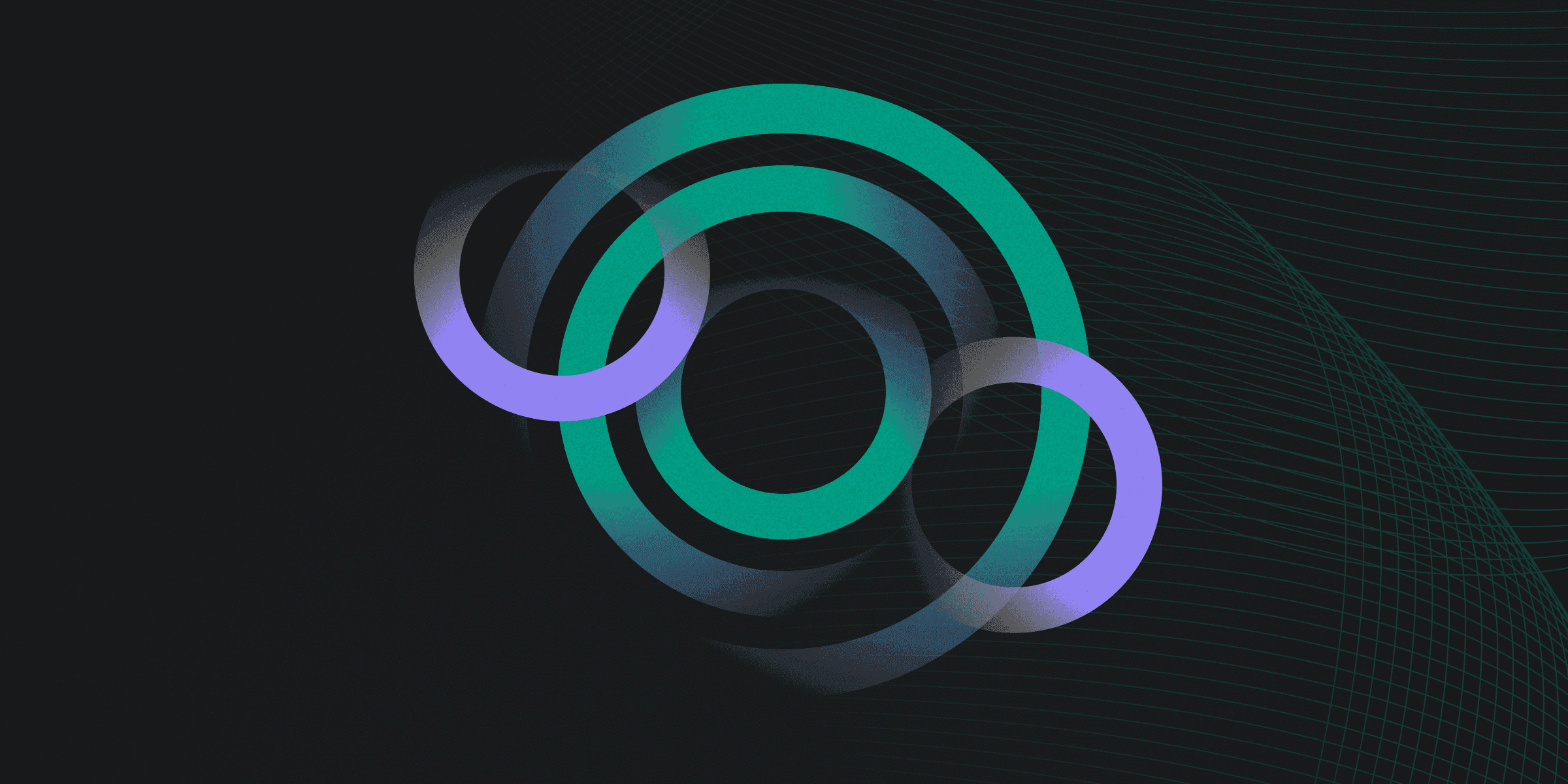
Printer exploits refer to the various methods by which cybercriminals target vulnerabilities in printers to gain unauthorized access or disrupt operations. These exploits can involve manipulating the printer's software, intercepting data, or even using the printer as a gateway to infiltrate a broader network. Given that modern printers are often connected to the internet and integrated into corporate networks, they present an attractive target for attackers.
Printers, especially multifunction printers (MFPs), handle a significant amount of sensitive information, making them a critical point of vulnerability. Exploits can range from simple password attacks to more sophisticated methods like firmware manipulation and network spoofing. Understanding these exploits is essential for maintaining robust cybersecurity practices within any organization.
How do Printer Exploits Work?
Printer exploits work by leveraging various vulnerabilities in both the hardware and software components of printers. Attackers often start by identifying weaknesses such as default passwords, outdated firmware, or unsecured network connections. Once these vulnerabilities are found, they can be exploited to gain unauthorized access to the printer and, potentially, the broader network.
One common method involves spoofing, where attackers impersonate a legitimate device or user to gain access. Another technique is tampering, which involves altering data or settings either physically or remotely. Attackers may also use repudiation tactics, performing actions and then denying them to avoid detection. Information disclosure is another critical aspect, where sensitive data is unintentionally exposed through printed documents or stored data in the printer's memory.
Denial of Service (DoS) attacks are also prevalent, where the printer is overwhelmed with commands or data, causing it to crash or become inoperable. These exploits often involve manipulating network protocols and exploiting software weaknesses, such as vulnerabilities in the printer's firmware or network service clients. By understanding these mechanisms, organizations can better anticipate and mitigate potential threats.
What are Examples of Printer Exploits?
Examples of printer exploits are numerous and varied, reflecting the diverse methods attackers use to compromise these devices. One notable example is the exploitation of default passwords. Attackers can easily guess or find default usernames and passwords online, granting them access to printer settings and network configurations. This can lead to unauthorized control over the printer and potentially the entire network.
Another common exploit involves outdated firmware. Printers with outdated firmware are vulnerable to various attacks, including unauthorized access and control. Attackers can exploit these vulnerabilities to install malware or gain access to sensitive data. Regularly updating firmware is crucial to mitigate these risks and ensure the security of the printer and the broader network.
What are the Potential Risks of Printer Exploits?
The potential risks of printer exploits are significant and can have far-reaching consequences for any organization. Here are some of the key risks associated with such vulnerabilities:
Data Breaches: Exploits can lead to unauthorized access to sensitive information, including confidential documents and personal data, which can be intercepted or exposed.
Network Infiltration: Printers can serve as entry points for attackers to gain access to the broader network, potentially compromising other connected devices and systems.
Disruption of Business Operations: Attacks such as Denial of Service (DoS) can render printers inoperable, causing significant downtime and hindering productivity.
Financial Losses: The costs associated with data breaches, downtime, and recovery efforts can be substantial, impacting the organization's bottom line.
Reputational Damage: Security incidents involving printers can erode trust and damage the organization's reputation, leading to a loss of business and customer confidence.
How can you Protect Against Printer Exploits?
Protecting against printer exploits requires a multi-faceted approach. Here are some key strategies:
Regularly Update Firmware: Ensure that your printer's firmware is always up-to-date to patch known vulnerabilities.
Implement Strong Passwords: Replace default passwords with strong, unique ones to prevent unauthorized access.
Use Encrypted Connections: Employ encryption protocols like TLS to secure data transmitted to and from the printer.
Restrict Physical Access: Limit physical access to the printer to authorized personnel only.
Enable Secure Print Release: Require user authentication at the printer before releasing print jobs to ensure data confidentiality.
Solutions
Solutions
The VPN replacement your workforce will love.
Solutions