What is Proxy Server?
Twingate Team
•
•
Jul 9, 2024
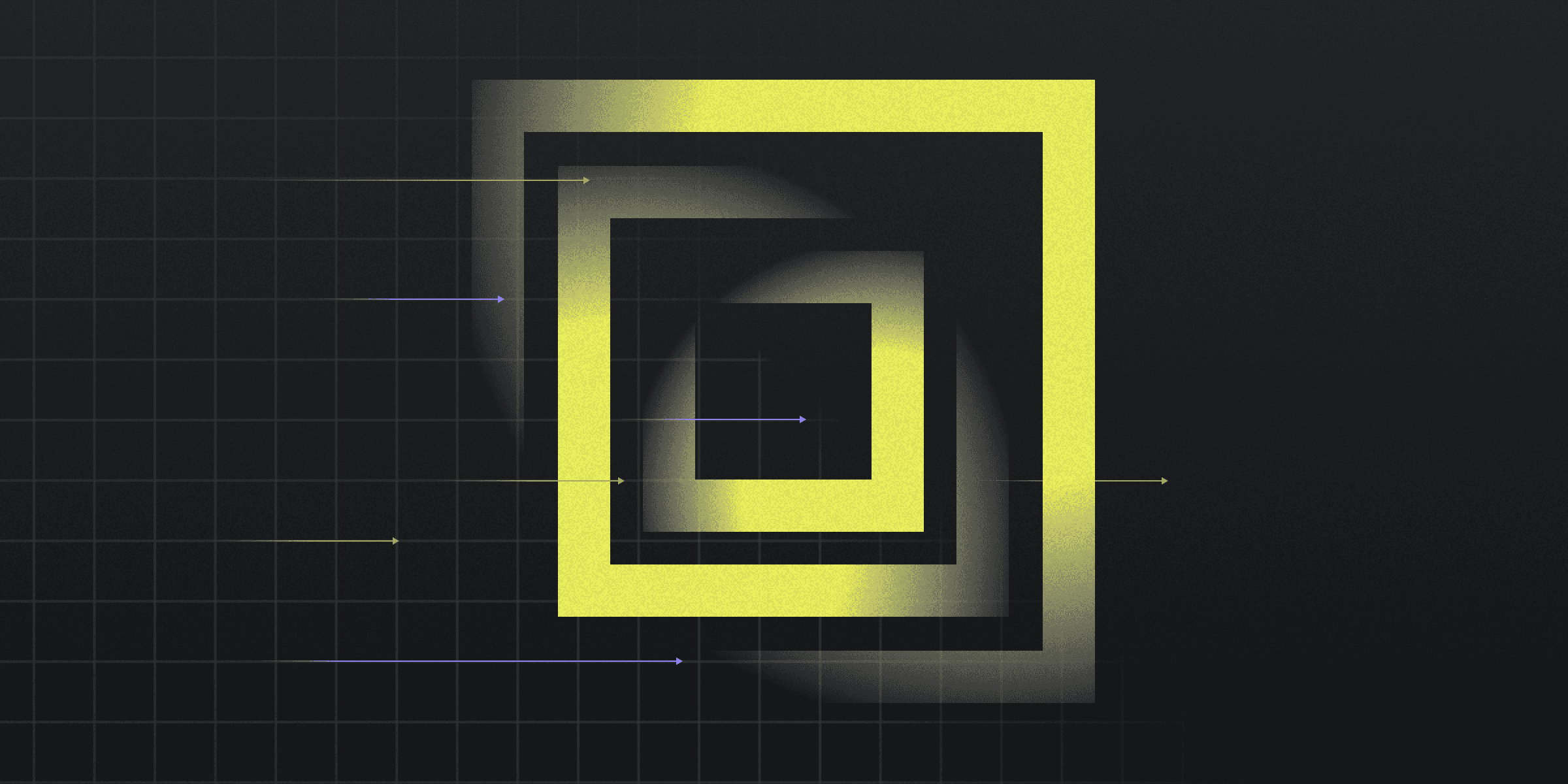
A proxy server is an intermediary between users and the internet, providing security, administrative control, and caching services. It enhances security by working with firewalls and separating enterprise networks from outside intrusion. Proxy servers offer benefits such as improved security, anonymity, faster browsing speeds, control over internet usage, and bypassing geo-restrictions. However, they may also present challenges in performance, security risks, and management complexity.
Types of Proxy Servers
Proxy servers come in various types, each designed to cater to specific needs and use cases. Some common types include:
Forward Proxy: Acts as an intermediary for clients, requesting resources from other servers and providing anonymity.
Reverse Proxy: Manages and distributes incoming web traffic, improving performance and reliability of web applications.
SOCKS Proxy: Similar to VPNs, funnels traffic through another server for increased privacy and access to restricted content.
Transparent Proxy: Provides caching and filtering services without modifying user requests or server responses.
Benefits of Using a Proxy
Using a proxy server offers numerous advantages, enhancing security, privacy, and performance for users. Key benefits include:
Anonymity: Avoid unwanted ads and prevent IP-specific data collection, ensuring well-protected and untraceable browsing.
Private browsing: Access location-specific content and maintain network privacy while browsing, watching, or shopping.
Faster speed: Enhance internet speed by caching frequently visited sites, compressing traffic, and removing ads from websites.
Proxy Server vs. VPN: Understanding the Difference
Proxy servers and VPNs serve different purposes in providing online security and privacy. Key differences include:
Security: Proxy servers filter out malicious data and traffic, but do not encrypt data, while VPNs encrypt all network traffic, offering a higher level of security.
Privacy: Both proxy servers and VPNs can hide the user's IP address, but VPNs provide better privacy by encrypting data, protecting it from interception and eavesdropping.
Setting up Your Own Proxy Server
This is how you set up your own proxy server:
Choose a proxy server software: Select suitable proxy server software based on your requirements and compatibility with your system.
Install the software: Download and install the chosen proxy server software, following the provided instructions.
Configure the proxy server settings: Adjust settings according to your needs, such as specifying the IP address, port, and any filtering or caching options.
Test the proxy server: Ensure the proxy server is functioning correctly by accessing websites and verifying that your IP address is masked and browsing is secure.
Rapidly implement a modern Zero Trust network that is more secure and maintainable than VPNs.
What is Proxy Server?
Twingate Team
•
•
Jul 9, 2024
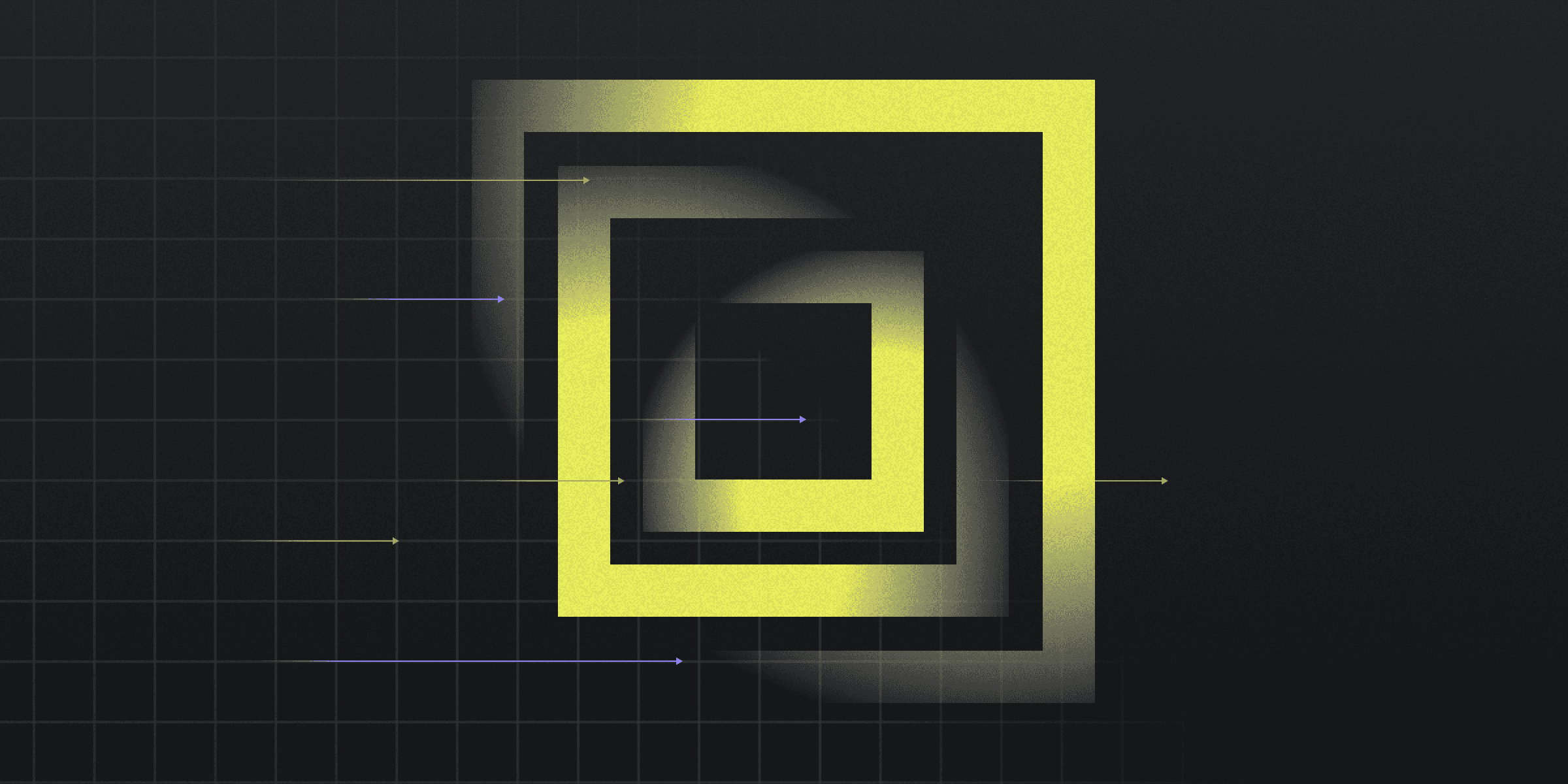
A proxy server is an intermediary between users and the internet, providing security, administrative control, and caching services. It enhances security by working with firewalls and separating enterprise networks from outside intrusion. Proxy servers offer benefits such as improved security, anonymity, faster browsing speeds, control over internet usage, and bypassing geo-restrictions. However, they may also present challenges in performance, security risks, and management complexity.
Types of Proxy Servers
Proxy servers come in various types, each designed to cater to specific needs and use cases. Some common types include:
Forward Proxy: Acts as an intermediary for clients, requesting resources from other servers and providing anonymity.
Reverse Proxy: Manages and distributes incoming web traffic, improving performance and reliability of web applications.
SOCKS Proxy: Similar to VPNs, funnels traffic through another server for increased privacy and access to restricted content.
Transparent Proxy: Provides caching and filtering services without modifying user requests or server responses.
Benefits of Using a Proxy
Using a proxy server offers numerous advantages, enhancing security, privacy, and performance for users. Key benefits include:
Anonymity: Avoid unwanted ads and prevent IP-specific data collection, ensuring well-protected and untraceable browsing.
Private browsing: Access location-specific content and maintain network privacy while browsing, watching, or shopping.
Faster speed: Enhance internet speed by caching frequently visited sites, compressing traffic, and removing ads from websites.
Proxy Server vs. VPN: Understanding the Difference
Proxy servers and VPNs serve different purposes in providing online security and privacy. Key differences include:
Security: Proxy servers filter out malicious data and traffic, but do not encrypt data, while VPNs encrypt all network traffic, offering a higher level of security.
Privacy: Both proxy servers and VPNs can hide the user's IP address, but VPNs provide better privacy by encrypting data, protecting it from interception and eavesdropping.
Setting up Your Own Proxy Server
This is how you set up your own proxy server:
Choose a proxy server software: Select suitable proxy server software based on your requirements and compatibility with your system.
Install the software: Download and install the chosen proxy server software, following the provided instructions.
Configure the proxy server settings: Adjust settings according to your needs, such as specifying the IP address, port, and any filtering or caching options.
Test the proxy server: Ensure the proxy server is functioning correctly by accessing websites and verifying that your IP address is masked and browsing is secure.
Rapidly implement a modern Zero Trust network that is more secure and maintainable than VPNs.
What is Proxy Server?
Twingate Team
•
•
Jul 9, 2024
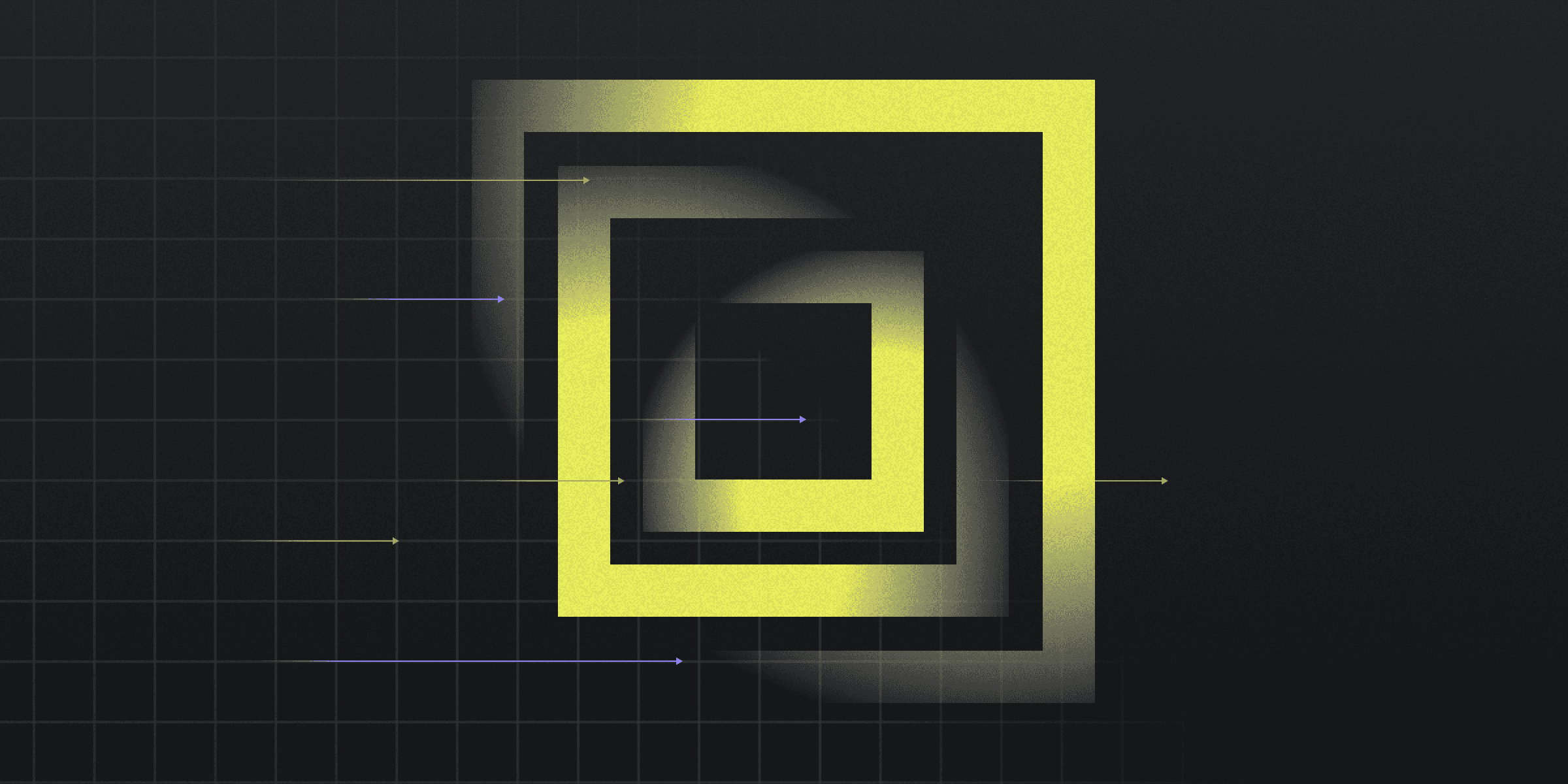
A proxy server is an intermediary between users and the internet, providing security, administrative control, and caching services. It enhances security by working with firewalls and separating enterprise networks from outside intrusion. Proxy servers offer benefits such as improved security, anonymity, faster browsing speeds, control over internet usage, and bypassing geo-restrictions. However, they may also present challenges in performance, security risks, and management complexity.
Types of Proxy Servers
Proxy servers come in various types, each designed to cater to specific needs and use cases. Some common types include:
Forward Proxy: Acts as an intermediary for clients, requesting resources from other servers and providing anonymity.
Reverse Proxy: Manages and distributes incoming web traffic, improving performance and reliability of web applications.
SOCKS Proxy: Similar to VPNs, funnels traffic through another server for increased privacy and access to restricted content.
Transparent Proxy: Provides caching and filtering services without modifying user requests or server responses.
Benefits of Using a Proxy
Using a proxy server offers numerous advantages, enhancing security, privacy, and performance for users. Key benefits include:
Anonymity: Avoid unwanted ads and prevent IP-specific data collection, ensuring well-protected and untraceable browsing.
Private browsing: Access location-specific content and maintain network privacy while browsing, watching, or shopping.
Faster speed: Enhance internet speed by caching frequently visited sites, compressing traffic, and removing ads from websites.
Proxy Server vs. VPN: Understanding the Difference
Proxy servers and VPNs serve different purposes in providing online security and privacy. Key differences include:
Security: Proxy servers filter out malicious data and traffic, but do not encrypt data, while VPNs encrypt all network traffic, offering a higher level of security.
Privacy: Both proxy servers and VPNs can hide the user's IP address, but VPNs provide better privacy by encrypting data, protecting it from interception and eavesdropping.
Setting up Your Own Proxy Server
This is how you set up your own proxy server:
Choose a proxy server software: Select suitable proxy server software based on your requirements and compatibility with your system.
Install the software: Download and install the chosen proxy server software, following the provided instructions.
Configure the proxy server settings: Adjust settings according to your needs, such as specifying the IP address, port, and any filtering or caching options.
Test the proxy server: Ensure the proxy server is functioning correctly by accessing websites and verifying that your IP address is masked and browsing is secure.
Solutions
Solutions
The VPN replacement your workforce will love.
Solutions