What is Quarantine? Definition, Protection & Implementation
Twingate Team
•
•
Jul 4, 2024
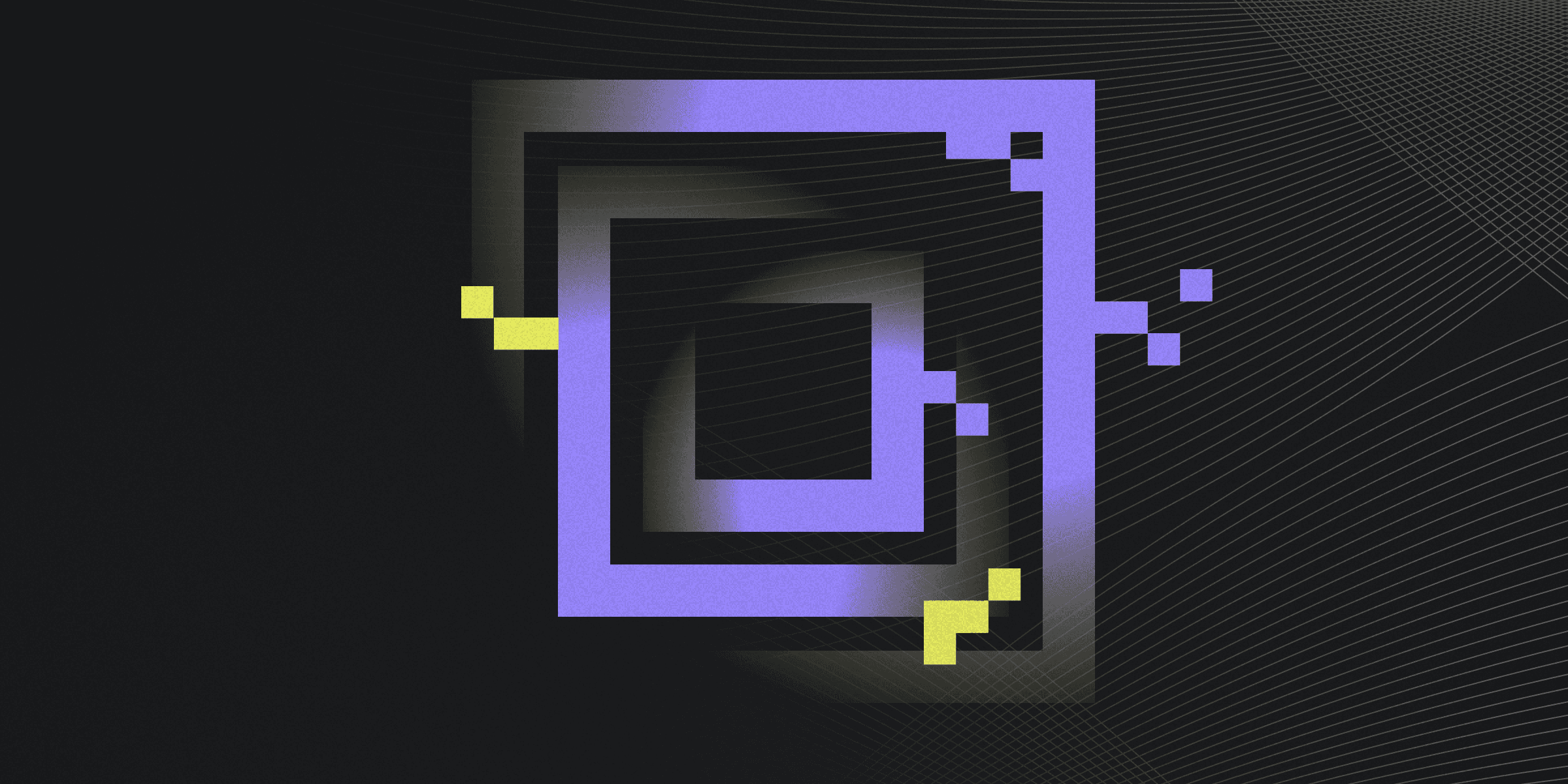
In cybersecurity, quarantine refers to isolating suspected infected files to a specific area of a storage device, preventing contamination of other files and allowing further analysis or deletion to mitigate potential threats.
How Quarantine Protects Your System
Quarantine is a crucial cybersecurity measure that isolates potentially infected files, preventing them from contaminating other files and systems. This process helps protect your system from malware and allows for further analysis and response. Key aspects of quarantine include:
Isolation: Quarantine separates suspicious files from the rest of the system, preventing the spread of malware.
Analysis: Quarantined files can be examined without risking the integrity of the entire system, leading to the development of new virus definitions and updates.
Flexibility: Users can manually quarantine files they suspect are infected, in addition to automatic quarantine actions taken by anti-virus software.
Deletion: Quarantine makes it easier to manage and delete potentially malicious files, reducing the risk of accidental interaction with these files.
Implementing Quarantine Effectively
Implementing quarantine effectively is essential for maintaining a secure system and mitigating potential threats. By understanding the process and taking appropriate actions, users can better protect their devices and networks. Key elements of effective quarantine implementation include:
Isolation: Ensure that quarantined files are stored in a separate, secure location to prevent contamination of other files.
Analysis: Utilize antivirus software that automatically sends quarantined files for analysis, updating virus definitions to eliminate threats.
Management: Regularly review, remove, or restore quarantined files as needed, using the appropriate software tools and features.
Prevention: Employ endpoint protection services and keep antivirus software up-to-date to minimize the risk of malware infections.
Quarantine vs. Deletion: Making the Right Choice
Quarantine and deletion are two methods of handling potentially infected files, each with its own advantages and drawbacks. Key differences between the two include:
Quarantine: Isolates suspicious files without removing them, allowing for further analysis and possible recovery. This method prevents the spread of threats while retaining files for potential restoration if deemed safe.
Deletion: Permanently removes files from the system, eliminating threats but also removing the possibility of recovery. This method ensures complete eradication of threats but may lead to data loss if critical files are mistakenly deleted.
Common Misconceptions about Quarantine
Common misconceptions about quarantine in cybersecurity can lead to confusion and potential security risks. Some of these misconceptions include:
Quarantine equals deletion: Quarantine isolates files, while deletion permanently removes them from the system.
Manual intervention unnecessary: Users should regularly review and manage quarantined files, not solely rely on automatic processes.
Quarantine is foolproof: Quarantine is an essential security measure, but it should be combined with other preventive actions for comprehensive protection.
Rapidly implement a modern Zero Trust network that is more secure and maintainable than VPNs.
What is Quarantine? Definition, Protection & Implementation
Twingate Team
•
•
Jul 4, 2024
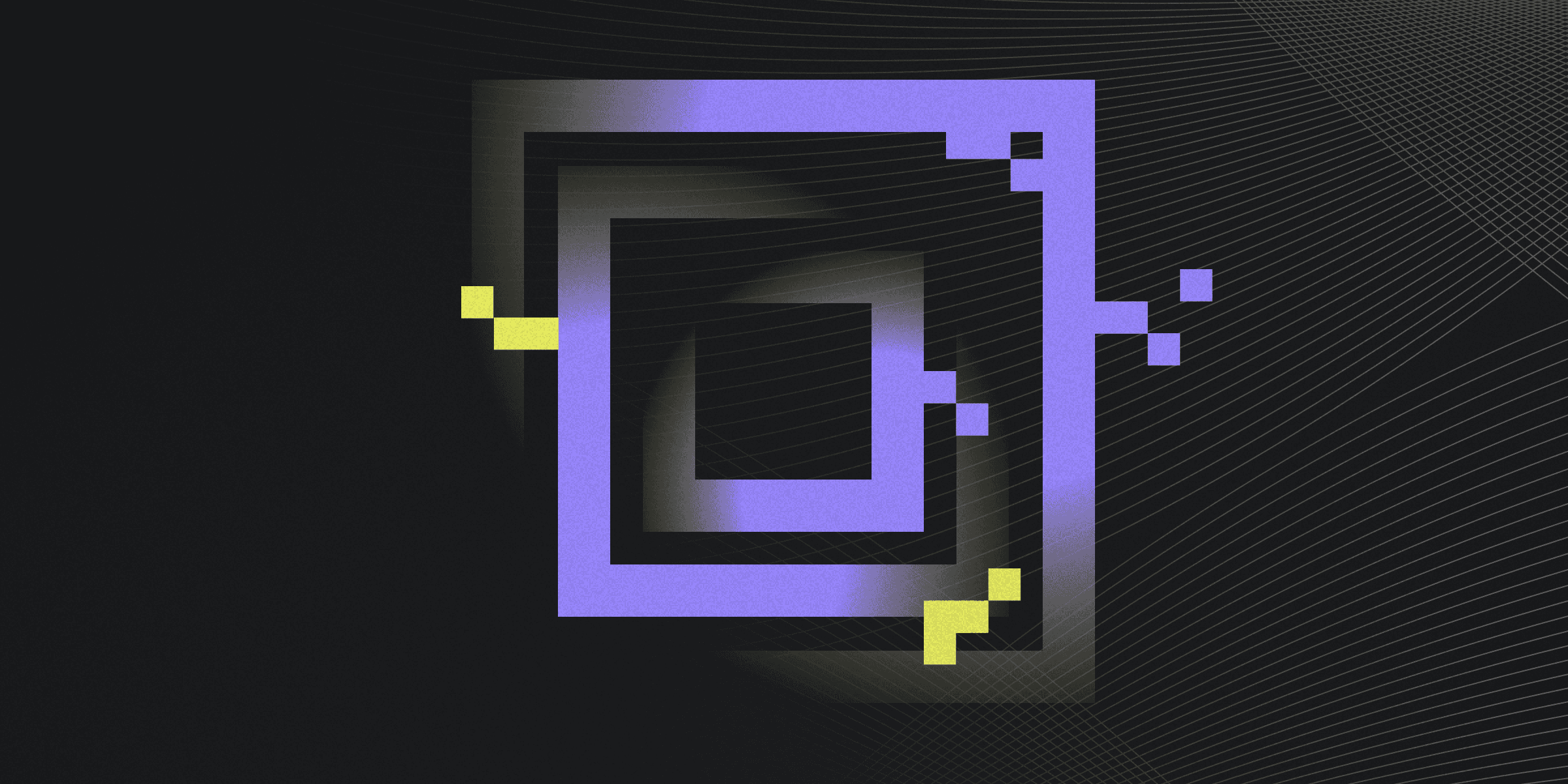
In cybersecurity, quarantine refers to isolating suspected infected files to a specific area of a storage device, preventing contamination of other files and allowing further analysis or deletion to mitigate potential threats.
How Quarantine Protects Your System
Quarantine is a crucial cybersecurity measure that isolates potentially infected files, preventing them from contaminating other files and systems. This process helps protect your system from malware and allows for further analysis and response. Key aspects of quarantine include:
Isolation: Quarantine separates suspicious files from the rest of the system, preventing the spread of malware.
Analysis: Quarantined files can be examined without risking the integrity of the entire system, leading to the development of new virus definitions and updates.
Flexibility: Users can manually quarantine files they suspect are infected, in addition to automatic quarantine actions taken by anti-virus software.
Deletion: Quarantine makes it easier to manage and delete potentially malicious files, reducing the risk of accidental interaction with these files.
Implementing Quarantine Effectively
Implementing quarantine effectively is essential for maintaining a secure system and mitigating potential threats. By understanding the process and taking appropriate actions, users can better protect their devices and networks. Key elements of effective quarantine implementation include:
Isolation: Ensure that quarantined files are stored in a separate, secure location to prevent contamination of other files.
Analysis: Utilize antivirus software that automatically sends quarantined files for analysis, updating virus definitions to eliminate threats.
Management: Regularly review, remove, or restore quarantined files as needed, using the appropriate software tools and features.
Prevention: Employ endpoint protection services and keep antivirus software up-to-date to minimize the risk of malware infections.
Quarantine vs. Deletion: Making the Right Choice
Quarantine and deletion are two methods of handling potentially infected files, each with its own advantages and drawbacks. Key differences between the two include:
Quarantine: Isolates suspicious files without removing them, allowing for further analysis and possible recovery. This method prevents the spread of threats while retaining files for potential restoration if deemed safe.
Deletion: Permanently removes files from the system, eliminating threats but also removing the possibility of recovery. This method ensures complete eradication of threats but may lead to data loss if critical files are mistakenly deleted.
Common Misconceptions about Quarantine
Common misconceptions about quarantine in cybersecurity can lead to confusion and potential security risks. Some of these misconceptions include:
Quarantine equals deletion: Quarantine isolates files, while deletion permanently removes them from the system.
Manual intervention unnecessary: Users should regularly review and manage quarantined files, not solely rely on automatic processes.
Quarantine is foolproof: Quarantine is an essential security measure, but it should be combined with other preventive actions for comprehensive protection.
Rapidly implement a modern Zero Trust network that is more secure and maintainable than VPNs.
What is Quarantine? Definition, Protection & Implementation
Twingate Team
•
•
Jul 4, 2024
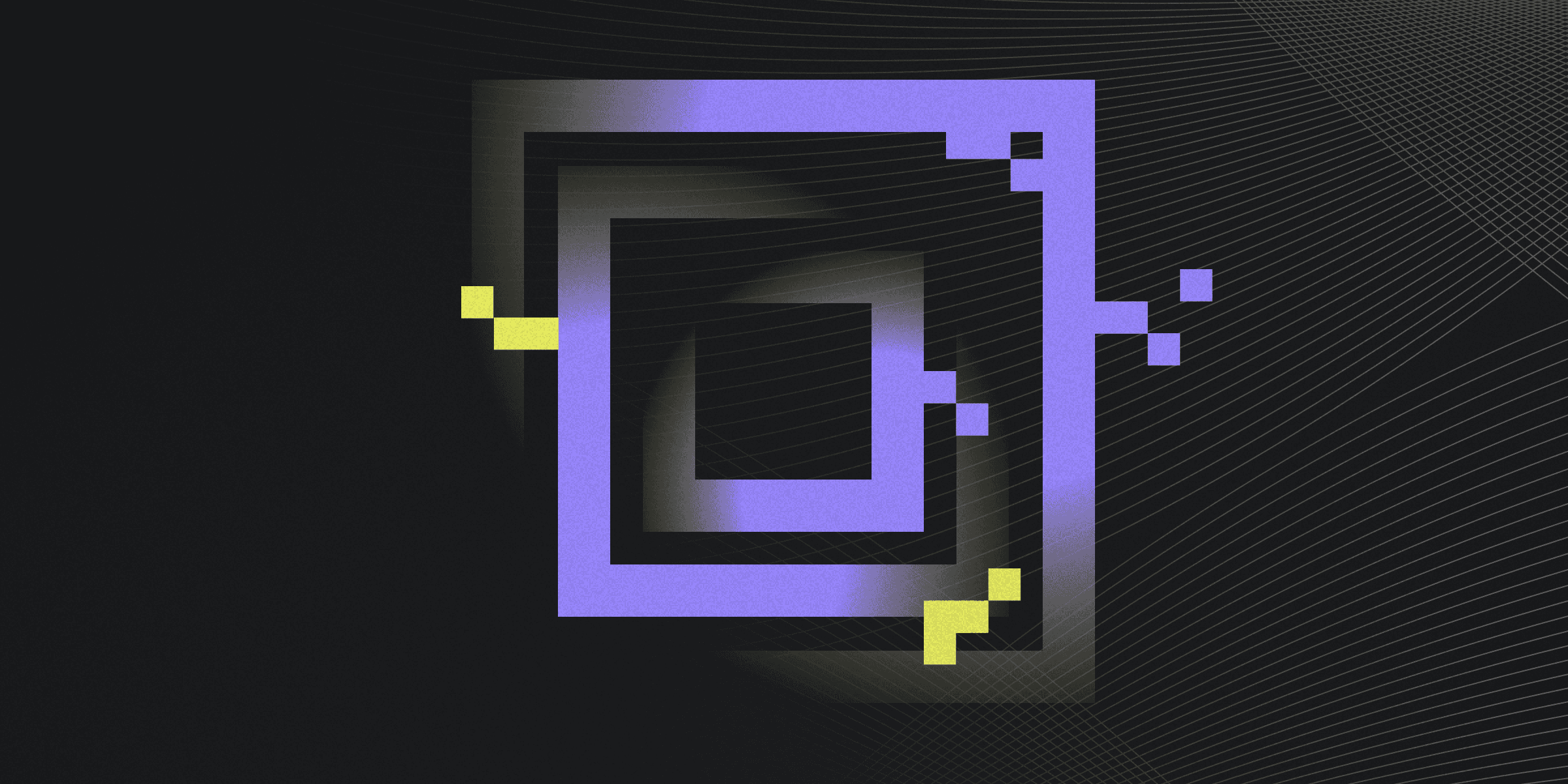
In cybersecurity, quarantine refers to isolating suspected infected files to a specific area of a storage device, preventing contamination of other files and allowing further analysis or deletion to mitigate potential threats.
How Quarantine Protects Your System
Quarantine is a crucial cybersecurity measure that isolates potentially infected files, preventing them from contaminating other files and systems. This process helps protect your system from malware and allows for further analysis and response. Key aspects of quarantine include:
Isolation: Quarantine separates suspicious files from the rest of the system, preventing the spread of malware.
Analysis: Quarantined files can be examined without risking the integrity of the entire system, leading to the development of new virus definitions and updates.
Flexibility: Users can manually quarantine files they suspect are infected, in addition to automatic quarantine actions taken by anti-virus software.
Deletion: Quarantine makes it easier to manage and delete potentially malicious files, reducing the risk of accidental interaction with these files.
Implementing Quarantine Effectively
Implementing quarantine effectively is essential for maintaining a secure system and mitigating potential threats. By understanding the process and taking appropriate actions, users can better protect their devices and networks. Key elements of effective quarantine implementation include:
Isolation: Ensure that quarantined files are stored in a separate, secure location to prevent contamination of other files.
Analysis: Utilize antivirus software that automatically sends quarantined files for analysis, updating virus definitions to eliminate threats.
Management: Regularly review, remove, or restore quarantined files as needed, using the appropriate software tools and features.
Prevention: Employ endpoint protection services and keep antivirus software up-to-date to minimize the risk of malware infections.
Quarantine vs. Deletion: Making the Right Choice
Quarantine and deletion are two methods of handling potentially infected files, each with its own advantages and drawbacks. Key differences between the two include:
Quarantine: Isolates suspicious files without removing them, allowing for further analysis and possible recovery. This method prevents the spread of threats while retaining files for potential restoration if deemed safe.
Deletion: Permanently removes files from the system, eliminating threats but also removing the possibility of recovery. This method ensures complete eradication of threats but may lead to data loss if critical files are mistakenly deleted.
Common Misconceptions about Quarantine
Common misconceptions about quarantine in cybersecurity can lead to confusion and potential security risks. Some of these misconceptions include:
Quarantine equals deletion: Quarantine isolates files, while deletion permanently removes them from the system.
Manual intervention unnecessary: Users should regularly review and manage quarantined files, not solely rely on automatic processes.
Quarantine is foolproof: Quarantine is an essential security measure, but it should be combined with other preventive actions for comprehensive protection.
Solutions
Solutions
The VPN replacement your workforce will love.
Solutions