What is Remote Maintenance?
Twingate Team
•
Oct 2, 2024
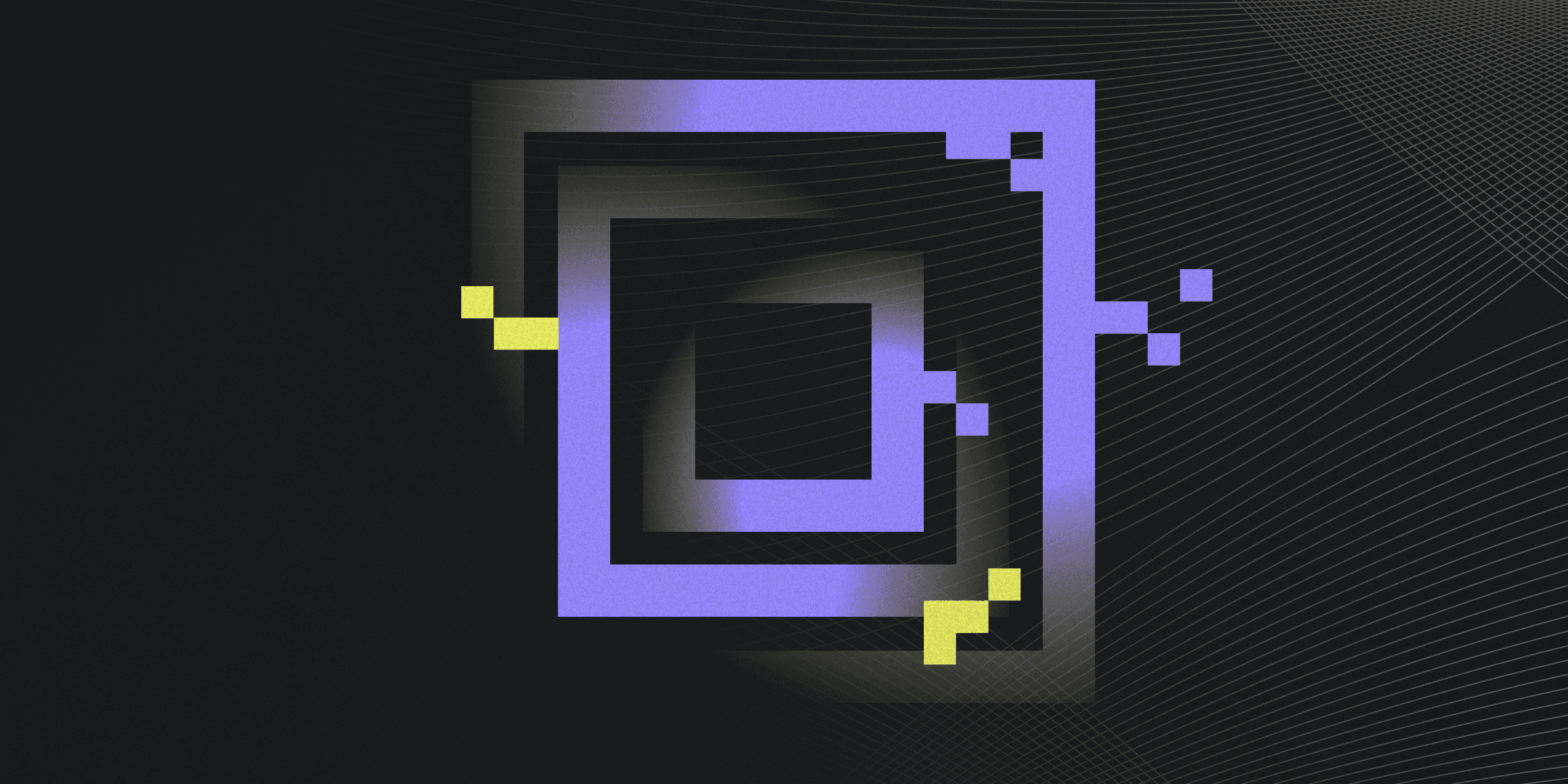
Remote Maintenance involves performing system maintenance tasks from a remote location using remote access mechanisms. It allows for real-time monitoring, issue resolution, and automated updates without physical presence.
Benefits of Remote Maintenance
Remote maintenance offers numerous advantages for businesses, especially in today's increasingly digital and remote work environments. By leveraging remote access mechanisms, organizations can ensure their systems are maintained efficiently and securely without the need for physical presence.
Efficiency: Real-time monitoring and issue resolution.
Proactivity: Automated updates and proactive issue fixing.
Cost-effectiveness: Reduces downtime and maintenance costs.
Transparency: Detailed reports and analytics for better insights.
Convenience: Maintenance tasks performed without disrupting users.
Key Tools for Remote Maintenance
Key tools for remote maintenance are essential for ensuring that systems remain operational and secure, even when managed from afar. These tools provide the necessary functionalities to monitor, update, and troubleshoot systems without the need for physical presence.
Remote Access: Enables secure connection to systems from any location.
Monitoring: Provides real-time insights into system performance and issues.
Automation: Facilitates automatic updates and routine maintenance tasks.
Security: Ensures that all remote activities are protected against unauthorized access.
Reporting: Generates detailed logs and analytics for better decision-making.
Remote Maintenance vs. On-Site Support
Remote maintenance and on-site support offer distinct approaches to system upkeep and troubleshooting.
Accessibility: Remote maintenance allows technicians to manage systems from any location, while on-site support requires physical presence for hands-on tasks.
Cost: Remote maintenance is generally more cost-effective, reducing travel expenses and time, whereas on-site support incurs higher costs due to travel and time commitments.
Best Practices for Secure Remote Maintenance
Implementing best practices for secure remote maintenance is crucial for protecting sensitive information and ensuring system integrity. By following these guidelines, organizations can mitigate risks and maintain robust security protocols.
Least Privilege: Assign only necessary access rights to users.
Multi-Factor Authentication: Use multiple verification methods for user identity.
Patch Management: Regularly update and monitor system patches.
Encryption: Protect data by converting it into secure code.
Monitoring: Continuously observe systems for real-time issue detection.
Rapidly implement a modern Zero Trust network that is more secure and maintainable than VPNs.
What is Remote Maintenance?
Twingate Team
•
Oct 2, 2024
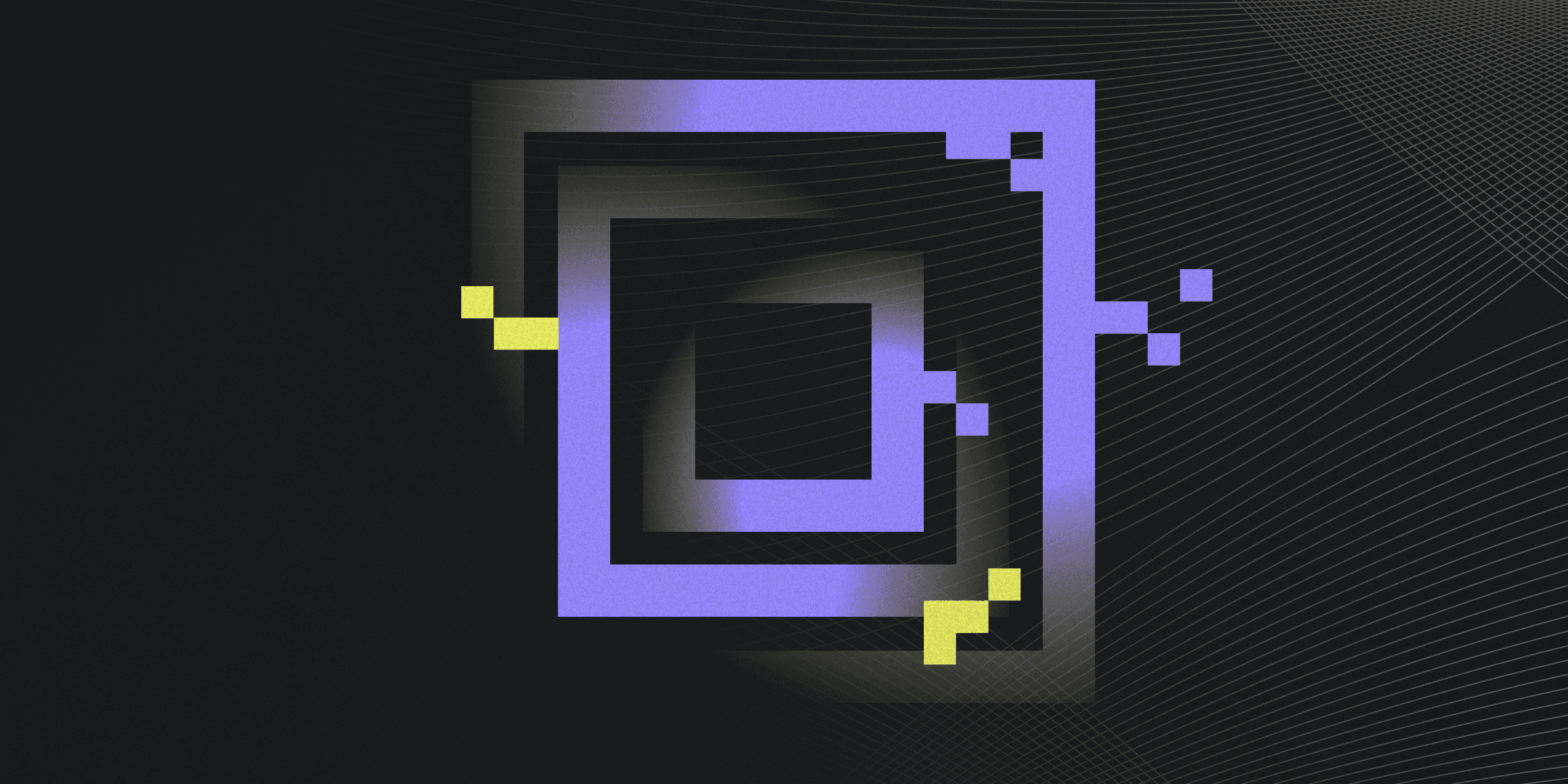
Remote Maintenance involves performing system maintenance tasks from a remote location using remote access mechanisms. It allows for real-time monitoring, issue resolution, and automated updates without physical presence.
Benefits of Remote Maintenance
Remote maintenance offers numerous advantages for businesses, especially in today's increasingly digital and remote work environments. By leveraging remote access mechanisms, organizations can ensure their systems are maintained efficiently and securely without the need for physical presence.
Efficiency: Real-time monitoring and issue resolution.
Proactivity: Automated updates and proactive issue fixing.
Cost-effectiveness: Reduces downtime and maintenance costs.
Transparency: Detailed reports and analytics for better insights.
Convenience: Maintenance tasks performed without disrupting users.
Key Tools for Remote Maintenance
Key tools for remote maintenance are essential for ensuring that systems remain operational and secure, even when managed from afar. These tools provide the necessary functionalities to monitor, update, and troubleshoot systems without the need for physical presence.
Remote Access: Enables secure connection to systems from any location.
Monitoring: Provides real-time insights into system performance and issues.
Automation: Facilitates automatic updates and routine maintenance tasks.
Security: Ensures that all remote activities are protected against unauthorized access.
Reporting: Generates detailed logs and analytics for better decision-making.
Remote Maintenance vs. On-Site Support
Remote maintenance and on-site support offer distinct approaches to system upkeep and troubleshooting.
Accessibility: Remote maintenance allows technicians to manage systems from any location, while on-site support requires physical presence for hands-on tasks.
Cost: Remote maintenance is generally more cost-effective, reducing travel expenses and time, whereas on-site support incurs higher costs due to travel and time commitments.
Best Practices for Secure Remote Maintenance
Implementing best practices for secure remote maintenance is crucial for protecting sensitive information and ensuring system integrity. By following these guidelines, organizations can mitigate risks and maintain robust security protocols.
Least Privilege: Assign only necessary access rights to users.
Multi-Factor Authentication: Use multiple verification methods for user identity.
Patch Management: Regularly update and monitor system patches.
Encryption: Protect data by converting it into secure code.
Monitoring: Continuously observe systems for real-time issue detection.
Rapidly implement a modern Zero Trust network that is more secure and maintainable than VPNs.
What is Remote Maintenance?
Twingate Team
•
Oct 2, 2024
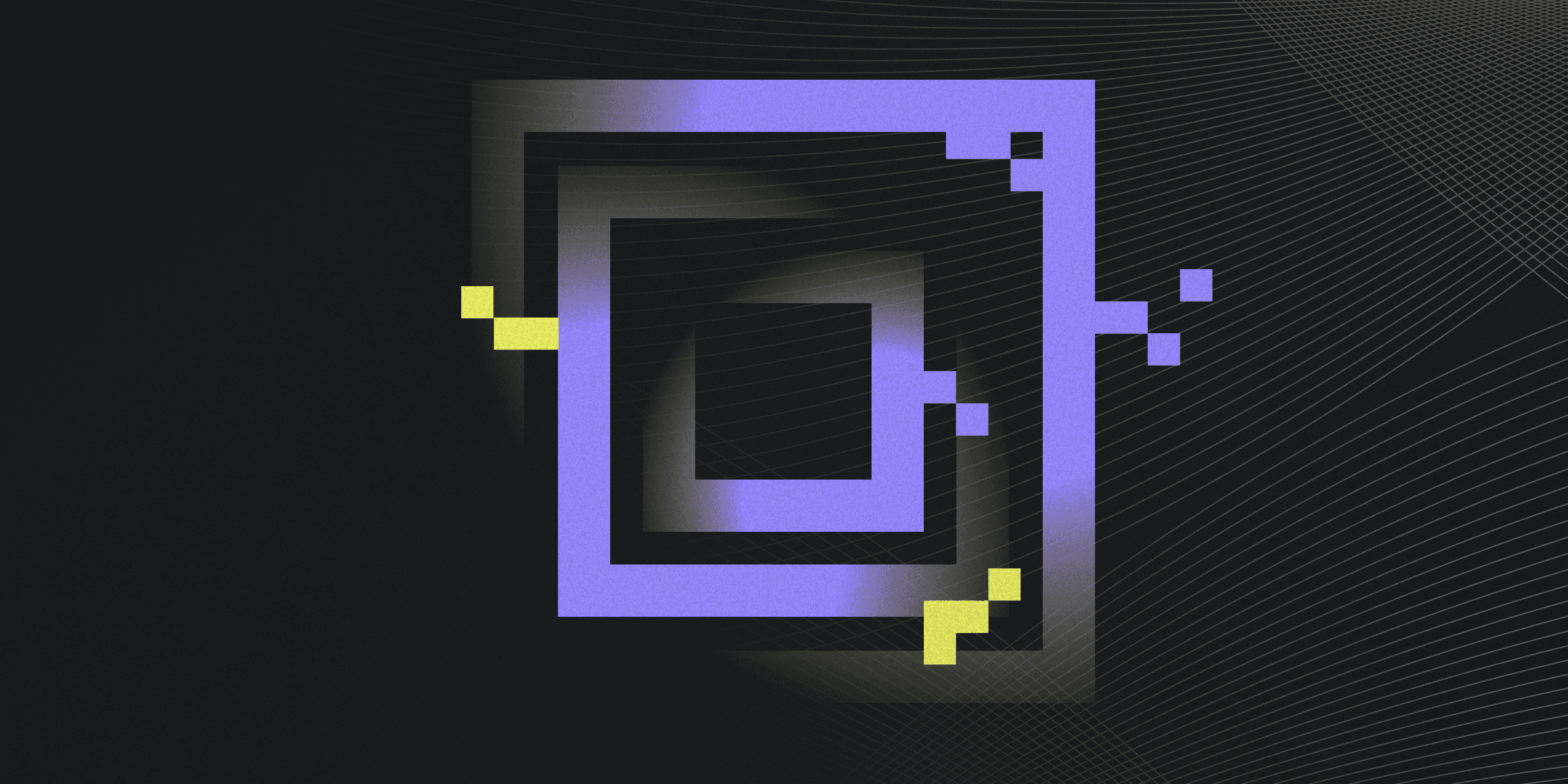
Remote Maintenance involves performing system maintenance tasks from a remote location using remote access mechanisms. It allows for real-time monitoring, issue resolution, and automated updates without physical presence.
Benefits of Remote Maintenance
Remote maintenance offers numerous advantages for businesses, especially in today's increasingly digital and remote work environments. By leveraging remote access mechanisms, organizations can ensure their systems are maintained efficiently and securely without the need for physical presence.
Efficiency: Real-time monitoring and issue resolution.
Proactivity: Automated updates and proactive issue fixing.
Cost-effectiveness: Reduces downtime and maintenance costs.
Transparency: Detailed reports and analytics for better insights.
Convenience: Maintenance tasks performed without disrupting users.
Key Tools for Remote Maintenance
Key tools for remote maintenance are essential for ensuring that systems remain operational and secure, even when managed from afar. These tools provide the necessary functionalities to monitor, update, and troubleshoot systems without the need for physical presence.
Remote Access: Enables secure connection to systems from any location.
Monitoring: Provides real-time insights into system performance and issues.
Automation: Facilitates automatic updates and routine maintenance tasks.
Security: Ensures that all remote activities are protected against unauthorized access.
Reporting: Generates detailed logs and analytics for better decision-making.
Remote Maintenance vs. On-Site Support
Remote maintenance and on-site support offer distinct approaches to system upkeep and troubleshooting.
Accessibility: Remote maintenance allows technicians to manage systems from any location, while on-site support requires physical presence for hands-on tasks.
Cost: Remote maintenance is generally more cost-effective, reducing travel expenses and time, whereas on-site support incurs higher costs due to travel and time commitments.
Best Practices for Secure Remote Maintenance
Implementing best practices for secure remote maintenance is crucial for protecting sensitive information and ensuring system integrity. By following these guidelines, organizations can mitigate risks and maintain robust security protocols.
Least Privilege: Assign only necessary access rights to users.
Multi-Factor Authentication: Use multiple verification methods for user identity.
Patch Management: Regularly update and monitor system patches.
Encryption: Protect data by converting it into secure code.
Monitoring: Continuously observe systems for real-time issue detection.
Solutions
Solutions
The VPN replacement your workforce will love.
Solutions