What is Removable Media?
Twingate Team
•
Sep 23, 2024
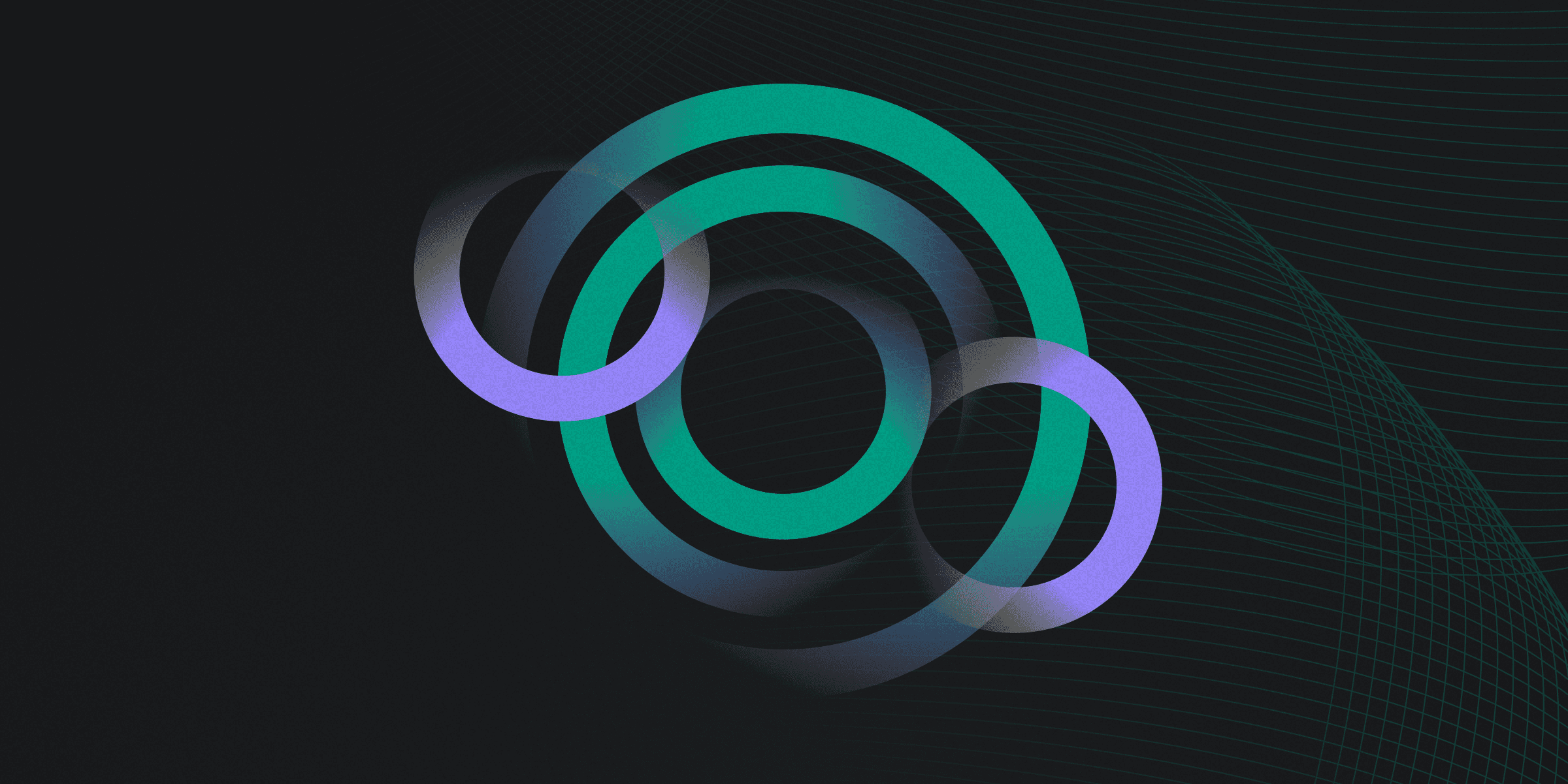
Removable media refers to portable storage devices like USB flash drives, external hard drives, and memory cards, used for storing and transporting data off-site.
Types of Removable Media
Removable media comes in various forms, each serving different purposes and offering unique benefits. These devices are essential for data storage, transfer, and backup, making them indispensable in both personal and professional settings.
USB Flash Drives: Small, portable devices ideal for transferring files quickly and easily.
External Hard Drives: Larger storage solutions for backing up significant amounts of data.
Memory Cards: Compact storage options commonly used in cameras and mobile devices.
Optical Discs: CDs and DVDs used for storing media files and software.
Risks Associated with Removable Media
Removable media poses several risks that can compromise data security and system integrity.
Malware: Devices can introduce malicious software into systems.
Data Loss: Physical loss or theft of devices can lead to data breaches.
Unauthorized Access: Lack of password protection can allow unauthorized data access.
Best Practices for Managing Removable Media
Managing removable media effectively is crucial for maintaining data security and preventing unauthorized access. Implementing best practices can mitigate risks associated with these devices and ensure that sensitive information remains protected.
Encryption: Use strong encryption methods to protect data stored on removable media.
Access Control: Implement password protection and restrict access to authorized users only.
Anti-Virus Software: Regularly scan removable media for malware to prevent infections.
Disable Autorun: Turn off autoplay features to avoid automatic execution of malicious software.
Evolution of Removable Media Technology
Removable media technology has evolved significantly over the years, starting with floppy disks and moving to more advanced solutions like USB flash drives and external SSDs. These advancements have made data storage more portable and accessible, catering to the needs of both personal and professional users.
Modern removable media devices now include features like built-in Wi-Fi and GPS, enhancing their functionality beyond simple data storage. Despite these advancements, they still pose security risks, necessitating robust measures to protect sensitive information.
Rapidly implement a modern Zero Trust network that is more secure and maintainable than VPNs.
What is Removable Media?
Twingate Team
•
Sep 23, 2024
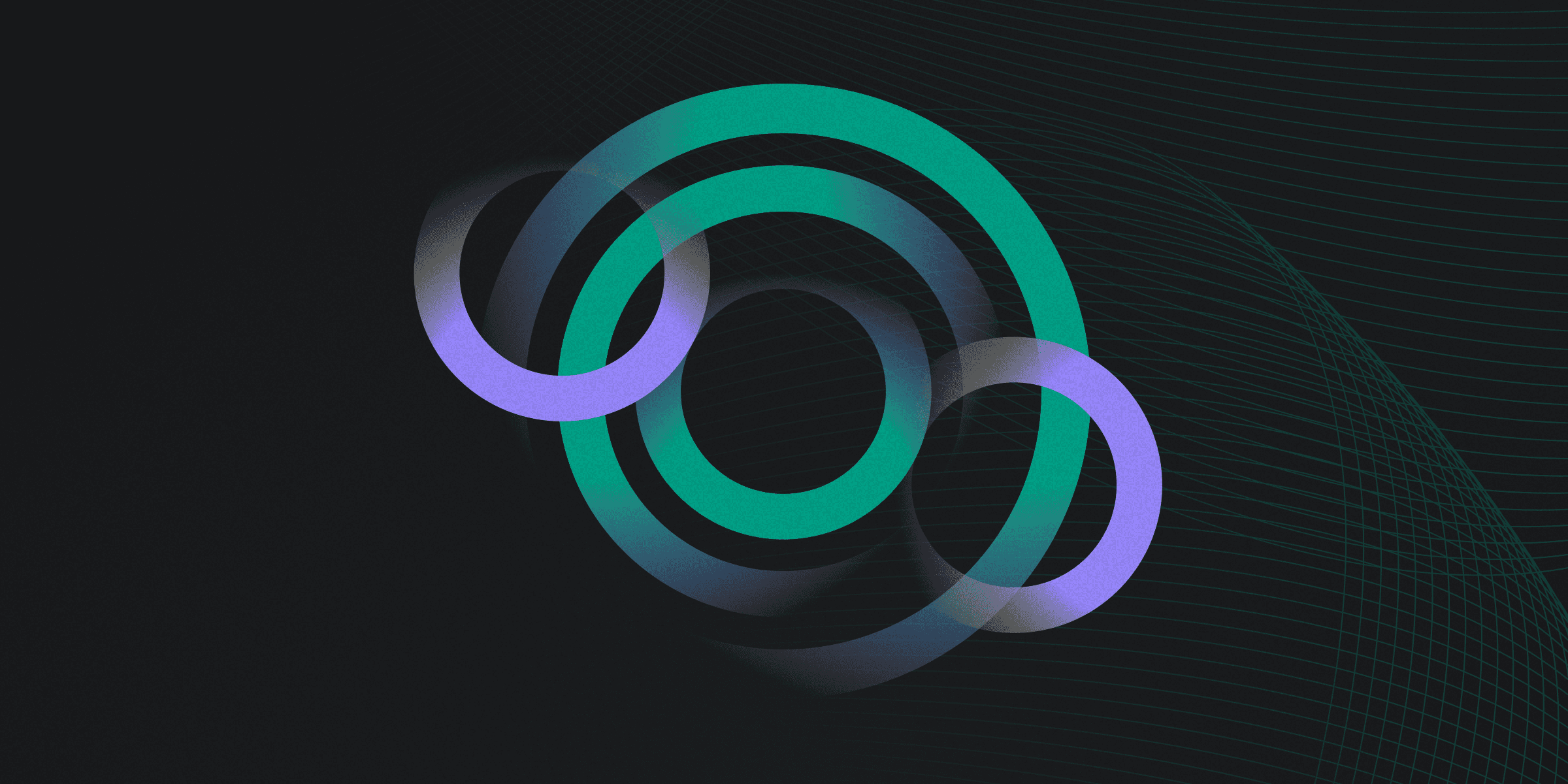
Removable media refers to portable storage devices like USB flash drives, external hard drives, and memory cards, used for storing and transporting data off-site.
Types of Removable Media
Removable media comes in various forms, each serving different purposes and offering unique benefits. These devices are essential for data storage, transfer, and backup, making them indispensable in both personal and professional settings.
USB Flash Drives: Small, portable devices ideal for transferring files quickly and easily.
External Hard Drives: Larger storage solutions for backing up significant amounts of data.
Memory Cards: Compact storage options commonly used in cameras and mobile devices.
Optical Discs: CDs and DVDs used for storing media files and software.
Risks Associated with Removable Media
Removable media poses several risks that can compromise data security and system integrity.
Malware: Devices can introduce malicious software into systems.
Data Loss: Physical loss or theft of devices can lead to data breaches.
Unauthorized Access: Lack of password protection can allow unauthorized data access.
Best Practices for Managing Removable Media
Managing removable media effectively is crucial for maintaining data security and preventing unauthorized access. Implementing best practices can mitigate risks associated with these devices and ensure that sensitive information remains protected.
Encryption: Use strong encryption methods to protect data stored on removable media.
Access Control: Implement password protection and restrict access to authorized users only.
Anti-Virus Software: Regularly scan removable media for malware to prevent infections.
Disable Autorun: Turn off autoplay features to avoid automatic execution of malicious software.
Evolution of Removable Media Technology
Removable media technology has evolved significantly over the years, starting with floppy disks and moving to more advanced solutions like USB flash drives and external SSDs. These advancements have made data storage more portable and accessible, catering to the needs of both personal and professional users.
Modern removable media devices now include features like built-in Wi-Fi and GPS, enhancing their functionality beyond simple data storage. Despite these advancements, they still pose security risks, necessitating robust measures to protect sensitive information.
Rapidly implement a modern Zero Trust network that is more secure and maintainable than VPNs.
What is Removable Media?
Twingate Team
•
Sep 23, 2024
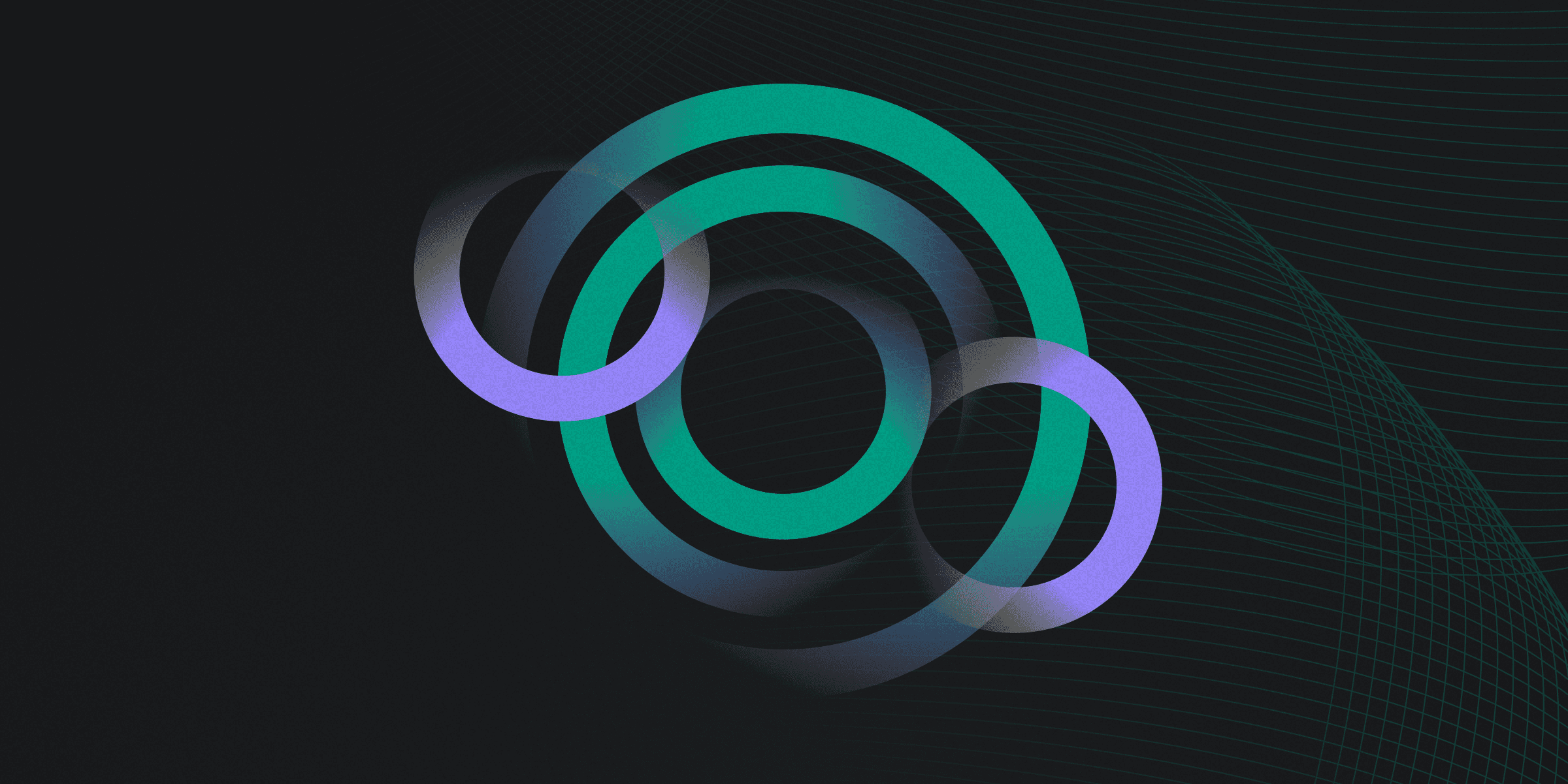
Removable media refers to portable storage devices like USB flash drives, external hard drives, and memory cards, used for storing and transporting data off-site.
Types of Removable Media
Removable media comes in various forms, each serving different purposes and offering unique benefits. These devices are essential for data storage, transfer, and backup, making them indispensable in both personal and professional settings.
USB Flash Drives: Small, portable devices ideal for transferring files quickly and easily.
External Hard Drives: Larger storage solutions for backing up significant amounts of data.
Memory Cards: Compact storage options commonly used in cameras and mobile devices.
Optical Discs: CDs and DVDs used for storing media files and software.
Risks Associated with Removable Media
Removable media poses several risks that can compromise data security and system integrity.
Malware: Devices can introduce malicious software into systems.
Data Loss: Physical loss or theft of devices can lead to data breaches.
Unauthorized Access: Lack of password protection can allow unauthorized data access.
Best Practices for Managing Removable Media
Managing removable media effectively is crucial for maintaining data security and preventing unauthorized access. Implementing best practices can mitigate risks associated with these devices and ensure that sensitive information remains protected.
Encryption: Use strong encryption methods to protect data stored on removable media.
Access Control: Implement password protection and restrict access to authorized users only.
Anti-Virus Software: Regularly scan removable media for malware to prevent infections.
Disable Autorun: Turn off autoplay features to avoid automatic execution of malicious software.
Evolution of Removable Media Technology
Removable media technology has evolved significantly over the years, starting with floppy disks and moving to more advanced solutions like USB flash drives and external SSDs. These advancements have made data storage more portable and accessible, catering to the needs of both personal and professional users.
Modern removable media devices now include features like built-in Wi-Fi and GPS, enhancing their functionality beyond simple data storage. Despite these advancements, they still pose security risks, necessitating robust measures to protect sensitive information.
Solutions
Solutions
The VPN replacement your workforce will love.
Solutions