What Is Rogue Software? How It Works & Examples
Twingate Team
•
Aug 7, 2024
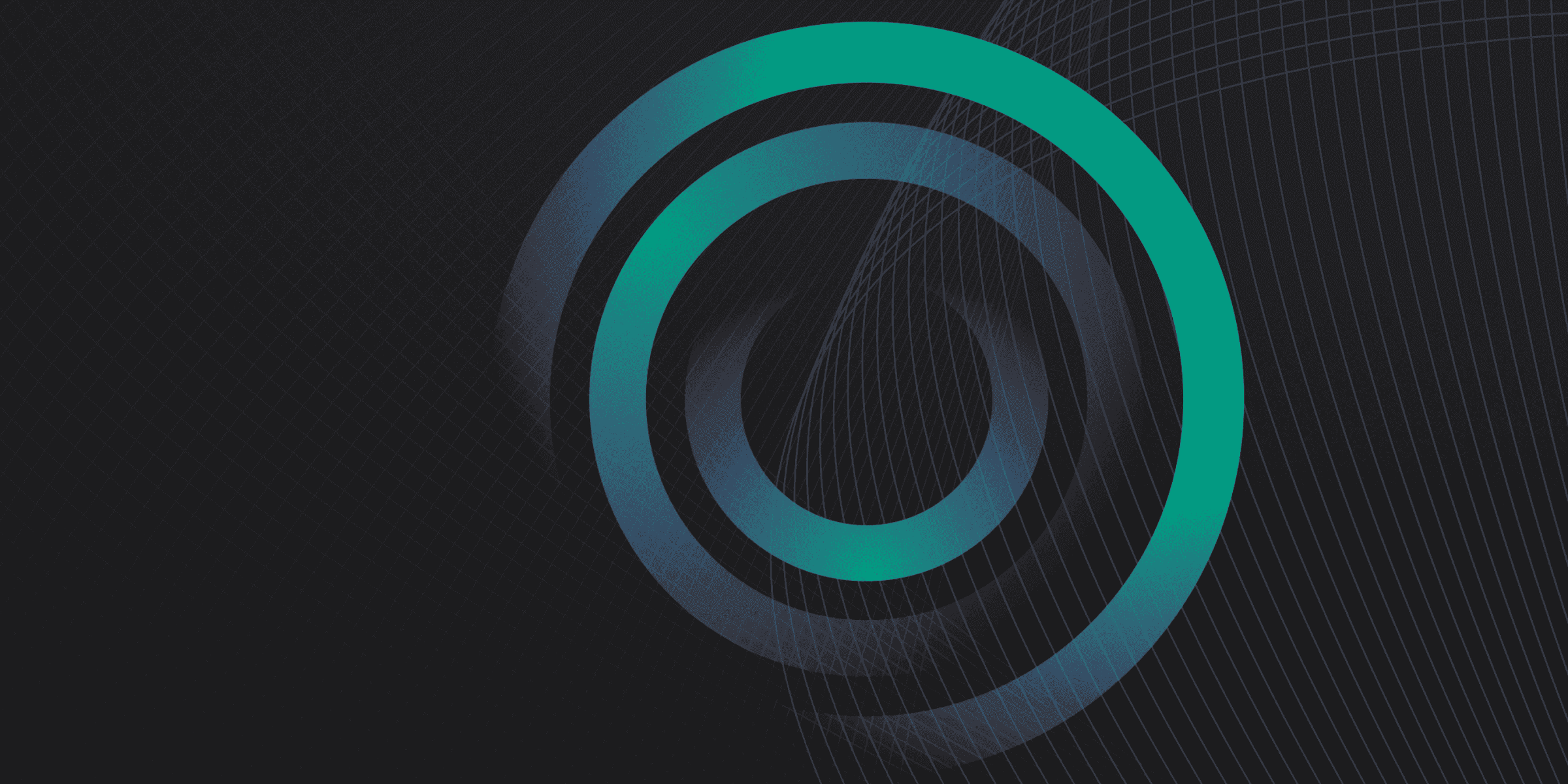
Rogue software, also known as rogue security software or scareware, is a type of malicious software designed to deceive users into believing their computer is infected with viruses or other malware. This software typically mimics legitimate antivirus programs, presenting convincing interfaces and alarming messages to create a false sense of urgency.
The primary objective of rogue software is to trick users into purchasing unnecessary and harmful software. Instead of providing genuine security services, it often installs additional malware on the victim's computer, further compromising the system's security. This deceptive tactic not only exploits users' fears but also financially benefits the attackers.
How does Rogue Software Work?
Rogue software operates by employing a series of deceptive tactics to infiltrate and manipulate a user's system. Initially, it often disguises itself as legitimate software, such as browser plugins, email attachments, or multimedia codecs. This disguise is crucial for bypassing initial user skepticism and security measures.
Once installed, rogue software typically alters system settings to prevent its removal and to disable legitimate security measures. It may block access to websites of anti-malware vendors, disable automatic system updates, and prevent anti-malware programs from running. These actions ensure that the rogue software remains undetected and continues to operate without interference.
To further its deceptive agenda, rogue software uses alarming pop-up messages and fake security alerts to create a sense of urgency. These messages often warn of non-existent threats, prompting users to purchase unnecessary and harmful software. This manipulation not only exploits users' fears but also facilitates the installation of additional malware, further compromising the system's security.
What are Examples of Rogue Software?
Examples of rogue software are numerous and varied, often masquerading as legitimate security tools. Notable instances include SpySheriff and its clones like Nava Shield and BraveSentry, which were infamous for their aggressive tactics and widespread impact. Another well-known example is WinFixer, which tricked users into believing their systems were compromised and required immediate attention.
Other examples include XP Antivirus and DriveCleaner, both of which employed fake security alerts to coerce users into purchasing their fraudulent services. Historical examples such as Antivirus XP 2008 and Green Antivirus also highlight the diverse strategies rogue software can use, from fake malware detection to exploiting users' environmental concerns to drive sales.
What are the Potential Risks of Rogue Software?
The potential risks of rogue software are significant and multifaceted. Here are some of the key dangers associated with this type of malicious software:
Financial loss due to unauthorized transactions: Attackers can deceive users into making payments for bogus antivirus solutions, leading to direct financial losses.
Data theft leading to identity fraud: Rogue software can install additional malware designed to steal sensitive information, which can be used for identity theft.
Unauthorized access to sensitive information: By disabling security features and blocking access to legitimate anti-malware websites, rogue software can facilitate unauthorized access to personal data.
Potential for further malware infections: The initial rogue software can open the door for additional malware, increasing the risk of further infections and system compromise.
Compromised system integrity: Rogue software often exploits system vulnerabilities, leading to disrupted operations and degraded system performance.
How can you Protect Against Rogue Software?
Protecting against rogue software requires a proactive approach and adherence to best practices. Here are some key strategies to safeguard your system:
Use reputable security software: Ensure your antivirus and anti-spyware programs are from well-known, trusted brands and keep them updated regularly.
Be cautious with email attachments and links: Avoid opening unexpected attachments or clicking on links from unknown sources, as these are common vectors for rogue software.
Download software from trusted sources: Only download applications from official websites or verified platforms to minimize the risk of installing malicious software.
Keep your system and software up to date: Regularly install security updates and patches to protect against vulnerabilities that rogue software might exploit.
Back up your data regularly: Maintain regular backups of your important files to mitigate data loss in case your system gets compromised.
Rapidly implement a modern Zero Trust network that is more secure and maintainable than VPNs.
What Is Rogue Software? How It Works & Examples
Twingate Team
•
Aug 7, 2024
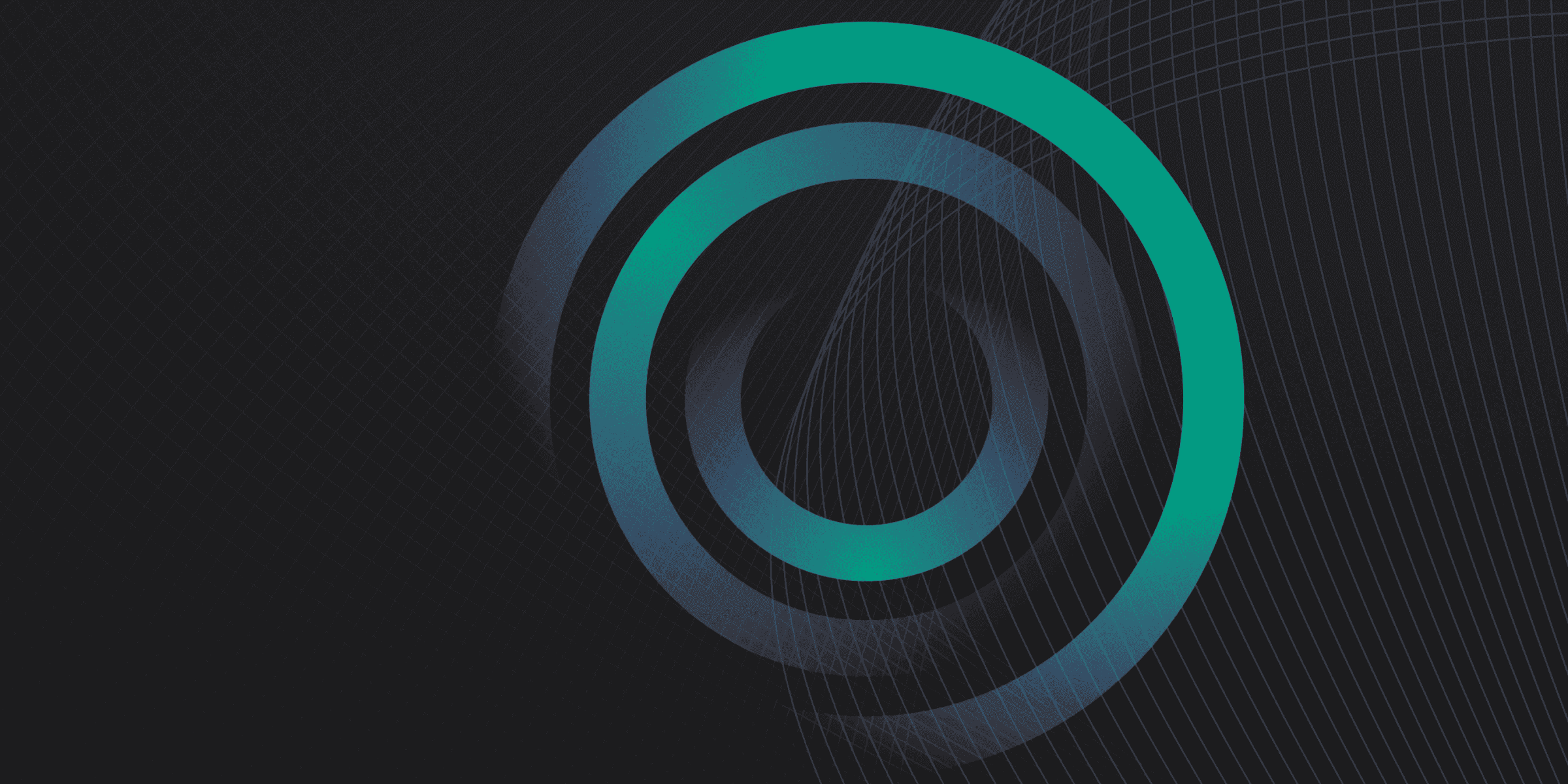
Rogue software, also known as rogue security software or scareware, is a type of malicious software designed to deceive users into believing their computer is infected with viruses or other malware. This software typically mimics legitimate antivirus programs, presenting convincing interfaces and alarming messages to create a false sense of urgency.
The primary objective of rogue software is to trick users into purchasing unnecessary and harmful software. Instead of providing genuine security services, it often installs additional malware on the victim's computer, further compromising the system's security. This deceptive tactic not only exploits users' fears but also financially benefits the attackers.
How does Rogue Software Work?
Rogue software operates by employing a series of deceptive tactics to infiltrate and manipulate a user's system. Initially, it often disguises itself as legitimate software, such as browser plugins, email attachments, or multimedia codecs. This disguise is crucial for bypassing initial user skepticism and security measures.
Once installed, rogue software typically alters system settings to prevent its removal and to disable legitimate security measures. It may block access to websites of anti-malware vendors, disable automatic system updates, and prevent anti-malware programs from running. These actions ensure that the rogue software remains undetected and continues to operate without interference.
To further its deceptive agenda, rogue software uses alarming pop-up messages and fake security alerts to create a sense of urgency. These messages often warn of non-existent threats, prompting users to purchase unnecessary and harmful software. This manipulation not only exploits users' fears but also facilitates the installation of additional malware, further compromising the system's security.
What are Examples of Rogue Software?
Examples of rogue software are numerous and varied, often masquerading as legitimate security tools. Notable instances include SpySheriff and its clones like Nava Shield and BraveSentry, which were infamous for their aggressive tactics and widespread impact. Another well-known example is WinFixer, which tricked users into believing their systems were compromised and required immediate attention.
Other examples include XP Antivirus and DriveCleaner, both of which employed fake security alerts to coerce users into purchasing their fraudulent services. Historical examples such as Antivirus XP 2008 and Green Antivirus also highlight the diverse strategies rogue software can use, from fake malware detection to exploiting users' environmental concerns to drive sales.
What are the Potential Risks of Rogue Software?
The potential risks of rogue software are significant and multifaceted. Here are some of the key dangers associated with this type of malicious software:
Financial loss due to unauthorized transactions: Attackers can deceive users into making payments for bogus antivirus solutions, leading to direct financial losses.
Data theft leading to identity fraud: Rogue software can install additional malware designed to steal sensitive information, which can be used for identity theft.
Unauthorized access to sensitive information: By disabling security features and blocking access to legitimate anti-malware websites, rogue software can facilitate unauthorized access to personal data.
Potential for further malware infections: The initial rogue software can open the door for additional malware, increasing the risk of further infections and system compromise.
Compromised system integrity: Rogue software often exploits system vulnerabilities, leading to disrupted operations and degraded system performance.
How can you Protect Against Rogue Software?
Protecting against rogue software requires a proactive approach and adherence to best practices. Here are some key strategies to safeguard your system:
Use reputable security software: Ensure your antivirus and anti-spyware programs are from well-known, trusted brands and keep them updated regularly.
Be cautious with email attachments and links: Avoid opening unexpected attachments or clicking on links from unknown sources, as these are common vectors for rogue software.
Download software from trusted sources: Only download applications from official websites or verified platforms to minimize the risk of installing malicious software.
Keep your system and software up to date: Regularly install security updates and patches to protect against vulnerabilities that rogue software might exploit.
Back up your data regularly: Maintain regular backups of your important files to mitigate data loss in case your system gets compromised.
Rapidly implement a modern Zero Trust network that is more secure and maintainable than VPNs.
What Is Rogue Software? How It Works & Examples
Twingate Team
•
Aug 7, 2024
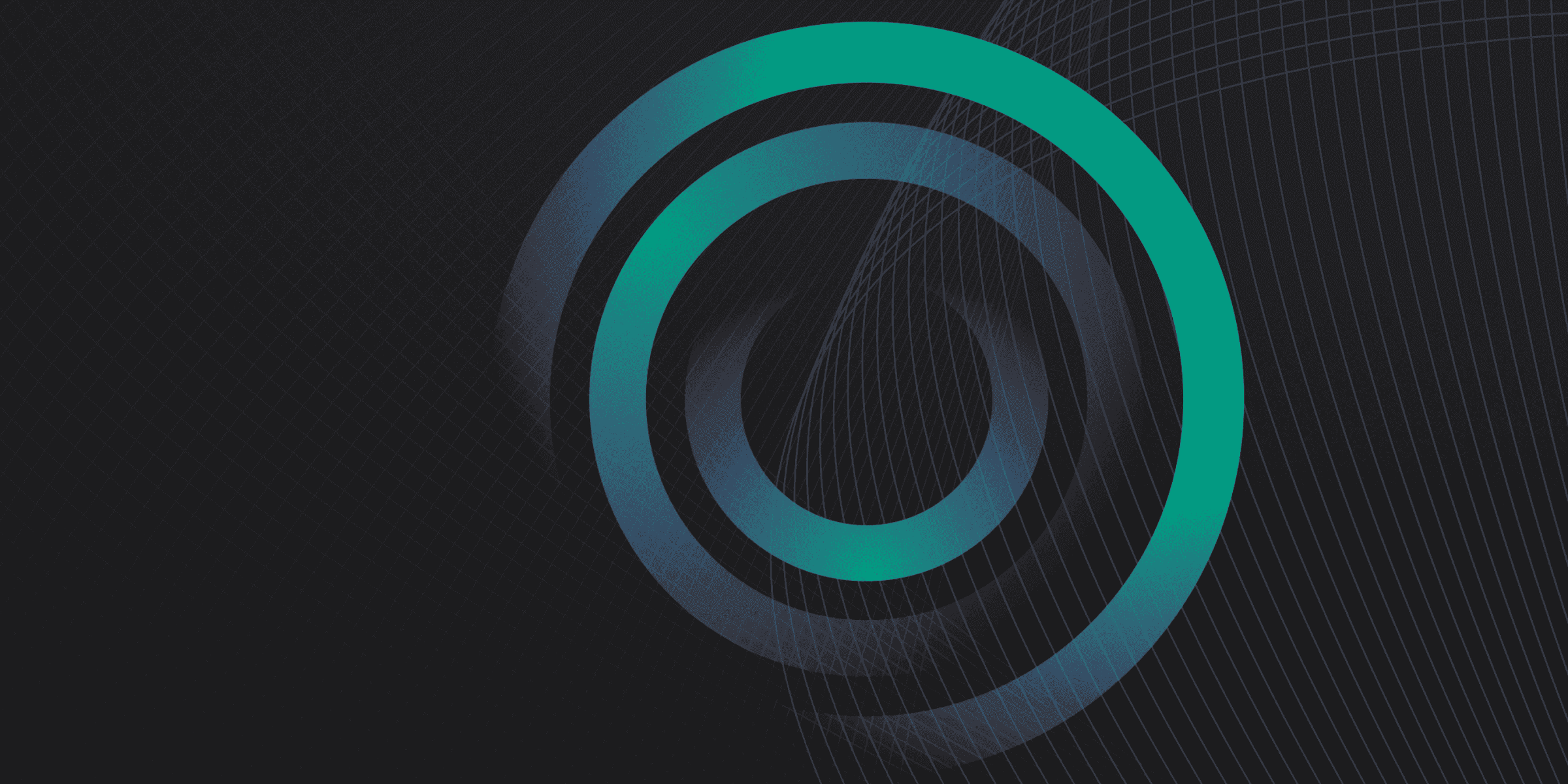
Rogue software, also known as rogue security software or scareware, is a type of malicious software designed to deceive users into believing their computer is infected with viruses or other malware. This software typically mimics legitimate antivirus programs, presenting convincing interfaces and alarming messages to create a false sense of urgency.
The primary objective of rogue software is to trick users into purchasing unnecessary and harmful software. Instead of providing genuine security services, it often installs additional malware on the victim's computer, further compromising the system's security. This deceptive tactic not only exploits users' fears but also financially benefits the attackers.
How does Rogue Software Work?
Rogue software operates by employing a series of deceptive tactics to infiltrate and manipulate a user's system. Initially, it often disguises itself as legitimate software, such as browser plugins, email attachments, or multimedia codecs. This disguise is crucial for bypassing initial user skepticism and security measures.
Once installed, rogue software typically alters system settings to prevent its removal and to disable legitimate security measures. It may block access to websites of anti-malware vendors, disable automatic system updates, and prevent anti-malware programs from running. These actions ensure that the rogue software remains undetected and continues to operate without interference.
To further its deceptive agenda, rogue software uses alarming pop-up messages and fake security alerts to create a sense of urgency. These messages often warn of non-existent threats, prompting users to purchase unnecessary and harmful software. This manipulation not only exploits users' fears but also facilitates the installation of additional malware, further compromising the system's security.
What are Examples of Rogue Software?
Examples of rogue software are numerous and varied, often masquerading as legitimate security tools. Notable instances include SpySheriff and its clones like Nava Shield and BraveSentry, which were infamous for their aggressive tactics and widespread impact. Another well-known example is WinFixer, which tricked users into believing their systems were compromised and required immediate attention.
Other examples include XP Antivirus and DriveCleaner, both of which employed fake security alerts to coerce users into purchasing their fraudulent services. Historical examples such as Antivirus XP 2008 and Green Antivirus also highlight the diverse strategies rogue software can use, from fake malware detection to exploiting users' environmental concerns to drive sales.
What are the Potential Risks of Rogue Software?
The potential risks of rogue software are significant and multifaceted. Here are some of the key dangers associated with this type of malicious software:
Financial loss due to unauthorized transactions: Attackers can deceive users into making payments for bogus antivirus solutions, leading to direct financial losses.
Data theft leading to identity fraud: Rogue software can install additional malware designed to steal sensitive information, which can be used for identity theft.
Unauthorized access to sensitive information: By disabling security features and blocking access to legitimate anti-malware websites, rogue software can facilitate unauthorized access to personal data.
Potential for further malware infections: The initial rogue software can open the door for additional malware, increasing the risk of further infections and system compromise.
Compromised system integrity: Rogue software often exploits system vulnerabilities, leading to disrupted operations and degraded system performance.
How can you Protect Against Rogue Software?
Protecting against rogue software requires a proactive approach and adherence to best practices. Here are some key strategies to safeguard your system:
Use reputable security software: Ensure your antivirus and anti-spyware programs are from well-known, trusted brands and keep them updated regularly.
Be cautious with email attachments and links: Avoid opening unexpected attachments or clicking on links from unknown sources, as these are common vectors for rogue software.
Download software from trusted sources: Only download applications from official websites or verified platforms to minimize the risk of installing malicious software.
Keep your system and software up to date: Regularly install security updates and patches to protect against vulnerabilities that rogue software might exploit.
Back up your data regularly: Maintain regular backups of your important files to mitigate data loss in case your system gets compromised.
Solutions
Solutions
The VPN replacement your workforce will love.
Solutions