What is Secure Shell?
Twingate Team
•
Sep 18, 2024
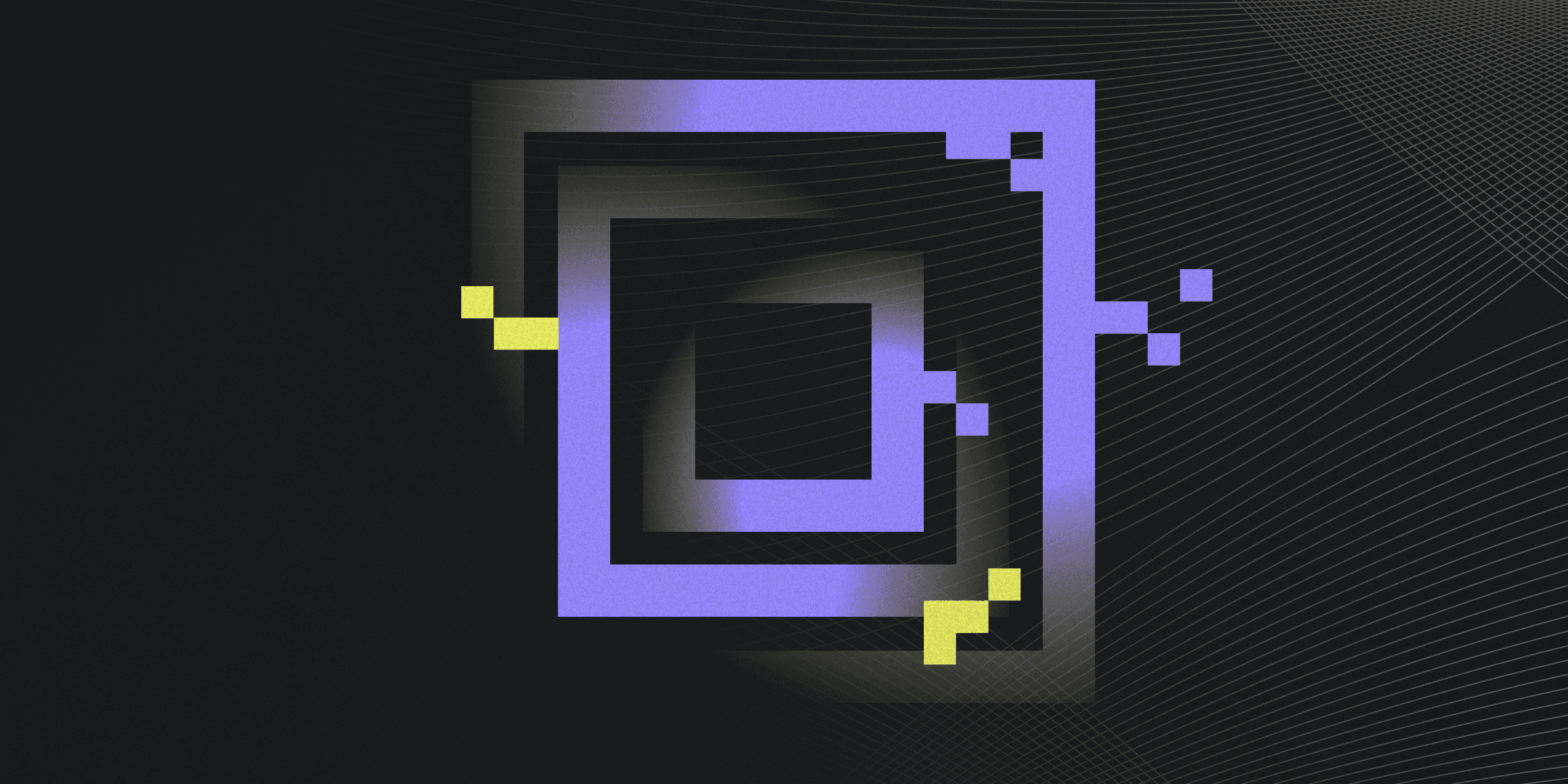
Secure Shell (SSH) is a protocol for securely accessing and managing a computer over an unsecured network. It enables encrypted command execution, file transfers, and tunneling.
Understanding Secure Shell Authentication Methods
Understanding Secure Shell (SSH) authentication methods is crucial for maintaining secure remote access. SSH offers various ways to authenticate users and devices, ensuring that only authorized entities can establish connections.
Public Key Authentication: Uses cryptographic keys to verify identities.
Password Authentication: Requires a username and password for access.
Host-based Authentication: Verifies the client machine's identity using its host key.
Key Pair Authentication: Enhances security by using key pairs instead of passwords.
Implementing Secure Shell for Secure Communication
Implementing Secure Shell (SSH) for secure communication involves setting up encrypted connections between devices over an unsecured network. SSH ensures data security by encrypting commands, file transfers, and administrative tasks. It supports secure file transfer protocols like SCP and SFTP, enabling safe data movement between machines.
To configure SSH, install it on both client and server machines, typically using OpenSSH. Key settings in the SSH server configuration file include port number, root login permissions, and authentication methods. Proper setup and management of SSH keys are crucial for maintaining security.
Comparing Secure Shell with Telnet and FTP
Comparing Secure Shell (SSH) with Telnet and FTP reveals significant differences in security and functionality.
Encryption: SSH encrypts all data, ensuring secure communication, while Telnet and FTP transmit data in plaintext, making them vulnerable to interception.
Authentication: SSH uses robust public key cryptography for authentication, whereas Telnet and FTP rely on less secure methods, often sending credentials in plaintext.
Essential Secure Shell Commands for Beginners
Mastering essential Secure Shell (SSH) commands is crucial for beginners to manage remote systems effectively.
Login: Use
ssh user@hostnameto access a remote machine.Copy: Transfer files securely with
scp file.txt user@hostname:/path.Key Generation: Create SSH keys using
ssh-keygenfor secure authentication.
Rapidly implement a modern Zero Trust network that is more secure and maintainable than VPNs.
What is Secure Shell?
Twingate Team
•
Sep 18, 2024
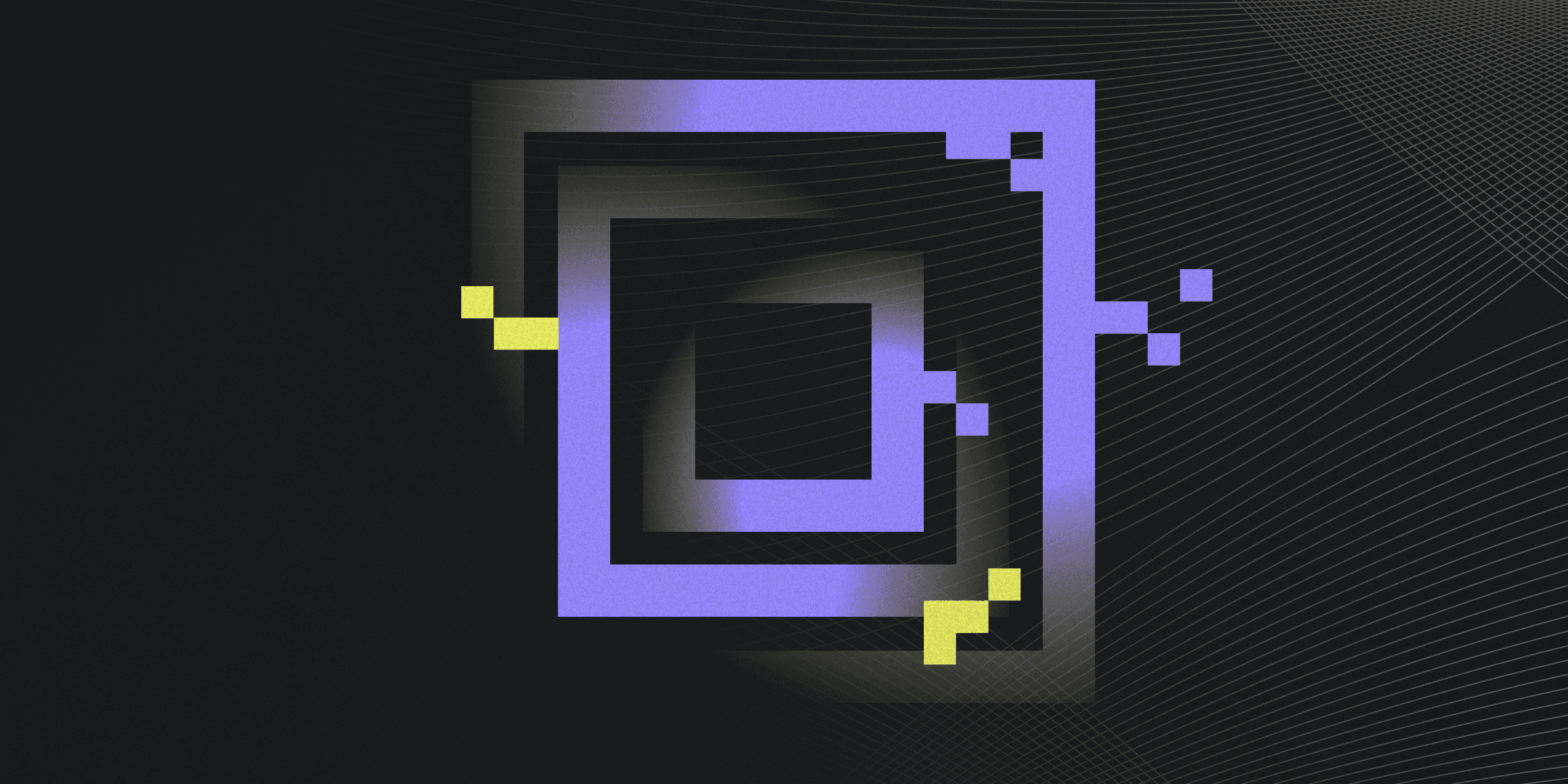
Secure Shell (SSH) is a protocol for securely accessing and managing a computer over an unsecured network. It enables encrypted command execution, file transfers, and tunneling.
Understanding Secure Shell Authentication Methods
Understanding Secure Shell (SSH) authentication methods is crucial for maintaining secure remote access. SSH offers various ways to authenticate users and devices, ensuring that only authorized entities can establish connections.
Public Key Authentication: Uses cryptographic keys to verify identities.
Password Authentication: Requires a username and password for access.
Host-based Authentication: Verifies the client machine's identity using its host key.
Key Pair Authentication: Enhances security by using key pairs instead of passwords.
Implementing Secure Shell for Secure Communication
Implementing Secure Shell (SSH) for secure communication involves setting up encrypted connections between devices over an unsecured network. SSH ensures data security by encrypting commands, file transfers, and administrative tasks. It supports secure file transfer protocols like SCP and SFTP, enabling safe data movement between machines.
To configure SSH, install it on both client and server machines, typically using OpenSSH. Key settings in the SSH server configuration file include port number, root login permissions, and authentication methods. Proper setup and management of SSH keys are crucial for maintaining security.
Comparing Secure Shell with Telnet and FTP
Comparing Secure Shell (SSH) with Telnet and FTP reveals significant differences in security and functionality.
Encryption: SSH encrypts all data, ensuring secure communication, while Telnet and FTP transmit data in plaintext, making them vulnerable to interception.
Authentication: SSH uses robust public key cryptography for authentication, whereas Telnet and FTP rely on less secure methods, often sending credentials in plaintext.
Essential Secure Shell Commands for Beginners
Mastering essential Secure Shell (SSH) commands is crucial for beginners to manage remote systems effectively.
Login: Use
ssh user@hostnameto access a remote machine.Copy: Transfer files securely with
scp file.txt user@hostname:/path.Key Generation: Create SSH keys using
ssh-keygenfor secure authentication.
Rapidly implement a modern Zero Trust network that is more secure and maintainable than VPNs.
What is Secure Shell?
Twingate Team
•
Sep 18, 2024
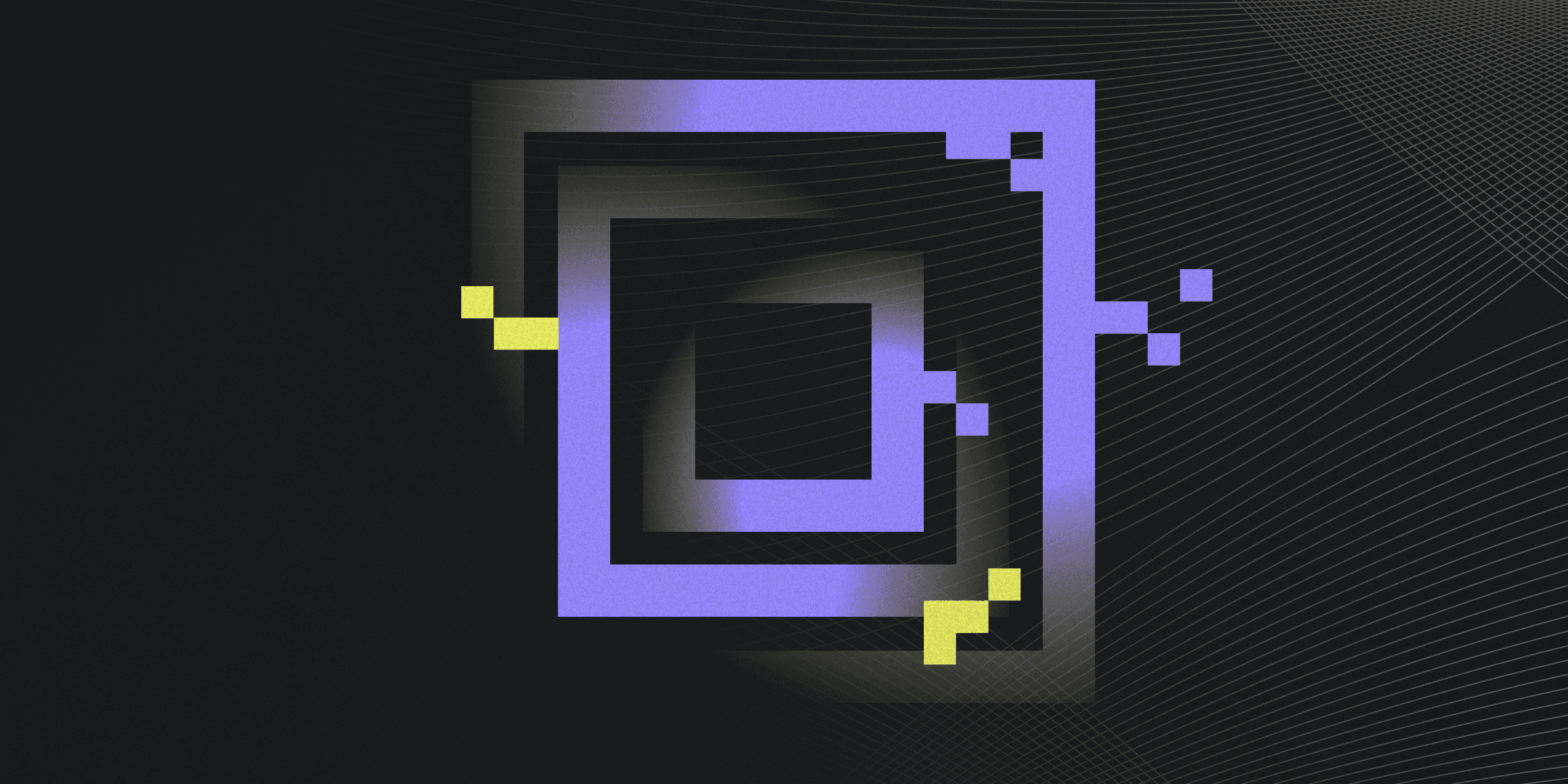
Secure Shell (SSH) is a protocol for securely accessing and managing a computer over an unsecured network. It enables encrypted command execution, file transfers, and tunneling.
Understanding Secure Shell Authentication Methods
Understanding Secure Shell (SSH) authentication methods is crucial for maintaining secure remote access. SSH offers various ways to authenticate users and devices, ensuring that only authorized entities can establish connections.
Public Key Authentication: Uses cryptographic keys to verify identities.
Password Authentication: Requires a username and password for access.
Host-based Authentication: Verifies the client machine's identity using its host key.
Key Pair Authentication: Enhances security by using key pairs instead of passwords.
Implementing Secure Shell for Secure Communication
Implementing Secure Shell (SSH) for secure communication involves setting up encrypted connections between devices over an unsecured network. SSH ensures data security by encrypting commands, file transfers, and administrative tasks. It supports secure file transfer protocols like SCP and SFTP, enabling safe data movement between machines.
To configure SSH, install it on both client and server machines, typically using OpenSSH. Key settings in the SSH server configuration file include port number, root login permissions, and authentication methods. Proper setup and management of SSH keys are crucial for maintaining security.
Comparing Secure Shell with Telnet and FTP
Comparing Secure Shell (SSH) with Telnet and FTP reveals significant differences in security and functionality.
Encryption: SSH encrypts all data, ensuring secure communication, while Telnet and FTP transmit data in plaintext, making them vulnerable to interception.
Authentication: SSH uses robust public key cryptography for authentication, whereas Telnet and FTP rely on less secure methods, often sending credentials in plaintext.
Essential Secure Shell Commands for Beginners
Mastering essential Secure Shell (SSH) commands is crucial for beginners to manage remote systems effectively.
Login: Use
ssh user@hostnameto access a remote machine.Copy: Transfer files securely with
scp file.txt user@hostname:/path.Key Generation: Create SSH keys using
ssh-keygenfor secure authentication.
Solutions
Solutions
The VPN replacement your workforce will love.
Solutions