What Is Side-Loading? How It Works & Examples
Twingate Team
•
Aug 7, 2024
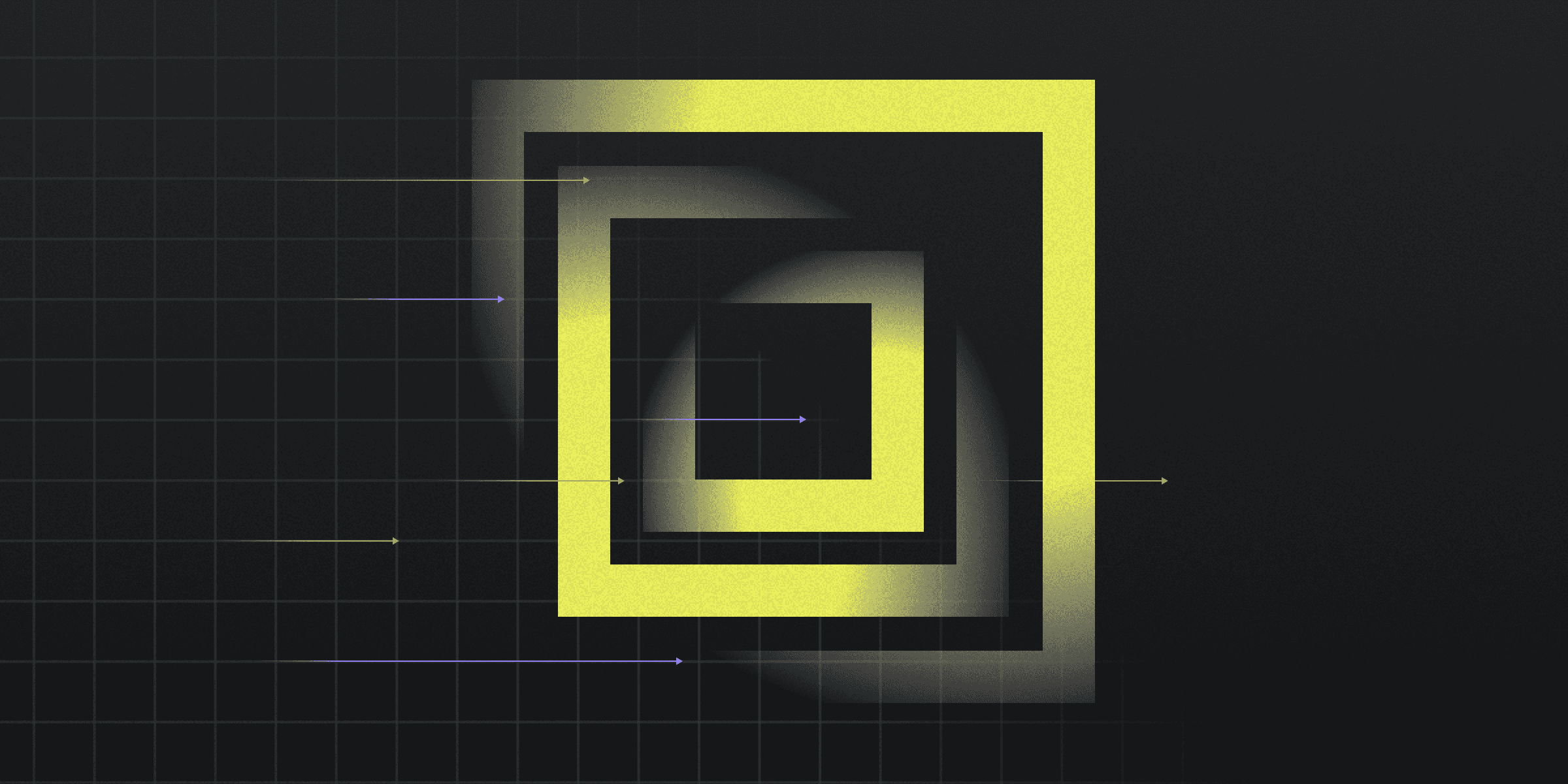
Sideloading is the process of installing applications on a device from sources other than the official app stores. This practice is common on mobile devices, particularly those that have been rooted or jailbroken, allowing users to bypass the restrictions imposed by the device's operating system.
Traditionally, sideloading referred to transferring files between devices, but in the context of modern mobile technology, it primarily involves acquiring apps from unofficial channels. While this can provide access to a wider range of applications, it also means that these apps have not undergone the rigorous screening processes of official app stores.
How does Side-Loading Work?
Side-loading works by bypassing the official app distribution channels, allowing users to install applications directly onto their devices. This process often involves downloading an application package file, such as an APK for Android or an IPA for iOS, from a third-party source. Once the file is obtained, users must adjust their device settings to permit installations from unknown sources.
On Android devices, this typically means enabling the "Unknown Sources" option in the security settings. For iOS devices, the process is more complex and may require tools like Xcode, AltStore, or Sideloadly, often necessitating a connection to a Mac or Windows computer. These tools help to sideload the app by signing it with a developer certificate, which allows the app to be installed and run on the device.
Additionally, sideloading can involve rooting or jailbreaking the device to remove restrictions imposed by the operating system. This modification grants users elevated permissions, enabling the installation of apps that are not available through official app stores. However, this step is becoming less common as alternative methods and tools evolve to facilitate sideloading without the need for such invasive procedures.
What are Examples of Side-Loading?
Examples of sideloading span various contexts and use cases. In enterprise environments, developers and testers frequently sideload applications to facilitate testing and debugging. This practice allows them to install and run apps that are still in development, ensuring they function correctly before a public release. Additionally, sideloading is often employed in specialized scenarios, such as scientific research or hardware/software integration, where specific applications are necessary but not available through official app stores.
Another common example involves geopolitical restrictions. In regions with strict censorship or app restrictions, users may resort to sideloading to access blocked services and content. This method enables them to bypass local regulations and obtain applications that are otherwise inaccessible. Furthermore, some enterprises utilize alternative app stores to distribute specialized apps, such as media players or game emulators, which cater to specific needs not met by mainstream app stores.
What are the Potential Risks of Side-Loading?
Malware Infection: Sideloading apps from unofficial sources can introduce malware and trojans, posing a significant risk to device security.
Unauthorized Data Access: Sideloaded applications may request excessive permissions, potentially exposing sensitive data to malicious actors.
System Vulnerabilities: Sideloading can exploit system vulnerabilities, as these apps bypass the security checks of official app stores.
Data Breaches: The lack of screening for malware in sideloaded apps increases the risk of data breaches, compromising personal and organizational information.
Device Integrity Compromise: Changing device settings to allow sideloading can weaken security, leaving devices more susceptible to attacks.
How can you Protect Against Side-Loading?
Enable Unknown Sources Selectively: Only activate the "Unknown Sources" option when absolutely necessary and disable it immediately after use.
Verify App Sources: Download apps exclusively from trusted and reputable websites to ensure their authenticity.
Use Mobile Security Software: Install a reliable mobile security application to scan for and protect against potential threats.
Regularly Update Software: Keep your device's operating system and applications up to date to mitigate vulnerabilities.
Employee Training: Educate users on the risks of sideloading and how to recognize and avoid social engineering tactics.
Rapidly implement a modern Zero Trust network that is more secure and maintainable than VPNs.
What Is Side-Loading? How It Works & Examples
Twingate Team
•
Aug 7, 2024
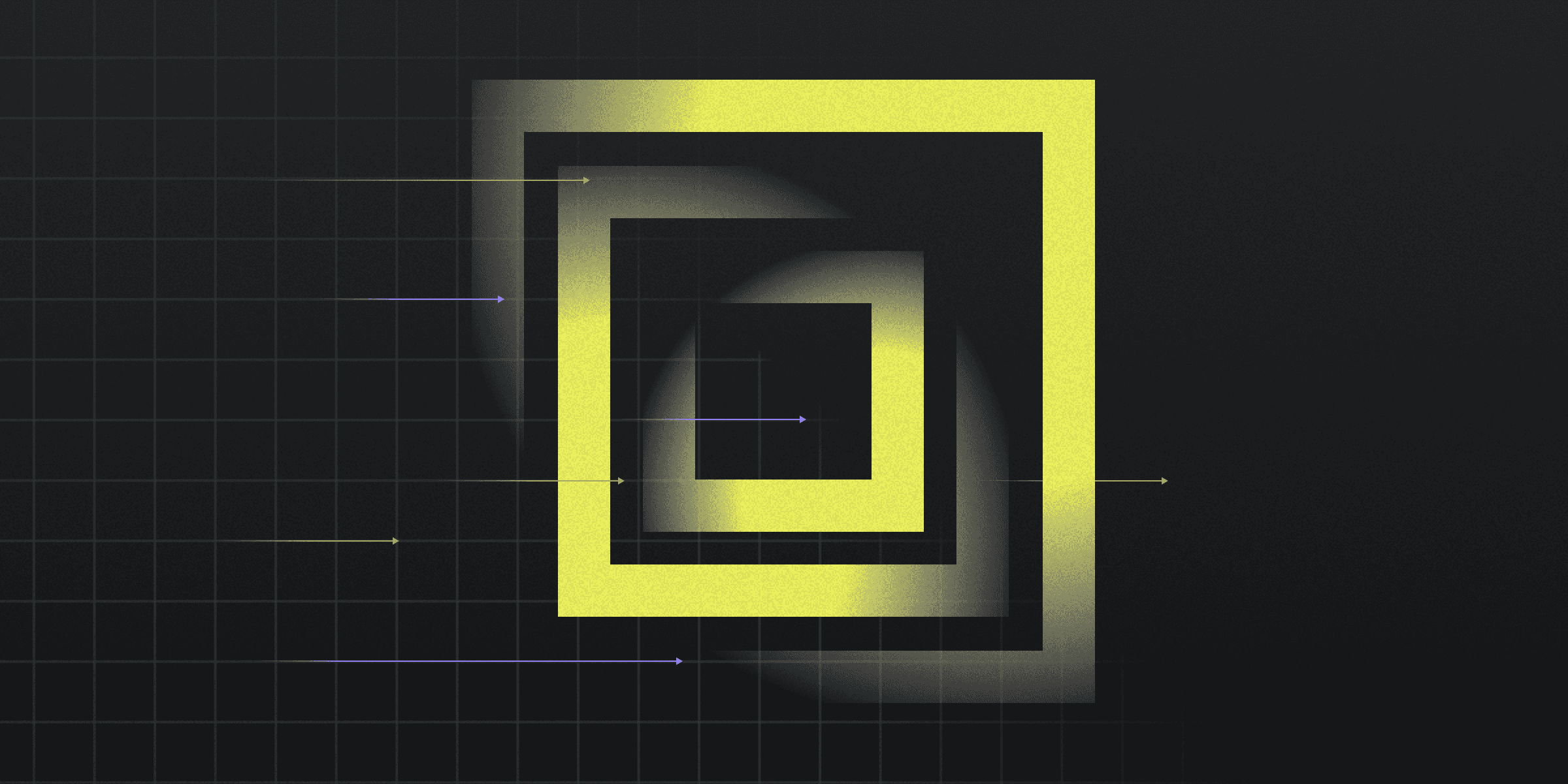
Sideloading is the process of installing applications on a device from sources other than the official app stores. This practice is common on mobile devices, particularly those that have been rooted or jailbroken, allowing users to bypass the restrictions imposed by the device's operating system.
Traditionally, sideloading referred to transferring files between devices, but in the context of modern mobile technology, it primarily involves acquiring apps from unofficial channels. While this can provide access to a wider range of applications, it also means that these apps have not undergone the rigorous screening processes of official app stores.
How does Side-Loading Work?
Side-loading works by bypassing the official app distribution channels, allowing users to install applications directly onto their devices. This process often involves downloading an application package file, such as an APK for Android or an IPA for iOS, from a third-party source. Once the file is obtained, users must adjust their device settings to permit installations from unknown sources.
On Android devices, this typically means enabling the "Unknown Sources" option in the security settings. For iOS devices, the process is more complex and may require tools like Xcode, AltStore, or Sideloadly, often necessitating a connection to a Mac or Windows computer. These tools help to sideload the app by signing it with a developer certificate, which allows the app to be installed and run on the device.
Additionally, sideloading can involve rooting or jailbreaking the device to remove restrictions imposed by the operating system. This modification grants users elevated permissions, enabling the installation of apps that are not available through official app stores. However, this step is becoming less common as alternative methods and tools evolve to facilitate sideloading without the need for such invasive procedures.
What are Examples of Side-Loading?
Examples of sideloading span various contexts and use cases. In enterprise environments, developers and testers frequently sideload applications to facilitate testing and debugging. This practice allows them to install and run apps that are still in development, ensuring they function correctly before a public release. Additionally, sideloading is often employed in specialized scenarios, such as scientific research or hardware/software integration, where specific applications are necessary but not available through official app stores.
Another common example involves geopolitical restrictions. In regions with strict censorship or app restrictions, users may resort to sideloading to access blocked services and content. This method enables them to bypass local regulations and obtain applications that are otherwise inaccessible. Furthermore, some enterprises utilize alternative app stores to distribute specialized apps, such as media players or game emulators, which cater to specific needs not met by mainstream app stores.
What are the Potential Risks of Side-Loading?
Malware Infection: Sideloading apps from unofficial sources can introduce malware and trojans, posing a significant risk to device security.
Unauthorized Data Access: Sideloaded applications may request excessive permissions, potentially exposing sensitive data to malicious actors.
System Vulnerabilities: Sideloading can exploit system vulnerabilities, as these apps bypass the security checks of official app stores.
Data Breaches: The lack of screening for malware in sideloaded apps increases the risk of data breaches, compromising personal and organizational information.
Device Integrity Compromise: Changing device settings to allow sideloading can weaken security, leaving devices more susceptible to attacks.
How can you Protect Against Side-Loading?
Enable Unknown Sources Selectively: Only activate the "Unknown Sources" option when absolutely necessary and disable it immediately after use.
Verify App Sources: Download apps exclusively from trusted and reputable websites to ensure their authenticity.
Use Mobile Security Software: Install a reliable mobile security application to scan for and protect against potential threats.
Regularly Update Software: Keep your device's operating system and applications up to date to mitigate vulnerabilities.
Employee Training: Educate users on the risks of sideloading and how to recognize and avoid social engineering tactics.
Rapidly implement a modern Zero Trust network that is more secure and maintainable than VPNs.
What Is Side-Loading? How It Works & Examples
Twingate Team
•
Aug 7, 2024
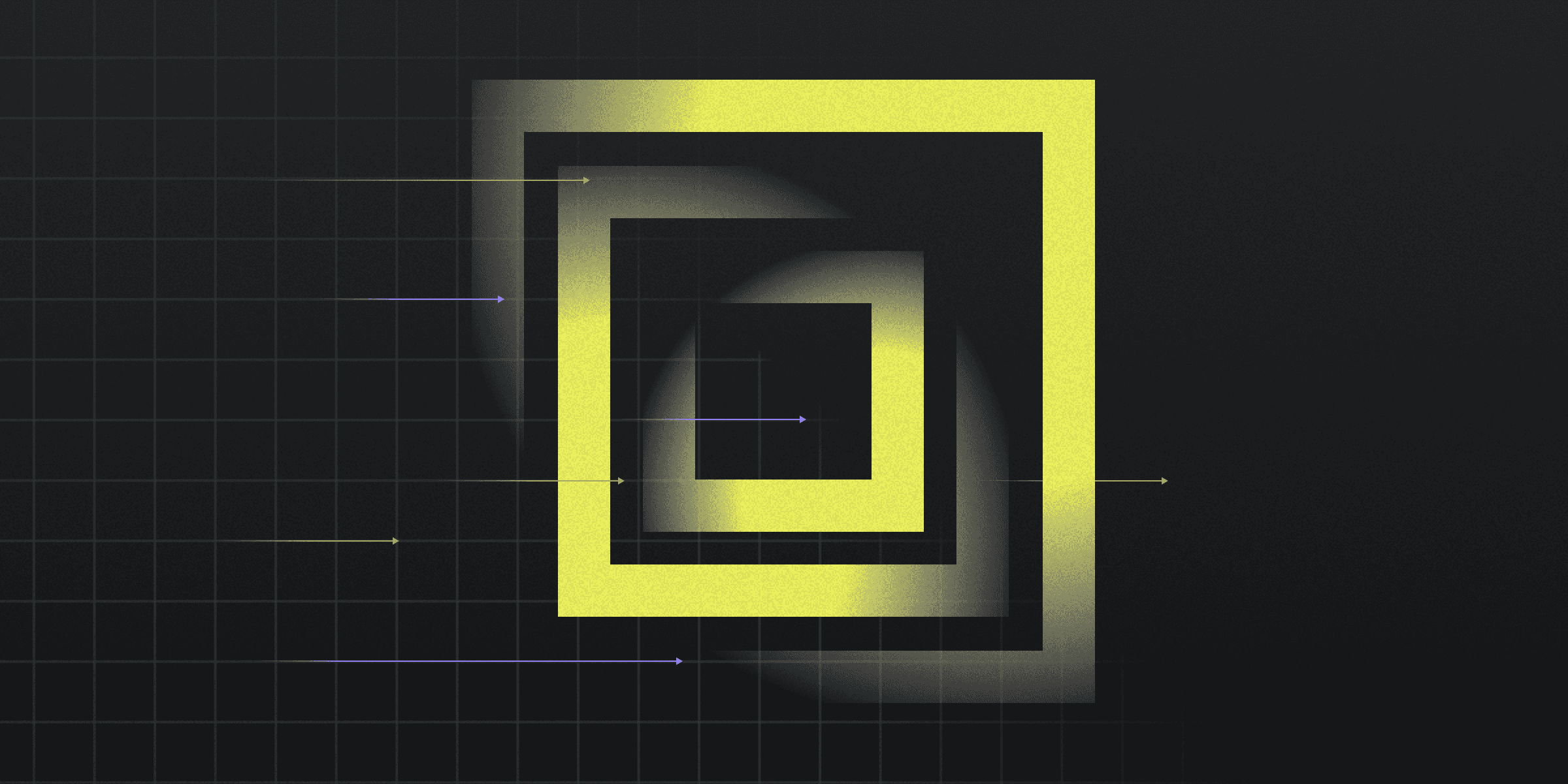
Sideloading is the process of installing applications on a device from sources other than the official app stores. This practice is common on mobile devices, particularly those that have been rooted or jailbroken, allowing users to bypass the restrictions imposed by the device's operating system.
Traditionally, sideloading referred to transferring files between devices, but in the context of modern mobile technology, it primarily involves acquiring apps from unofficial channels. While this can provide access to a wider range of applications, it also means that these apps have not undergone the rigorous screening processes of official app stores.
How does Side-Loading Work?
Side-loading works by bypassing the official app distribution channels, allowing users to install applications directly onto their devices. This process often involves downloading an application package file, such as an APK for Android or an IPA for iOS, from a third-party source. Once the file is obtained, users must adjust their device settings to permit installations from unknown sources.
On Android devices, this typically means enabling the "Unknown Sources" option in the security settings. For iOS devices, the process is more complex and may require tools like Xcode, AltStore, or Sideloadly, often necessitating a connection to a Mac or Windows computer. These tools help to sideload the app by signing it with a developer certificate, which allows the app to be installed and run on the device.
Additionally, sideloading can involve rooting or jailbreaking the device to remove restrictions imposed by the operating system. This modification grants users elevated permissions, enabling the installation of apps that are not available through official app stores. However, this step is becoming less common as alternative methods and tools evolve to facilitate sideloading without the need for such invasive procedures.
What are Examples of Side-Loading?
Examples of sideloading span various contexts and use cases. In enterprise environments, developers and testers frequently sideload applications to facilitate testing and debugging. This practice allows them to install and run apps that are still in development, ensuring they function correctly before a public release. Additionally, sideloading is often employed in specialized scenarios, such as scientific research or hardware/software integration, where specific applications are necessary but not available through official app stores.
Another common example involves geopolitical restrictions. In regions with strict censorship or app restrictions, users may resort to sideloading to access blocked services and content. This method enables them to bypass local regulations and obtain applications that are otherwise inaccessible. Furthermore, some enterprises utilize alternative app stores to distribute specialized apps, such as media players or game emulators, which cater to specific needs not met by mainstream app stores.
What are the Potential Risks of Side-Loading?
Malware Infection: Sideloading apps from unofficial sources can introduce malware and trojans, posing a significant risk to device security.
Unauthorized Data Access: Sideloaded applications may request excessive permissions, potentially exposing sensitive data to malicious actors.
System Vulnerabilities: Sideloading can exploit system vulnerabilities, as these apps bypass the security checks of official app stores.
Data Breaches: The lack of screening for malware in sideloaded apps increases the risk of data breaches, compromising personal and organizational information.
Device Integrity Compromise: Changing device settings to allow sideloading can weaken security, leaving devices more susceptible to attacks.
How can you Protect Against Side-Loading?
Enable Unknown Sources Selectively: Only activate the "Unknown Sources" option when absolutely necessary and disable it immediately after use.
Verify App Sources: Download apps exclusively from trusted and reputable websites to ensure their authenticity.
Use Mobile Security Software: Install a reliable mobile security application to scan for and protect against potential threats.
Regularly Update Software: Keep your device's operating system and applications up to date to mitigate vulnerabilities.
Employee Training: Educate users on the risks of sideloading and how to recognize and avoid social engineering tactics.
Solutions
Solutions
The VPN replacement your workforce will love.
Solutions