What Is A Spoofed URL? How It Works & Examples
Twingate Team
•
•
Aug 15, 2024
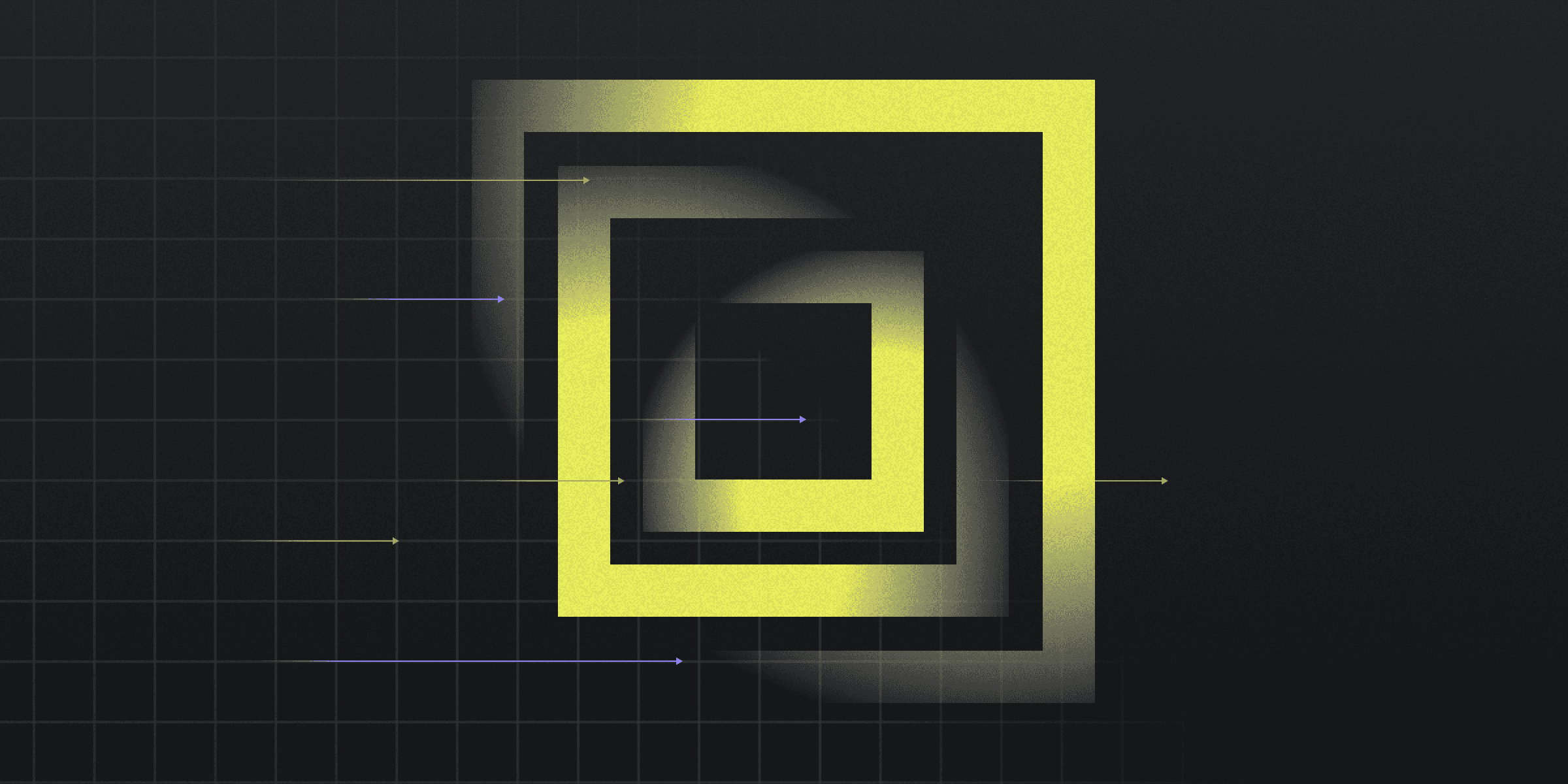
A spoofed URL is a fraudulent web address designed to mimic a legitimate one, often with the intent of deceiving users into believing they are visiting a trusted site. These URLs are crafted to look almost identical to the real ones, using techniques such as substituting characters, adding extra words, or employing non-Latin characters that resemble their Latin counterparts.
Attackers create these deceptive URLs to trick users into divulging sensitive information, such as login credentials or financial details. By closely imitating the appearance and structure of a legitimate URL, spoofed URLs can be highly convincing, making it challenging for users to distinguish between authentic and fraudulent web addresses.
How does a Spoofed URL Work?
Attackers employ various techniques to create spoofed URLs that deceive users into believing they are visiting legitimate websites. One common method involves using characters from different languages or Unicode characters that closely resemble standard ASCII characters. This technique, known as a homograph attack, makes it difficult for users to distinguish between the real and fake URLs.
Another approach is to slightly alter the URL by adding or substituting characters, such as replacing an "o" with a zero or adding an extra letter. These minor changes can be easily overlooked, especially when users are in a hurry or not paying close attention. Additionally, attackers may use URL shorteners to obscure the true destination of a link, making it harder for users to identify the spoofed URL at a glance.
In some cases, attackers embed malicious links behind buttons or words in phishing emails or messages. These links appear to be from trusted sources, but they redirect users to fraudulent websites designed to steal sensitive information. By leveraging these techniques, attackers can effectively manipulate URLs to carry out their malicious activities.
What are Examples of Spoofed URLs?
Examples of spoofed URLs can be quite deceptive, often mimicking well-known websites to trick users. For instance, a common tactic involves creating URLs with slight misspellings, such as "netfliix.com" instead of "netflix.com." These minor alterations can easily go unnoticed, especially when users are in a hurry. Another example is the use of non-Latin characters that look similar to Latin ones, like "ņordvpn.com" instead of "nordvpn.com," making it difficult to spot the difference at a glance.
Additionally, attackers frequently use URL shorteners to obscure the true destination of a link. This method is particularly effective in phishing emails, where a shortened URL like "bit.ly/securelogin" can mask a malicious site. Spoofed URLs can also be embedded behind buttons or hyperlinked text, such as a "Click Here" button in an email that redirects to a fraudulent website. These examples highlight the various ways attackers can manipulate URLs to deceive users.
What are the Potential Risks of A Spoofed URL?
The potential risks of suffering from a spoofed URL attack are significant and multifaceted. Here are some of the key dangers:
Financial Loss: Victims may be tricked into fraudulent transactions, leading to direct financial losses.
Identity Theft: Sensitive personal information can be stolen, resulting in identity theft and unauthorized use of personal data.
Unauthorized Access: Attackers can gain access to corporate networks, compromising sensitive business information.
Exposure to Malware: Clicking on spoofed URLs can lead to the installation of malware or ransomware, which can lock or damage files.
Reputation Damage: Companies targeted by spoofed URLs may suffer from a loss of customer trust and damage to their brand reputation.
How can you Protect Against Spoofed URLs?
Protecting against spoofed URLs requires a combination of vigilance and technological measures. Here are some effective strategies:
Hover Over Links: Always hover over links to reveal the actual URL before clicking. This helps identify any discrepancies or suspicious elements.
Check for HTTPS: Ensure the URL starts with "https://" and look for a padlock icon in the address bar, indicating a secure connection.
Use Updated Software: Keep your web browsers and antivirus software up to date to benefit from the latest security features and protections.
Bookmark Trusted Sites: Use bookmarks for frequently visited websites to avoid mistyping URLs and falling for spoofed links.
Educate Yourself: Stay informed about the latest phishing scams and spoofing techniques to recognize and avoid potential threats.
Rapidly implement a modern Zero Trust network that is more secure and maintainable than VPNs.
What Is A Spoofed URL? How It Works & Examples
Twingate Team
•
•
Aug 15, 2024
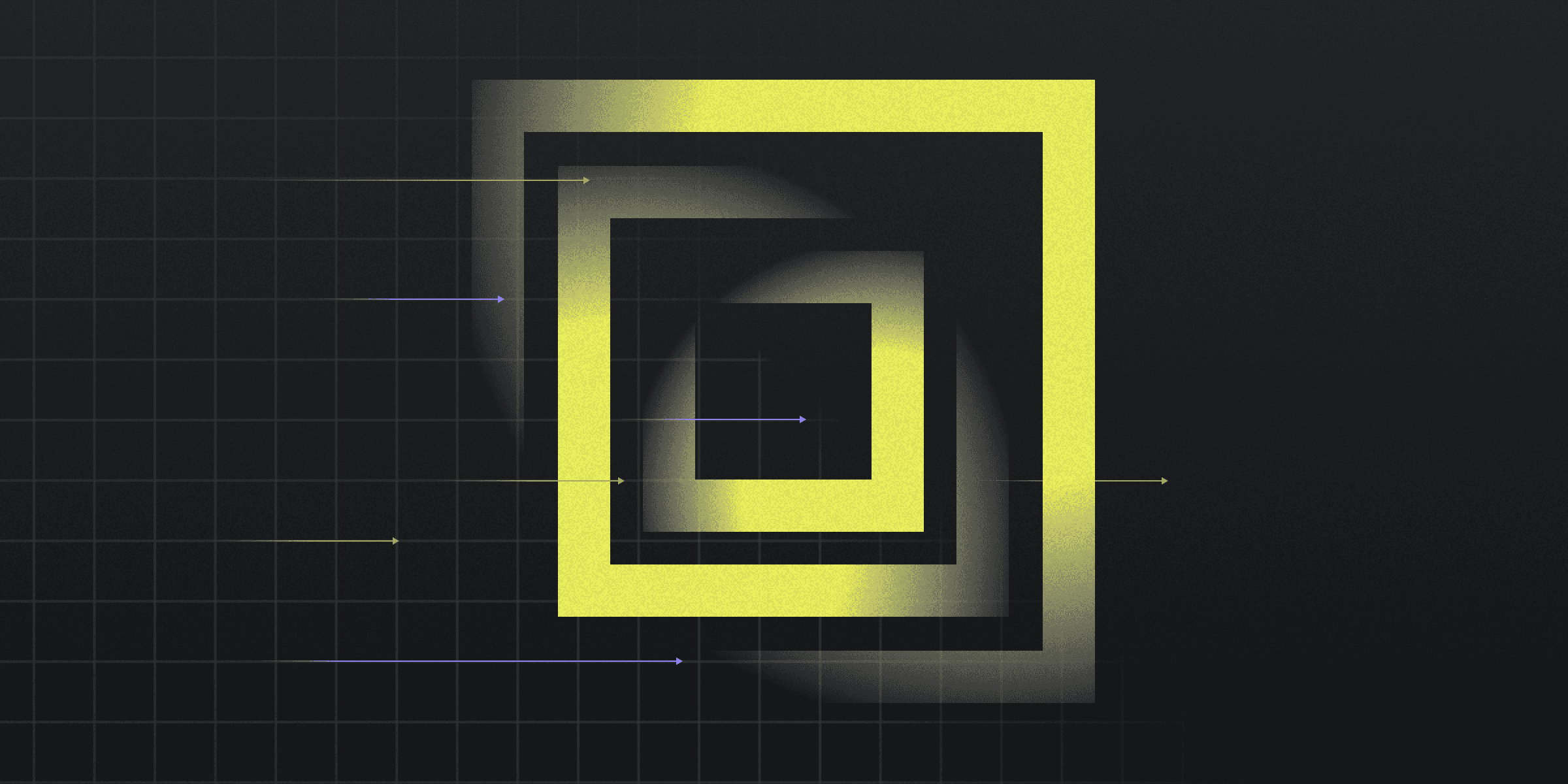
A spoofed URL is a fraudulent web address designed to mimic a legitimate one, often with the intent of deceiving users into believing they are visiting a trusted site. These URLs are crafted to look almost identical to the real ones, using techniques such as substituting characters, adding extra words, or employing non-Latin characters that resemble their Latin counterparts.
Attackers create these deceptive URLs to trick users into divulging sensitive information, such as login credentials or financial details. By closely imitating the appearance and structure of a legitimate URL, spoofed URLs can be highly convincing, making it challenging for users to distinguish between authentic and fraudulent web addresses.
How does a Spoofed URL Work?
Attackers employ various techniques to create spoofed URLs that deceive users into believing they are visiting legitimate websites. One common method involves using characters from different languages or Unicode characters that closely resemble standard ASCII characters. This technique, known as a homograph attack, makes it difficult for users to distinguish between the real and fake URLs.
Another approach is to slightly alter the URL by adding or substituting characters, such as replacing an "o" with a zero or adding an extra letter. These minor changes can be easily overlooked, especially when users are in a hurry or not paying close attention. Additionally, attackers may use URL shorteners to obscure the true destination of a link, making it harder for users to identify the spoofed URL at a glance.
In some cases, attackers embed malicious links behind buttons or words in phishing emails or messages. These links appear to be from trusted sources, but they redirect users to fraudulent websites designed to steal sensitive information. By leveraging these techniques, attackers can effectively manipulate URLs to carry out their malicious activities.
What are Examples of Spoofed URLs?
Examples of spoofed URLs can be quite deceptive, often mimicking well-known websites to trick users. For instance, a common tactic involves creating URLs with slight misspellings, such as "netfliix.com" instead of "netflix.com." These minor alterations can easily go unnoticed, especially when users are in a hurry. Another example is the use of non-Latin characters that look similar to Latin ones, like "ņordvpn.com" instead of "nordvpn.com," making it difficult to spot the difference at a glance.
Additionally, attackers frequently use URL shorteners to obscure the true destination of a link. This method is particularly effective in phishing emails, where a shortened URL like "bit.ly/securelogin" can mask a malicious site. Spoofed URLs can also be embedded behind buttons or hyperlinked text, such as a "Click Here" button in an email that redirects to a fraudulent website. These examples highlight the various ways attackers can manipulate URLs to deceive users.
What are the Potential Risks of A Spoofed URL?
The potential risks of suffering from a spoofed URL attack are significant and multifaceted. Here are some of the key dangers:
Financial Loss: Victims may be tricked into fraudulent transactions, leading to direct financial losses.
Identity Theft: Sensitive personal information can be stolen, resulting in identity theft and unauthorized use of personal data.
Unauthorized Access: Attackers can gain access to corporate networks, compromising sensitive business information.
Exposure to Malware: Clicking on spoofed URLs can lead to the installation of malware or ransomware, which can lock or damage files.
Reputation Damage: Companies targeted by spoofed URLs may suffer from a loss of customer trust and damage to their brand reputation.
How can you Protect Against Spoofed URLs?
Protecting against spoofed URLs requires a combination of vigilance and technological measures. Here are some effective strategies:
Hover Over Links: Always hover over links to reveal the actual URL before clicking. This helps identify any discrepancies or suspicious elements.
Check for HTTPS: Ensure the URL starts with "https://" and look for a padlock icon in the address bar, indicating a secure connection.
Use Updated Software: Keep your web browsers and antivirus software up to date to benefit from the latest security features and protections.
Bookmark Trusted Sites: Use bookmarks for frequently visited websites to avoid mistyping URLs and falling for spoofed links.
Educate Yourself: Stay informed about the latest phishing scams and spoofing techniques to recognize and avoid potential threats.
Rapidly implement a modern Zero Trust network that is more secure and maintainable than VPNs.
What Is A Spoofed URL? How It Works & Examples
Twingate Team
•
•
Aug 15, 2024
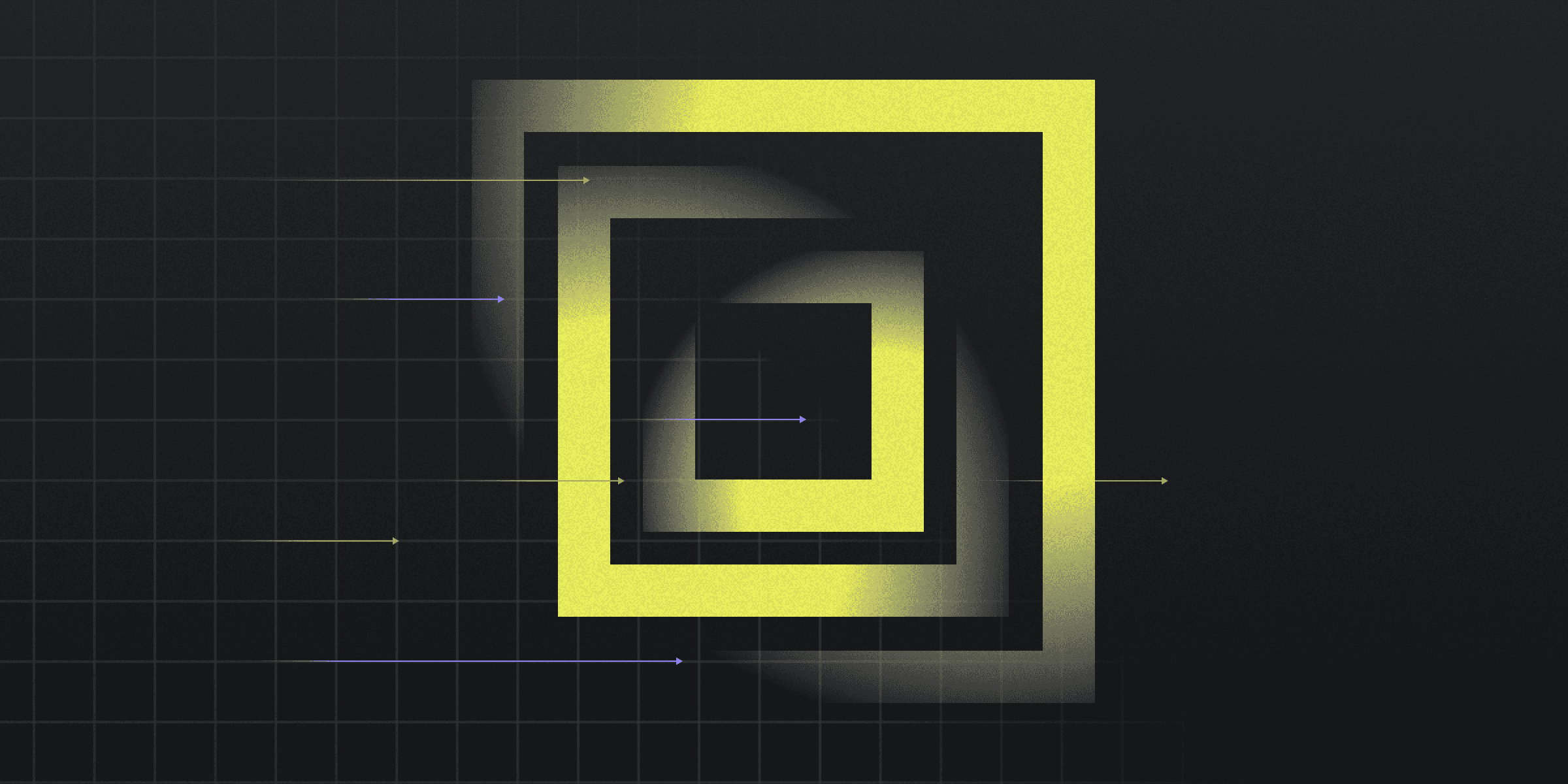
A spoofed URL is a fraudulent web address designed to mimic a legitimate one, often with the intent of deceiving users into believing they are visiting a trusted site. These URLs are crafted to look almost identical to the real ones, using techniques such as substituting characters, adding extra words, or employing non-Latin characters that resemble their Latin counterparts.
Attackers create these deceptive URLs to trick users into divulging sensitive information, such as login credentials or financial details. By closely imitating the appearance and structure of a legitimate URL, spoofed URLs can be highly convincing, making it challenging for users to distinguish between authentic and fraudulent web addresses.
How does a Spoofed URL Work?
Attackers employ various techniques to create spoofed URLs that deceive users into believing they are visiting legitimate websites. One common method involves using characters from different languages or Unicode characters that closely resemble standard ASCII characters. This technique, known as a homograph attack, makes it difficult for users to distinguish between the real and fake URLs.
Another approach is to slightly alter the URL by adding or substituting characters, such as replacing an "o" with a zero or adding an extra letter. These minor changes can be easily overlooked, especially when users are in a hurry or not paying close attention. Additionally, attackers may use URL shorteners to obscure the true destination of a link, making it harder for users to identify the spoofed URL at a glance.
In some cases, attackers embed malicious links behind buttons or words in phishing emails or messages. These links appear to be from trusted sources, but they redirect users to fraudulent websites designed to steal sensitive information. By leveraging these techniques, attackers can effectively manipulate URLs to carry out their malicious activities.
What are Examples of Spoofed URLs?
Examples of spoofed URLs can be quite deceptive, often mimicking well-known websites to trick users. For instance, a common tactic involves creating URLs with slight misspellings, such as "netfliix.com" instead of "netflix.com." These minor alterations can easily go unnoticed, especially when users are in a hurry. Another example is the use of non-Latin characters that look similar to Latin ones, like "ņordvpn.com" instead of "nordvpn.com," making it difficult to spot the difference at a glance.
Additionally, attackers frequently use URL shorteners to obscure the true destination of a link. This method is particularly effective in phishing emails, where a shortened URL like "bit.ly/securelogin" can mask a malicious site. Spoofed URLs can also be embedded behind buttons or hyperlinked text, such as a "Click Here" button in an email that redirects to a fraudulent website. These examples highlight the various ways attackers can manipulate URLs to deceive users.
What are the Potential Risks of A Spoofed URL?
The potential risks of suffering from a spoofed URL attack are significant and multifaceted. Here are some of the key dangers:
Financial Loss: Victims may be tricked into fraudulent transactions, leading to direct financial losses.
Identity Theft: Sensitive personal information can be stolen, resulting in identity theft and unauthorized use of personal data.
Unauthorized Access: Attackers can gain access to corporate networks, compromising sensitive business information.
Exposure to Malware: Clicking on spoofed URLs can lead to the installation of malware or ransomware, which can lock or damage files.
Reputation Damage: Companies targeted by spoofed URLs may suffer from a loss of customer trust and damage to their brand reputation.
How can you Protect Against Spoofed URLs?
Protecting against spoofed URLs requires a combination of vigilance and technological measures. Here are some effective strategies:
Hover Over Links: Always hover over links to reveal the actual URL before clicking. This helps identify any discrepancies or suspicious elements.
Check for HTTPS: Ensure the URL starts with "https://" and look for a padlock icon in the address bar, indicating a secure connection.
Use Updated Software: Keep your web browsers and antivirus software up to date to benefit from the latest security features and protections.
Bookmark Trusted Sites: Use bookmarks for frequently visited websites to avoid mistyping URLs and falling for spoofed links.
Educate Yourself: Stay informed about the latest phishing scams and spoofing techniques to recognize and avoid potential threats.
Solutions
Solutions
The VPN replacement your workforce will love.
Solutions