What Is SquirrelWaffle? How It Works & Examples
Twingate Team
•
•
Aug 7, 2024
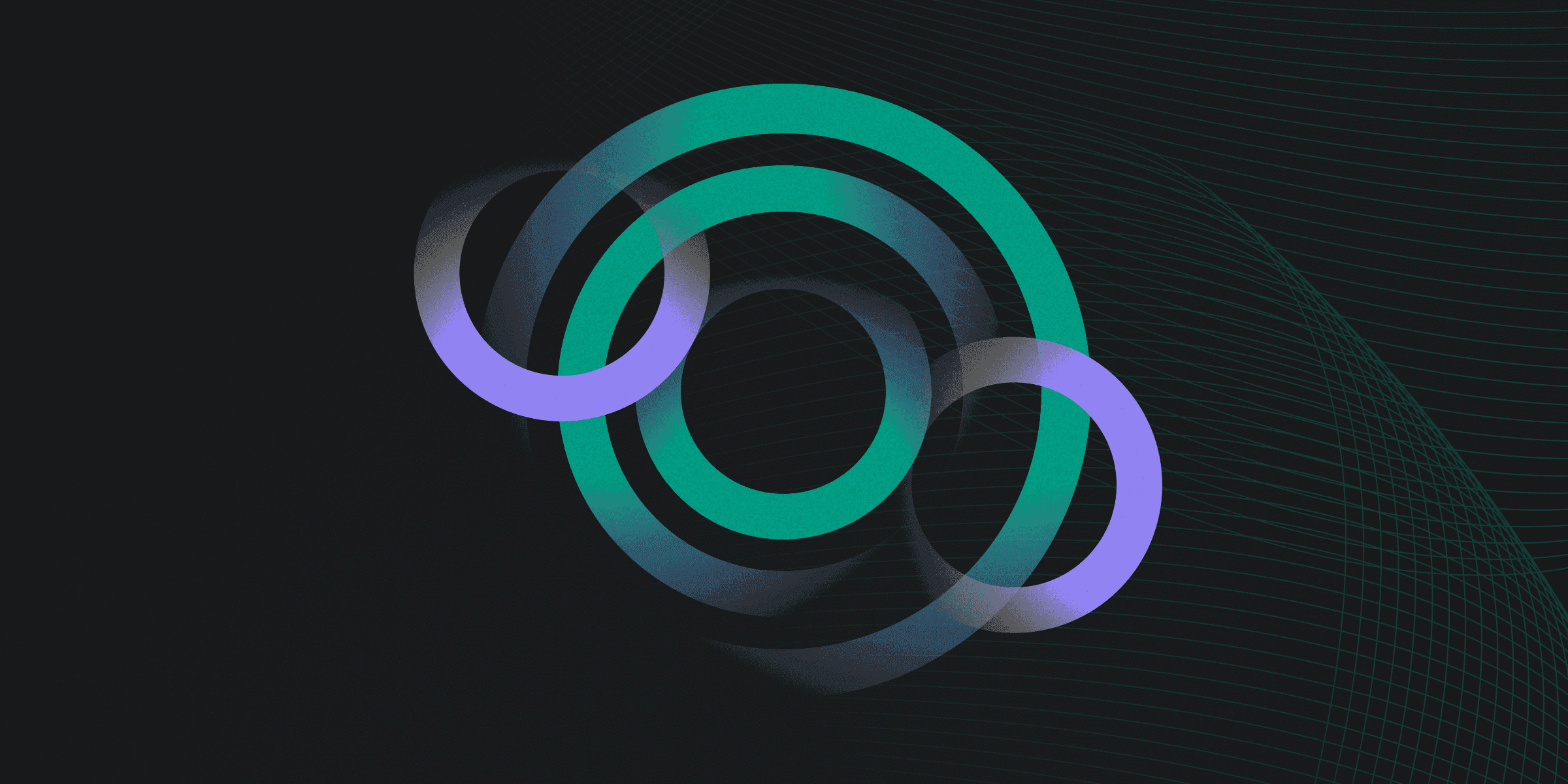
SquirrelWaffle is a type of malware loader that has gained notoriety for its role in distributing additional malicious software. It primarily spreads through spam campaigns that use malicious Microsoft Office documents as attachments. When these documents are opened and macros are enabled, the malware is activated, providing attackers with an initial foothold in the victim's environment.
Once SquirrelWaffle gains access, it serves as a conduit for delivering other types of malware, making it a significant threat in the cybersecurity landscape. This initial access can lead to further infections, often involving more destructive payloads. The malware's ability to exploit common vulnerabilities and trick users into enabling macros makes it a persistent and evolving threat.
How does SquirrelWaffle Work?
SquirrelWaffle operates through a series of well-coordinated steps that begin with the distribution of malicious Microsoft Office documents via spam campaigns. When a recipient opens one of these documents and enables macros, a Visual Basic script is executed. This script is responsible for downloading and running additional malicious files, effectively giving attackers a foothold in the victim's environment.
Once the initial script is executed, SquirrelWaffle typically downloads a PE DLL file, which is then executed using system utilities like rundll32.exe or regsvr32.exe. This process allows the malware to establish a persistent presence on the infected system. The malware communicates with a command-and-control (C2) server using obfuscated HTTP POST requests, which include system information such as the hostname, username, and workstation configuration.
In addition to its primary payload, SquirrelWaffle often downloads and executes other malware, such as Cobalt Strike and Qakbot. These secondary payloads further compromise the system, enabling attackers to perform a range of malicious activities, from data exfiltration to lateral movement within the network. The use of social engineering techniques, such as leveraging DocuSign to make malicious documents appear legitimate, enhances the effectiveness of SquirrelWaffle's infiltration methods.
What are Examples of SquirrelWaffle Attacks?
Examples of SquirrelWaffle attacks highlight the malware's versatility and the range of tactics employed by cybercriminals. One notable incident occurred on February 15, 2022, when a vulnerable Exchange server was compromised, leading to financial fraud. This attack leveraged the server's weaknesses to distribute malicious payloads, causing significant disruption and financial loss.
Another example is from November 19, 2021, where SquirrelWaffle exploited ProxyShell and ProxyLogon vulnerabilities to hijack email chains. By infiltrating these email threads, attackers made their malicious messages appear legitimate, increasing the likelihood of recipients enabling macros and triggering the malware. These incidents underscore the importance of maintaining up-to-date security patches and being vigilant against phishing attempts.
What are the Potential Risks of SquirrelWaffle?
The potential risks of suffering a SquirrelWaffle attack are significant and multifaceted. Here are some of the key risks:
Data Breaches: SquirrelWaffle can lead to unauthorized access to sensitive information, resulting in data breaches that compromise personal and corporate data.
Financial Losses: The malware can facilitate financial fraud, leading to substantial monetary losses for affected organizations and individuals.
Operational Disruptions: By installing additional destructive payloads, SquirrelWaffle can cause significant disruptions to business operations, affecting productivity and service delivery.
Reputation Damage: Organizations compromised by SquirrelWaffle may suffer reputational harm, especially if customer data is exposed or financial fraud occurs.
Increased Vulnerability: The initial foothold provided by SquirrelWaffle can make systems more susceptible to further attacks, including ransomware and other malware.
How can you Protect Against SquirrelWaffle?
Protecting against SquirrelWaffle requires a multi-faceted approach. Here are some key strategies:
Disable Macros: Ensure that macros are disabled by default in Microsoft Office documents to prevent the execution of malicious scripts.
Educate Employees: Conduct regular training sessions to educate staff on recognizing phishing emails and the dangers of enabling macros in unsolicited documents.
Patch Management: Keep all software, especially Microsoft Exchange Servers, up to date with the latest security patches to mitigate vulnerabilities like ProxyShell and ProxyLogon.
Email Filtering: Implement robust email filtering solutions to detect and block spam campaigns that distribute SquirrelWaffle-infected documents.
Monitor Network Activity: Use advanced threat detection tools to monitor for unusual activity and indicators of compromise associated with SquirrelWaffle.
Rapidly implement a modern Zero Trust network that is more secure and maintainable than VPNs.
What Is SquirrelWaffle? How It Works & Examples
Twingate Team
•
•
Aug 7, 2024
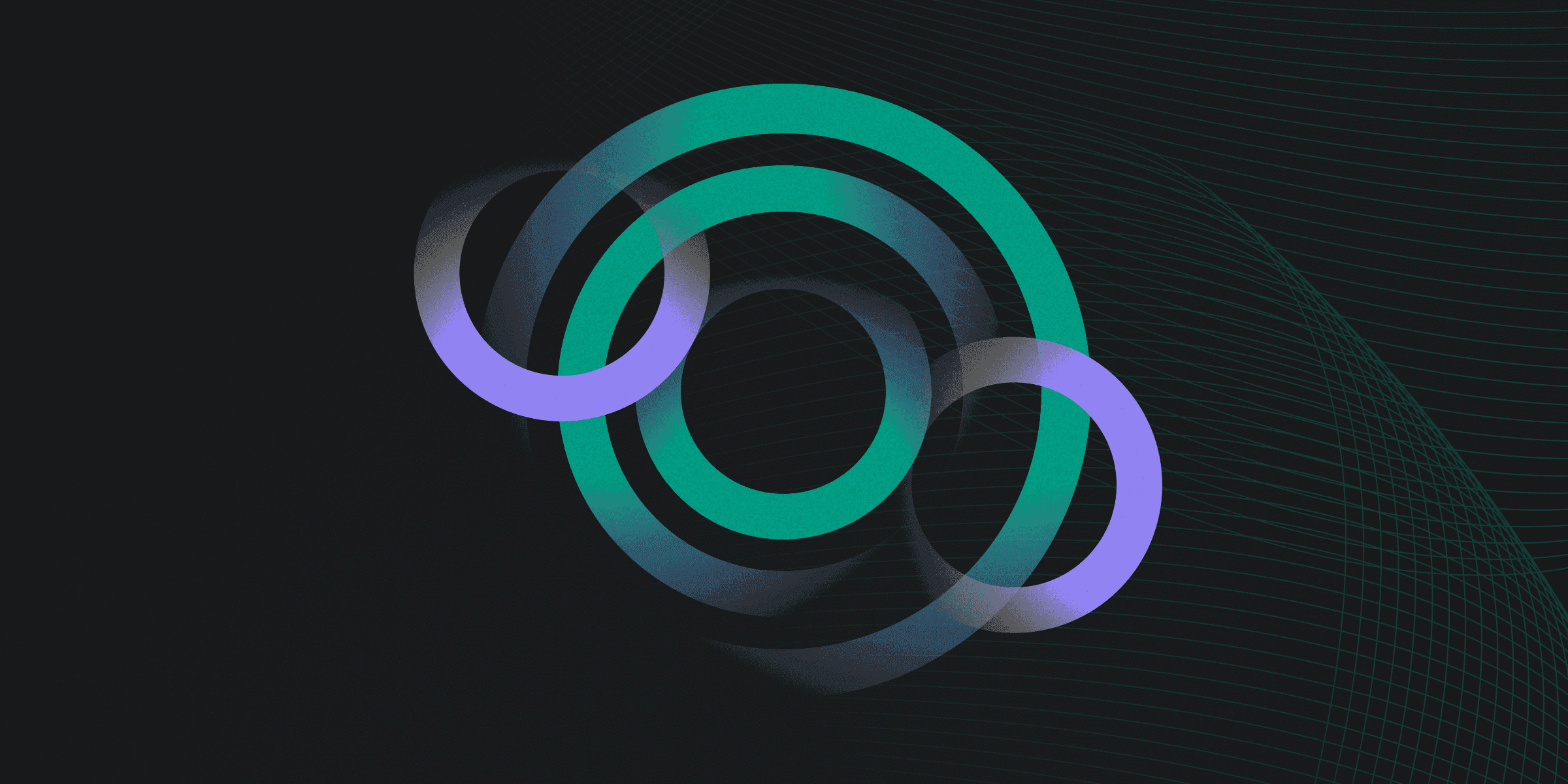
SquirrelWaffle is a type of malware loader that has gained notoriety for its role in distributing additional malicious software. It primarily spreads through spam campaigns that use malicious Microsoft Office documents as attachments. When these documents are opened and macros are enabled, the malware is activated, providing attackers with an initial foothold in the victim's environment.
Once SquirrelWaffle gains access, it serves as a conduit for delivering other types of malware, making it a significant threat in the cybersecurity landscape. This initial access can lead to further infections, often involving more destructive payloads. The malware's ability to exploit common vulnerabilities and trick users into enabling macros makes it a persistent and evolving threat.
How does SquirrelWaffle Work?
SquirrelWaffle operates through a series of well-coordinated steps that begin with the distribution of malicious Microsoft Office documents via spam campaigns. When a recipient opens one of these documents and enables macros, a Visual Basic script is executed. This script is responsible for downloading and running additional malicious files, effectively giving attackers a foothold in the victim's environment.
Once the initial script is executed, SquirrelWaffle typically downloads a PE DLL file, which is then executed using system utilities like rundll32.exe or regsvr32.exe. This process allows the malware to establish a persistent presence on the infected system. The malware communicates with a command-and-control (C2) server using obfuscated HTTP POST requests, which include system information such as the hostname, username, and workstation configuration.
In addition to its primary payload, SquirrelWaffle often downloads and executes other malware, such as Cobalt Strike and Qakbot. These secondary payloads further compromise the system, enabling attackers to perform a range of malicious activities, from data exfiltration to lateral movement within the network. The use of social engineering techniques, such as leveraging DocuSign to make malicious documents appear legitimate, enhances the effectiveness of SquirrelWaffle's infiltration methods.
What are Examples of SquirrelWaffle Attacks?
Examples of SquirrelWaffle attacks highlight the malware's versatility and the range of tactics employed by cybercriminals. One notable incident occurred on February 15, 2022, when a vulnerable Exchange server was compromised, leading to financial fraud. This attack leveraged the server's weaknesses to distribute malicious payloads, causing significant disruption and financial loss.
Another example is from November 19, 2021, where SquirrelWaffle exploited ProxyShell and ProxyLogon vulnerabilities to hijack email chains. By infiltrating these email threads, attackers made their malicious messages appear legitimate, increasing the likelihood of recipients enabling macros and triggering the malware. These incidents underscore the importance of maintaining up-to-date security patches and being vigilant against phishing attempts.
What are the Potential Risks of SquirrelWaffle?
The potential risks of suffering a SquirrelWaffle attack are significant and multifaceted. Here are some of the key risks:
Data Breaches: SquirrelWaffle can lead to unauthorized access to sensitive information, resulting in data breaches that compromise personal and corporate data.
Financial Losses: The malware can facilitate financial fraud, leading to substantial monetary losses for affected organizations and individuals.
Operational Disruptions: By installing additional destructive payloads, SquirrelWaffle can cause significant disruptions to business operations, affecting productivity and service delivery.
Reputation Damage: Organizations compromised by SquirrelWaffle may suffer reputational harm, especially if customer data is exposed or financial fraud occurs.
Increased Vulnerability: The initial foothold provided by SquirrelWaffle can make systems more susceptible to further attacks, including ransomware and other malware.
How can you Protect Against SquirrelWaffle?
Protecting against SquirrelWaffle requires a multi-faceted approach. Here are some key strategies:
Disable Macros: Ensure that macros are disabled by default in Microsoft Office documents to prevent the execution of malicious scripts.
Educate Employees: Conduct regular training sessions to educate staff on recognizing phishing emails and the dangers of enabling macros in unsolicited documents.
Patch Management: Keep all software, especially Microsoft Exchange Servers, up to date with the latest security patches to mitigate vulnerabilities like ProxyShell and ProxyLogon.
Email Filtering: Implement robust email filtering solutions to detect and block spam campaigns that distribute SquirrelWaffle-infected documents.
Monitor Network Activity: Use advanced threat detection tools to monitor for unusual activity and indicators of compromise associated with SquirrelWaffle.
Rapidly implement a modern Zero Trust network that is more secure and maintainable than VPNs.
What Is SquirrelWaffle? How It Works & Examples
Twingate Team
•
•
Aug 7, 2024
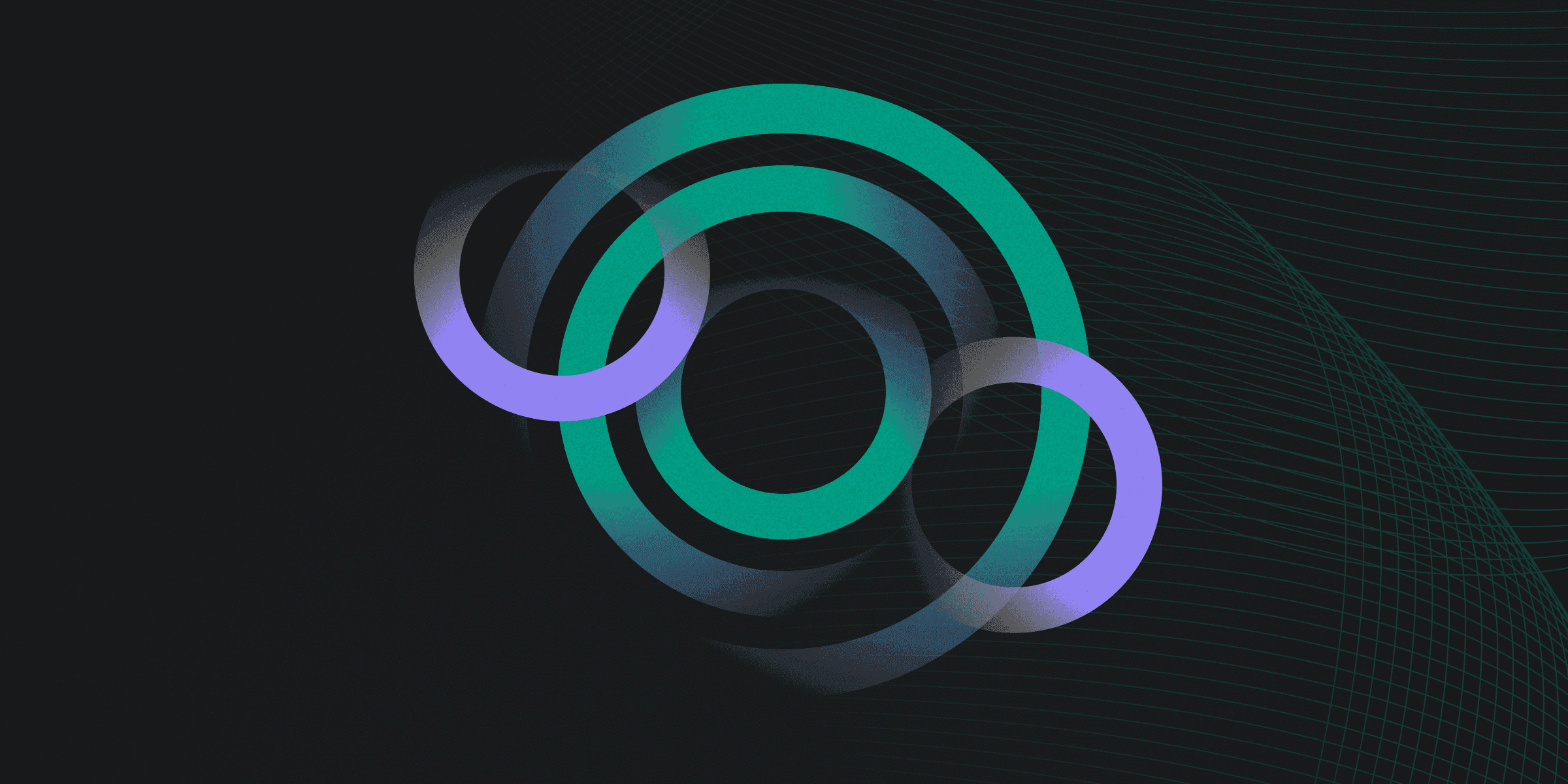
SquirrelWaffle is a type of malware loader that has gained notoriety for its role in distributing additional malicious software. It primarily spreads through spam campaigns that use malicious Microsoft Office documents as attachments. When these documents are opened and macros are enabled, the malware is activated, providing attackers with an initial foothold in the victim's environment.
Once SquirrelWaffle gains access, it serves as a conduit for delivering other types of malware, making it a significant threat in the cybersecurity landscape. This initial access can lead to further infections, often involving more destructive payloads. The malware's ability to exploit common vulnerabilities and trick users into enabling macros makes it a persistent and evolving threat.
How does SquirrelWaffle Work?
SquirrelWaffle operates through a series of well-coordinated steps that begin with the distribution of malicious Microsoft Office documents via spam campaigns. When a recipient opens one of these documents and enables macros, a Visual Basic script is executed. This script is responsible for downloading and running additional malicious files, effectively giving attackers a foothold in the victim's environment.
Once the initial script is executed, SquirrelWaffle typically downloads a PE DLL file, which is then executed using system utilities like rundll32.exe or regsvr32.exe. This process allows the malware to establish a persistent presence on the infected system. The malware communicates with a command-and-control (C2) server using obfuscated HTTP POST requests, which include system information such as the hostname, username, and workstation configuration.
In addition to its primary payload, SquirrelWaffle often downloads and executes other malware, such as Cobalt Strike and Qakbot. These secondary payloads further compromise the system, enabling attackers to perform a range of malicious activities, from data exfiltration to lateral movement within the network. The use of social engineering techniques, such as leveraging DocuSign to make malicious documents appear legitimate, enhances the effectiveness of SquirrelWaffle's infiltration methods.
What are Examples of SquirrelWaffle Attacks?
Examples of SquirrelWaffle attacks highlight the malware's versatility and the range of tactics employed by cybercriminals. One notable incident occurred on February 15, 2022, when a vulnerable Exchange server was compromised, leading to financial fraud. This attack leveraged the server's weaknesses to distribute malicious payloads, causing significant disruption and financial loss.
Another example is from November 19, 2021, where SquirrelWaffle exploited ProxyShell and ProxyLogon vulnerabilities to hijack email chains. By infiltrating these email threads, attackers made their malicious messages appear legitimate, increasing the likelihood of recipients enabling macros and triggering the malware. These incidents underscore the importance of maintaining up-to-date security patches and being vigilant against phishing attempts.
What are the Potential Risks of SquirrelWaffle?
The potential risks of suffering a SquirrelWaffle attack are significant and multifaceted. Here are some of the key risks:
Data Breaches: SquirrelWaffle can lead to unauthorized access to sensitive information, resulting in data breaches that compromise personal and corporate data.
Financial Losses: The malware can facilitate financial fraud, leading to substantial monetary losses for affected organizations and individuals.
Operational Disruptions: By installing additional destructive payloads, SquirrelWaffle can cause significant disruptions to business operations, affecting productivity and service delivery.
Reputation Damage: Organizations compromised by SquirrelWaffle may suffer reputational harm, especially if customer data is exposed or financial fraud occurs.
Increased Vulnerability: The initial foothold provided by SquirrelWaffle can make systems more susceptible to further attacks, including ransomware and other malware.
How can you Protect Against SquirrelWaffle?
Protecting against SquirrelWaffle requires a multi-faceted approach. Here are some key strategies:
Disable Macros: Ensure that macros are disabled by default in Microsoft Office documents to prevent the execution of malicious scripts.
Educate Employees: Conduct regular training sessions to educate staff on recognizing phishing emails and the dangers of enabling macros in unsolicited documents.
Patch Management: Keep all software, especially Microsoft Exchange Servers, up to date with the latest security patches to mitigate vulnerabilities like ProxyShell and ProxyLogon.
Email Filtering: Implement robust email filtering solutions to detect and block spam campaigns that distribute SquirrelWaffle-infected documents.
Monitor Network Activity: Use advanced threat detection tools to monitor for unusual activity and indicators of compromise associated with SquirrelWaffle.
Solutions
Solutions
The VPN replacement your workforce will love.
Solutions