What Is Stegosploit? How It Works & Examples
Twingate Team
•
•
Aug 15, 2024
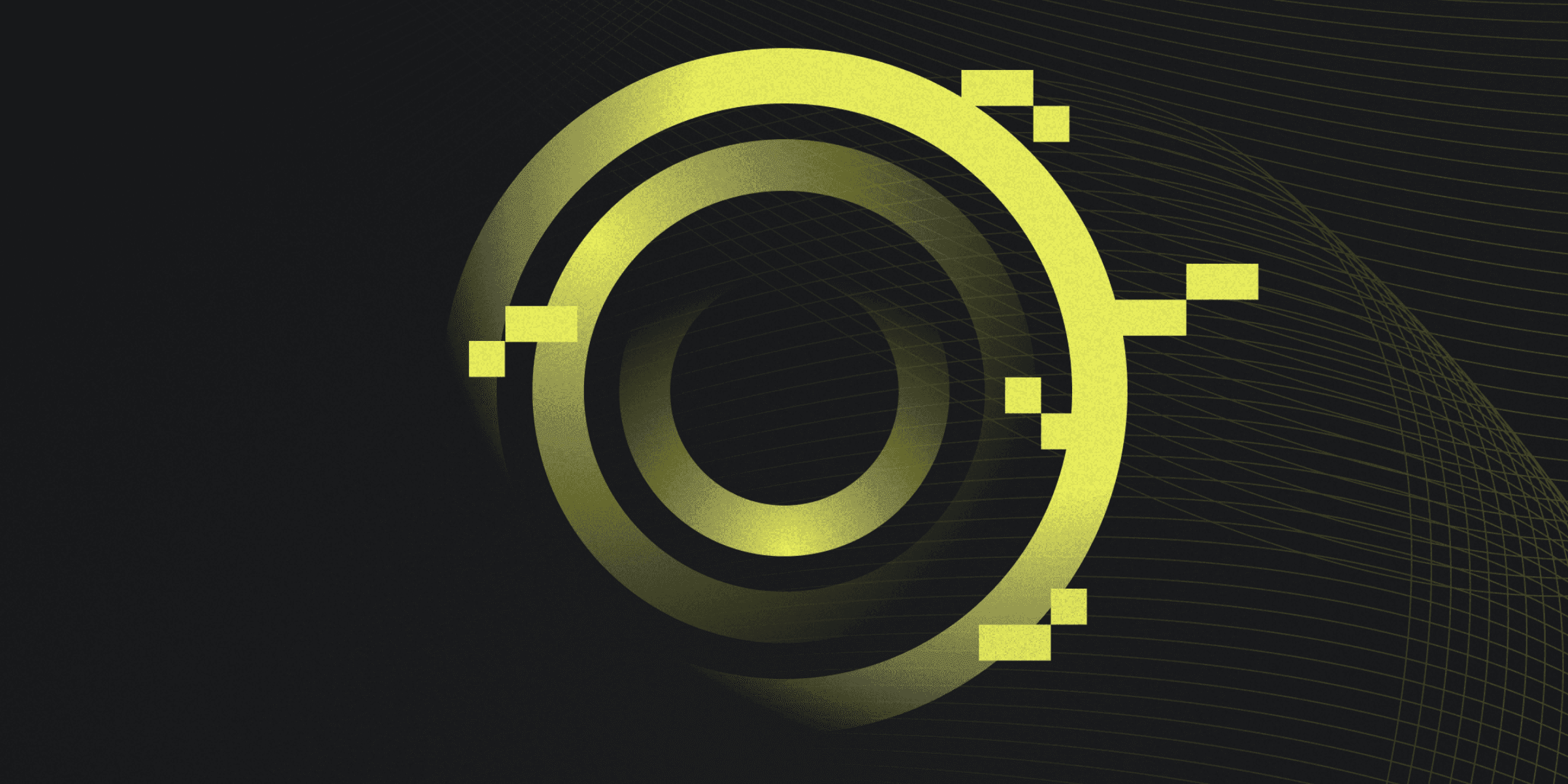
Stegosploit is a sophisticated technique that leverages steganography to embed malicious code within image files. Coined by cybersecurity researcher Saumil Shah, this method allows attackers to hide JavaScript code in the least significant bits of image data, making the images appear harmless while carrying out malicious activities when processed by a browser.
The primary goal of Stegosploit is to exploit the unsuspecting nature of image files to bypass traditional security measures. By embedding harmful code within images, attackers can execute various malicious actions, such as downloading additional payloads or uploading sensitive data, without raising suspicion. This makes Stegosploit a potent tool for cybercriminals looking to evade detection and carry out stealthy attacks.
How does Stegosploit Work?
Stegosploit operates by embedding malicious JavaScript code within the least significant bits (LSB) of an image's pixel data. This process, known as steganography, ensures that the visual appearance of the image remains unchanged, making it difficult to detect. The encoded image is then delivered to the target, often through email attachments or website images.
When the image is loaded by a browser, the hidden JavaScript code is executed. This can result in various malicious actions, such as downloading additional payloads or uploading sensitive data. The technique leverages the unsuspecting nature of image files to bypass traditional security measures, making it a potent tool for cybercriminals.
Additionally, Stegosploit can use polyglot files, which are crafted to be interpreted as both images and HTML documents. This involves embedding HTML code within the image file's segments, allowing the browser to execute the malicious script when the image is viewed. This dual nature further complicates detection and enhances the stealth of the attack.
What are Examples of Stegosploit Attacks?
One notable example of a Stegosploit attack is the exploitation of the Internet Explorer CInput Use-After-Free vulnerability (CVE-2014-0282). In this case, the exploit was encoded into a JPG image and delivered using Stegosploit techniques. When the image was loaded in the browser, the hidden JavaScript code executed the exploit, demonstrating the effectiveness of Stegosploit in bypassing traditional security measures.
Another example is the Firefox 3.5 Font Tags Buffer Overflow (CVE-2009-2478), which was delivered via a grayscale PNG image. This attack involved converting JavaScript code into image pixels and decoding it using HTML5 CANVAS. The exploit was demonstrated at Hack.LU 2010, showcasing how Stegosploit can be used to deliver browser exploits through seemingly innocuous images.
What are the Potential Risks of Stegosploit?
The potential risks of suffering a Stegosploit attack are significant and multifaceted. Here are some of the key risks:
Compromised System Integrity: Stegosploit can embed JavaScript malware within image files, leading to unauthorized actions such as downloading additional payloads or executing malicious code when the image is loaded by a browser.
Unauthorized Access to Sensitive Information: By exploiting browser vulnerabilities, attackers can gain access to sensitive data stored on the victim's system, potentially leading to data breaches.
Increased Difficulty in Detecting Malicious Activity: The use of steganography and polyglots makes it challenging for traditional security measures to identify malicious payloads hidden within seemingly harmless images.
Potential for Widespread Malware Distribution: Common image formats like BMP, GIF, JPG, and PNG can carry Stegosploit, making it easy for attackers to distribute malicious files widely.
Increased Risk of Undetected Cyber Espionage: The stealthy nature of Stegosploit increases the risk of undetected cyber espionage, allowing attackers to gather intelligence without being noticed.
How can you Protect Against Stegosploit?
Protecting against Stegosploit requires a multi-faceted approach. Here are some key strategies:
Regular Software Updates: Ensure all software, especially browsers and plugins, are up-to-date to mitigate vulnerabilities that Stegosploit could exploit.
Advanced Threat Detection: Utilize sophisticated threat detection systems that can identify and block steganographic content and polyglot files.
Data Sanitization: Implement data sanitization techniques to remove any hidden malicious code from image files before they are processed.
Employee Training: Educate employees about the risks of Stegosploit and the importance of not downloading or opening suspicious image files.
Content Inspection: Deploy robust content inspection tools that analyze image files for hidden code and unusual behavior.
Rapidly implement a modern Zero Trust network that is more secure and maintainable than VPNs.
What Is Stegosploit? How It Works & Examples
Twingate Team
•
•
Aug 15, 2024
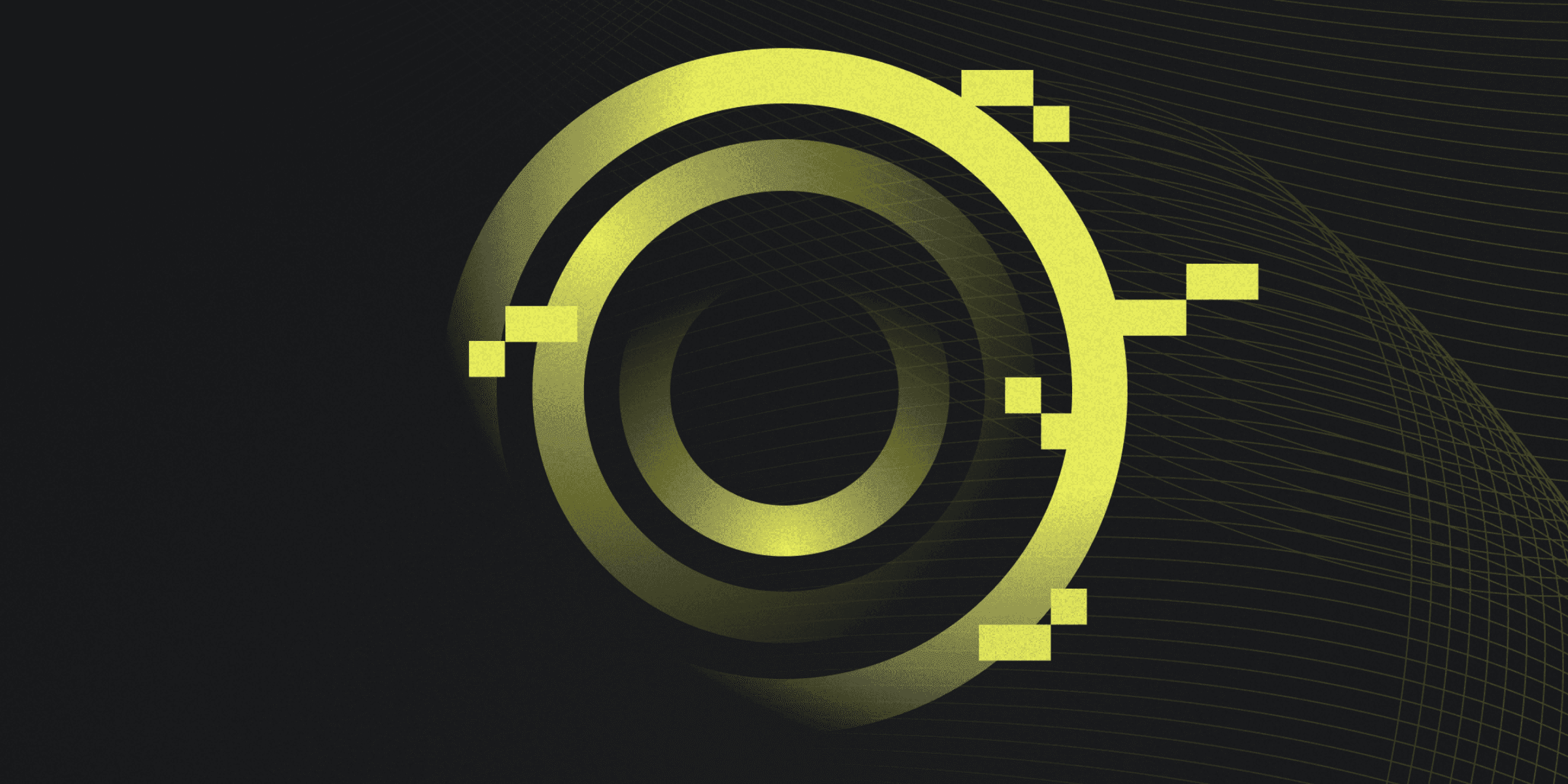
Stegosploit is a sophisticated technique that leverages steganography to embed malicious code within image files. Coined by cybersecurity researcher Saumil Shah, this method allows attackers to hide JavaScript code in the least significant bits of image data, making the images appear harmless while carrying out malicious activities when processed by a browser.
The primary goal of Stegosploit is to exploit the unsuspecting nature of image files to bypass traditional security measures. By embedding harmful code within images, attackers can execute various malicious actions, such as downloading additional payloads or uploading sensitive data, without raising suspicion. This makes Stegosploit a potent tool for cybercriminals looking to evade detection and carry out stealthy attacks.
How does Stegosploit Work?
Stegosploit operates by embedding malicious JavaScript code within the least significant bits (LSB) of an image's pixel data. This process, known as steganography, ensures that the visual appearance of the image remains unchanged, making it difficult to detect. The encoded image is then delivered to the target, often through email attachments or website images.
When the image is loaded by a browser, the hidden JavaScript code is executed. This can result in various malicious actions, such as downloading additional payloads or uploading sensitive data. The technique leverages the unsuspecting nature of image files to bypass traditional security measures, making it a potent tool for cybercriminals.
Additionally, Stegosploit can use polyglot files, which are crafted to be interpreted as both images and HTML documents. This involves embedding HTML code within the image file's segments, allowing the browser to execute the malicious script when the image is viewed. This dual nature further complicates detection and enhances the stealth of the attack.
What are Examples of Stegosploit Attacks?
One notable example of a Stegosploit attack is the exploitation of the Internet Explorer CInput Use-After-Free vulnerability (CVE-2014-0282). In this case, the exploit was encoded into a JPG image and delivered using Stegosploit techniques. When the image was loaded in the browser, the hidden JavaScript code executed the exploit, demonstrating the effectiveness of Stegosploit in bypassing traditional security measures.
Another example is the Firefox 3.5 Font Tags Buffer Overflow (CVE-2009-2478), which was delivered via a grayscale PNG image. This attack involved converting JavaScript code into image pixels and decoding it using HTML5 CANVAS. The exploit was demonstrated at Hack.LU 2010, showcasing how Stegosploit can be used to deliver browser exploits through seemingly innocuous images.
What are the Potential Risks of Stegosploit?
The potential risks of suffering a Stegosploit attack are significant and multifaceted. Here are some of the key risks:
Compromised System Integrity: Stegosploit can embed JavaScript malware within image files, leading to unauthorized actions such as downloading additional payloads or executing malicious code when the image is loaded by a browser.
Unauthorized Access to Sensitive Information: By exploiting browser vulnerabilities, attackers can gain access to sensitive data stored on the victim's system, potentially leading to data breaches.
Increased Difficulty in Detecting Malicious Activity: The use of steganography and polyglots makes it challenging for traditional security measures to identify malicious payloads hidden within seemingly harmless images.
Potential for Widespread Malware Distribution: Common image formats like BMP, GIF, JPG, and PNG can carry Stegosploit, making it easy for attackers to distribute malicious files widely.
Increased Risk of Undetected Cyber Espionage: The stealthy nature of Stegosploit increases the risk of undetected cyber espionage, allowing attackers to gather intelligence without being noticed.
How can you Protect Against Stegosploit?
Protecting against Stegosploit requires a multi-faceted approach. Here are some key strategies:
Regular Software Updates: Ensure all software, especially browsers and plugins, are up-to-date to mitigate vulnerabilities that Stegosploit could exploit.
Advanced Threat Detection: Utilize sophisticated threat detection systems that can identify and block steganographic content and polyglot files.
Data Sanitization: Implement data sanitization techniques to remove any hidden malicious code from image files before they are processed.
Employee Training: Educate employees about the risks of Stegosploit and the importance of not downloading or opening suspicious image files.
Content Inspection: Deploy robust content inspection tools that analyze image files for hidden code and unusual behavior.
Rapidly implement a modern Zero Trust network that is more secure and maintainable than VPNs.
What Is Stegosploit? How It Works & Examples
Twingate Team
•
•
Aug 15, 2024
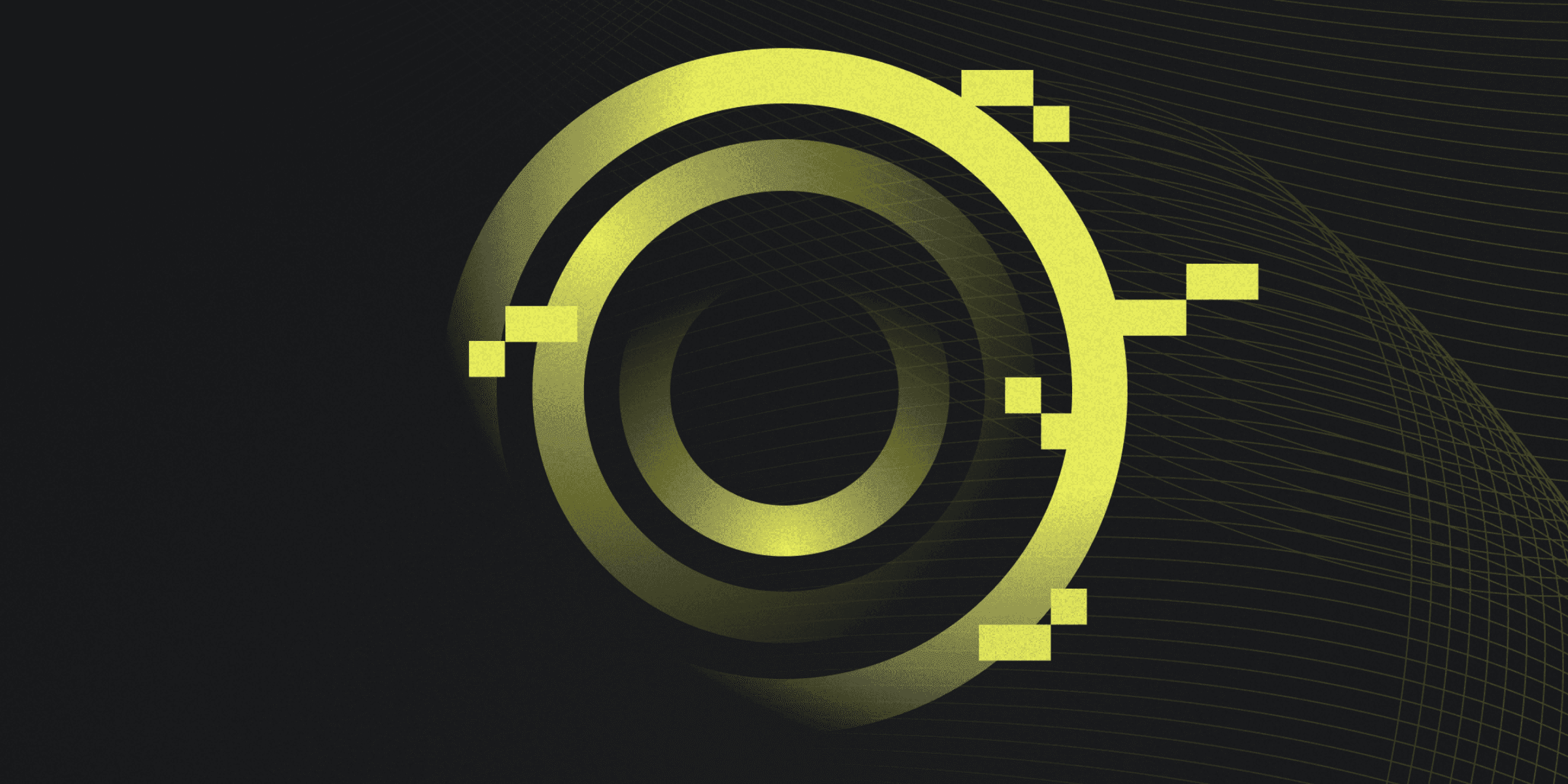
Stegosploit is a sophisticated technique that leverages steganography to embed malicious code within image files. Coined by cybersecurity researcher Saumil Shah, this method allows attackers to hide JavaScript code in the least significant bits of image data, making the images appear harmless while carrying out malicious activities when processed by a browser.
The primary goal of Stegosploit is to exploit the unsuspecting nature of image files to bypass traditional security measures. By embedding harmful code within images, attackers can execute various malicious actions, such as downloading additional payloads or uploading sensitive data, without raising suspicion. This makes Stegosploit a potent tool for cybercriminals looking to evade detection and carry out stealthy attacks.
How does Stegosploit Work?
Stegosploit operates by embedding malicious JavaScript code within the least significant bits (LSB) of an image's pixel data. This process, known as steganography, ensures that the visual appearance of the image remains unchanged, making it difficult to detect. The encoded image is then delivered to the target, often through email attachments or website images.
When the image is loaded by a browser, the hidden JavaScript code is executed. This can result in various malicious actions, such as downloading additional payloads or uploading sensitive data. The technique leverages the unsuspecting nature of image files to bypass traditional security measures, making it a potent tool for cybercriminals.
Additionally, Stegosploit can use polyglot files, which are crafted to be interpreted as both images and HTML documents. This involves embedding HTML code within the image file's segments, allowing the browser to execute the malicious script when the image is viewed. This dual nature further complicates detection and enhances the stealth of the attack.
What are Examples of Stegosploit Attacks?
One notable example of a Stegosploit attack is the exploitation of the Internet Explorer CInput Use-After-Free vulnerability (CVE-2014-0282). In this case, the exploit was encoded into a JPG image and delivered using Stegosploit techniques. When the image was loaded in the browser, the hidden JavaScript code executed the exploit, demonstrating the effectiveness of Stegosploit in bypassing traditional security measures.
Another example is the Firefox 3.5 Font Tags Buffer Overflow (CVE-2009-2478), which was delivered via a grayscale PNG image. This attack involved converting JavaScript code into image pixels and decoding it using HTML5 CANVAS. The exploit was demonstrated at Hack.LU 2010, showcasing how Stegosploit can be used to deliver browser exploits through seemingly innocuous images.
What are the Potential Risks of Stegosploit?
The potential risks of suffering a Stegosploit attack are significant and multifaceted. Here are some of the key risks:
Compromised System Integrity: Stegosploit can embed JavaScript malware within image files, leading to unauthorized actions such as downloading additional payloads or executing malicious code when the image is loaded by a browser.
Unauthorized Access to Sensitive Information: By exploiting browser vulnerabilities, attackers can gain access to sensitive data stored on the victim's system, potentially leading to data breaches.
Increased Difficulty in Detecting Malicious Activity: The use of steganography and polyglots makes it challenging for traditional security measures to identify malicious payloads hidden within seemingly harmless images.
Potential for Widespread Malware Distribution: Common image formats like BMP, GIF, JPG, and PNG can carry Stegosploit, making it easy for attackers to distribute malicious files widely.
Increased Risk of Undetected Cyber Espionage: The stealthy nature of Stegosploit increases the risk of undetected cyber espionage, allowing attackers to gather intelligence without being noticed.
How can you Protect Against Stegosploit?
Protecting against Stegosploit requires a multi-faceted approach. Here are some key strategies:
Regular Software Updates: Ensure all software, especially browsers and plugins, are up-to-date to mitigate vulnerabilities that Stegosploit could exploit.
Advanced Threat Detection: Utilize sophisticated threat detection systems that can identify and block steganographic content and polyglot files.
Data Sanitization: Implement data sanitization techniques to remove any hidden malicious code from image files before they are processed.
Employee Training: Educate employees about the risks of Stegosploit and the importance of not downloading or opening suspicious image files.
Content Inspection: Deploy robust content inspection tools that analyze image files for hidden code and unusual behavior.
Solutions
Solutions
The VPN replacement your workforce will love.
Solutions