What Is The Sticky Keys Exploit? How It Works & Examples
Twingate Team
•
•
Aug 7, 2024
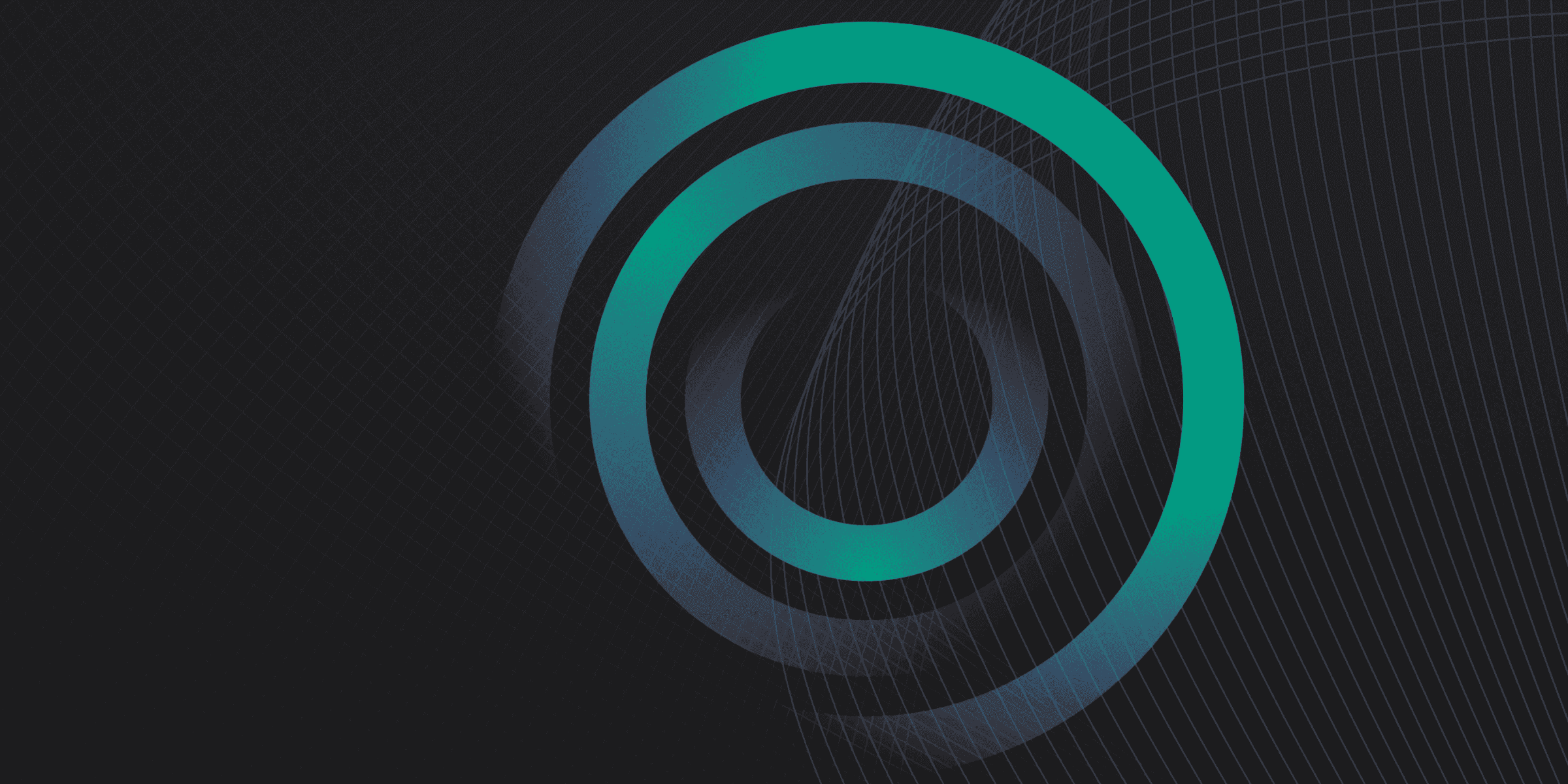
The Sticky Keys exploit is a well-known method of gaining unauthorized access to a Windows system by leveraging the Sticky Keys accessibility feature. Originally designed to assist users with disabilities, Sticky Keys allows modifier keys like Shift, Ctrl, and Alt to remain active without being held down. This feature can be activated by pressing the Shift key five times, even from the Windows login screen.
Attackers exploit this feature by replacing the Sticky Keys executable file (`sethc.exe`) with the command prompt executable (`cmd.exe`). This substitution enables them to open a command prompt with administrative privileges by simply pressing the Shift key five times at the login screen. From there, they can execute various commands to manipulate the system, such as creating new user accounts or resetting passwords, thereby gaining full control over the machine.
How does the Sticky Keys Exploit Work?
To execute the Sticky Keys exploit, an attacker first gains physical access to the target machine. They then boot the system into Windows Startup Repair mode, which can be accessed either from the host operating system or via an installation device. From here, they open a Command Prompt window.
Next, the attacker navigates to the `System32` folder and replaces the Sticky Keys executable file (`sethc.exe`) with the Command Prompt executable (`cmd.exe`). This is typically done using a series of commands to back up the original `sethc.exe` file and copy `cmd.exe` in its place. Once the replacement is complete, the system is rebooted.
Upon reboot, the attacker can trigger the Sticky Keys feature by pressing the Shift key five times at the login screen. Instead of launching the Sticky Keys dialog, this action opens a Command Prompt with administrative privileges. From this elevated Command Prompt, the attacker can execute various commands to manipulate the system, such as creating new user accounts or resetting passwords, thereby gaining full control over the machine.
What are Examples of the Sticky Keys Exploit?
Examples of the Sticky Keys exploit are numerous and varied, demonstrating its persistent threat across different Windows versions. One notable instance involved a threat actor who used the exploit to create a user account with the username "adm" and the password "B@ckd00r". The attacker then set `cmd.exe` as a debugger for the `sethc.exe` process, enabling them to open a command prompt with LOCAL_SYSTEM privileges by pressing the Shift key five times at the logon screen.
Another example comes from ethical hacking scenarios where IT help desks and security professionals use the Sticky Keys hack to recover files from computers with forgotten passwords. This method involves replacing the Sticky Keys executable with the command prompt executable, allowing them to bypass the login screen and access the system. These cases highlight the exploit's dual use in both malicious attacks and legitimate recovery efforts.
What are the Potential Risks of The Sticky Keys Exploit?
The Sticky Keys exploit poses several significant risks to systems, making it a critical vulnerability to address. Here are the potential risks associated with this exploit:
Unauthorized Access: Attackers can gain unauthorized access to the system, allowing them to bypass login credentials and access sensitive data.
Data Theft or Loss: With administrative privileges, attackers can steal, delete, or manipulate data, leading to potential data breaches and loss of critical information.
Malware Installation: The exploit can be used to install malware or other malicious software, compromising the system's security and integrity.
System Integrity Compromise: By altering system files, the exploit undermines the system's intended functionality, making it more vulnerable to further attacks.
Remote Exploitation: Attackers can establish remote control over the compromised system, enabling persistent access and further exploitation from external locations.
How can you Protect Against the Sticky Keys Exploit?
To protect against the Sticky Keys exploit, consider implementing the following measures:
Disable Sticky Keys Activation: Turn off the Sticky Keys feature through Windows settings to prevent activation via the keyboard shortcut.
Encrypt the Device: Use tools like BitLocker to encrypt the device, ensuring unauthorized users cannot access system files and registry settings.
Set a BIOS Password: Implement a BIOS password to restrict unauthorized access to system settings and boot options.
Regular System Updates: Keep your operating system and security settings up to date to protect against known vulnerabilities.
Monitor and Log Activities: Use host-based intrusion prevention systems (HIPS) to detect and alert on suspicious activities, such as registry modifications or the creation of new user accounts.
Rapidly implement a modern Zero Trust network that is more secure and maintainable than VPNs.
What Is The Sticky Keys Exploit? How It Works & Examples
Twingate Team
•
•
Aug 7, 2024
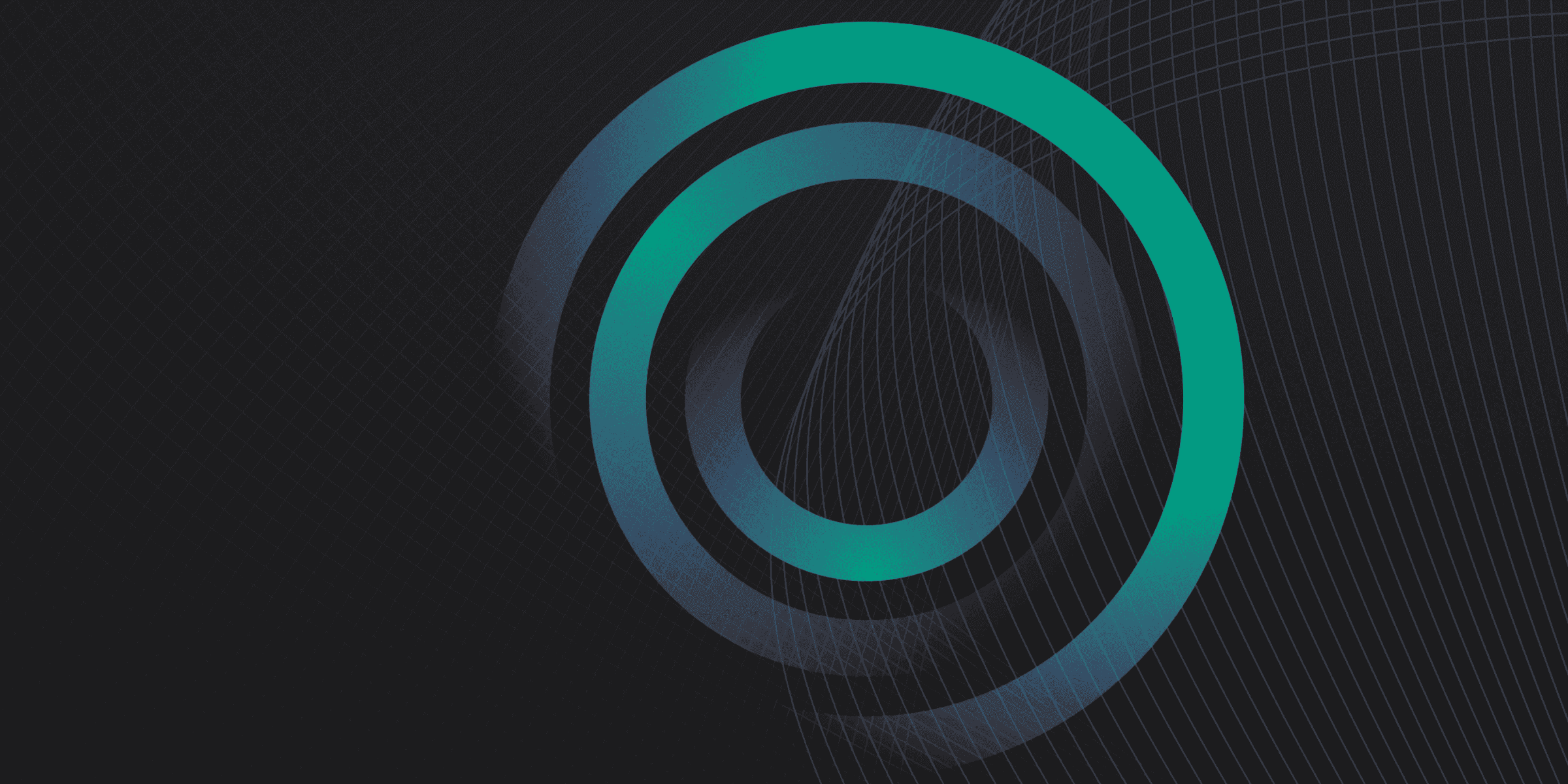
The Sticky Keys exploit is a well-known method of gaining unauthorized access to a Windows system by leveraging the Sticky Keys accessibility feature. Originally designed to assist users with disabilities, Sticky Keys allows modifier keys like Shift, Ctrl, and Alt to remain active without being held down. This feature can be activated by pressing the Shift key five times, even from the Windows login screen.
Attackers exploit this feature by replacing the Sticky Keys executable file (`sethc.exe`) with the command prompt executable (`cmd.exe`). This substitution enables them to open a command prompt with administrative privileges by simply pressing the Shift key five times at the login screen. From there, they can execute various commands to manipulate the system, such as creating new user accounts or resetting passwords, thereby gaining full control over the machine.
How does the Sticky Keys Exploit Work?
To execute the Sticky Keys exploit, an attacker first gains physical access to the target machine. They then boot the system into Windows Startup Repair mode, which can be accessed either from the host operating system or via an installation device. From here, they open a Command Prompt window.
Next, the attacker navigates to the `System32` folder and replaces the Sticky Keys executable file (`sethc.exe`) with the Command Prompt executable (`cmd.exe`). This is typically done using a series of commands to back up the original `sethc.exe` file and copy `cmd.exe` in its place. Once the replacement is complete, the system is rebooted.
Upon reboot, the attacker can trigger the Sticky Keys feature by pressing the Shift key five times at the login screen. Instead of launching the Sticky Keys dialog, this action opens a Command Prompt with administrative privileges. From this elevated Command Prompt, the attacker can execute various commands to manipulate the system, such as creating new user accounts or resetting passwords, thereby gaining full control over the machine.
What are Examples of the Sticky Keys Exploit?
Examples of the Sticky Keys exploit are numerous and varied, demonstrating its persistent threat across different Windows versions. One notable instance involved a threat actor who used the exploit to create a user account with the username "adm" and the password "B@ckd00r". The attacker then set `cmd.exe` as a debugger for the `sethc.exe` process, enabling them to open a command prompt with LOCAL_SYSTEM privileges by pressing the Shift key five times at the logon screen.
Another example comes from ethical hacking scenarios where IT help desks and security professionals use the Sticky Keys hack to recover files from computers with forgotten passwords. This method involves replacing the Sticky Keys executable with the command prompt executable, allowing them to bypass the login screen and access the system. These cases highlight the exploit's dual use in both malicious attacks and legitimate recovery efforts.
What are the Potential Risks of The Sticky Keys Exploit?
The Sticky Keys exploit poses several significant risks to systems, making it a critical vulnerability to address. Here are the potential risks associated with this exploit:
Unauthorized Access: Attackers can gain unauthorized access to the system, allowing them to bypass login credentials and access sensitive data.
Data Theft or Loss: With administrative privileges, attackers can steal, delete, or manipulate data, leading to potential data breaches and loss of critical information.
Malware Installation: The exploit can be used to install malware or other malicious software, compromising the system's security and integrity.
System Integrity Compromise: By altering system files, the exploit undermines the system's intended functionality, making it more vulnerable to further attacks.
Remote Exploitation: Attackers can establish remote control over the compromised system, enabling persistent access and further exploitation from external locations.
How can you Protect Against the Sticky Keys Exploit?
To protect against the Sticky Keys exploit, consider implementing the following measures:
Disable Sticky Keys Activation: Turn off the Sticky Keys feature through Windows settings to prevent activation via the keyboard shortcut.
Encrypt the Device: Use tools like BitLocker to encrypt the device, ensuring unauthorized users cannot access system files and registry settings.
Set a BIOS Password: Implement a BIOS password to restrict unauthorized access to system settings and boot options.
Regular System Updates: Keep your operating system and security settings up to date to protect against known vulnerabilities.
Monitor and Log Activities: Use host-based intrusion prevention systems (HIPS) to detect and alert on suspicious activities, such as registry modifications or the creation of new user accounts.
Rapidly implement a modern Zero Trust network that is more secure and maintainable than VPNs.
What Is The Sticky Keys Exploit? How It Works & Examples
Twingate Team
•
•
Aug 7, 2024
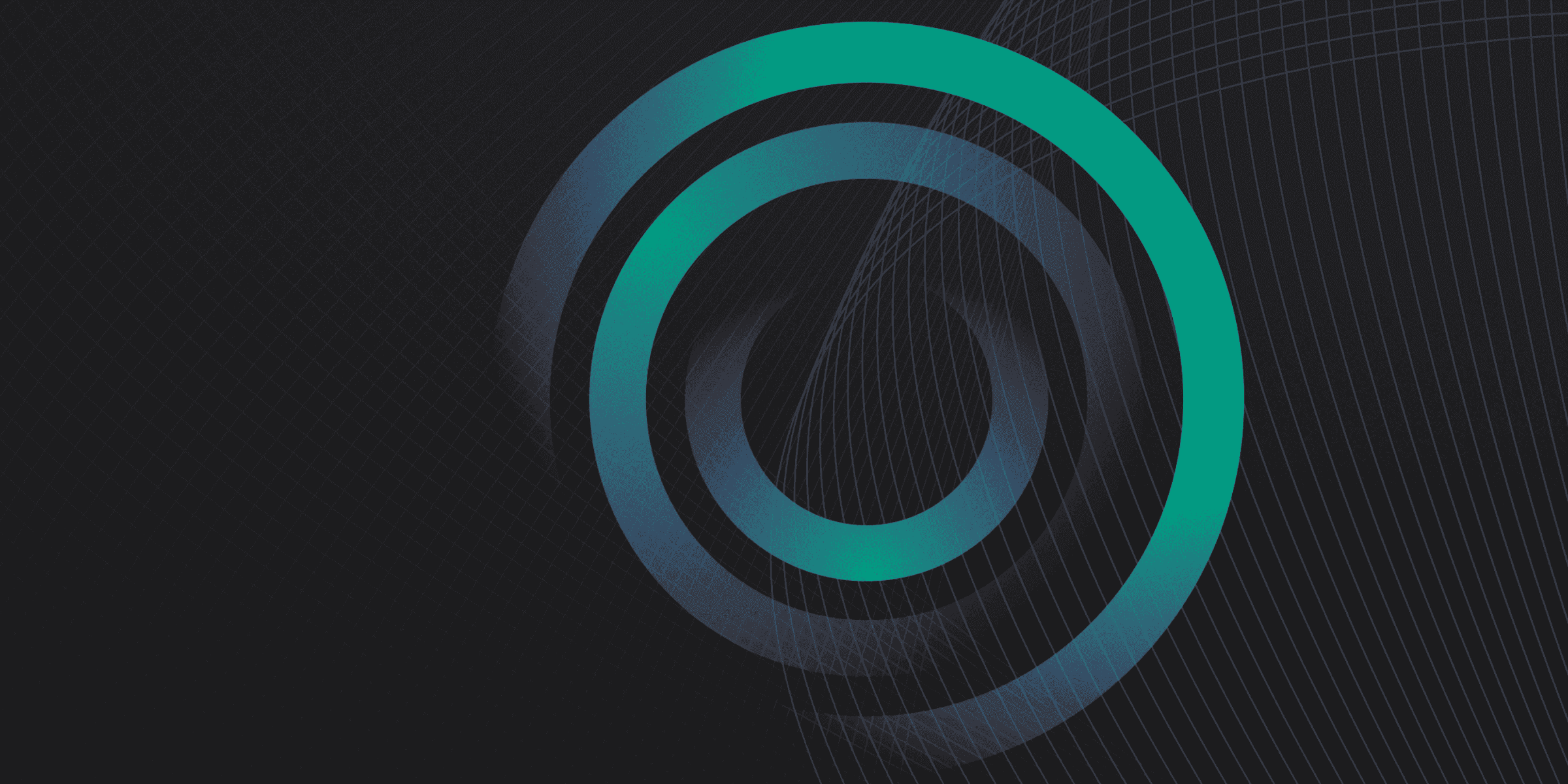
The Sticky Keys exploit is a well-known method of gaining unauthorized access to a Windows system by leveraging the Sticky Keys accessibility feature. Originally designed to assist users with disabilities, Sticky Keys allows modifier keys like Shift, Ctrl, and Alt to remain active without being held down. This feature can be activated by pressing the Shift key five times, even from the Windows login screen.
Attackers exploit this feature by replacing the Sticky Keys executable file (`sethc.exe`) with the command prompt executable (`cmd.exe`). This substitution enables them to open a command prompt with administrative privileges by simply pressing the Shift key five times at the login screen. From there, they can execute various commands to manipulate the system, such as creating new user accounts or resetting passwords, thereby gaining full control over the machine.
How does the Sticky Keys Exploit Work?
To execute the Sticky Keys exploit, an attacker first gains physical access to the target machine. They then boot the system into Windows Startup Repair mode, which can be accessed either from the host operating system or via an installation device. From here, they open a Command Prompt window.
Next, the attacker navigates to the `System32` folder and replaces the Sticky Keys executable file (`sethc.exe`) with the Command Prompt executable (`cmd.exe`). This is typically done using a series of commands to back up the original `sethc.exe` file and copy `cmd.exe` in its place. Once the replacement is complete, the system is rebooted.
Upon reboot, the attacker can trigger the Sticky Keys feature by pressing the Shift key five times at the login screen. Instead of launching the Sticky Keys dialog, this action opens a Command Prompt with administrative privileges. From this elevated Command Prompt, the attacker can execute various commands to manipulate the system, such as creating new user accounts or resetting passwords, thereby gaining full control over the machine.
What are Examples of the Sticky Keys Exploit?
Examples of the Sticky Keys exploit are numerous and varied, demonstrating its persistent threat across different Windows versions. One notable instance involved a threat actor who used the exploit to create a user account with the username "adm" and the password "B@ckd00r". The attacker then set `cmd.exe` as a debugger for the `sethc.exe` process, enabling them to open a command prompt with LOCAL_SYSTEM privileges by pressing the Shift key five times at the logon screen.
Another example comes from ethical hacking scenarios where IT help desks and security professionals use the Sticky Keys hack to recover files from computers with forgotten passwords. This method involves replacing the Sticky Keys executable with the command prompt executable, allowing them to bypass the login screen and access the system. These cases highlight the exploit's dual use in both malicious attacks and legitimate recovery efforts.
What are the Potential Risks of The Sticky Keys Exploit?
The Sticky Keys exploit poses several significant risks to systems, making it a critical vulnerability to address. Here are the potential risks associated with this exploit:
Unauthorized Access: Attackers can gain unauthorized access to the system, allowing them to bypass login credentials and access sensitive data.
Data Theft or Loss: With administrative privileges, attackers can steal, delete, or manipulate data, leading to potential data breaches and loss of critical information.
Malware Installation: The exploit can be used to install malware or other malicious software, compromising the system's security and integrity.
System Integrity Compromise: By altering system files, the exploit undermines the system's intended functionality, making it more vulnerable to further attacks.
Remote Exploitation: Attackers can establish remote control over the compromised system, enabling persistent access and further exploitation from external locations.
How can you Protect Against the Sticky Keys Exploit?
To protect against the Sticky Keys exploit, consider implementing the following measures:
Disable Sticky Keys Activation: Turn off the Sticky Keys feature through Windows settings to prevent activation via the keyboard shortcut.
Encrypt the Device: Use tools like BitLocker to encrypt the device, ensuring unauthorized users cannot access system files and registry settings.
Set a BIOS Password: Implement a BIOS password to restrict unauthorized access to system settings and boot options.
Regular System Updates: Keep your operating system and security settings up to date to protect against known vulnerabilities.
Monitor and Log Activities: Use host-based intrusion prevention systems (HIPS) to detect and alert on suspicious activities, such as registry modifications or the creation of new user accounts.
Solutions
Solutions
The VPN replacement your workforce will love.
Solutions