What is a Switchport?
Twingate Team
•
Oct 2, 2024
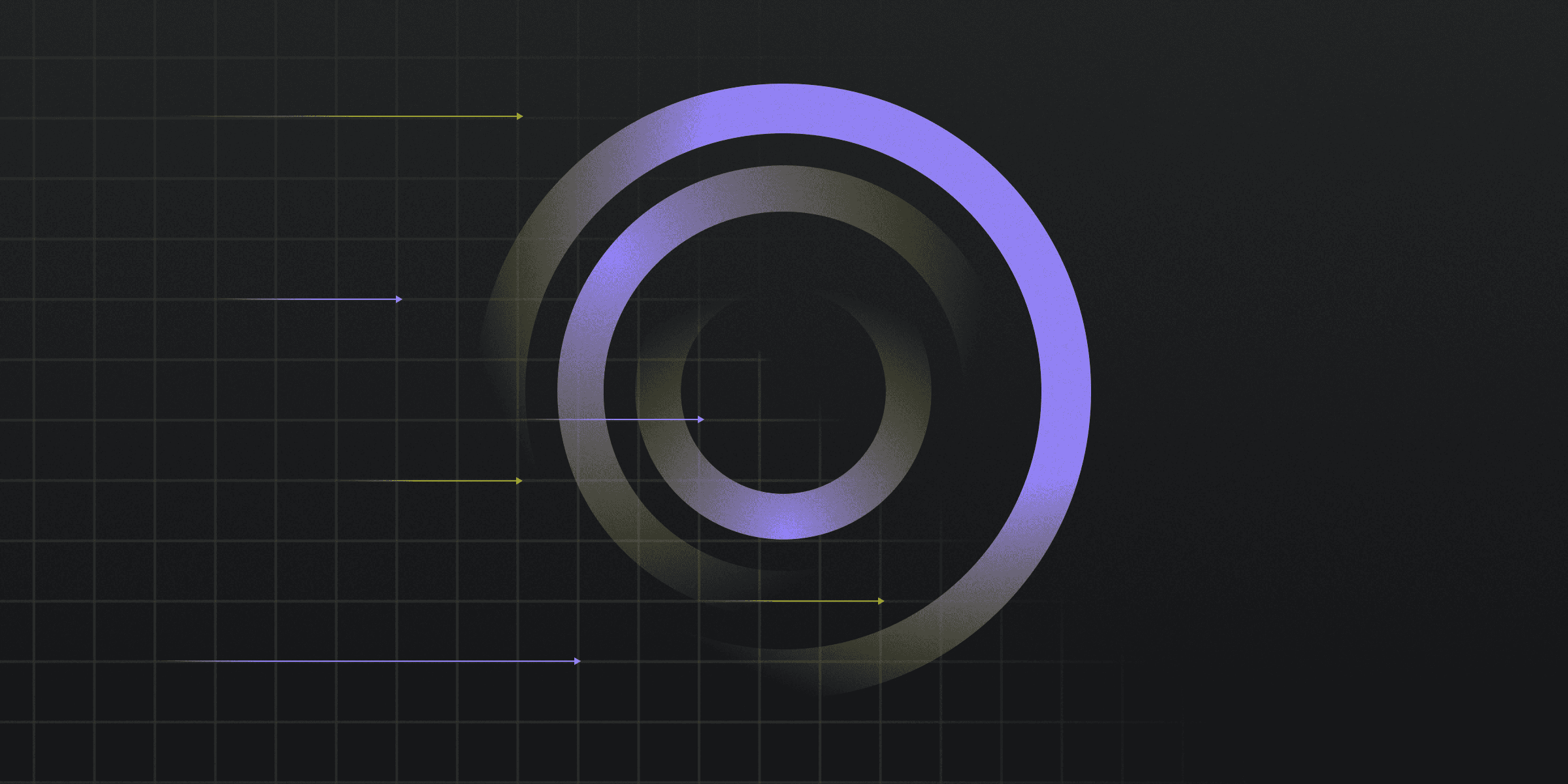
A switchport is a physical opening where a data cable can be plugged in, allowing devices to communicate within a network.
Understanding Switchport Modes
Understanding switchport modes is crucial for network security and management. These modes determine how data is handled and secured on a network switch, ensuring efficient and safe communication between devices.
Access Mode: Connects end devices to the network, allowing only one VLAN per port.
Trunk Mode: Carries multiple VLANs across a single port, typically used between switches.
Dynamic Mode: Automatically negotiates between access and trunk modes based on the connected device.
Voice VLAN: Separates voice traffic from data traffic, optimizing performance for VoIP devices.
Configuring Security on Switchports
Configuring security on switchports is essential for protecting network integrity and preventing unauthorized access. By implementing specific security measures, organizations can ensure that only trusted devices communicate through their network switches.
Port Security: Limits the number of MAC addresses allowed on a switchport.
Violation Modes: Defines actions when a security breach occurs, such as protect, restrict, or shutdown.
Static MAC Addresses: Manually configured addresses that enhance security by limiting access to known devices.
Sticky MAC Addresses: Dynamically learned addresses that are saved in the running configuration for persistent security.
Switchport vs. Network Interface
Switchports and network interfaces serve distinct roles in network architecture.
Switchport: A physical port on a network switch where network cables are connected, primarily used for managing data traffic within a local network.
Network Interface: A hardware or software interface that connects a computer to a network, encompassing both physical ports and virtual interfaces for broader connectivity.
Best Practices for Switchport Management
Effective switchport management is essential for maintaining network security and performance. By following best practices, organizations can ensure their network remains robust and resilient against potential threats.
Enable Port Security: Activate port security features to control access and prevent unauthorized devices from connecting.
Set Maximum MAC Addresses: Limit the number of MAC addresses allowed on each switchport to reduce the risk of MAC flooding attacks.
Use Violation Modes: Configure violation modes such as protect, restrict, or shutdown to define actions when security breaches occur.
Implement Static MAC Addresses: Manually assign MAC addresses to switchports to ensure only known devices can connect.
Monitor and Maintain: Regularly check switchport configurations and logs to detect and address any security issues promptly.
Rapidly implement a modern Zero Trust network that is more secure and maintainable than VPNs.
What is a Switchport?
Twingate Team
•
Oct 2, 2024
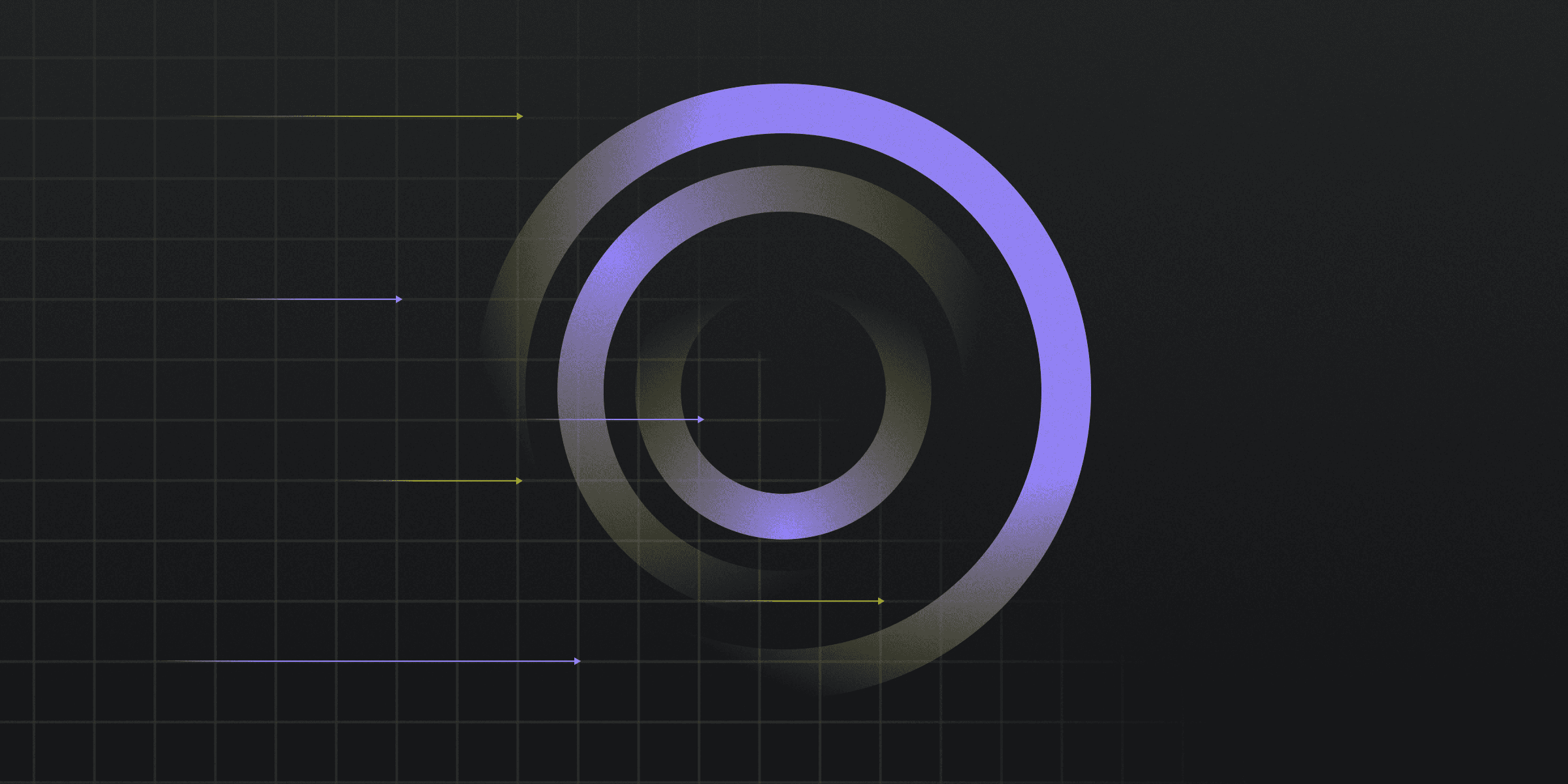
A switchport is a physical opening where a data cable can be plugged in, allowing devices to communicate within a network.
Understanding Switchport Modes
Understanding switchport modes is crucial for network security and management. These modes determine how data is handled and secured on a network switch, ensuring efficient and safe communication between devices.
Access Mode: Connects end devices to the network, allowing only one VLAN per port.
Trunk Mode: Carries multiple VLANs across a single port, typically used between switches.
Dynamic Mode: Automatically negotiates between access and trunk modes based on the connected device.
Voice VLAN: Separates voice traffic from data traffic, optimizing performance for VoIP devices.
Configuring Security on Switchports
Configuring security on switchports is essential for protecting network integrity and preventing unauthorized access. By implementing specific security measures, organizations can ensure that only trusted devices communicate through their network switches.
Port Security: Limits the number of MAC addresses allowed on a switchport.
Violation Modes: Defines actions when a security breach occurs, such as protect, restrict, or shutdown.
Static MAC Addresses: Manually configured addresses that enhance security by limiting access to known devices.
Sticky MAC Addresses: Dynamically learned addresses that are saved in the running configuration for persistent security.
Switchport vs. Network Interface
Switchports and network interfaces serve distinct roles in network architecture.
Switchport: A physical port on a network switch where network cables are connected, primarily used for managing data traffic within a local network.
Network Interface: A hardware or software interface that connects a computer to a network, encompassing both physical ports and virtual interfaces for broader connectivity.
Best Practices for Switchport Management
Effective switchport management is essential for maintaining network security and performance. By following best practices, organizations can ensure their network remains robust and resilient against potential threats.
Enable Port Security: Activate port security features to control access and prevent unauthorized devices from connecting.
Set Maximum MAC Addresses: Limit the number of MAC addresses allowed on each switchport to reduce the risk of MAC flooding attacks.
Use Violation Modes: Configure violation modes such as protect, restrict, or shutdown to define actions when security breaches occur.
Implement Static MAC Addresses: Manually assign MAC addresses to switchports to ensure only known devices can connect.
Monitor and Maintain: Regularly check switchport configurations and logs to detect and address any security issues promptly.
Rapidly implement a modern Zero Trust network that is more secure and maintainable than VPNs.
What is a Switchport?
Twingate Team
•
Oct 2, 2024
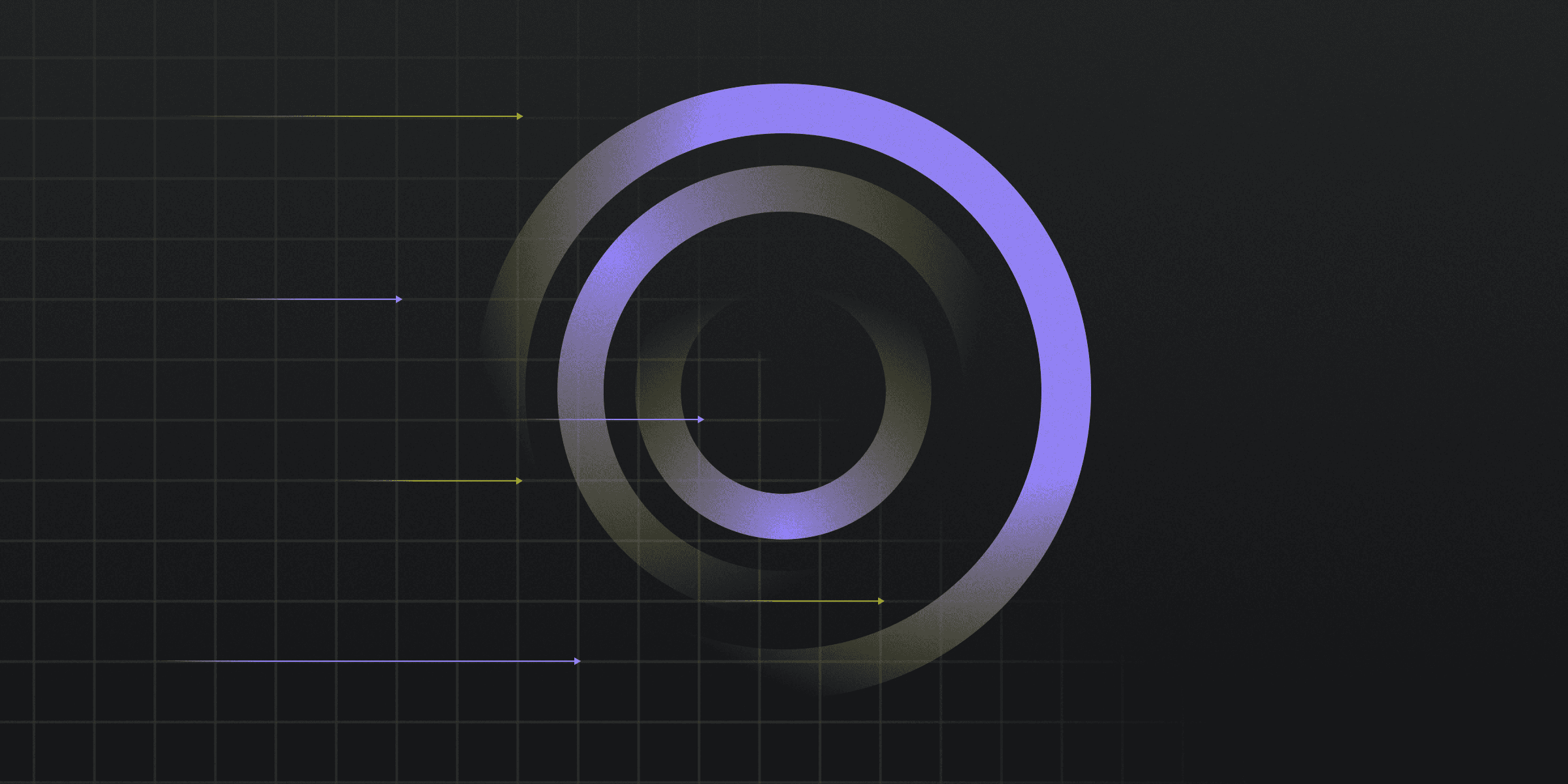
A switchport is a physical opening where a data cable can be plugged in, allowing devices to communicate within a network.
Understanding Switchport Modes
Understanding switchport modes is crucial for network security and management. These modes determine how data is handled and secured on a network switch, ensuring efficient and safe communication between devices.
Access Mode: Connects end devices to the network, allowing only one VLAN per port.
Trunk Mode: Carries multiple VLANs across a single port, typically used between switches.
Dynamic Mode: Automatically negotiates between access and trunk modes based on the connected device.
Voice VLAN: Separates voice traffic from data traffic, optimizing performance for VoIP devices.
Configuring Security on Switchports
Configuring security on switchports is essential for protecting network integrity and preventing unauthorized access. By implementing specific security measures, organizations can ensure that only trusted devices communicate through their network switches.
Port Security: Limits the number of MAC addresses allowed on a switchport.
Violation Modes: Defines actions when a security breach occurs, such as protect, restrict, or shutdown.
Static MAC Addresses: Manually configured addresses that enhance security by limiting access to known devices.
Sticky MAC Addresses: Dynamically learned addresses that are saved in the running configuration for persistent security.
Switchport vs. Network Interface
Switchports and network interfaces serve distinct roles in network architecture.
Switchport: A physical port on a network switch where network cables are connected, primarily used for managing data traffic within a local network.
Network Interface: A hardware or software interface that connects a computer to a network, encompassing both physical ports and virtual interfaces for broader connectivity.
Best Practices for Switchport Management
Effective switchport management is essential for maintaining network security and performance. By following best practices, organizations can ensure their network remains robust and resilient against potential threats.
Enable Port Security: Activate port security features to control access and prevent unauthorized devices from connecting.
Set Maximum MAC Addresses: Limit the number of MAC addresses allowed on each switchport to reduce the risk of MAC flooding attacks.
Use Violation Modes: Configure violation modes such as protect, restrict, or shutdown to define actions when security breaches occur.
Implement Static MAC Addresses: Manually assign MAC addresses to switchports to ensure only known devices can connect.
Monitor and Maintain: Regularly check switchport configurations and logs to detect and address any security issues promptly.
Solutions
Solutions
The VPN replacement your workforce will love.
Solutions