What is Tabnabbing? How It Works & Examples
Twingate Team
•
•
Aug 1, 2024
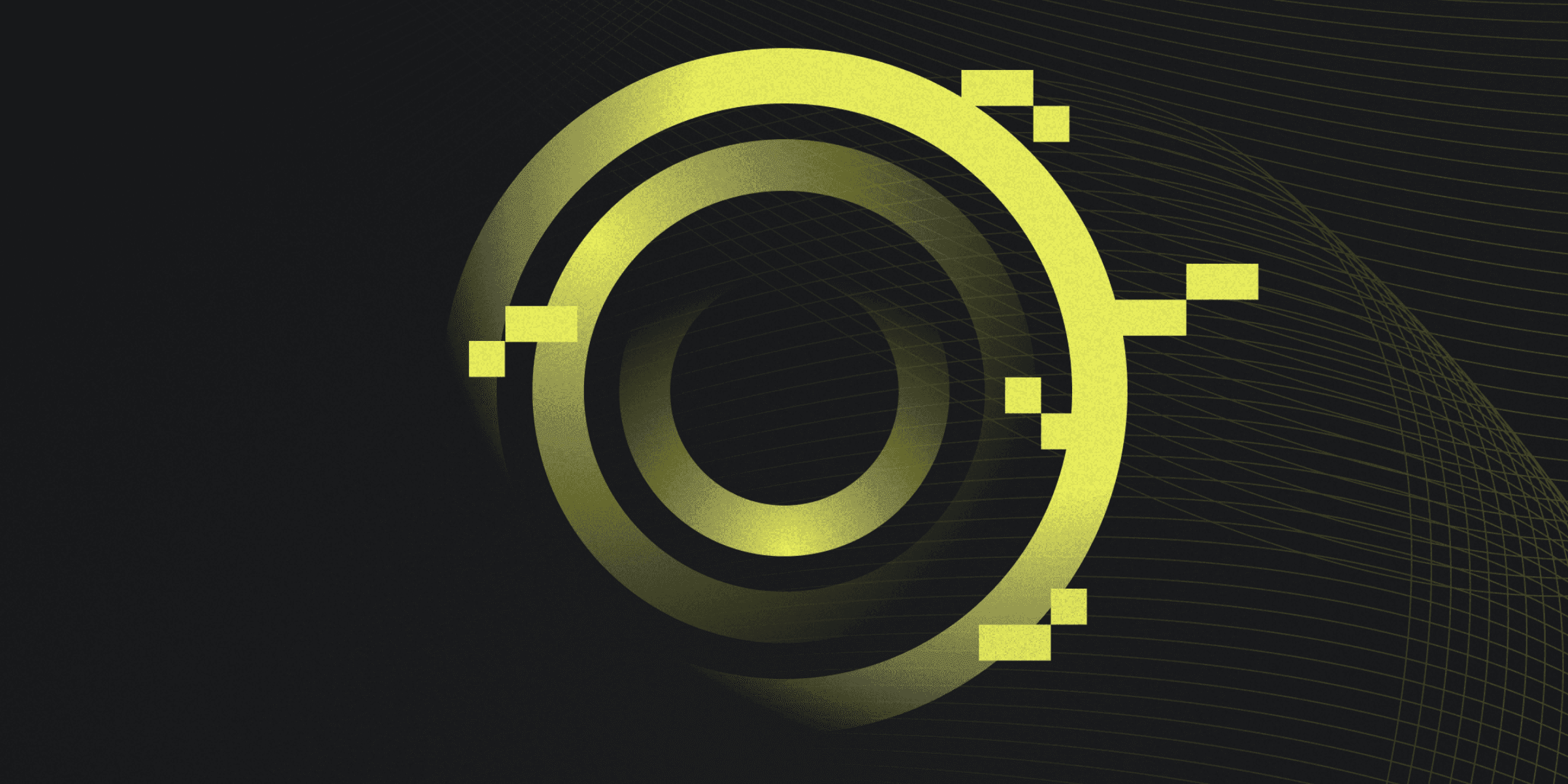
Tabnabbing is a sophisticated type of phishing attack that targets users' trust in their web browser tabs. Unlike traditional phishing methods, which often rely on users clicking on malicious links, tabnabbing exploits the tendency of users to leave multiple tabs open in their browsers. When a user leaves a legitimate site open in a tab and navigates away, attackers can manipulate the inactive tab to redirect it to a malicious site that mimics the original.
This form of attack is particularly insidious because it leverages the user's familiarity with the original site. When the user returns to the tab, they may not notice the subtle change and could be tricked into entering sensitive information, such as login credentials. The term "tabnabbing" was coined by security researcher Aza Raskin in 2010, highlighting the unique nature of this exploit in the realm of cybersecurity.
How does Tabnabbing Work?
Tabnabbing works by exploiting the user's inattentiveness to inactive browser tabs. When a user leaves a legitimate website open in a tab and navigates away, attackers can manipulate the inactive tab to redirect it to a malicious site. This redirection happens without the user's knowledge, making them believe they are still on the legitimate site when they return to the tab.
JavaScript plays a crucial role in tabnabbing attacks. It can detect when a tab becomes inactive and then change the content or URL of the page. This script can be embedded in the original legitimate site or injected through other means. Additionally, the "meta refresh" HTML attribute can be used to reload a specified new page after a given time interval, even if JavaScript is disabled.
Once the tab is redirected, attackers use phishing techniques to create a malicious site that mimics the appearance of the legitimate site the user initially visited. When the user returns to the tab, they are tricked into entering their login credentials and other personal information, believing they are still on the legitimate site. This method is more insidious than traditional phishing because it does not rely on the user clicking a malicious link; instead, it exploits the user's trust in the already open tab.
What are Examples of Tabnabbing?
Examples of tabnabbing can be found in various scenarios where users are tricked into entering their credentials on fake login pages. For instance, an attacker might target a popular email service. When a user leaves their email tab open and navigates away, the attacker changes the tab to a fake login page that looks identical to the email service. Upon returning, the user might not notice the change and enter their login details, which are then captured by the attacker.
Another example involves online banking sites. An attacker could exploit a user's open banking tab by redirecting it to a counterfeit login page. When the user returns to the tab, they might be prompted to re-enter their credentials, thinking it’s a routine security check. This method is particularly effective because it preys on the user's trust in the already open tab, making it easier for attackers to harvest sensitive information without raising suspicion.
What are the Potential Risks of Tabnabbing?
The potential risks of suffering a tabnabbing attack are significant and multifaceted. Here are some of the key risks:
Financial Loss: Attackers can gain access to sensitive financial accounts, leading to unauthorized transactions and financial fraud.
Identity Theft: Stolen personal information can be used to assume the victim's identity, resulting in various forms of fraud and long-term consequences.
Unauthorized Access to Sensitive Information: Attackers can use stolen credentials to access private data, compromising personal and organizational security.
Compromise of Personal Data: Breaches can lead to significant fines and legal repercussions, especially under regulations like GDPR.
Loss of Trust in Online Services: Users may lose confidence in the security of online services, damaging the reputation of affected businesses.
How can you Protect Against Tabnabbing?
Protecting against tabnabbing requires a combination of vigilance and proactive measures. Here are some effective strategies:
Reduce Open Tabs: Limit the number of tabs you keep open to minimize the risk of falling victim to tabnabbing.
Separate Tabs: Use different browser windows for different tasks, such as work and personal browsing, to better manage and monitor your tabs.
Check URLs: Always verify the URL in the address bar before entering any sensitive information, especially if the page content seems to have changed unexpectedly.
Use Security Extensions: Install browser extensions like NoScript to prevent inactive tabs from changing their content or URL.
Enable Two-Factor Authentication: Add an extra layer of security by enabling two-factor authentication on your accounts, making it harder for attackers to gain access even if they obtain your credentials.
Rapidly implement a modern Zero Trust network that is more secure and maintainable than VPNs.
What is Tabnabbing? How It Works & Examples
Twingate Team
•
•
Aug 1, 2024
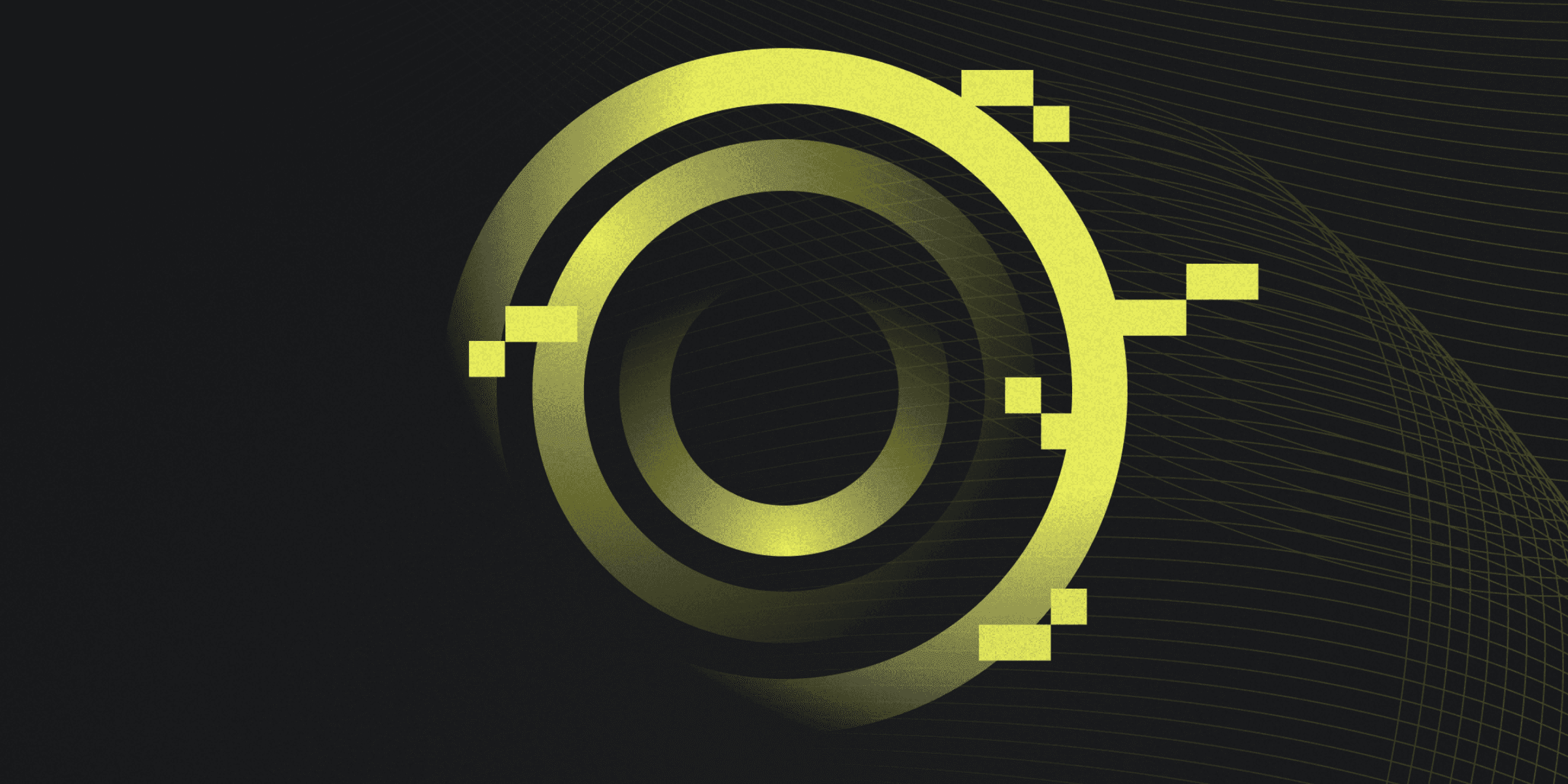
Tabnabbing is a sophisticated type of phishing attack that targets users' trust in their web browser tabs. Unlike traditional phishing methods, which often rely on users clicking on malicious links, tabnabbing exploits the tendency of users to leave multiple tabs open in their browsers. When a user leaves a legitimate site open in a tab and navigates away, attackers can manipulate the inactive tab to redirect it to a malicious site that mimics the original.
This form of attack is particularly insidious because it leverages the user's familiarity with the original site. When the user returns to the tab, they may not notice the subtle change and could be tricked into entering sensitive information, such as login credentials. The term "tabnabbing" was coined by security researcher Aza Raskin in 2010, highlighting the unique nature of this exploit in the realm of cybersecurity.
How does Tabnabbing Work?
Tabnabbing works by exploiting the user's inattentiveness to inactive browser tabs. When a user leaves a legitimate website open in a tab and navigates away, attackers can manipulate the inactive tab to redirect it to a malicious site. This redirection happens without the user's knowledge, making them believe they are still on the legitimate site when they return to the tab.
JavaScript plays a crucial role in tabnabbing attacks. It can detect when a tab becomes inactive and then change the content or URL of the page. This script can be embedded in the original legitimate site or injected through other means. Additionally, the "meta refresh" HTML attribute can be used to reload a specified new page after a given time interval, even if JavaScript is disabled.
Once the tab is redirected, attackers use phishing techniques to create a malicious site that mimics the appearance of the legitimate site the user initially visited. When the user returns to the tab, they are tricked into entering their login credentials and other personal information, believing they are still on the legitimate site. This method is more insidious than traditional phishing because it does not rely on the user clicking a malicious link; instead, it exploits the user's trust in the already open tab.
What are Examples of Tabnabbing?
Examples of tabnabbing can be found in various scenarios where users are tricked into entering their credentials on fake login pages. For instance, an attacker might target a popular email service. When a user leaves their email tab open and navigates away, the attacker changes the tab to a fake login page that looks identical to the email service. Upon returning, the user might not notice the change and enter their login details, which are then captured by the attacker.
Another example involves online banking sites. An attacker could exploit a user's open banking tab by redirecting it to a counterfeit login page. When the user returns to the tab, they might be prompted to re-enter their credentials, thinking it’s a routine security check. This method is particularly effective because it preys on the user's trust in the already open tab, making it easier for attackers to harvest sensitive information without raising suspicion.
What are the Potential Risks of Tabnabbing?
The potential risks of suffering a tabnabbing attack are significant and multifaceted. Here are some of the key risks:
Financial Loss: Attackers can gain access to sensitive financial accounts, leading to unauthorized transactions and financial fraud.
Identity Theft: Stolen personal information can be used to assume the victim's identity, resulting in various forms of fraud and long-term consequences.
Unauthorized Access to Sensitive Information: Attackers can use stolen credentials to access private data, compromising personal and organizational security.
Compromise of Personal Data: Breaches can lead to significant fines and legal repercussions, especially under regulations like GDPR.
Loss of Trust in Online Services: Users may lose confidence in the security of online services, damaging the reputation of affected businesses.
How can you Protect Against Tabnabbing?
Protecting against tabnabbing requires a combination of vigilance and proactive measures. Here are some effective strategies:
Reduce Open Tabs: Limit the number of tabs you keep open to minimize the risk of falling victim to tabnabbing.
Separate Tabs: Use different browser windows for different tasks, such as work and personal browsing, to better manage and monitor your tabs.
Check URLs: Always verify the URL in the address bar before entering any sensitive information, especially if the page content seems to have changed unexpectedly.
Use Security Extensions: Install browser extensions like NoScript to prevent inactive tabs from changing their content or URL.
Enable Two-Factor Authentication: Add an extra layer of security by enabling two-factor authentication on your accounts, making it harder for attackers to gain access even if they obtain your credentials.
Rapidly implement a modern Zero Trust network that is more secure and maintainable than VPNs.
What is Tabnabbing? How It Works & Examples
Twingate Team
•
•
Aug 1, 2024
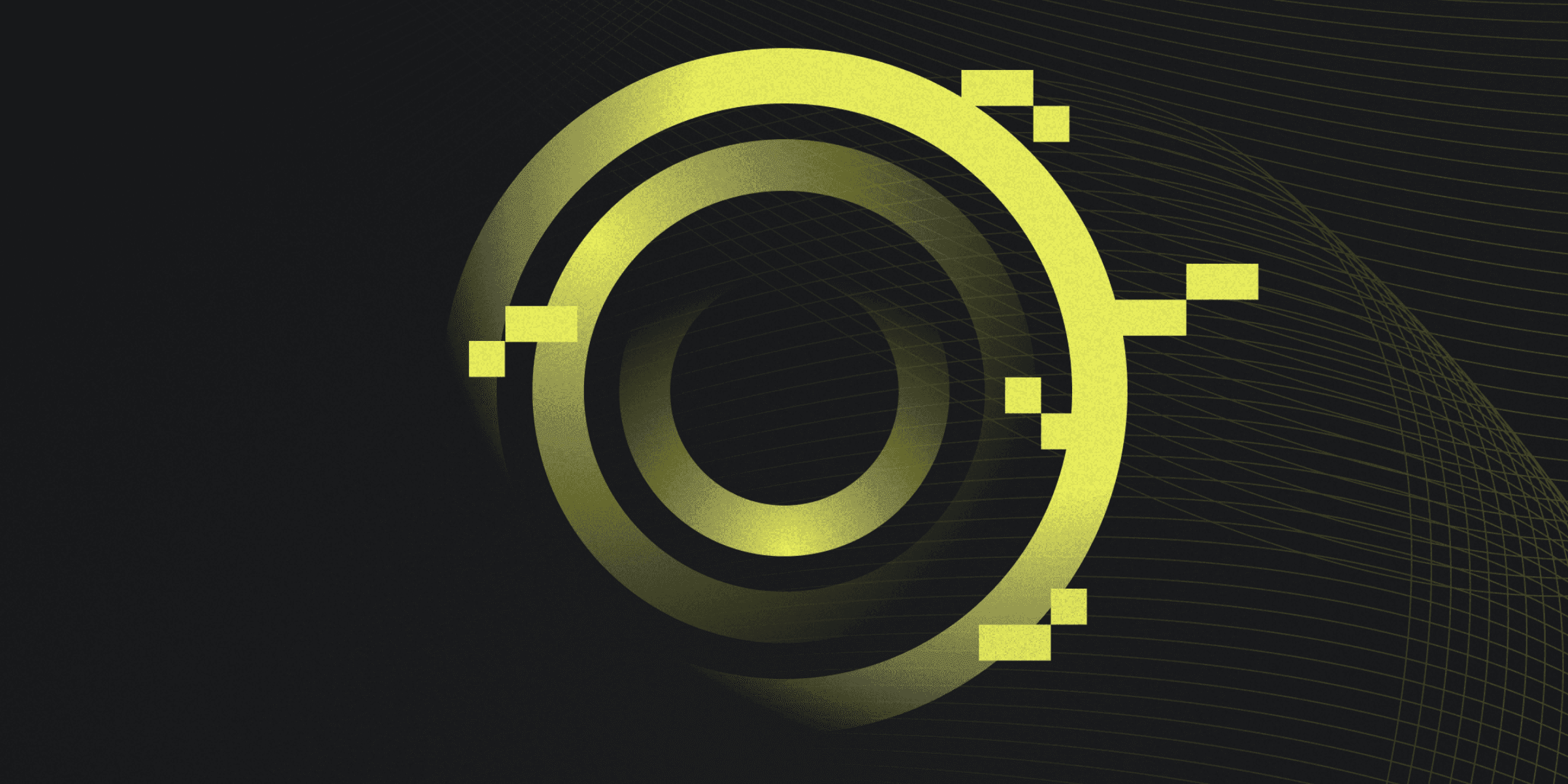
Tabnabbing is a sophisticated type of phishing attack that targets users' trust in their web browser tabs. Unlike traditional phishing methods, which often rely on users clicking on malicious links, tabnabbing exploits the tendency of users to leave multiple tabs open in their browsers. When a user leaves a legitimate site open in a tab and navigates away, attackers can manipulate the inactive tab to redirect it to a malicious site that mimics the original.
This form of attack is particularly insidious because it leverages the user's familiarity with the original site. When the user returns to the tab, they may not notice the subtle change and could be tricked into entering sensitive information, such as login credentials. The term "tabnabbing" was coined by security researcher Aza Raskin in 2010, highlighting the unique nature of this exploit in the realm of cybersecurity.
How does Tabnabbing Work?
Tabnabbing works by exploiting the user's inattentiveness to inactive browser tabs. When a user leaves a legitimate website open in a tab and navigates away, attackers can manipulate the inactive tab to redirect it to a malicious site. This redirection happens without the user's knowledge, making them believe they are still on the legitimate site when they return to the tab.
JavaScript plays a crucial role in tabnabbing attacks. It can detect when a tab becomes inactive and then change the content or URL of the page. This script can be embedded in the original legitimate site or injected through other means. Additionally, the "meta refresh" HTML attribute can be used to reload a specified new page after a given time interval, even if JavaScript is disabled.
Once the tab is redirected, attackers use phishing techniques to create a malicious site that mimics the appearance of the legitimate site the user initially visited. When the user returns to the tab, they are tricked into entering their login credentials and other personal information, believing they are still on the legitimate site. This method is more insidious than traditional phishing because it does not rely on the user clicking a malicious link; instead, it exploits the user's trust in the already open tab.
What are Examples of Tabnabbing?
Examples of tabnabbing can be found in various scenarios where users are tricked into entering their credentials on fake login pages. For instance, an attacker might target a popular email service. When a user leaves their email tab open and navigates away, the attacker changes the tab to a fake login page that looks identical to the email service. Upon returning, the user might not notice the change and enter their login details, which are then captured by the attacker.
Another example involves online banking sites. An attacker could exploit a user's open banking tab by redirecting it to a counterfeit login page. When the user returns to the tab, they might be prompted to re-enter their credentials, thinking it’s a routine security check. This method is particularly effective because it preys on the user's trust in the already open tab, making it easier for attackers to harvest sensitive information without raising suspicion.
What are the Potential Risks of Tabnabbing?
The potential risks of suffering a tabnabbing attack are significant and multifaceted. Here are some of the key risks:
Financial Loss: Attackers can gain access to sensitive financial accounts, leading to unauthorized transactions and financial fraud.
Identity Theft: Stolen personal information can be used to assume the victim's identity, resulting in various forms of fraud and long-term consequences.
Unauthorized Access to Sensitive Information: Attackers can use stolen credentials to access private data, compromising personal and organizational security.
Compromise of Personal Data: Breaches can lead to significant fines and legal repercussions, especially under regulations like GDPR.
Loss of Trust in Online Services: Users may lose confidence in the security of online services, damaging the reputation of affected businesses.
How can you Protect Against Tabnabbing?
Protecting against tabnabbing requires a combination of vigilance and proactive measures. Here are some effective strategies:
Reduce Open Tabs: Limit the number of tabs you keep open to minimize the risk of falling victim to tabnabbing.
Separate Tabs: Use different browser windows for different tasks, such as work and personal browsing, to better manage and monitor your tabs.
Check URLs: Always verify the URL in the address bar before entering any sensitive information, especially if the page content seems to have changed unexpectedly.
Use Security Extensions: Install browser extensions like NoScript to prevent inactive tabs from changing their content or URL.
Enable Two-Factor Authentication: Add an extra layer of security by enabling two-factor authentication on your accounts, making it harder for attackers to gain access even if they obtain your credentials.
Solutions
Solutions
The VPN replacement your workforce will love.
Solutions