What Is Tabnapping? How It Works & Examples
Twingate Team
•
Aug 7, 2024
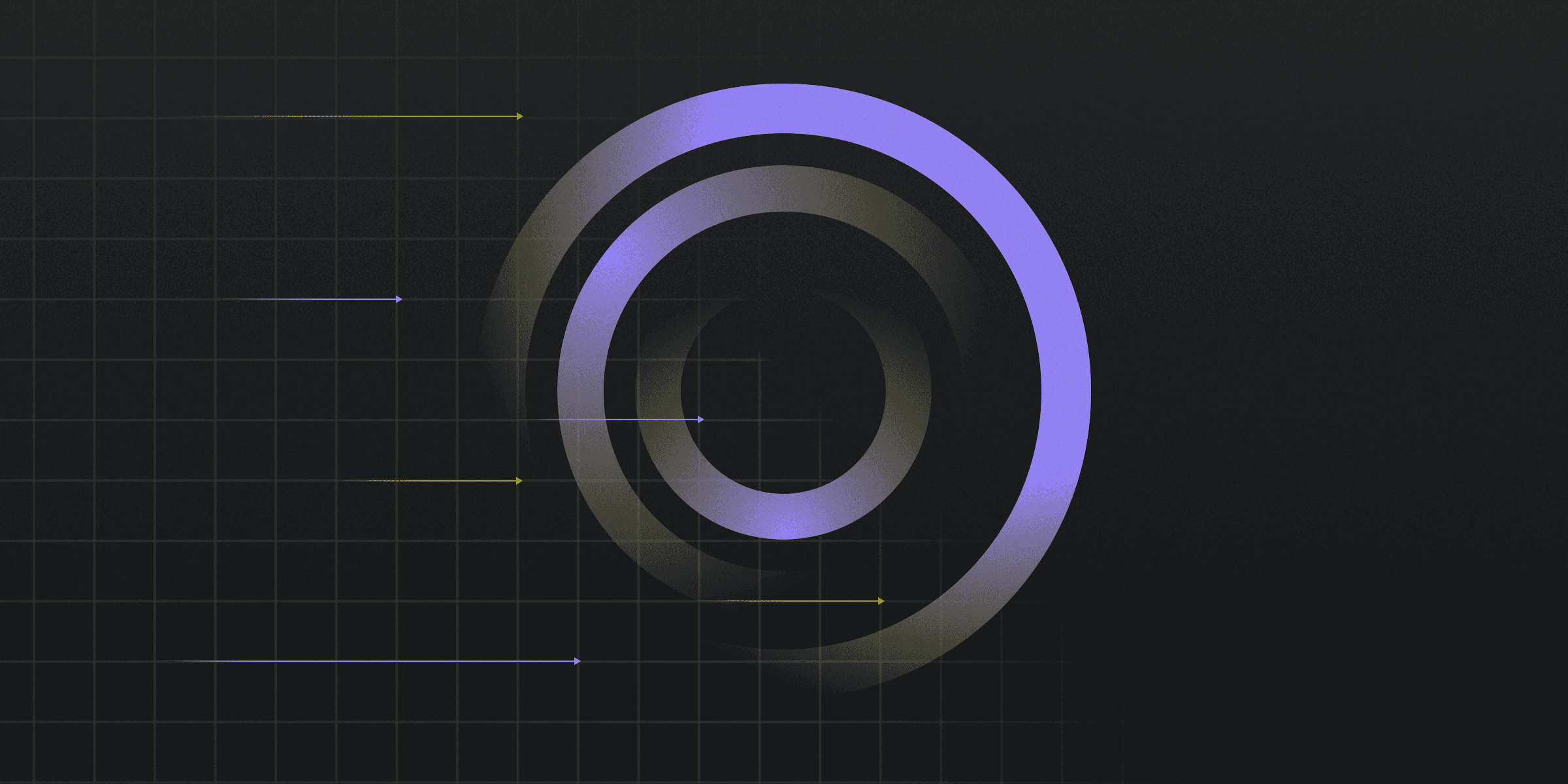
Tabnapping is a sophisticated form of phishing attack that targets users who leave their browser tabs unattended. The term was coined by Aza Raskin in 2010. Unlike traditional phishing methods, tabnapping exploits the user's trust and inattention to detail by manipulating inactive web pages.
When a user leaves a legitimate site open in a browser tab, attackers can redirect that tab to a malicious site. The user, upon returning to the tab, may not notice the change and could be tricked into entering sensitive information such as login credentials. This makes tabnapping a particularly insidious threat in the realm of cybersecurity.
How does Tabnapping Work?
Tabnapping operates by exploiting the periods when a browser tab is left inactive. Attackers use various techniques to detect when a tab is not in use. One common method involves JavaScript, which can monitor the browser's focus and blur events to determine when a user switches away from or returns to a tab. Once the tab is detected as inactive, the attacker can manipulate the content of the page.
Upon detecting inactivity, the attacker replaces the legitimate content with a phishing page. This can be achieved through JavaScript or even simpler methods like the "meta refresh" HTML attribute, which automatically reloads the tab with a new URL after a set time. The new page often mimics a familiar login screen, making it difficult for users to notice the change.
When the user eventually returns to the tab, they are presented with the fake login page. Believing they are still on the original site, they may enter their credentials, which are then captured by the attacker. This seamless transition from a legitimate site to a phishing page is what makes tabnapping particularly deceptive and effective.
What are Examples of Tabnapping?
Examples of tabnapping often involve attackers mimicking well-known websites to deceive users. For instance, a user might leave a tab open on a legitimate banking site. When they return, the tab has been redirected to a fake login page that looks identical to the original. The user, not noticing the change, enters their credentials, which are then captured by the attacker.
Another common scenario involves social media platforms. A user might leave their Facebook or Twitter account open in a tab. An attacker can then redirect the tab to a phishing page that requests the user to log in again. Believing it to be a routine session timeout, the user enters their login details, unknowingly handing them over to the attacker. These examples highlight the deceptive nature of tabnapping and its potential to exploit user trust.
What are the Potential Risks of Tabnapping?
The potential risks of tabnapping are significant and multifaceted. Here are some of the key dangers associated with this type of attack:
Financial Loss: Stolen credentials can lead to unauthorized transactions and financial fraud, resulting in substantial monetary losses for individuals and organizations.
Compromise of Sensitive Information: Attackers can gain access to personal data, including login credentials and other sensitive information, which can be used for various malicious activities.
Increased Risk of Phishing Attacks: Successful tabnapping can pave the way for further phishing attempts, as attackers may use the stolen information to launch more targeted and sophisticated attacks.
Identity Theft: Personal information obtained through tabnapping can be used to impersonate victims, leading to identity theft and long-term repercussions for the affected individuals.
Damage to Reputation: If corporate accounts are compromised, it can result in significant reputational damage, eroding trust and potentially leading to loss of business.
How can you Protect Against Tabnapping?
Protecting against tabnapping requires a combination of vigilance and proactive measures. Here are some effective strategies:
Reduce the Number of Open Tabs: Keeping fewer tabs open minimizes the chances of falling victim to tabnapping. Close tabs that are not in use to stay focused and secure.
Separate Tabs into Different Windows: By organizing tabs into different browser windows based on their purpose, you can more easily monitor and manage them, reducing the risk of tabnapping.
Check URLs Carefully: Always verify the URL if the content of a tab changes unexpectedly. Look for any discrepancies or unusual elements in the web address.
Examine Page Layouts: Be cautious of pages with spelling mistakes or unusual layouts, as these can be indicators of phishing attempts.
Use Anti-Phishing Tools: Employ browser extensions like NoScript to prevent inactive tabs from changing the page location, adding an extra layer of security.
Rapidly implement a modern Zero Trust network that is more secure and maintainable than VPNs.
Solutions