What is Trojan?
Twingate Team
•
•
Jul 9, 2024
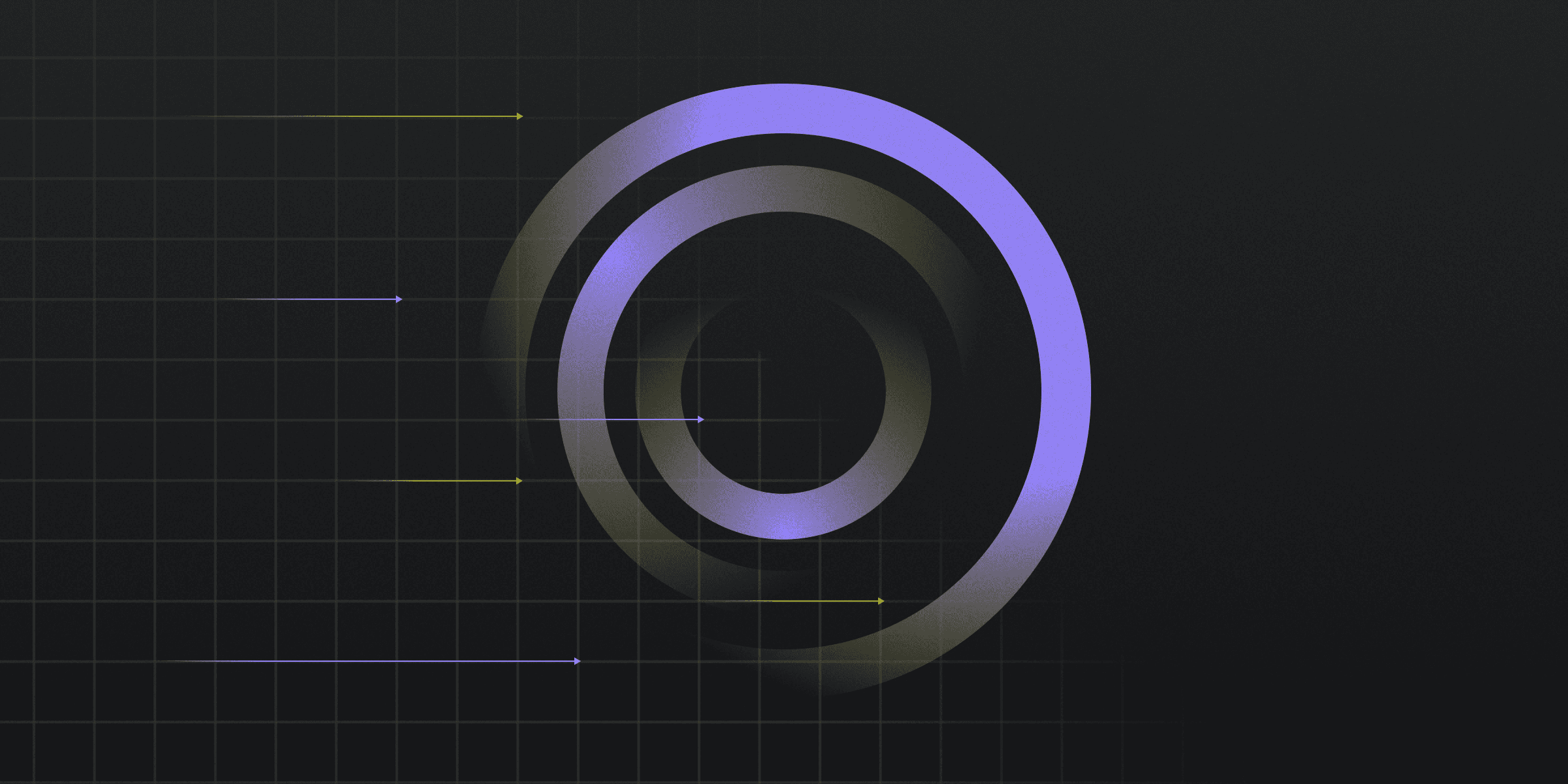
A Trojan is a malicious program disguised as or embedded within legitimate software, tricking users into downloading or executing it. Once activated, it can steal data, install additional malware, or provide unauthorized access to the affected system.
Types of Trojans
Trojans come in various forms, each with its own unique purpose and method of attack. Some common types include:
Backdoor Trojans: Allow attackers to gain remote access and control over a computer.
Banker Trojans: Target banking accounts and financial information.
DDoS Trojans: Carry out attacks that overload networks with traffic.
Downloader Trojans: Download and install more malicious programs onto already infected computers.
Trojan Attack Methods
Trojan attack methods vary in their approach to infiltrating and compromising systems. Some common attack methods include:
Deceptive Downloads: Trojans masquerade as legitimate software, tricking users into downloading and executing them.
Banker Trojans: Target users' banking accounts and financial information, attempting to steal account data.
Ransom Trojans: Extort users by encrypting their devices and demanding payment for restoration.
Backdoor Trojans: Set up hidden access points within a network, allowing attackers unauthorized access and control.
Preventing Trojan Infections
Preventing Trojan infections requires a combination of responsible online behavior and robust security measures. Users should avoid unsolicited downloads, use strong passwords, and keep software up to date. Additionally, being cautious with emails and inspecting inbound messages carefully can help prevent phishing attacks and the spread of Trojans through malicious attachments.
Implementing network security measures, such as using antivirus software and firewalls, can further protect against Trojans. Regularly backing up important data is also crucial, as it allows for the restoration of the computer in the event of an attack. By following these preventive measures, users can significantly reduce the risk of Trojan infections.
Trojan Removal Tips
Removing Trojans can be a challenging task, but following these tips can help ensure a successful recovery:
Antivirus software: Utilize reputable antivirus software to detect and remove Trojans.
System updates: Keep your operating system and software up to date to minimize vulnerabilities.
Professional help: Consult cybersecurity experts for assistance in removing complex Trojans.
Rapidly implement a modern Zero Trust network that is more secure and maintainable than VPNs.
What is Trojan?
Twingate Team
•
•
Jul 9, 2024
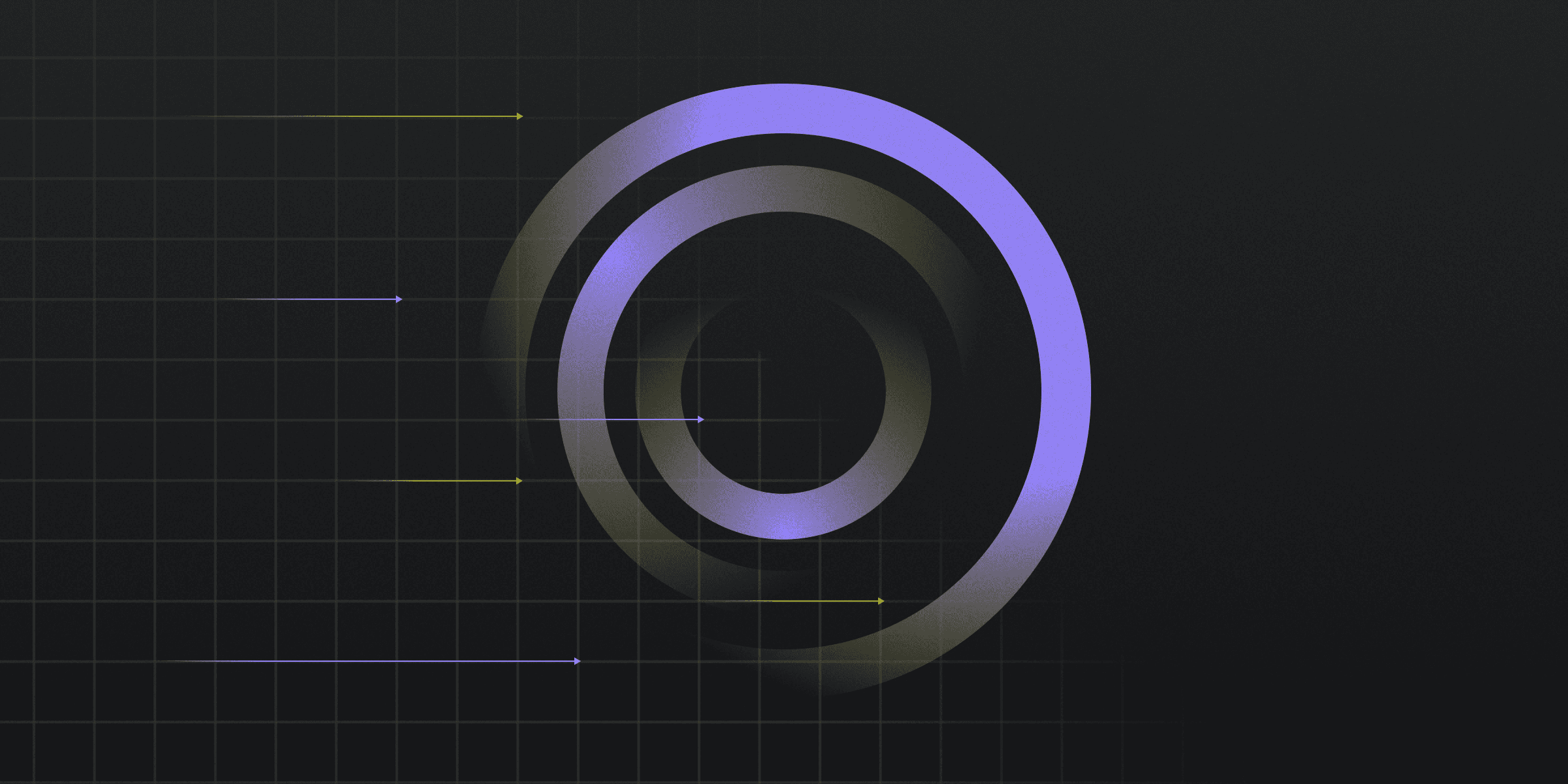
A Trojan is a malicious program disguised as or embedded within legitimate software, tricking users into downloading or executing it. Once activated, it can steal data, install additional malware, or provide unauthorized access to the affected system.
Types of Trojans
Trojans come in various forms, each with its own unique purpose and method of attack. Some common types include:
Backdoor Trojans: Allow attackers to gain remote access and control over a computer.
Banker Trojans: Target banking accounts and financial information.
DDoS Trojans: Carry out attacks that overload networks with traffic.
Downloader Trojans: Download and install more malicious programs onto already infected computers.
Trojan Attack Methods
Trojan attack methods vary in their approach to infiltrating and compromising systems. Some common attack methods include:
Deceptive Downloads: Trojans masquerade as legitimate software, tricking users into downloading and executing them.
Banker Trojans: Target users' banking accounts and financial information, attempting to steal account data.
Ransom Trojans: Extort users by encrypting their devices and demanding payment for restoration.
Backdoor Trojans: Set up hidden access points within a network, allowing attackers unauthorized access and control.
Preventing Trojan Infections
Preventing Trojan infections requires a combination of responsible online behavior and robust security measures. Users should avoid unsolicited downloads, use strong passwords, and keep software up to date. Additionally, being cautious with emails and inspecting inbound messages carefully can help prevent phishing attacks and the spread of Trojans through malicious attachments.
Implementing network security measures, such as using antivirus software and firewalls, can further protect against Trojans. Regularly backing up important data is also crucial, as it allows for the restoration of the computer in the event of an attack. By following these preventive measures, users can significantly reduce the risk of Trojan infections.
Trojan Removal Tips
Removing Trojans can be a challenging task, but following these tips can help ensure a successful recovery:
Antivirus software: Utilize reputable antivirus software to detect and remove Trojans.
System updates: Keep your operating system and software up to date to minimize vulnerabilities.
Professional help: Consult cybersecurity experts for assistance in removing complex Trojans.
Rapidly implement a modern Zero Trust network that is more secure and maintainable than VPNs.
What is Trojan?
Twingate Team
•
•
Jul 9, 2024
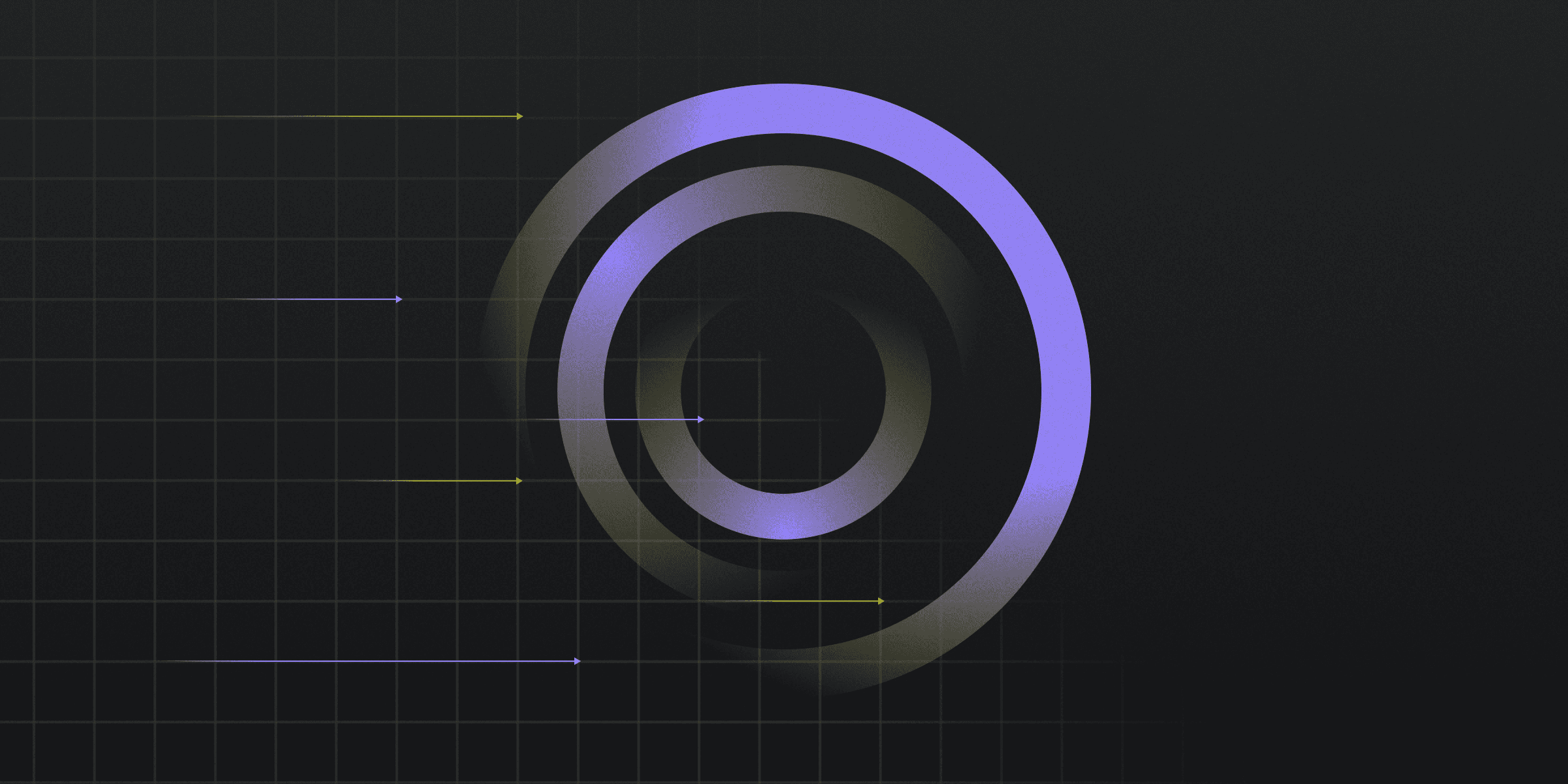
A Trojan is a malicious program disguised as or embedded within legitimate software, tricking users into downloading or executing it. Once activated, it can steal data, install additional malware, or provide unauthorized access to the affected system.
Types of Trojans
Trojans come in various forms, each with its own unique purpose and method of attack. Some common types include:
Backdoor Trojans: Allow attackers to gain remote access and control over a computer.
Banker Trojans: Target banking accounts and financial information.
DDoS Trojans: Carry out attacks that overload networks with traffic.
Downloader Trojans: Download and install more malicious programs onto already infected computers.
Trojan Attack Methods
Trojan attack methods vary in their approach to infiltrating and compromising systems. Some common attack methods include:
Deceptive Downloads: Trojans masquerade as legitimate software, tricking users into downloading and executing them.
Banker Trojans: Target users' banking accounts and financial information, attempting to steal account data.
Ransom Trojans: Extort users by encrypting their devices and demanding payment for restoration.
Backdoor Trojans: Set up hidden access points within a network, allowing attackers unauthorized access and control.
Preventing Trojan Infections
Preventing Trojan infections requires a combination of responsible online behavior and robust security measures. Users should avoid unsolicited downloads, use strong passwords, and keep software up to date. Additionally, being cautious with emails and inspecting inbound messages carefully can help prevent phishing attacks and the spread of Trojans through malicious attachments.
Implementing network security measures, such as using antivirus software and firewalls, can further protect against Trojans. Regularly backing up important data is also crucial, as it allows for the restoration of the computer in the event of an attack. By following these preventive measures, users can significantly reduce the risk of Trojan infections.
Trojan Removal Tips
Removing Trojans can be a challenging task, but following these tips can help ensure a successful recovery:
Antivirus software: Utilize reputable antivirus software to detect and remove Trojans.
System updates: Keep your operating system and software up to date to minimize vulnerabilities.
Professional help: Consult cybersecurity experts for assistance in removing complex Trojans.
Solutions
Solutions
The VPN replacement your workforce will love.
Solutions