What is a Trojan Horse?
Twingate Team
•
•
Jul 9, 2024
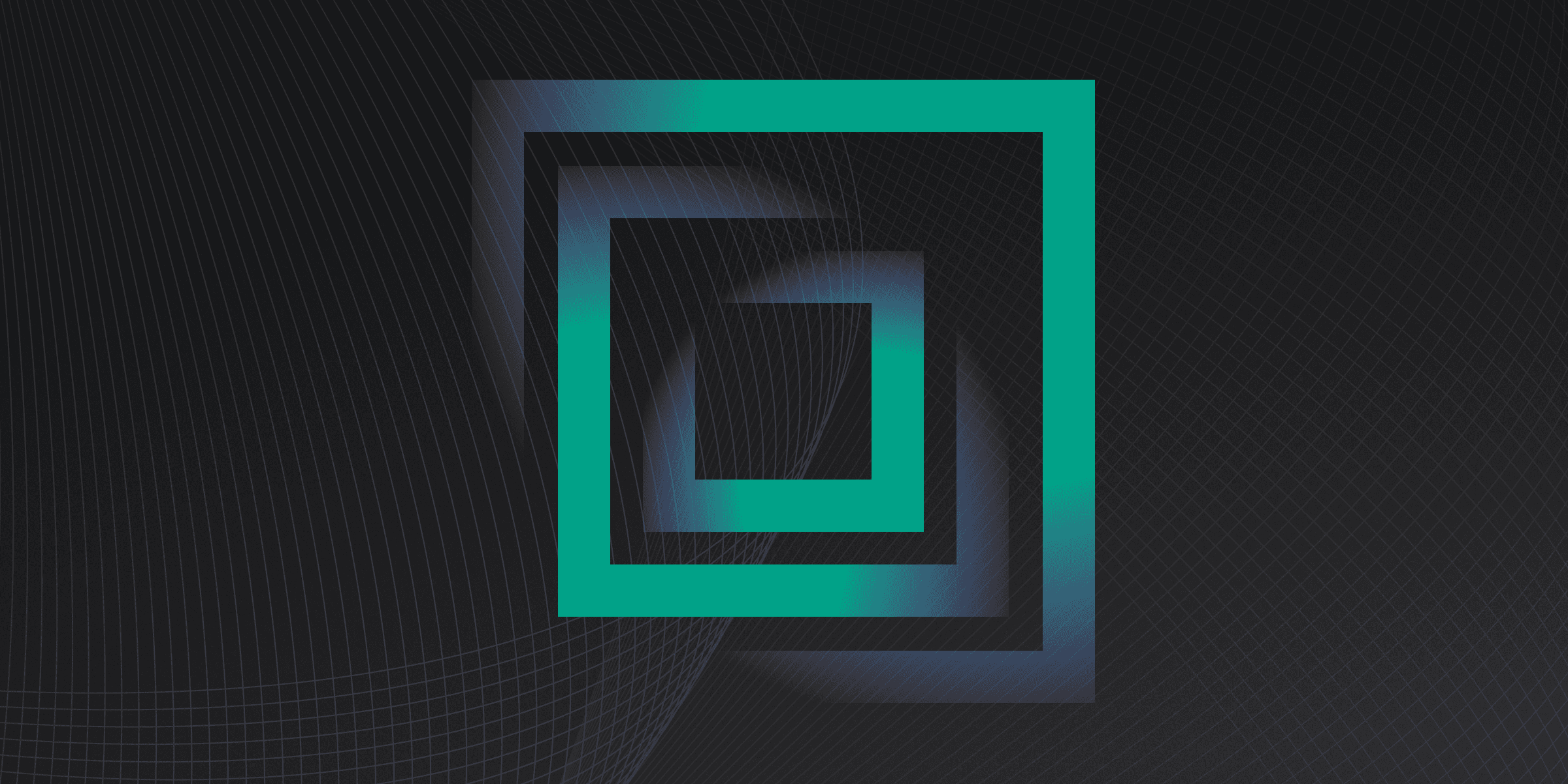
A Trojan Horse is a computer program that appears useful but contains hidden, potentially malicious functions, evading security mechanisms by exploiting legitimate authorizations. It can compromise system security, leading to unauthorized access or data theft.
Common Types of Trojan Horses
Trojan Horses come in various forms, each with its own unique purpose and method of operation. Understanding the common types of Trojans can help users recognize and protect against these threats.
Banker Trojan: Targets users' banking accounts and financial information, attempting to steal account data for credit and debit cards, e-payment systems, and online banking systems.
Downloader Trojan: Downloads and installs additional malware onto the infected system, often without the user's knowledge or consent.
Remote Access Trojan (RAT): Provides unauthorized remote access to the victim's computer, allowing the attacker to control the system and potentially steal sensitive information.
Key logging Trojan: Records the user's keystrokes, capturing sensitive data such as login credentials, credit card numbers, and personal information.
Signs of a Trojan Infection
Recognizing the signs of a Trojan infection is crucial for taking appropriate action to mitigate the threat. Some common indicators of a Trojan horse infection include:
System slowdowns: Unexplained decrease in system performance or frequent crashes.
Pop-up ads: Unexpected and intrusive advertisements appearing on the screen.
Altered settings: Changes in system settings or browser configurations without user consent.
Unfamiliar programs: Presence of unknown applications that start automatically upon system boot.
Preventing Trojan Horse Attacks
Preventing Trojan horse attacks involves practicing good cyber hygiene, such as keeping systems updated, running antivirus software regularly, and being cautious with emails and downloads. Safe browsing habits, including inspecting URLs and links before clicking, can also help protect against Trojans.
Additionally, users should avoid suspicious emails and attachments, as Trojans often spread through legitimate-looking emails. Strong passwords and maintaining cybersecurity awareness are essential in protecting against unauthorized access and potential threats.
Removing a Trojan from Your System
Removing a Trojan from your system involves a combination of manual and automated processes, as well as taking preventive measures to avoid future infections:
Manual removal: Identify and delete Trojan files using malware-removal software.
System scans: Conduct regular scans to detect and remove potential threats.
Security updates: Install updates to keep your system and software protected.
Rapidly implement a modern Zero Trust network that is more secure and maintainable than VPNs.
What is a Trojan Horse?
Twingate Team
•
•
Jul 9, 2024
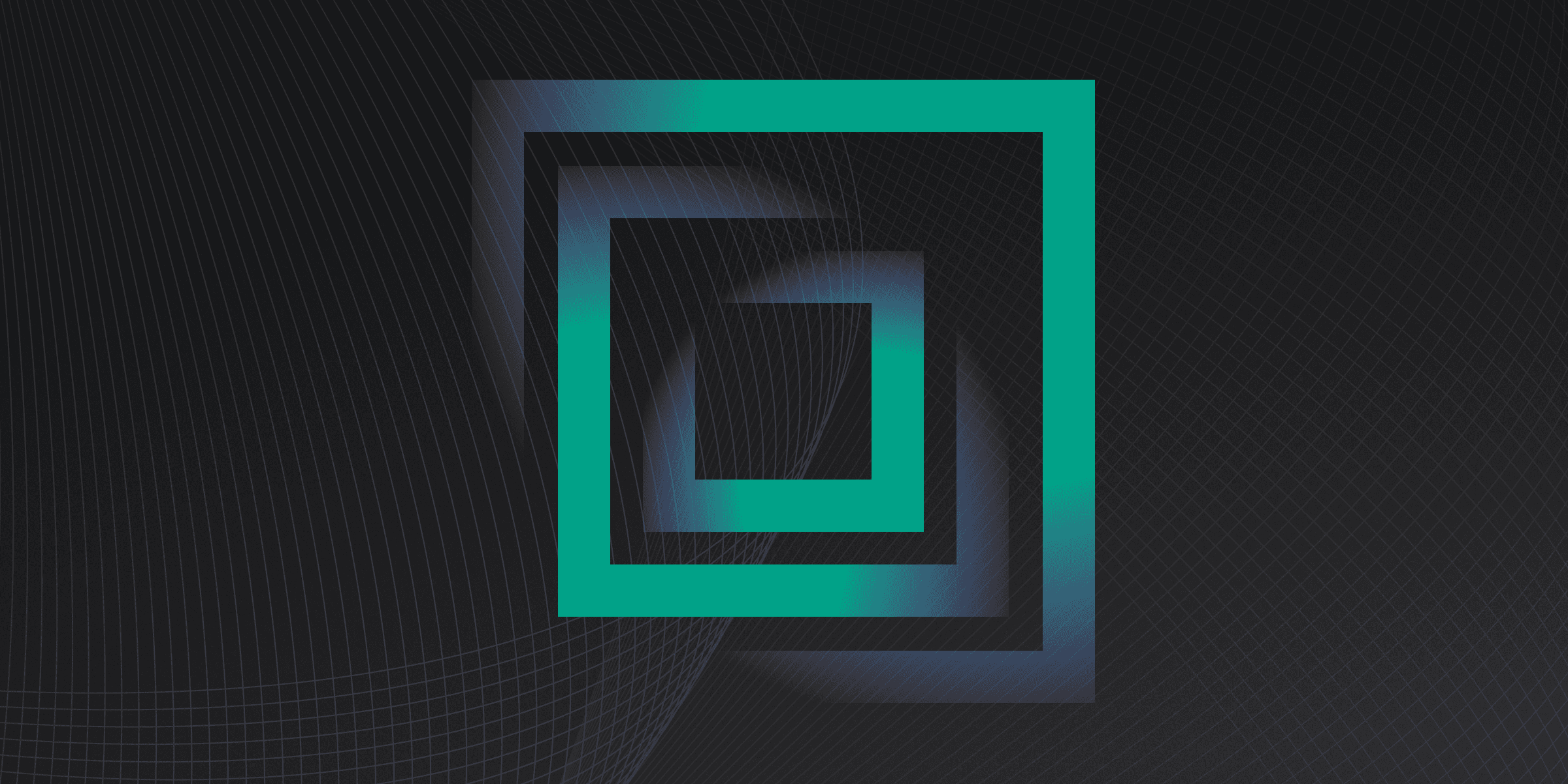
A Trojan Horse is a computer program that appears useful but contains hidden, potentially malicious functions, evading security mechanisms by exploiting legitimate authorizations. It can compromise system security, leading to unauthorized access or data theft.
Common Types of Trojan Horses
Trojan Horses come in various forms, each with its own unique purpose and method of operation. Understanding the common types of Trojans can help users recognize and protect against these threats.
Banker Trojan: Targets users' banking accounts and financial information, attempting to steal account data for credit and debit cards, e-payment systems, and online banking systems.
Downloader Trojan: Downloads and installs additional malware onto the infected system, often without the user's knowledge or consent.
Remote Access Trojan (RAT): Provides unauthorized remote access to the victim's computer, allowing the attacker to control the system and potentially steal sensitive information.
Key logging Trojan: Records the user's keystrokes, capturing sensitive data such as login credentials, credit card numbers, and personal information.
Signs of a Trojan Infection
Recognizing the signs of a Trojan infection is crucial for taking appropriate action to mitigate the threat. Some common indicators of a Trojan horse infection include:
System slowdowns: Unexplained decrease in system performance or frequent crashes.
Pop-up ads: Unexpected and intrusive advertisements appearing on the screen.
Altered settings: Changes in system settings or browser configurations without user consent.
Unfamiliar programs: Presence of unknown applications that start automatically upon system boot.
Preventing Trojan Horse Attacks
Preventing Trojan horse attacks involves practicing good cyber hygiene, such as keeping systems updated, running antivirus software regularly, and being cautious with emails and downloads. Safe browsing habits, including inspecting URLs and links before clicking, can also help protect against Trojans.
Additionally, users should avoid suspicious emails and attachments, as Trojans often spread through legitimate-looking emails. Strong passwords and maintaining cybersecurity awareness are essential in protecting against unauthorized access and potential threats.
Removing a Trojan from Your System
Removing a Trojan from your system involves a combination of manual and automated processes, as well as taking preventive measures to avoid future infections:
Manual removal: Identify and delete Trojan files using malware-removal software.
System scans: Conduct regular scans to detect and remove potential threats.
Security updates: Install updates to keep your system and software protected.
Rapidly implement a modern Zero Trust network that is more secure and maintainable than VPNs.
What is a Trojan Horse?
Twingate Team
•
•
Jul 9, 2024
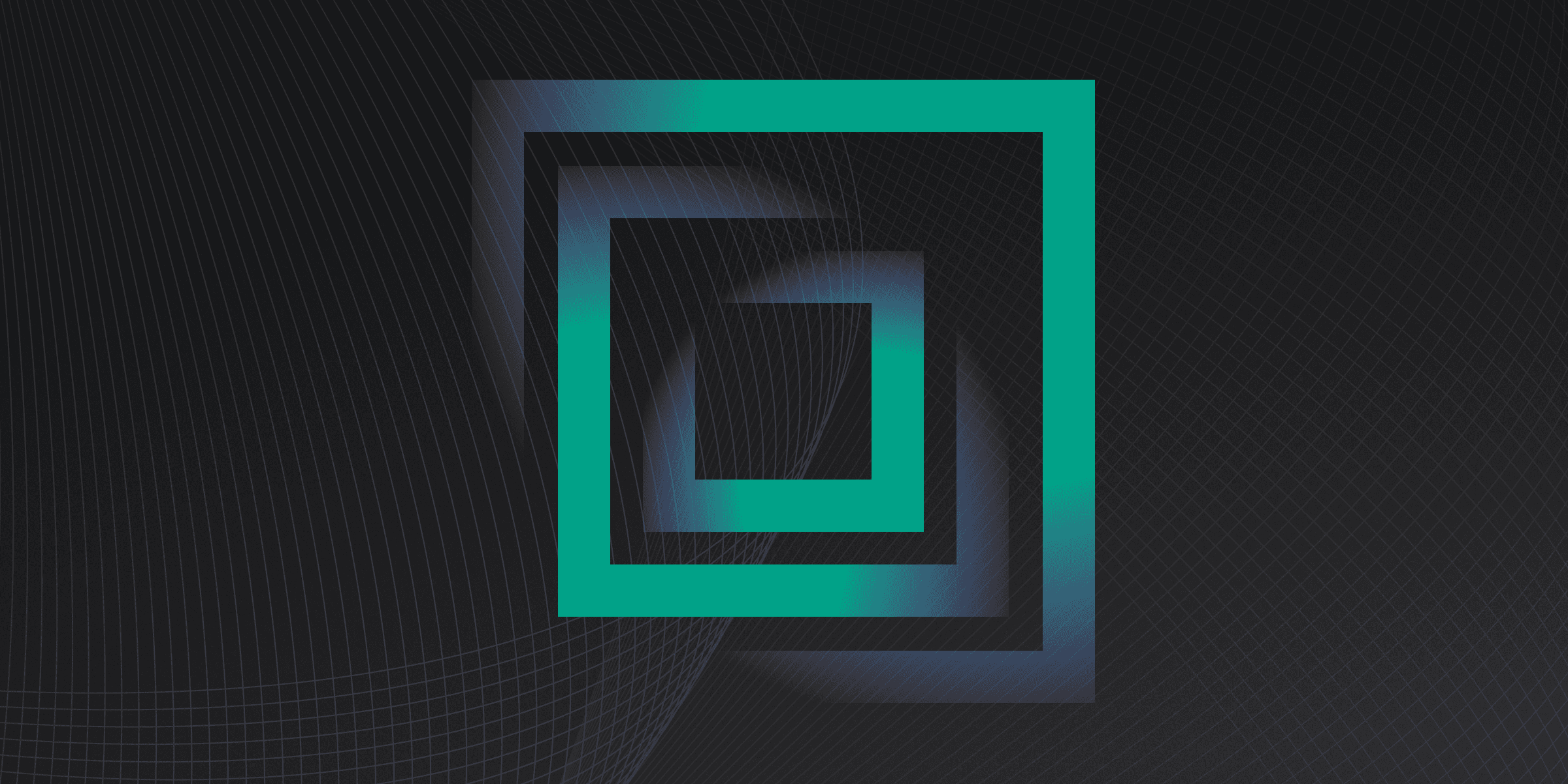
A Trojan Horse is a computer program that appears useful but contains hidden, potentially malicious functions, evading security mechanisms by exploiting legitimate authorizations. It can compromise system security, leading to unauthorized access or data theft.
Common Types of Trojan Horses
Trojan Horses come in various forms, each with its own unique purpose and method of operation. Understanding the common types of Trojans can help users recognize and protect against these threats.
Banker Trojan: Targets users' banking accounts and financial information, attempting to steal account data for credit and debit cards, e-payment systems, and online banking systems.
Downloader Trojan: Downloads and installs additional malware onto the infected system, often without the user's knowledge or consent.
Remote Access Trojan (RAT): Provides unauthorized remote access to the victim's computer, allowing the attacker to control the system and potentially steal sensitive information.
Key logging Trojan: Records the user's keystrokes, capturing sensitive data such as login credentials, credit card numbers, and personal information.
Signs of a Trojan Infection
Recognizing the signs of a Trojan infection is crucial for taking appropriate action to mitigate the threat. Some common indicators of a Trojan horse infection include:
System slowdowns: Unexplained decrease in system performance or frequent crashes.
Pop-up ads: Unexpected and intrusive advertisements appearing on the screen.
Altered settings: Changes in system settings or browser configurations without user consent.
Unfamiliar programs: Presence of unknown applications that start automatically upon system boot.
Preventing Trojan Horse Attacks
Preventing Trojan horse attacks involves practicing good cyber hygiene, such as keeping systems updated, running antivirus software regularly, and being cautious with emails and downloads. Safe browsing habits, including inspecting URLs and links before clicking, can also help protect against Trojans.
Additionally, users should avoid suspicious emails and attachments, as Trojans often spread through legitimate-looking emails. Strong passwords and maintaining cybersecurity awareness are essential in protecting against unauthorized access and potential threats.
Removing a Trojan from Your System
Removing a Trojan from your system involves a combination of manual and automated processes, as well as taking preventive measures to avoid future infections:
Manual removal: Identify and delete Trojan files using malware-removal software.
System scans: Conduct regular scans to detect and remove potential threats.
Security updates: Install updates to keep your system and software protected.
Solutions
Solutions
The VPN replacement your workforce will love.
Solutions