What is USB Blocking in security?
Twingate Team
•
Oct 9, 2024
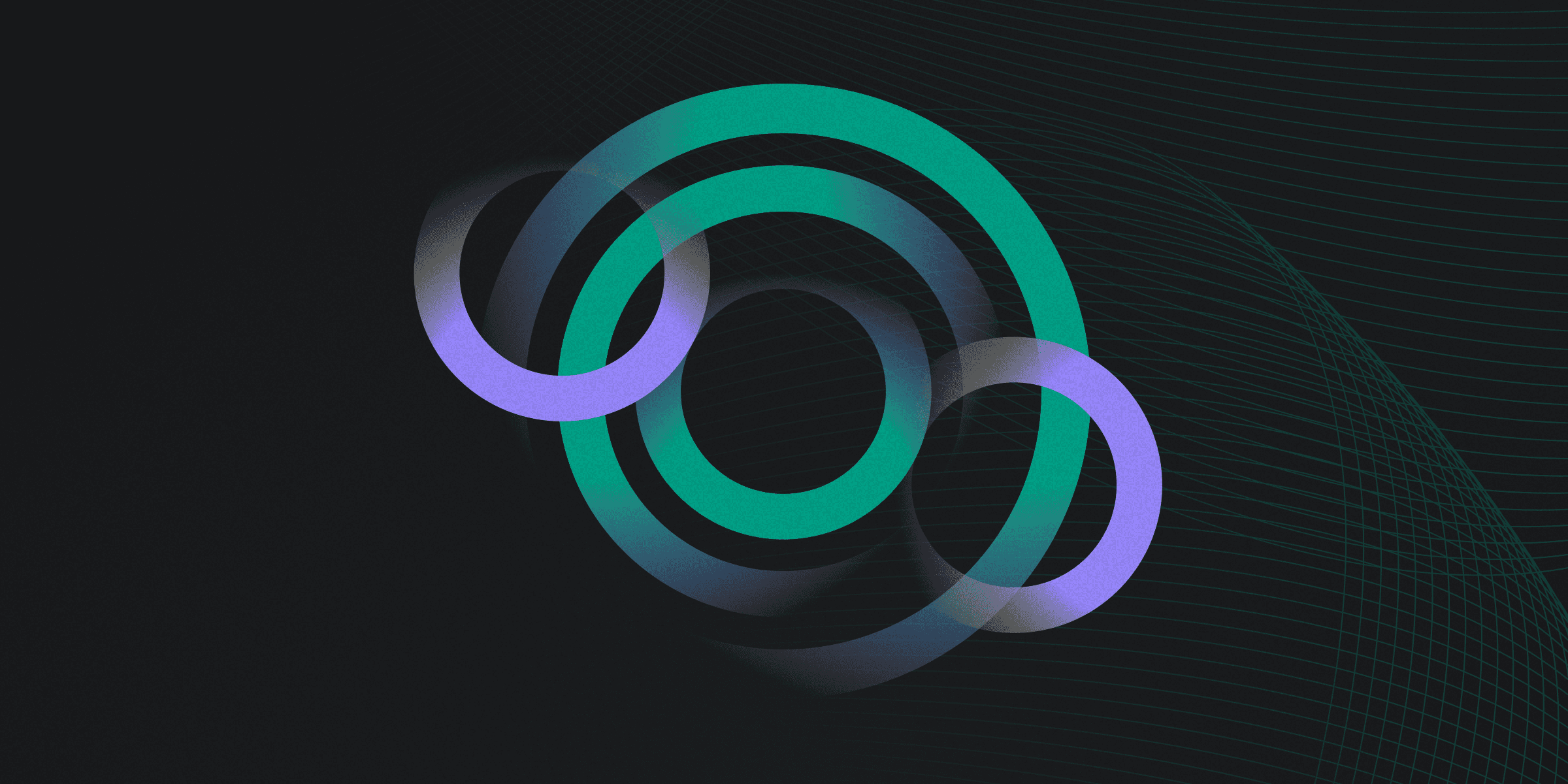
USB Blocking is a security measure that disables USB ports to prevent unauthorized access and potential security breaches, such as malware infections and data theft, through USB devices.
Why Implement USB Blocking?
Implementing USB blocking is crucial for enhancing organizational security and preventing unauthorized data transfers. By disabling USB ports, companies can mitigate various security risks associated with USB devices.
Data Protection: Prevents unauthorized data transfers and leaks.
Malware Prevention: Stops malware introduction via infected USB devices.
Insider Threat Mitigation: Reduces risks from malicious insiders.
Network Security: Maintains network integrity by blocking compromised devices.
Approaches to USB Blocking
Approaches to USB blocking vary widely, each offering unique benefits to enhance security. Organizations can choose from software-based, hardware-based, or policy-driven methods to secure their USB ports effectively.
Software Solutions: Utilize Group Policy, third-party security software, or registry edits to control USB port access.
Hardware Methods: Implement USB port locks, specialized USB hubs, or BIOS/UEFI settings to physically restrict access.
Granular Control: Set specific rules and policies for USB device usage, allowing only trusted devices.
Real-Time Monitoring: Continuously monitor USB port activities to detect and respond to unauthorized access.
USB Blocking: Best Practices
Implementing best practices for USB blocking is essential to ensure robust security and prevent unauthorized data transfers. Here are some key strategies to consider:
Regular Audits: Conduct frequent security audits to identify vulnerabilities.
Employee Training: Educate staff on the risks and protocols associated with USB devices.
Policy Enforcement: Implement strict policies governing USB usage and access.
Layered Security: Combine USB blocking with other security measures for comprehensive protection.
Real-Time Monitoring: Continuously monitor USB port activities to detect and respond to threats.
Risks of Not Using USB Blocking
Neglecting to implement USB blocking can expose organizations to significant security risks. Without this measure, unauthorized access and data breaches become more likely, potentially leading to severe consequences.
Data Leaks: Sensitive information can be easily copied to unauthorized devices.
Malware Infections: Infected USB drives can introduce harmful software into the network.
Insider Threats: Employees may misuse USB ports to steal or leak data.
Network Vulnerabilities: Unprotected USB ports can serve as entry points for cyberattacks.
Rapidly implement a modern Zero Trust network that is more secure and maintainable than VPNs.
What is USB Blocking in security?
Twingate Team
•
Oct 9, 2024
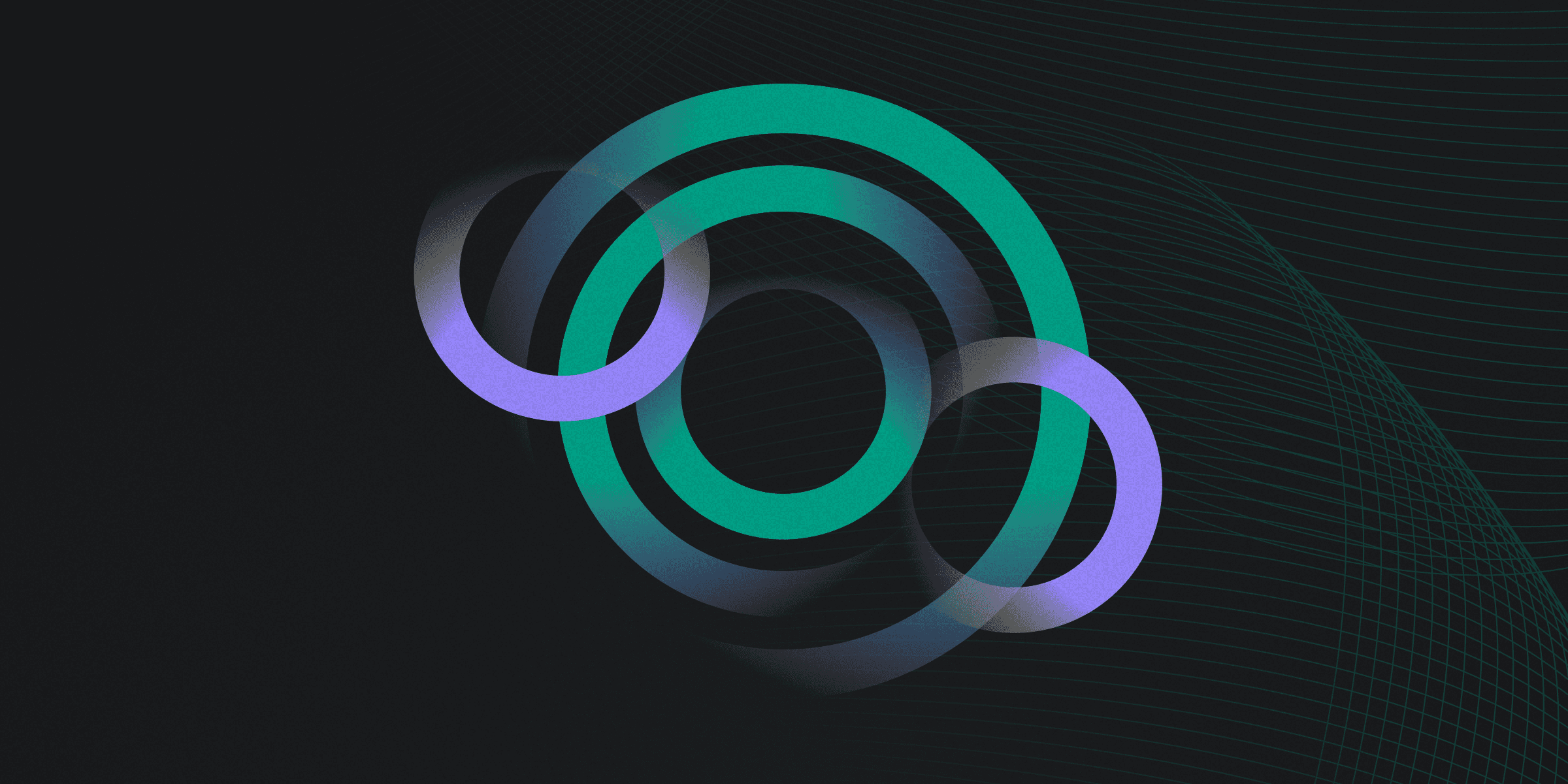
USB Blocking is a security measure that disables USB ports to prevent unauthorized access and potential security breaches, such as malware infections and data theft, through USB devices.
Why Implement USB Blocking?
Implementing USB blocking is crucial for enhancing organizational security and preventing unauthorized data transfers. By disabling USB ports, companies can mitigate various security risks associated with USB devices.
Data Protection: Prevents unauthorized data transfers and leaks.
Malware Prevention: Stops malware introduction via infected USB devices.
Insider Threat Mitigation: Reduces risks from malicious insiders.
Network Security: Maintains network integrity by blocking compromised devices.
Approaches to USB Blocking
Approaches to USB blocking vary widely, each offering unique benefits to enhance security. Organizations can choose from software-based, hardware-based, or policy-driven methods to secure their USB ports effectively.
Software Solutions: Utilize Group Policy, third-party security software, or registry edits to control USB port access.
Hardware Methods: Implement USB port locks, specialized USB hubs, or BIOS/UEFI settings to physically restrict access.
Granular Control: Set specific rules and policies for USB device usage, allowing only trusted devices.
Real-Time Monitoring: Continuously monitor USB port activities to detect and respond to unauthorized access.
USB Blocking: Best Practices
Implementing best practices for USB blocking is essential to ensure robust security and prevent unauthorized data transfers. Here are some key strategies to consider:
Regular Audits: Conduct frequent security audits to identify vulnerabilities.
Employee Training: Educate staff on the risks and protocols associated with USB devices.
Policy Enforcement: Implement strict policies governing USB usage and access.
Layered Security: Combine USB blocking with other security measures for comprehensive protection.
Real-Time Monitoring: Continuously monitor USB port activities to detect and respond to threats.
Risks of Not Using USB Blocking
Neglecting to implement USB blocking can expose organizations to significant security risks. Without this measure, unauthorized access and data breaches become more likely, potentially leading to severe consequences.
Data Leaks: Sensitive information can be easily copied to unauthorized devices.
Malware Infections: Infected USB drives can introduce harmful software into the network.
Insider Threats: Employees may misuse USB ports to steal or leak data.
Network Vulnerabilities: Unprotected USB ports can serve as entry points for cyberattacks.
Rapidly implement a modern Zero Trust network that is more secure and maintainable than VPNs.
What is USB Blocking in security?
Twingate Team
•
Oct 9, 2024
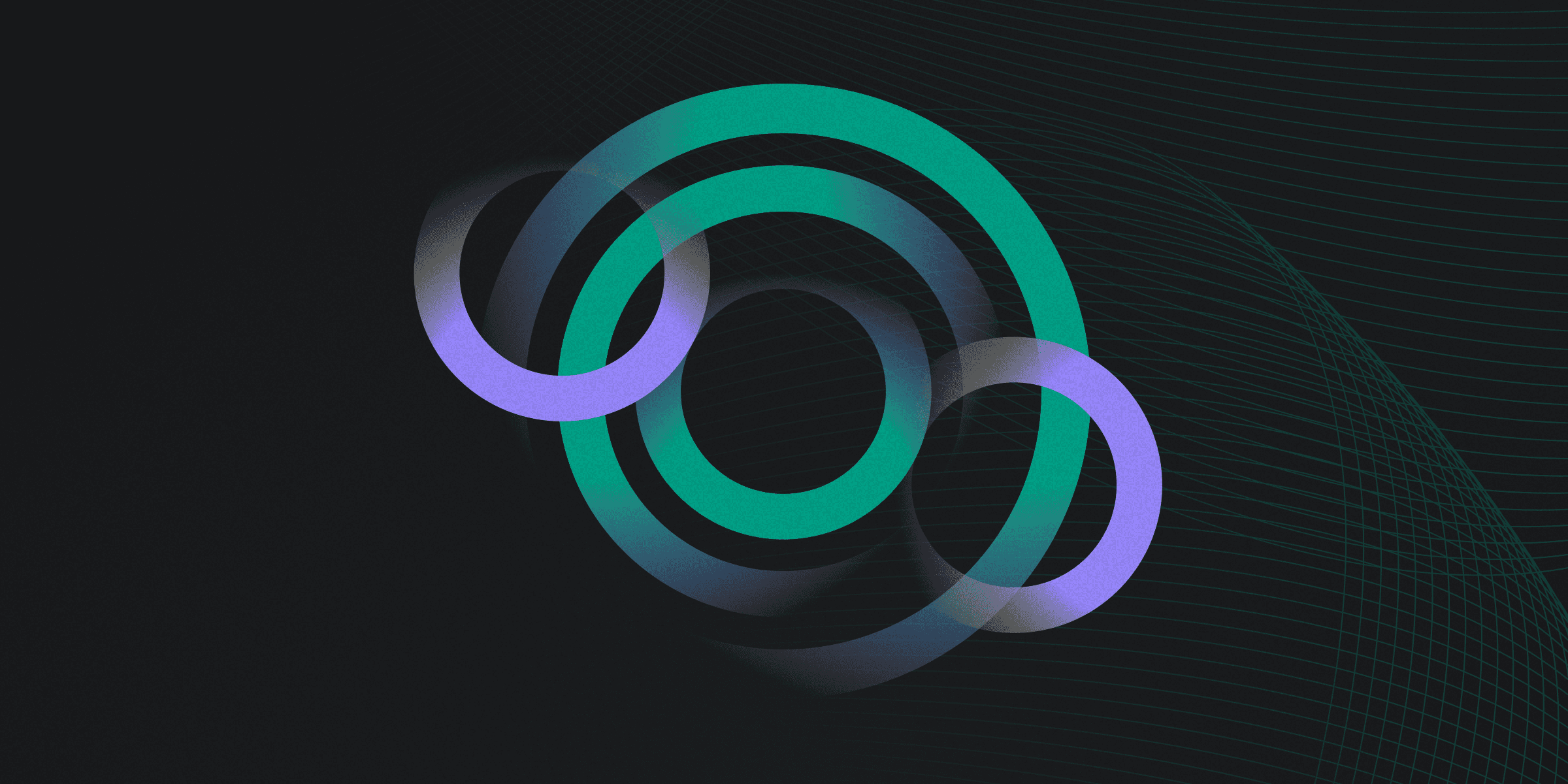
USB Blocking is a security measure that disables USB ports to prevent unauthorized access and potential security breaches, such as malware infections and data theft, through USB devices.
Why Implement USB Blocking?
Implementing USB blocking is crucial for enhancing organizational security and preventing unauthorized data transfers. By disabling USB ports, companies can mitigate various security risks associated with USB devices.
Data Protection: Prevents unauthorized data transfers and leaks.
Malware Prevention: Stops malware introduction via infected USB devices.
Insider Threat Mitigation: Reduces risks from malicious insiders.
Network Security: Maintains network integrity by blocking compromised devices.
Approaches to USB Blocking
Approaches to USB blocking vary widely, each offering unique benefits to enhance security. Organizations can choose from software-based, hardware-based, or policy-driven methods to secure their USB ports effectively.
Software Solutions: Utilize Group Policy, third-party security software, or registry edits to control USB port access.
Hardware Methods: Implement USB port locks, specialized USB hubs, or BIOS/UEFI settings to physically restrict access.
Granular Control: Set specific rules and policies for USB device usage, allowing only trusted devices.
Real-Time Monitoring: Continuously monitor USB port activities to detect and respond to unauthorized access.
USB Blocking: Best Practices
Implementing best practices for USB blocking is essential to ensure robust security and prevent unauthorized data transfers. Here are some key strategies to consider:
Regular Audits: Conduct frequent security audits to identify vulnerabilities.
Employee Training: Educate staff on the risks and protocols associated with USB devices.
Policy Enforcement: Implement strict policies governing USB usage and access.
Layered Security: Combine USB blocking with other security measures for comprehensive protection.
Real-Time Monitoring: Continuously monitor USB port activities to detect and respond to threats.
Risks of Not Using USB Blocking
Neglecting to implement USB blocking can expose organizations to significant security risks. Without this measure, unauthorized access and data breaches become more likely, potentially leading to severe consequences.
Data Leaks: Sensitive information can be easily copied to unauthorized devices.
Malware Infections: Infected USB drives can introduce harmful software into the network.
Insider Threats: Employees may misuse USB ports to steal or leak data.
Network Vulnerabilities: Unprotected USB ports can serve as entry points for cyberattacks.
Solutions
Solutions
The VPN replacement your workforce will love.
Solutions