What is Virtual Machine?
Twingate Team
•
Jul 9, 2024
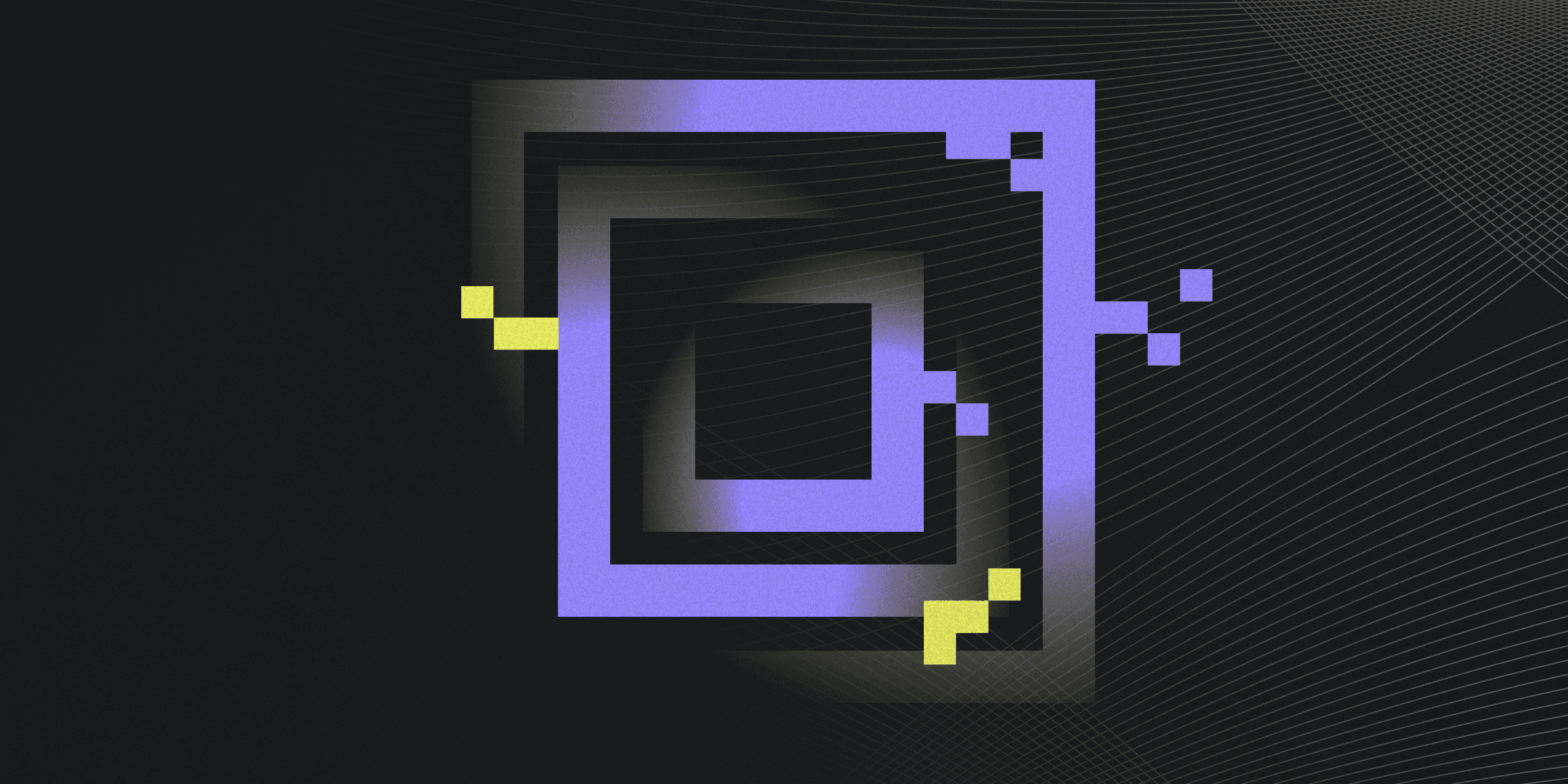
A Virtual Machine (VM) is a software-based computer that runs on another computer, emulating hardware functionality and allowing multiple operating systems to run on a single physical machine. VMs enhance security, flexibility, and resource management, and are used for running incompatible software, testing applications, and optimizing computing resources. Key benefits include resource expansion, efficiency, innovation, and safety.
Benefits of Using Virtual Machines
Virtual machines offer numerous benefits, including enhanced security through isolation, as they prevent malware from affecting the host system or other VMs. Additionally, VMs provide a flexible environment for testing software, updates, and configurations without impacting the host system, ensuring compatibility with legacy applications and older operating systems.
Another advantage of using VMs is their ability to allocate computing resources efficiently, such as CPU, memory, and storage. This enables businesses to optimize network performance, reduce costs, and improve scalability in cloud computing environments. Furthermore, VMs facilitate quick recovery after cyberattacks and provide a portable solution that can be used on different computers.
Setting Up Your First Virtual Machine
Setting up your first virtual machine involves choosing the right virtualization software, ensuring operating system compatibility, and considering performance factors. Once you have selected the appropriate software, you can begin configuring your VM and allocating resources. Here are four key steps to follow:
Choose virtualization software: Popular options include VMWare, Parallels, VirtualBox, KVM, and Xen.
Ensure OS compatibility: VMs allow for running multiple operating systems on a single physical machine, regardless of the host's OS.
Allocate resources: Assign memory, CPU power, and network bandwidth to your VM based on your requirements.
Install guest operating system: Use a hypervisor or virtual machine manager to install the desired OS within your VM.
Virtual Machines vs. Physical Servers
Virtual machines and physical servers differ in various aspects, including their nature and resource allocation capabilities. Key differences include:
Physicality: Virtual machines are software-based, emulating different operating systems on a single physical server, while physical servers are hardware-based and typically run a single operating system.
Flexibility and efficiency: Virtual machines can be easily created, duplicated, and moved across physical servers, offering flexibility and efficiency that physical servers cannot match due to their physical nature and limitations.
Essential Security Practices for Virtual Machines
Securing virtual machines is crucial for protecting sensitive data and maintaining system integrity. Implementing essential security practices can help mitigate risks and enhance the overall security of your VM environment. Consider the following practices:
Access Control: Configure systems to limit user and system access, ensuring they can only perform authorized functions.
Regular Updates: Keep your VM software, guest operating systems, and applications up-to-date to address vulnerabilities and improve security.
Isolation: Use VMs to create isolated environments for testing and analyzing suspicious files or applications, reducing the risk of malware affecting the host system.
Disaster Recovery: Incorporate VMs into your IT disaster recovery plans to enhance your ability to respond to and mitigate software threats to your network.
Rapidly implement a modern Zero Trust network that is more secure and maintainable than VPNs.
What is Virtual Machine?
Twingate Team
•
Jul 9, 2024
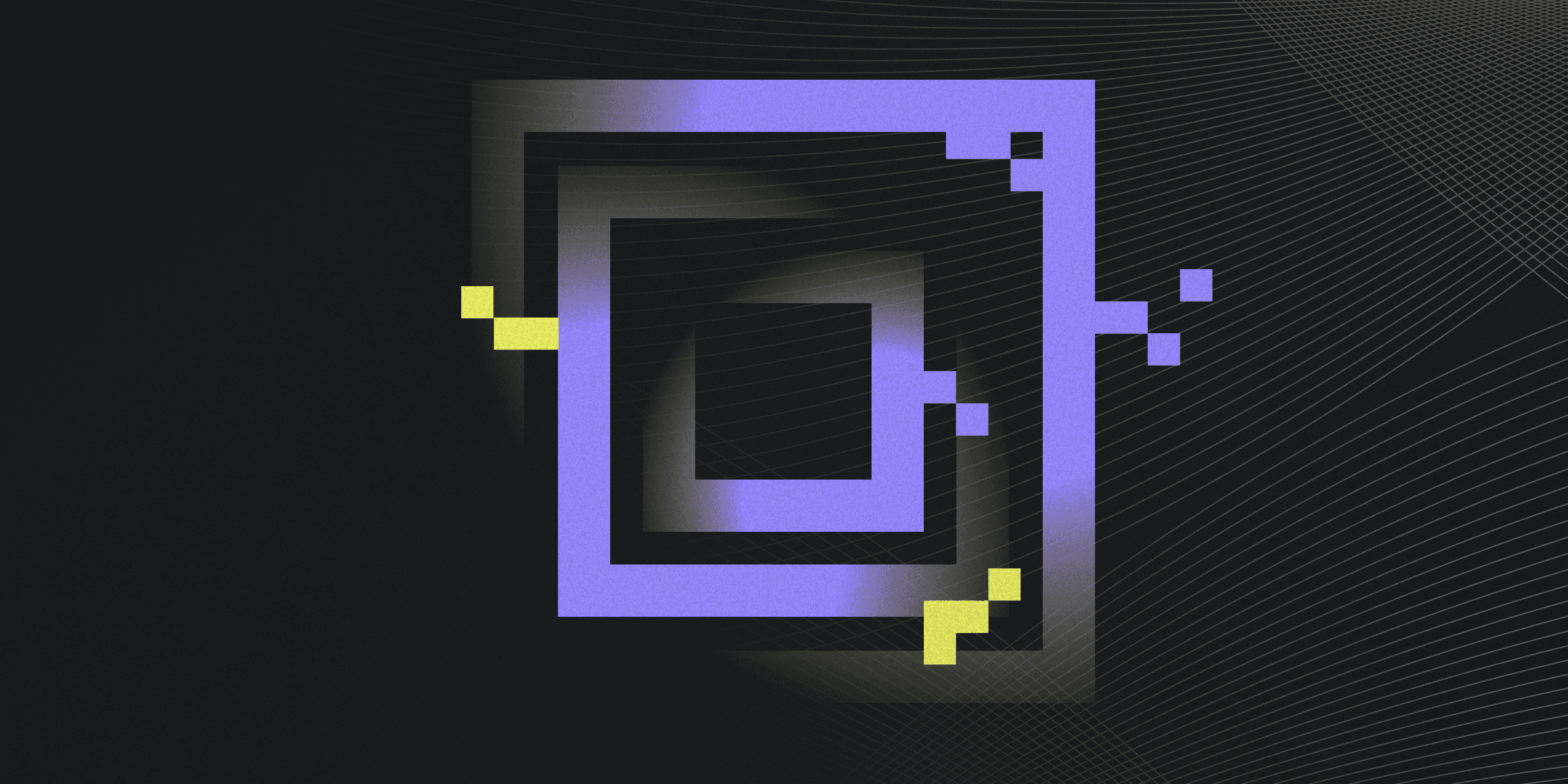
A Virtual Machine (VM) is a software-based computer that runs on another computer, emulating hardware functionality and allowing multiple operating systems to run on a single physical machine. VMs enhance security, flexibility, and resource management, and are used for running incompatible software, testing applications, and optimizing computing resources. Key benefits include resource expansion, efficiency, innovation, and safety.
Benefits of Using Virtual Machines
Virtual machines offer numerous benefits, including enhanced security through isolation, as they prevent malware from affecting the host system or other VMs. Additionally, VMs provide a flexible environment for testing software, updates, and configurations without impacting the host system, ensuring compatibility with legacy applications and older operating systems.
Another advantage of using VMs is their ability to allocate computing resources efficiently, such as CPU, memory, and storage. This enables businesses to optimize network performance, reduce costs, and improve scalability in cloud computing environments. Furthermore, VMs facilitate quick recovery after cyberattacks and provide a portable solution that can be used on different computers.
Setting Up Your First Virtual Machine
Setting up your first virtual machine involves choosing the right virtualization software, ensuring operating system compatibility, and considering performance factors. Once you have selected the appropriate software, you can begin configuring your VM and allocating resources. Here are four key steps to follow:
Choose virtualization software: Popular options include VMWare, Parallels, VirtualBox, KVM, and Xen.
Ensure OS compatibility: VMs allow for running multiple operating systems on a single physical machine, regardless of the host's OS.
Allocate resources: Assign memory, CPU power, and network bandwidth to your VM based on your requirements.
Install guest operating system: Use a hypervisor or virtual machine manager to install the desired OS within your VM.
Virtual Machines vs. Physical Servers
Virtual machines and physical servers differ in various aspects, including their nature and resource allocation capabilities. Key differences include:
Physicality: Virtual machines are software-based, emulating different operating systems on a single physical server, while physical servers are hardware-based and typically run a single operating system.
Flexibility and efficiency: Virtual machines can be easily created, duplicated, and moved across physical servers, offering flexibility and efficiency that physical servers cannot match due to their physical nature and limitations.
Essential Security Practices for Virtual Machines
Securing virtual machines is crucial for protecting sensitive data and maintaining system integrity. Implementing essential security practices can help mitigate risks and enhance the overall security of your VM environment. Consider the following practices:
Access Control: Configure systems to limit user and system access, ensuring they can only perform authorized functions.
Regular Updates: Keep your VM software, guest operating systems, and applications up-to-date to address vulnerabilities and improve security.
Isolation: Use VMs to create isolated environments for testing and analyzing suspicious files or applications, reducing the risk of malware affecting the host system.
Disaster Recovery: Incorporate VMs into your IT disaster recovery plans to enhance your ability to respond to and mitigate software threats to your network.
Rapidly implement a modern Zero Trust network that is more secure and maintainable than VPNs.
What is Virtual Machine?
Twingate Team
•
Jul 9, 2024
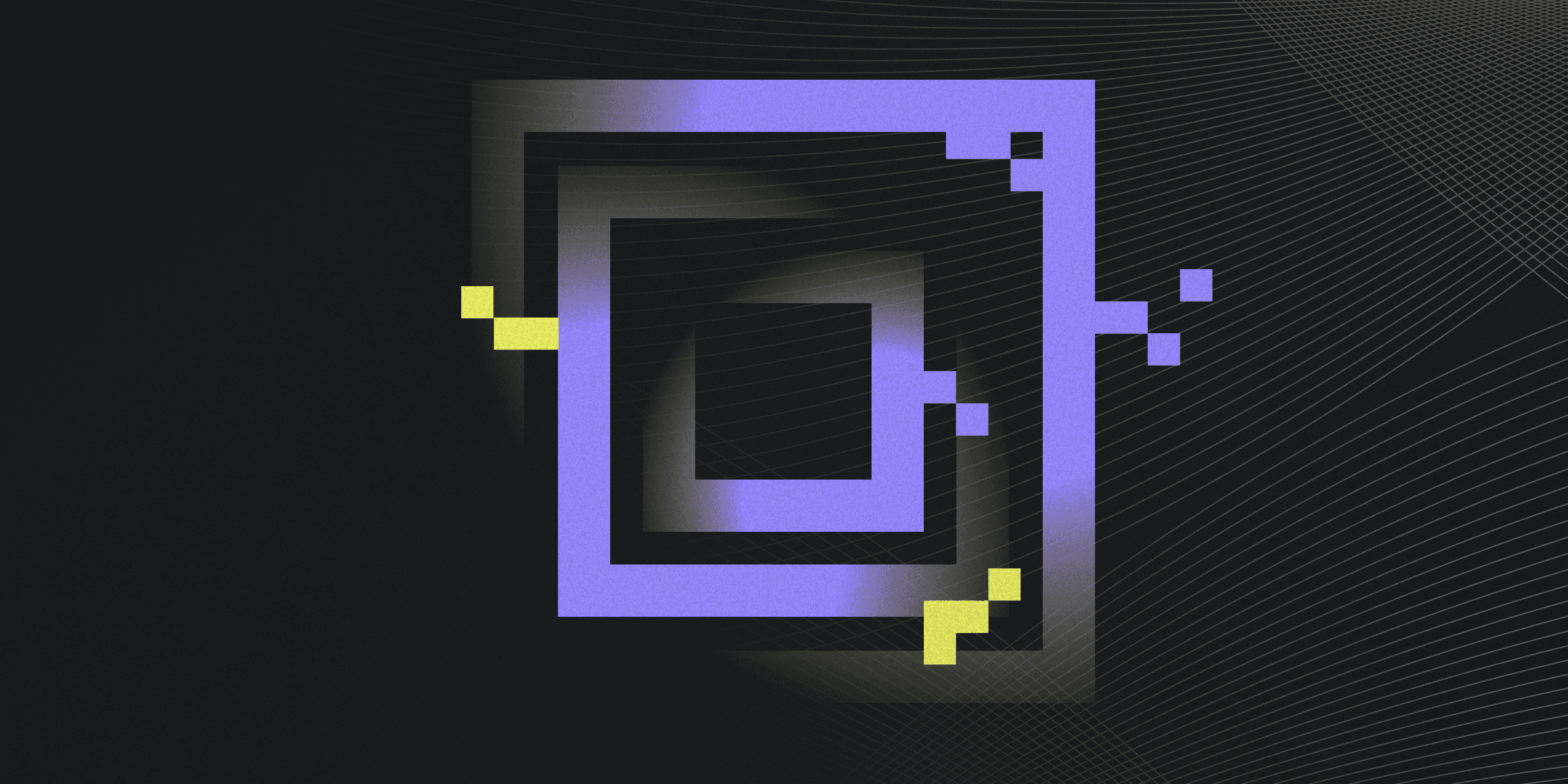
A Virtual Machine (VM) is a software-based computer that runs on another computer, emulating hardware functionality and allowing multiple operating systems to run on a single physical machine. VMs enhance security, flexibility, and resource management, and are used for running incompatible software, testing applications, and optimizing computing resources. Key benefits include resource expansion, efficiency, innovation, and safety.
Benefits of Using Virtual Machines
Virtual machines offer numerous benefits, including enhanced security through isolation, as they prevent malware from affecting the host system or other VMs. Additionally, VMs provide a flexible environment for testing software, updates, and configurations without impacting the host system, ensuring compatibility with legacy applications and older operating systems.
Another advantage of using VMs is their ability to allocate computing resources efficiently, such as CPU, memory, and storage. This enables businesses to optimize network performance, reduce costs, and improve scalability in cloud computing environments. Furthermore, VMs facilitate quick recovery after cyberattacks and provide a portable solution that can be used on different computers.
Setting Up Your First Virtual Machine
Setting up your first virtual machine involves choosing the right virtualization software, ensuring operating system compatibility, and considering performance factors. Once you have selected the appropriate software, you can begin configuring your VM and allocating resources. Here are four key steps to follow:
Choose virtualization software: Popular options include VMWare, Parallels, VirtualBox, KVM, and Xen.
Ensure OS compatibility: VMs allow for running multiple operating systems on a single physical machine, regardless of the host's OS.
Allocate resources: Assign memory, CPU power, and network bandwidth to your VM based on your requirements.
Install guest operating system: Use a hypervisor or virtual machine manager to install the desired OS within your VM.
Virtual Machines vs. Physical Servers
Virtual machines and physical servers differ in various aspects, including their nature and resource allocation capabilities. Key differences include:
Physicality: Virtual machines are software-based, emulating different operating systems on a single physical server, while physical servers are hardware-based and typically run a single operating system.
Flexibility and efficiency: Virtual machines can be easily created, duplicated, and moved across physical servers, offering flexibility and efficiency that physical servers cannot match due to their physical nature and limitations.
Essential Security Practices for Virtual Machines
Securing virtual machines is crucial for protecting sensitive data and maintaining system integrity. Implementing essential security practices can help mitigate risks and enhance the overall security of your VM environment. Consider the following practices:
Access Control: Configure systems to limit user and system access, ensuring they can only perform authorized functions.
Regular Updates: Keep your VM software, guest operating systems, and applications up-to-date to address vulnerabilities and improve security.
Isolation: Use VMs to create isolated environments for testing and analyzing suspicious files or applications, reducing the risk of malware affecting the host system.
Disaster Recovery: Incorporate VMs into your IT disaster recovery plans to enhance your ability to respond to and mitigate software threats to your network.
Solutions
Solutions
The VPN replacement your workforce will love.
Solutions