What is War Driving? How It Works & Examples
Twingate Team
•
•
Jul 26, 2024
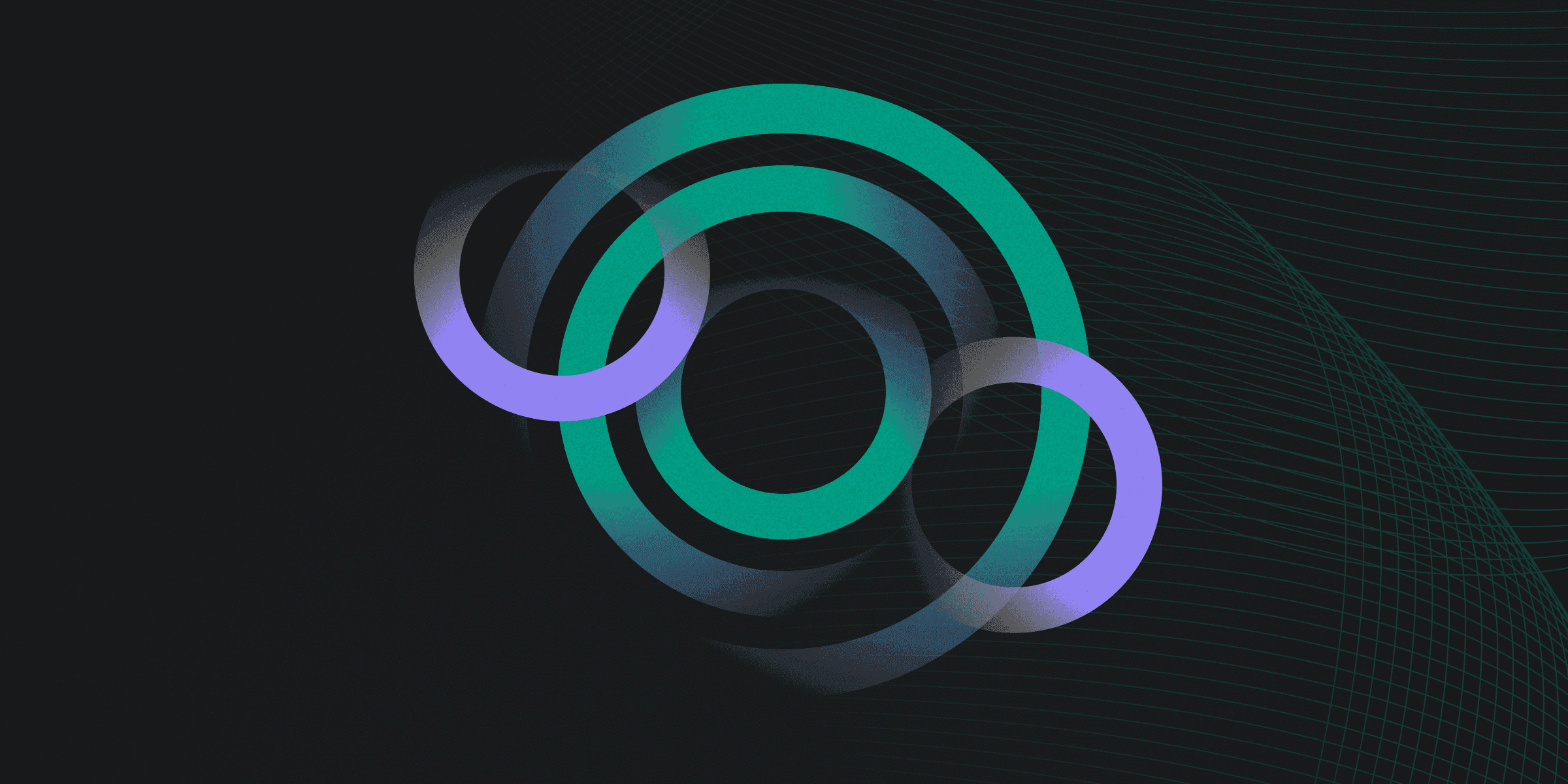
War driving is a method used by hackers to locate unsecured Wi-Fi networks. The term originates from the 1983 movie "WarGames," where a character dials numbers to find computers, evolving into mapping access points to identify vulnerable Wi-Fi networks. It involves driving with a laptop or smartphone, a wireless network card, and specialized software to detect Wi-Fi signals. While detecting networks is not illegal, exploiting them is.
How does War Driving Work?
War driving operates through a systematic approach involving specific tools and techniques. The process begins with equipping a vehicle with essential hardware such as a laptop or smartphone, a wireless network card, and a high-gain antenna. These devices are used to detect Wi-Fi signals as the vehicle moves through different areas.
Specialized software plays a crucial role in war driving. Applications like KisMAC, Aircrack, and InSSIDer are employed to scan for wireless networks, analyze signal strength, and identify security vulnerabilities. Additionally, GPS devices are integrated to log the precise locations of detected networks, enabling the creation of detailed digital maps.
Once the networks are identified, the software can attempt to bypass security measures by cracking passwords or decrypting routers. The gathered data, including network names, security types, and locations, is then recorded and often shared on public platforms, contributing to a comprehensive map of vulnerable Wi-Fi networks.
What are Examples of War Driving?
Examples of war driving can be found in various forms and locations. One notable instance involved Pete Shipley, a computer security researcher, who coined the term "wardriving" in 2000. Shipley developed scripts to automate the process of mapping Wi-Fi access points, which he used to demonstrate the vulnerabilities in wireless networks. His work highlighted the ease with which unsecured networks could be discovered and exploited.
Another example includes the activities of hobbyists and security enthusiasts who engage in war driving as a way to map out Wi-Fi networks in urban areas. These individuals often use mobile devices, wireless network cards, and specialized software to detect and log the locations of Wi-Fi networks. While some do this for research purposes, others may have more malicious intentions, such as gaining unauthorized access to private networks.
What are the Potential Risks of War Driving?
Understanding the potential risks of war driving is crucial for anyone concerned about network security. Here are some of the key risks associated with this vulnerability:
Unauthorized Access to Sensitive Data: Hackers can gain access to private networks, leading to the theft of sensitive information such as financial details and personal documents.
Identity Theft: By infiltrating unsecured networks, attackers can steal personal information, which can be used to commit identity theft.
Financial Fraud: Stolen financial data, such as bank account or credit card information, can be used to carry out fraudulent transactions.
Compromise of Personal and Corporate Privacy: Both individuals and businesses can suffer from privacy breaches, resulting in unauthorized access to confidential information.
Exposure to Malware: Once inside a network, hackers can install malicious software on connected devices, leading to further security breaches and potential data loss.
How can you Protect Against War Driving?
Protecting against war driving involves implementing several key security measures to safeguard your Wi-Fi network. Here are some effective strategies:
Turn Off Wi-Fi When Not in Use: Disabling your Wi-Fi network when it's not needed can prevent unauthorized access.
Change Default Router Passwords: Default credentials are often known to hackers, so it's crucial to set a unique, strong password.
Enable Encryption: Use encryption standards like WPA2 or WPA3 to ensure that only authorized users can access your network.
Install a Firewall: Firewalls can monitor and block unauthorized access attempts, adding an extra layer of security.
Disable SSID Broadcast: Hiding your network's SSID makes it less visible to potential attackers.
Rapidly implement a modern Zero Trust network that is more secure and maintainable than VPNs.
What is War Driving? How It Works & Examples
Twingate Team
•
•
Jul 26, 2024
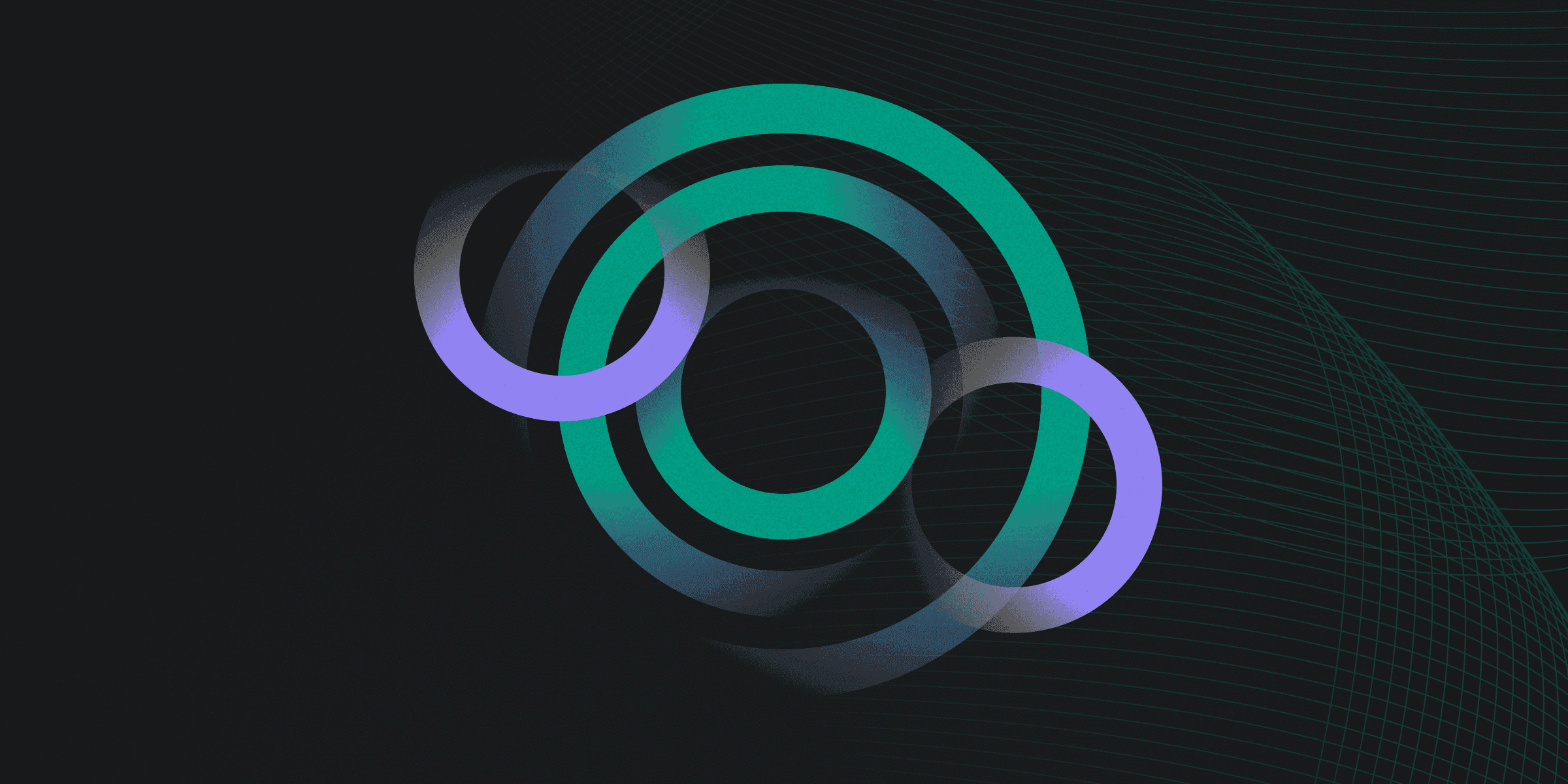
War driving is a method used by hackers to locate unsecured Wi-Fi networks. The term originates from the 1983 movie "WarGames," where a character dials numbers to find computers, evolving into mapping access points to identify vulnerable Wi-Fi networks. It involves driving with a laptop or smartphone, a wireless network card, and specialized software to detect Wi-Fi signals. While detecting networks is not illegal, exploiting them is.
How does War Driving Work?
War driving operates through a systematic approach involving specific tools and techniques. The process begins with equipping a vehicle with essential hardware such as a laptop or smartphone, a wireless network card, and a high-gain antenna. These devices are used to detect Wi-Fi signals as the vehicle moves through different areas.
Specialized software plays a crucial role in war driving. Applications like KisMAC, Aircrack, and InSSIDer are employed to scan for wireless networks, analyze signal strength, and identify security vulnerabilities. Additionally, GPS devices are integrated to log the precise locations of detected networks, enabling the creation of detailed digital maps.
Once the networks are identified, the software can attempt to bypass security measures by cracking passwords or decrypting routers. The gathered data, including network names, security types, and locations, is then recorded and often shared on public platforms, contributing to a comprehensive map of vulnerable Wi-Fi networks.
What are Examples of War Driving?
Examples of war driving can be found in various forms and locations. One notable instance involved Pete Shipley, a computer security researcher, who coined the term "wardriving" in 2000. Shipley developed scripts to automate the process of mapping Wi-Fi access points, which he used to demonstrate the vulnerabilities in wireless networks. His work highlighted the ease with which unsecured networks could be discovered and exploited.
Another example includes the activities of hobbyists and security enthusiasts who engage in war driving as a way to map out Wi-Fi networks in urban areas. These individuals often use mobile devices, wireless network cards, and specialized software to detect and log the locations of Wi-Fi networks. While some do this for research purposes, others may have more malicious intentions, such as gaining unauthorized access to private networks.
What are the Potential Risks of War Driving?
Understanding the potential risks of war driving is crucial for anyone concerned about network security. Here are some of the key risks associated with this vulnerability:
Unauthorized Access to Sensitive Data: Hackers can gain access to private networks, leading to the theft of sensitive information such as financial details and personal documents.
Identity Theft: By infiltrating unsecured networks, attackers can steal personal information, which can be used to commit identity theft.
Financial Fraud: Stolen financial data, such as bank account or credit card information, can be used to carry out fraudulent transactions.
Compromise of Personal and Corporate Privacy: Both individuals and businesses can suffer from privacy breaches, resulting in unauthorized access to confidential information.
Exposure to Malware: Once inside a network, hackers can install malicious software on connected devices, leading to further security breaches and potential data loss.
How can you Protect Against War Driving?
Protecting against war driving involves implementing several key security measures to safeguard your Wi-Fi network. Here are some effective strategies:
Turn Off Wi-Fi When Not in Use: Disabling your Wi-Fi network when it's not needed can prevent unauthorized access.
Change Default Router Passwords: Default credentials are often known to hackers, so it's crucial to set a unique, strong password.
Enable Encryption: Use encryption standards like WPA2 or WPA3 to ensure that only authorized users can access your network.
Install a Firewall: Firewalls can monitor and block unauthorized access attempts, adding an extra layer of security.
Disable SSID Broadcast: Hiding your network's SSID makes it less visible to potential attackers.
Rapidly implement a modern Zero Trust network that is more secure and maintainable than VPNs.
What is War Driving? How It Works & Examples
Twingate Team
•
•
Jul 26, 2024
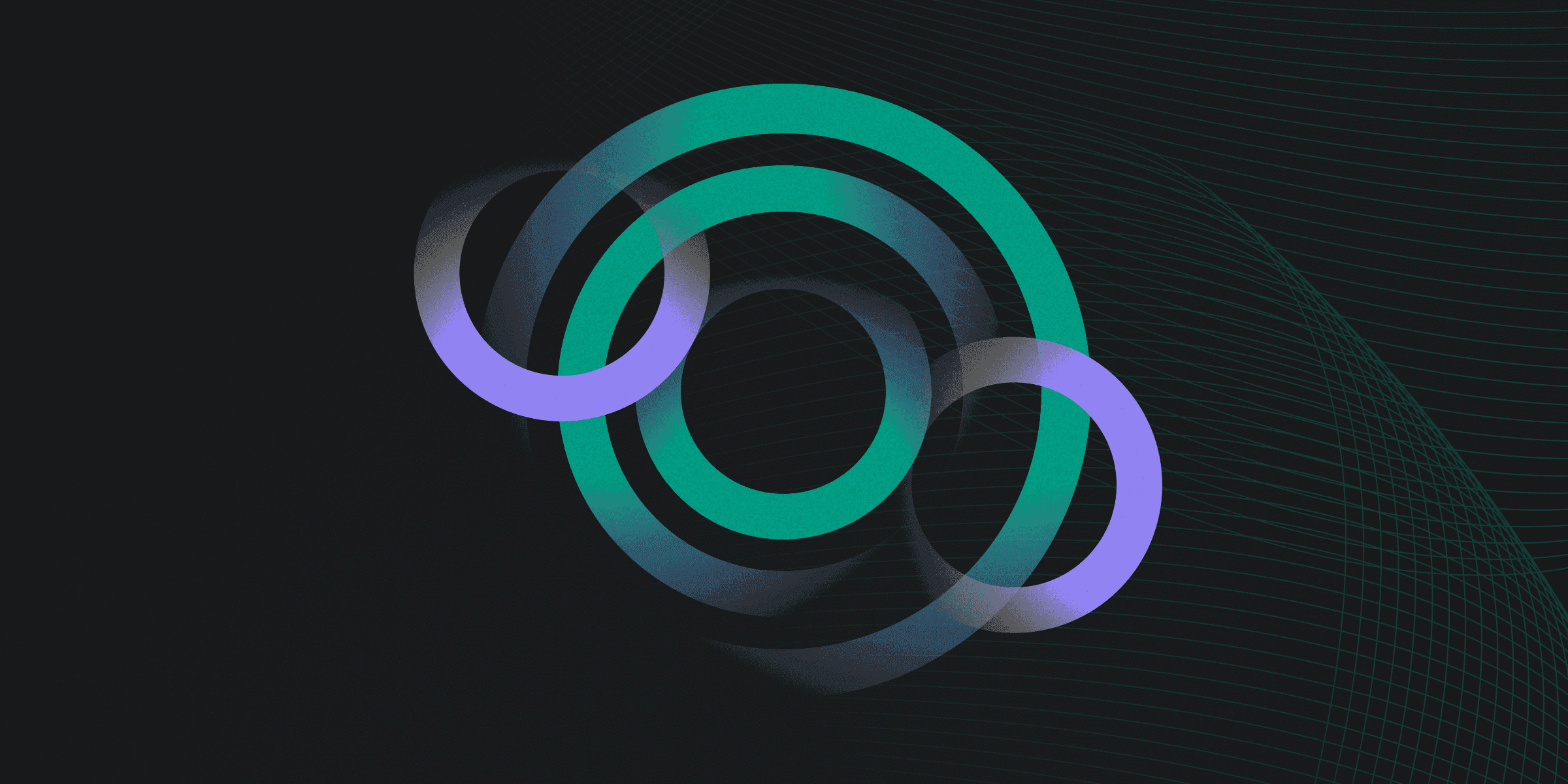
War driving is a method used by hackers to locate unsecured Wi-Fi networks. The term originates from the 1983 movie "WarGames," where a character dials numbers to find computers, evolving into mapping access points to identify vulnerable Wi-Fi networks. It involves driving with a laptop or smartphone, a wireless network card, and specialized software to detect Wi-Fi signals. While detecting networks is not illegal, exploiting them is.
How does War Driving Work?
War driving operates through a systematic approach involving specific tools and techniques. The process begins with equipping a vehicle with essential hardware such as a laptop or smartphone, a wireless network card, and a high-gain antenna. These devices are used to detect Wi-Fi signals as the vehicle moves through different areas.
Specialized software plays a crucial role in war driving. Applications like KisMAC, Aircrack, and InSSIDer are employed to scan for wireless networks, analyze signal strength, and identify security vulnerabilities. Additionally, GPS devices are integrated to log the precise locations of detected networks, enabling the creation of detailed digital maps.
Once the networks are identified, the software can attempt to bypass security measures by cracking passwords or decrypting routers. The gathered data, including network names, security types, and locations, is then recorded and often shared on public platforms, contributing to a comprehensive map of vulnerable Wi-Fi networks.
What are Examples of War Driving?
Examples of war driving can be found in various forms and locations. One notable instance involved Pete Shipley, a computer security researcher, who coined the term "wardriving" in 2000. Shipley developed scripts to automate the process of mapping Wi-Fi access points, which he used to demonstrate the vulnerabilities in wireless networks. His work highlighted the ease with which unsecured networks could be discovered and exploited.
Another example includes the activities of hobbyists and security enthusiasts who engage in war driving as a way to map out Wi-Fi networks in urban areas. These individuals often use mobile devices, wireless network cards, and specialized software to detect and log the locations of Wi-Fi networks. While some do this for research purposes, others may have more malicious intentions, such as gaining unauthorized access to private networks.
What are the Potential Risks of War Driving?
Understanding the potential risks of war driving is crucial for anyone concerned about network security. Here are some of the key risks associated with this vulnerability:
Unauthorized Access to Sensitive Data: Hackers can gain access to private networks, leading to the theft of sensitive information such as financial details and personal documents.
Identity Theft: By infiltrating unsecured networks, attackers can steal personal information, which can be used to commit identity theft.
Financial Fraud: Stolen financial data, such as bank account or credit card information, can be used to carry out fraudulent transactions.
Compromise of Personal and Corporate Privacy: Both individuals and businesses can suffer from privacy breaches, resulting in unauthorized access to confidential information.
Exposure to Malware: Once inside a network, hackers can install malicious software on connected devices, leading to further security breaches and potential data loss.
How can you Protect Against War Driving?
Protecting against war driving involves implementing several key security measures to safeguard your Wi-Fi network. Here are some effective strategies:
Turn Off Wi-Fi When Not in Use: Disabling your Wi-Fi network when it's not needed can prevent unauthorized access.
Change Default Router Passwords: Default credentials are often known to hackers, so it's crucial to set a unique, strong password.
Enable Encryption: Use encryption standards like WPA2 or WPA3 to ensure that only authorized users can access your network.
Install a Firewall: Firewalls can monitor and block unauthorized access attempts, adding an extra layer of security.
Disable SSID Broadcast: Hiding your network's SSID makes it less visible to potential attackers.
Solutions
Solutions
The VPN replacement your workforce will love.
Solutions