What is a WiFi Pineapple? How It Works & Examples
Twingate Team
•
•
Jul 26, 2024
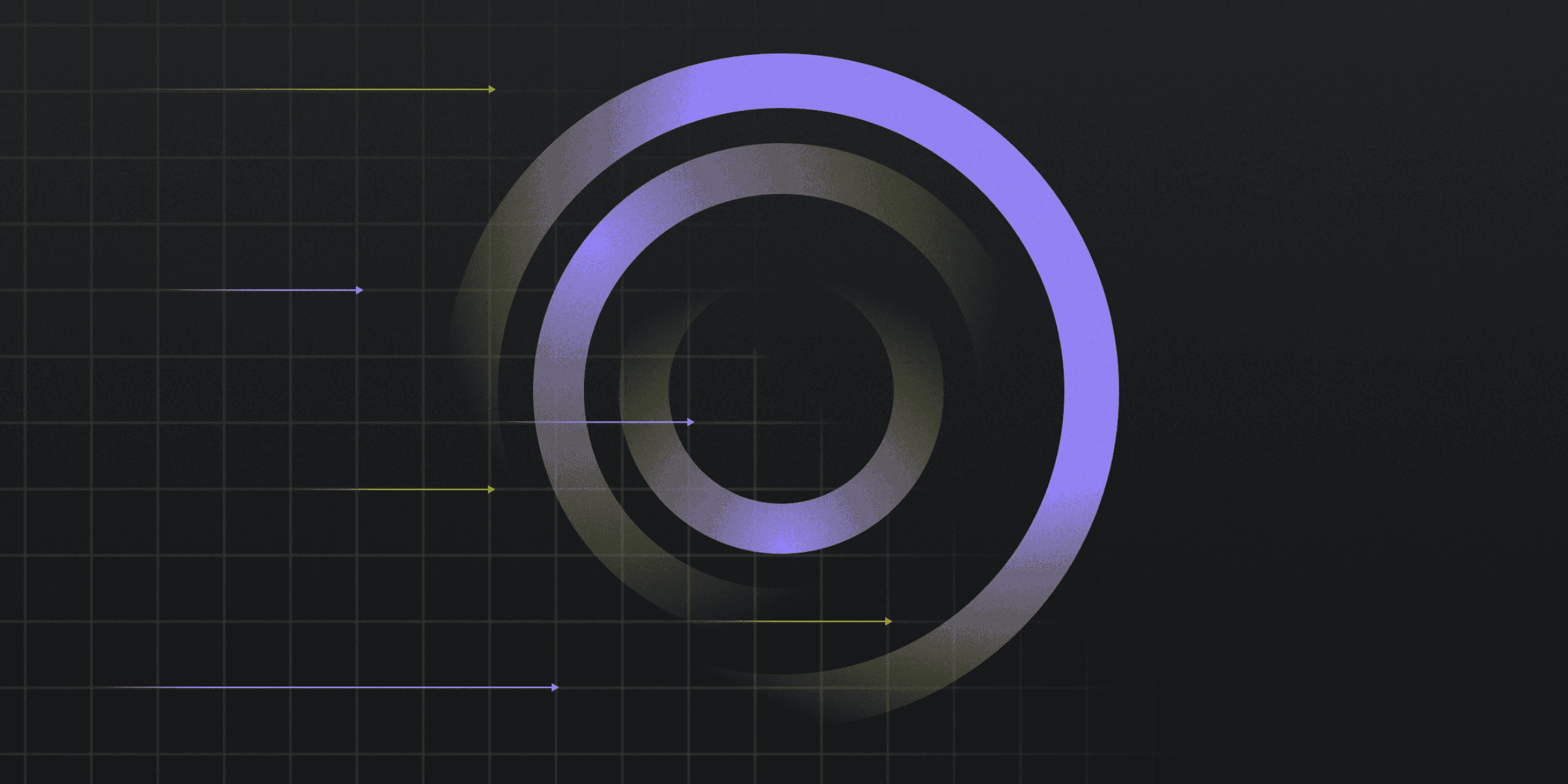
A WiFi Pineapple is a compact, portable device designed to intercept and analyze data on public WiFi networks. Developed by Hak5 for penetration testing, it helps security professionals identify network vulnerabilities but is also used by cybercriminals. Priced around $100, it can mimic legitimate networks, tricking users into connecting to it. This enables the operator to monitor and capture sensitive information, such as login credentials and personal data.
How does a WiFi Pineapple Work?
The WiFi Pineapple operates by exploiting the inherent trust users place in WiFi networks. It begins by projecting a fake service set identifier (SSID) that closely resembles a legitimate network. This trickery leads unsuspecting users to connect to the Pineapple instead of the actual network. Once connected, the device intercepts all data transmitted between the user's device and the internet.
At its core, the WiFi Pineapple functions as a man-in-the-middle (MitM) device. It sits between the user's device and the network, capturing data packets as they flow back and forth. This allows the operator to inspect, log, and potentially manipulate the data. The device's software facilitates these actions, providing tools for logging, reporting, and conducting various penetration tests.
Additionally, the WiFi Pineapple can be controlled remotely, enabling operators to manage the device and monitor traffic from afar. This remote control capability makes it a versatile tool for both legitimate security testing and malicious activities. The device's ease of use and affordability further contribute to its widespread adoption among both security professionals and cyber criminals.
What are Examples of WiFi Pineapple Attacks?
WiFi Pineapple attacks can take various forms, each with its own method of exploiting unsuspecting users. One common example is the Man-In-The-Middle (MitM) attack, where the device intercepts and relays communications between two parties who believe they are directly connected. This allows the attacker to eavesdrop on sensitive information such as login credentials and personal data.
Another prevalent attack is the Evil Portal, where cyber criminals create fake websites that mimic legitimate ones. When users enter their login information, it is captured by the attacker. Additionally, the Fake HTTPS attack involves redirecting HTTP requests to the Pineapple, stripping away the secure HTTPS layer, making it easier to steal data. These attacks highlight the diverse and dangerous capabilities of the WiFi Pineapple in compromising network security.
What are the Potential Risks of WiFi Pineapple?
The potential risks of suffering a WiFi Pineapple attack are significant and multifaceted. Here are some of the key risks:
Data Interception: Attackers can capture sensitive information such as login credentials, personal data, and financial details by intercepting data transmitted over compromised networks.
Credential Theft: Cyber criminals can create fake websites to capture login information, leading to unauthorized access to personal and corporate accounts.
Phishing Attacks: By mimicking legitimate networks, attackers can trick users into providing sensitive information, which can then be used for phishing schemes.
Malware Injection: The device can inject malicious payloads into the data stream, leading to the installation of malware on the user's device without their knowledge.
Session Hijacking: Attackers can capture session cookies and authentication tokens, enabling them to hijack user sessions and gain unauthorized access to accounts and services.
How can you Protect Against WiFi Pineapple?.
Protecting against WiFi Pineapple attacks requires a combination of vigilance and proactive security measures. Here are some key strategies:
Use a VPN: Always connect to the internet through a Virtual Private Network (VPN) to encrypt your data and protect it from interception.
Disable Auto-Connect: Turn off the auto-connect feature on your devices to prevent them from automatically joining unsecured networks.
Regular Updates: Keep your operating systems, applications, and security software up-to-date to protect against known vulnerabilities.
Strong Passwords: Use complex, unique passwords for your WiFi networks and change them regularly to prevent unauthorized access.
Network Scanning: Regularly scan for unauthorized WiFi hotspots and rogue access points within your vicinity to detect potential threats early.
Rapidly implement a modern Zero Trust network that is more secure and maintainable than VPNs.
What is a WiFi Pineapple? How It Works & Examples
Twingate Team
•
•
Jul 26, 2024
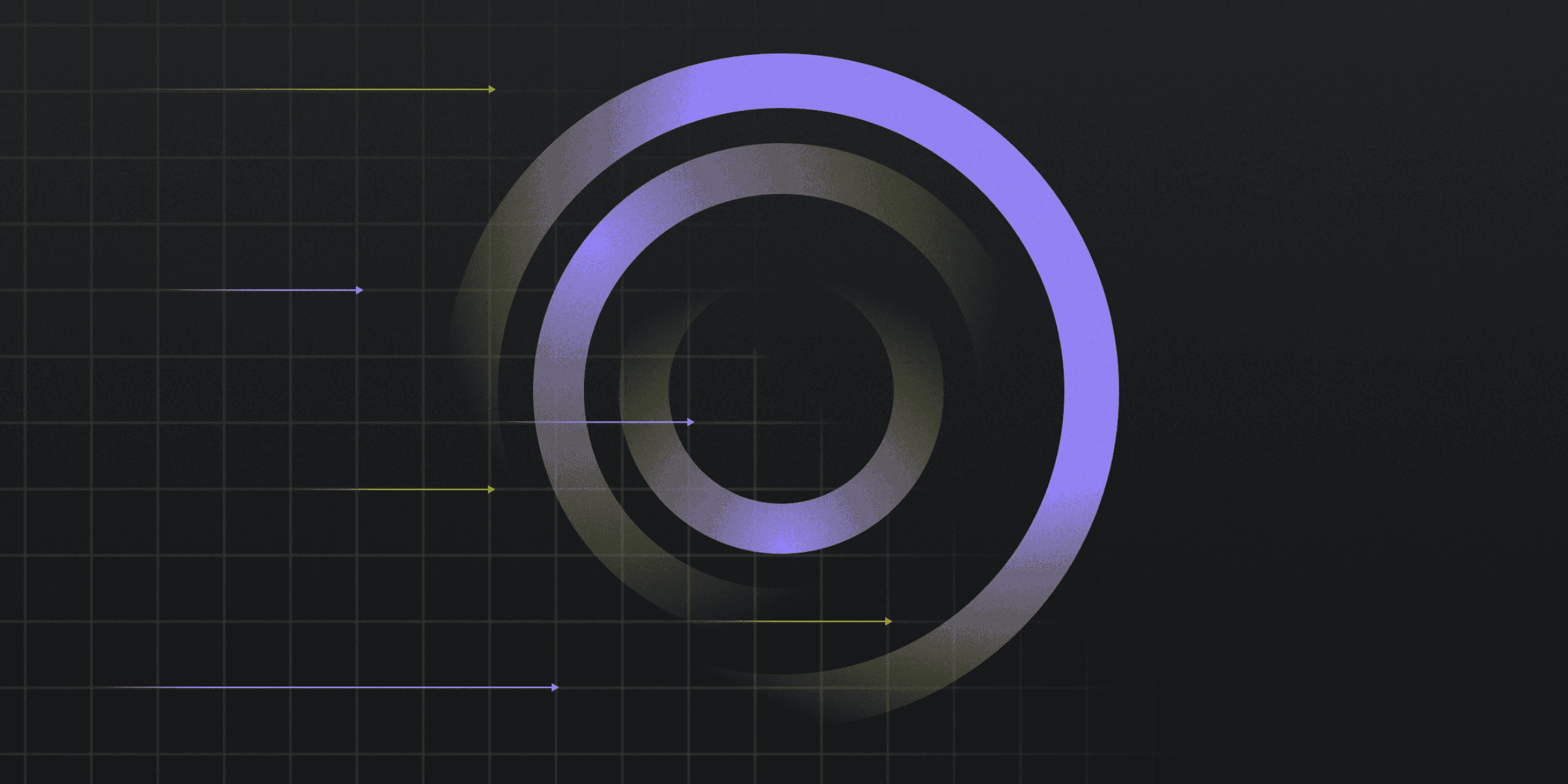
A WiFi Pineapple is a compact, portable device designed to intercept and analyze data on public WiFi networks. Developed by Hak5 for penetration testing, it helps security professionals identify network vulnerabilities but is also used by cybercriminals. Priced around $100, it can mimic legitimate networks, tricking users into connecting to it. This enables the operator to monitor and capture sensitive information, such as login credentials and personal data.
How does a WiFi Pineapple Work?
The WiFi Pineapple operates by exploiting the inherent trust users place in WiFi networks. It begins by projecting a fake service set identifier (SSID) that closely resembles a legitimate network. This trickery leads unsuspecting users to connect to the Pineapple instead of the actual network. Once connected, the device intercepts all data transmitted between the user's device and the internet.
At its core, the WiFi Pineapple functions as a man-in-the-middle (MitM) device. It sits between the user's device and the network, capturing data packets as they flow back and forth. This allows the operator to inspect, log, and potentially manipulate the data. The device's software facilitates these actions, providing tools for logging, reporting, and conducting various penetration tests.
Additionally, the WiFi Pineapple can be controlled remotely, enabling operators to manage the device and monitor traffic from afar. This remote control capability makes it a versatile tool for both legitimate security testing and malicious activities. The device's ease of use and affordability further contribute to its widespread adoption among both security professionals and cyber criminals.
What are Examples of WiFi Pineapple Attacks?
WiFi Pineapple attacks can take various forms, each with its own method of exploiting unsuspecting users. One common example is the Man-In-The-Middle (MitM) attack, where the device intercepts and relays communications between two parties who believe they are directly connected. This allows the attacker to eavesdrop on sensitive information such as login credentials and personal data.
Another prevalent attack is the Evil Portal, where cyber criminals create fake websites that mimic legitimate ones. When users enter their login information, it is captured by the attacker. Additionally, the Fake HTTPS attack involves redirecting HTTP requests to the Pineapple, stripping away the secure HTTPS layer, making it easier to steal data. These attacks highlight the diverse and dangerous capabilities of the WiFi Pineapple in compromising network security.
What are the Potential Risks of WiFi Pineapple?
The potential risks of suffering a WiFi Pineapple attack are significant and multifaceted. Here are some of the key risks:
Data Interception: Attackers can capture sensitive information such as login credentials, personal data, and financial details by intercepting data transmitted over compromised networks.
Credential Theft: Cyber criminals can create fake websites to capture login information, leading to unauthorized access to personal and corporate accounts.
Phishing Attacks: By mimicking legitimate networks, attackers can trick users into providing sensitive information, which can then be used for phishing schemes.
Malware Injection: The device can inject malicious payloads into the data stream, leading to the installation of malware on the user's device without their knowledge.
Session Hijacking: Attackers can capture session cookies and authentication tokens, enabling them to hijack user sessions and gain unauthorized access to accounts and services.
How can you Protect Against WiFi Pineapple?.
Protecting against WiFi Pineapple attacks requires a combination of vigilance and proactive security measures. Here are some key strategies:
Use a VPN: Always connect to the internet through a Virtual Private Network (VPN) to encrypt your data and protect it from interception.
Disable Auto-Connect: Turn off the auto-connect feature on your devices to prevent them from automatically joining unsecured networks.
Regular Updates: Keep your operating systems, applications, and security software up-to-date to protect against known vulnerabilities.
Strong Passwords: Use complex, unique passwords for your WiFi networks and change them regularly to prevent unauthorized access.
Network Scanning: Regularly scan for unauthorized WiFi hotspots and rogue access points within your vicinity to detect potential threats early.
Rapidly implement a modern Zero Trust network that is more secure and maintainable than VPNs.
What is a WiFi Pineapple? How It Works & Examples
Twingate Team
•
•
Jul 26, 2024
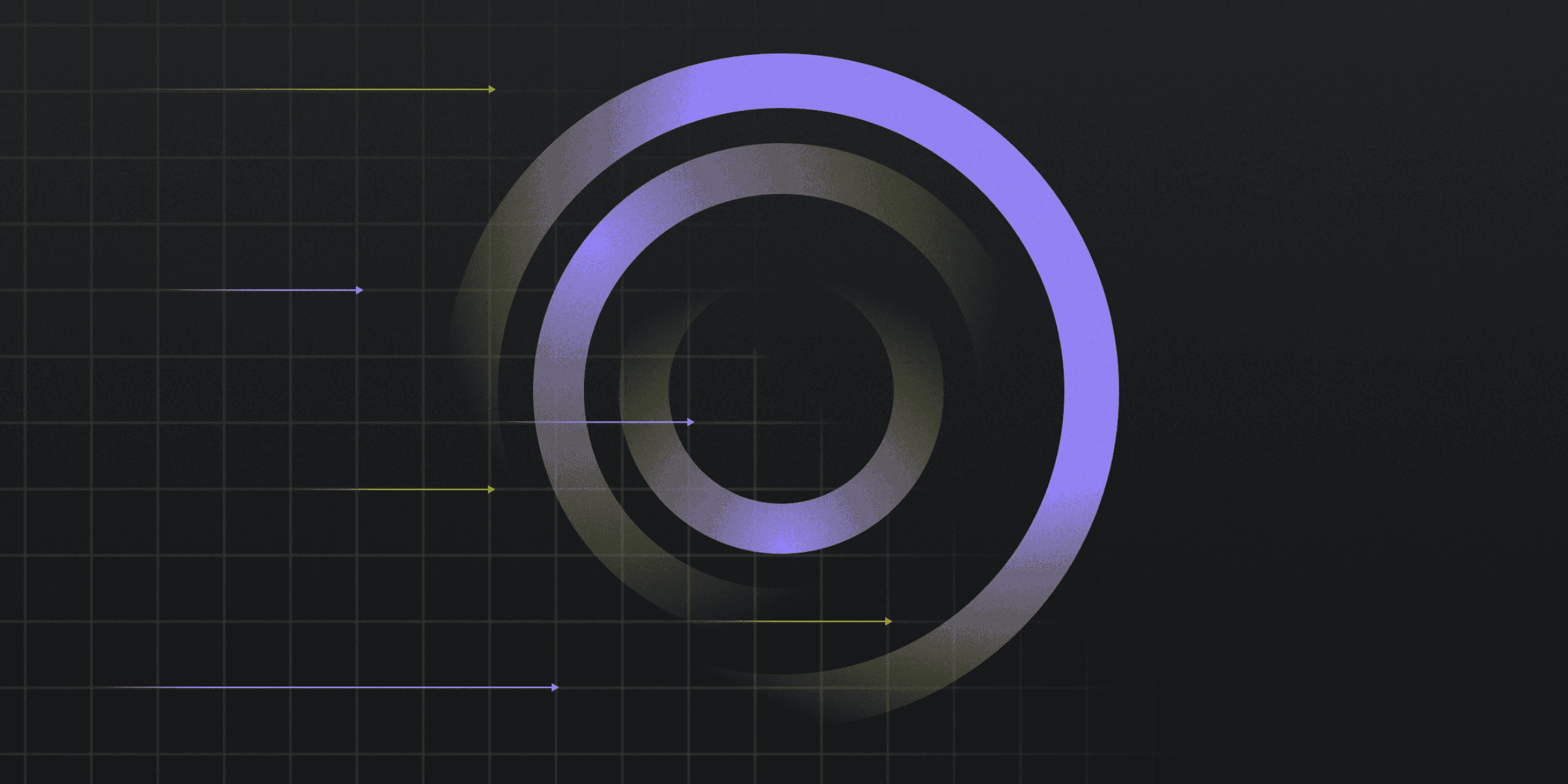
A WiFi Pineapple is a compact, portable device designed to intercept and analyze data on public WiFi networks. Developed by Hak5 for penetration testing, it helps security professionals identify network vulnerabilities but is also used by cybercriminals. Priced around $100, it can mimic legitimate networks, tricking users into connecting to it. This enables the operator to monitor and capture sensitive information, such as login credentials and personal data.
How does a WiFi Pineapple Work?
The WiFi Pineapple operates by exploiting the inherent trust users place in WiFi networks. It begins by projecting a fake service set identifier (SSID) that closely resembles a legitimate network. This trickery leads unsuspecting users to connect to the Pineapple instead of the actual network. Once connected, the device intercepts all data transmitted between the user's device and the internet.
At its core, the WiFi Pineapple functions as a man-in-the-middle (MitM) device. It sits between the user's device and the network, capturing data packets as they flow back and forth. This allows the operator to inspect, log, and potentially manipulate the data. The device's software facilitates these actions, providing tools for logging, reporting, and conducting various penetration tests.
Additionally, the WiFi Pineapple can be controlled remotely, enabling operators to manage the device and monitor traffic from afar. This remote control capability makes it a versatile tool for both legitimate security testing and malicious activities. The device's ease of use and affordability further contribute to its widespread adoption among both security professionals and cyber criminals.
What are Examples of WiFi Pineapple Attacks?
WiFi Pineapple attacks can take various forms, each with its own method of exploiting unsuspecting users. One common example is the Man-In-The-Middle (MitM) attack, where the device intercepts and relays communications between two parties who believe they are directly connected. This allows the attacker to eavesdrop on sensitive information such as login credentials and personal data.
Another prevalent attack is the Evil Portal, where cyber criminals create fake websites that mimic legitimate ones. When users enter their login information, it is captured by the attacker. Additionally, the Fake HTTPS attack involves redirecting HTTP requests to the Pineapple, stripping away the secure HTTPS layer, making it easier to steal data. These attacks highlight the diverse and dangerous capabilities of the WiFi Pineapple in compromising network security.
What are the Potential Risks of WiFi Pineapple?
The potential risks of suffering a WiFi Pineapple attack are significant and multifaceted. Here are some of the key risks:
Data Interception: Attackers can capture sensitive information such as login credentials, personal data, and financial details by intercepting data transmitted over compromised networks.
Credential Theft: Cyber criminals can create fake websites to capture login information, leading to unauthorized access to personal and corporate accounts.
Phishing Attacks: By mimicking legitimate networks, attackers can trick users into providing sensitive information, which can then be used for phishing schemes.
Malware Injection: The device can inject malicious payloads into the data stream, leading to the installation of malware on the user's device without their knowledge.
Session Hijacking: Attackers can capture session cookies and authentication tokens, enabling them to hijack user sessions and gain unauthorized access to accounts and services.
How can you Protect Against WiFi Pineapple?.
Protecting against WiFi Pineapple attacks requires a combination of vigilance and proactive security measures. Here are some key strategies:
Use a VPN: Always connect to the internet through a Virtual Private Network (VPN) to encrypt your data and protect it from interception.
Disable Auto-Connect: Turn off the auto-connect feature on your devices to prevent them from automatically joining unsecured networks.
Regular Updates: Keep your operating systems, applications, and security software up-to-date to protect against known vulnerabilities.
Strong Passwords: Use complex, unique passwords for your WiFi networks and change them regularly to prevent unauthorized access.
Network Scanning: Regularly scan for unauthorized WiFi hotspots and rogue access points within your vicinity to detect potential threats early.
Solutions
Solutions
The VPN replacement your workforce will love.
Solutions