GitHub Data Breach: What & How It Happened?
Twingate Team
•
•
Jun 28, 2024
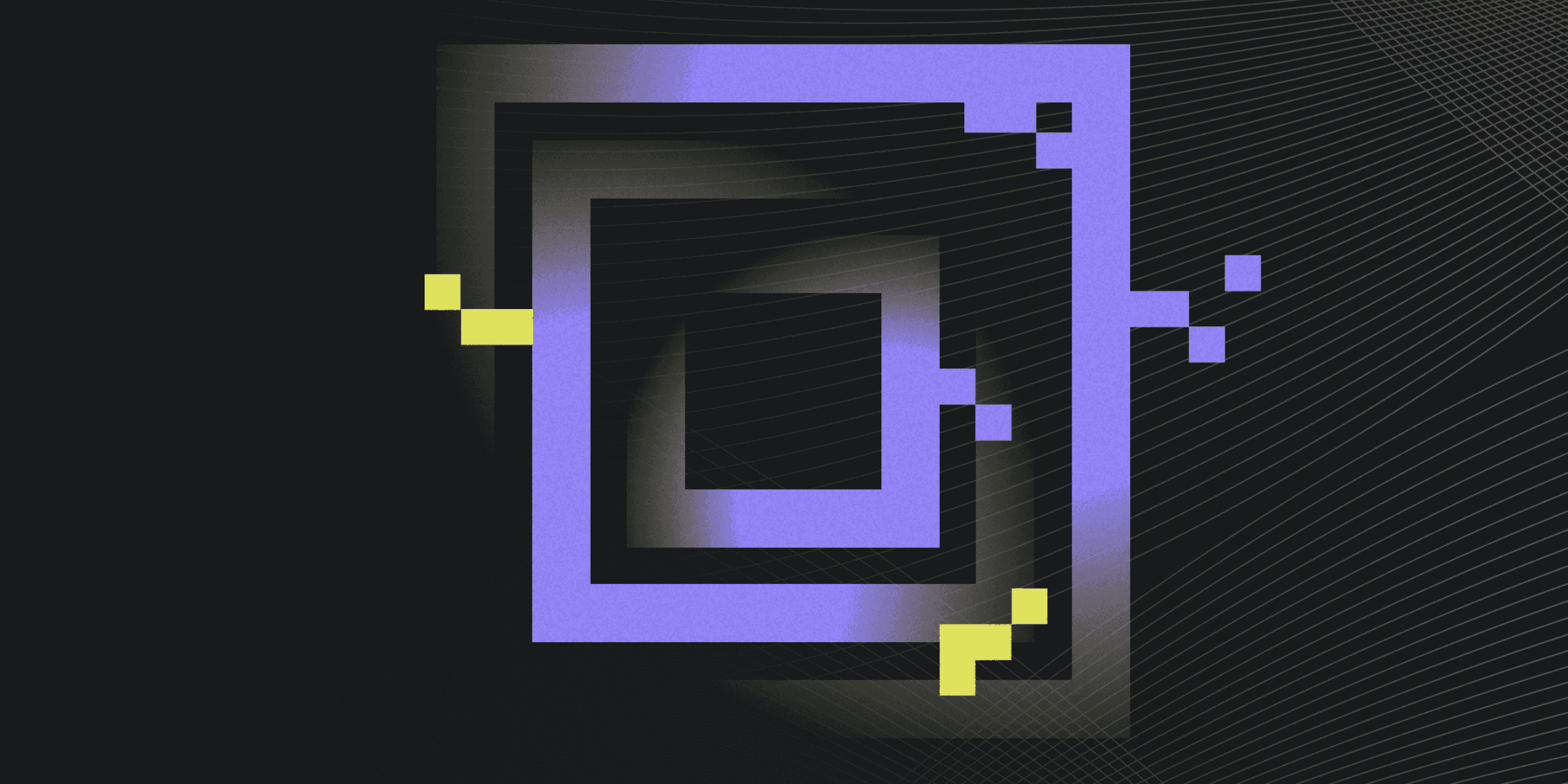
In March 2024, GitHub experienced a security breach involving unauthorized access to code repositories. This incident potentially compromised sensitive information within the repositories and highlighted the ongoing threats facing online platforms. The breach emphasized the importance of robust security practices for developers and organizations using GitHub for software development and version control.
How many accounts were compromised?
The exact number of compromised accounts or users in the GitHub security breach remains undisclosed.
What data was leaked?
The data exposed in the breach included unauthorized access to code repositories, potentially compromising sensitive information such as passwords, usernames, email addresses, and other sensitive details within the repositories.
How was GitHub hacked?
In the GitHub security breach, unauthorized access to code repositories led to the potential exposure of sensitive information. The methods used by hackers remain unclear, as do specific investigation details and any malware discovered in relation to the breach.
GitHub's solution
In response to the hack, GitHub took several measures to secure its platform and prevent future incidents. These measures included deploying enhanced monitoring and detection capabilities, conducting thorough investigations, and collaborating with affected users to mitigate potential damage. Additionally, GitHub has focused on strengthening its security infrastructure, with recommendations for developers and organizations to enhance the security of their repositories, such as enabling two-factor authentication, regularly updating passwords, and reviewing access controls. The specific methods used to remove malware and backdoors remain unclear.
How do I know if I was affected?
GitHub has not explicitly stated whether they reached out to affected users in the security breach. However, if you are a GitHub user and are concerned about your account's security, you can visit Have I Been Pwned to check if your email address has been compromised in any data breaches.
What should affected users do?
In general, affected users should:
Change Your Password: Immediately update your password for the breached account. Make sure the new password is strong and unique, not previously used on any other platform.
Reset Passwords for Other Accounts: If you've used the same or similar passwords for other online accounts, reset those as well. This is crucial as attackers often try using stolen passwords on multiple sites.
Enable Two-Factor Authentication (2FA): Activate 2FA on the breached account. Consider enabling this additional security feature on all other important online accounts to significantly reduce the risk of unauthorized access.
Monitor Your Accounts: Keep an eye on your accounts for any suspicious activity and report it immediately to the respective platform.
For more specific help and instructions related to GitHub's data breach, please contact GitHub Support directly.
Where can I go to learn more?
For more information on the GitHub data breach, check out the following news articles:
Rapidly implement a modern Zero Trust network that is more secure and maintainable than VPNs.
GitHub Data Breach: What & How It Happened?
Twingate Team
•
•
Jun 28, 2024
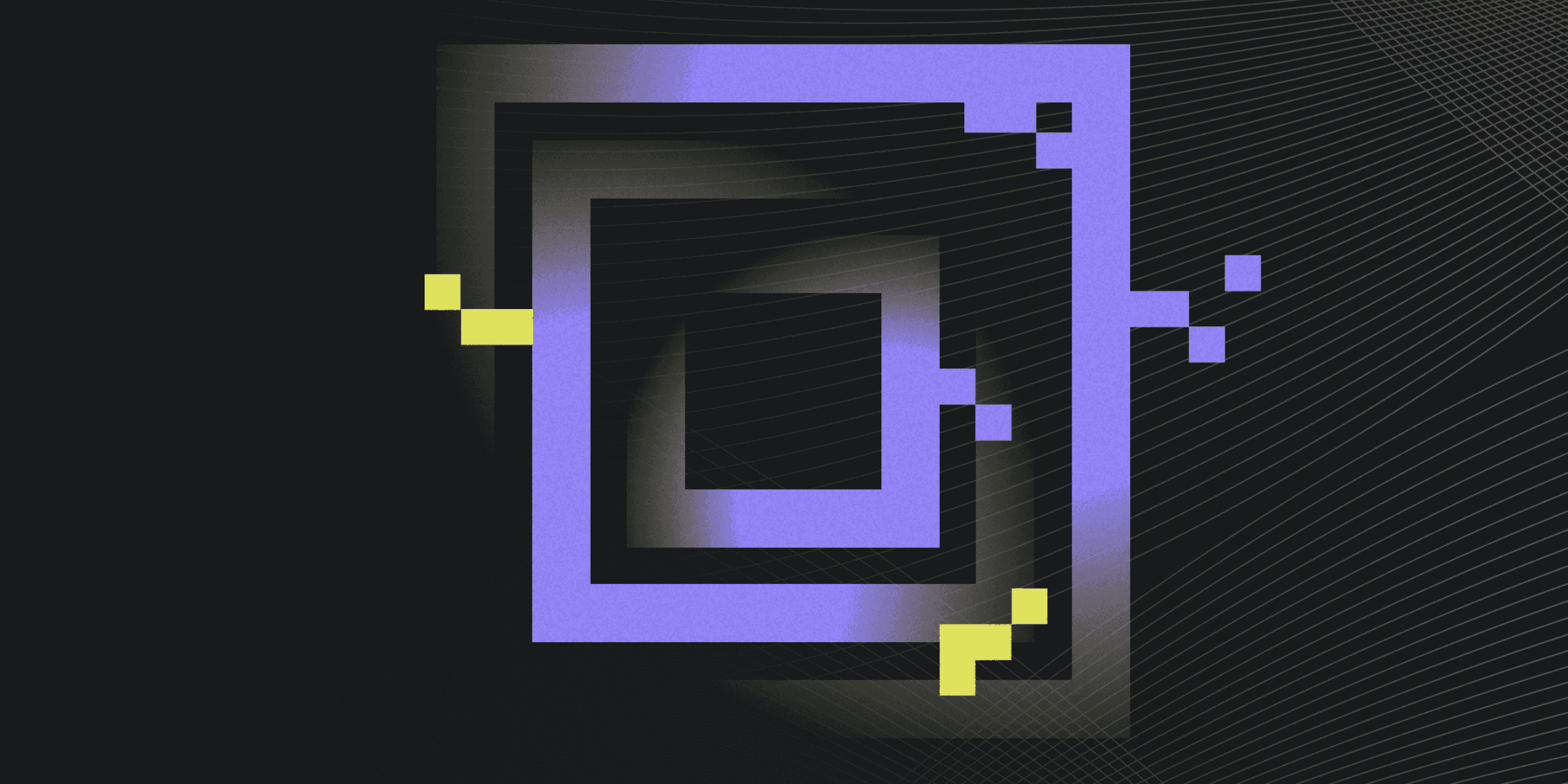
In March 2024, GitHub experienced a security breach involving unauthorized access to code repositories. This incident potentially compromised sensitive information within the repositories and highlighted the ongoing threats facing online platforms. The breach emphasized the importance of robust security practices for developers and organizations using GitHub for software development and version control.
How many accounts were compromised?
The exact number of compromised accounts or users in the GitHub security breach remains undisclosed.
What data was leaked?
The data exposed in the breach included unauthorized access to code repositories, potentially compromising sensitive information such as passwords, usernames, email addresses, and other sensitive details within the repositories.
How was GitHub hacked?
In the GitHub security breach, unauthorized access to code repositories led to the potential exposure of sensitive information. The methods used by hackers remain unclear, as do specific investigation details and any malware discovered in relation to the breach.
GitHub's solution
In response to the hack, GitHub took several measures to secure its platform and prevent future incidents. These measures included deploying enhanced monitoring and detection capabilities, conducting thorough investigations, and collaborating with affected users to mitigate potential damage. Additionally, GitHub has focused on strengthening its security infrastructure, with recommendations for developers and organizations to enhance the security of their repositories, such as enabling two-factor authentication, regularly updating passwords, and reviewing access controls. The specific methods used to remove malware and backdoors remain unclear.
How do I know if I was affected?
GitHub has not explicitly stated whether they reached out to affected users in the security breach. However, if you are a GitHub user and are concerned about your account's security, you can visit Have I Been Pwned to check if your email address has been compromised in any data breaches.
What should affected users do?
In general, affected users should:
Change Your Password: Immediately update your password for the breached account. Make sure the new password is strong and unique, not previously used on any other platform.
Reset Passwords for Other Accounts: If you've used the same or similar passwords for other online accounts, reset those as well. This is crucial as attackers often try using stolen passwords on multiple sites.
Enable Two-Factor Authentication (2FA): Activate 2FA on the breached account. Consider enabling this additional security feature on all other important online accounts to significantly reduce the risk of unauthorized access.
Monitor Your Accounts: Keep an eye on your accounts for any suspicious activity and report it immediately to the respective platform.
For more specific help and instructions related to GitHub's data breach, please contact GitHub Support directly.
Where can I go to learn more?
For more information on the GitHub data breach, check out the following news articles:
Rapidly implement a modern Zero Trust network that is more secure and maintainable than VPNs.
GitHub Data Breach: What & How It Happened?
Twingate Team
•
•
Jun 28, 2024
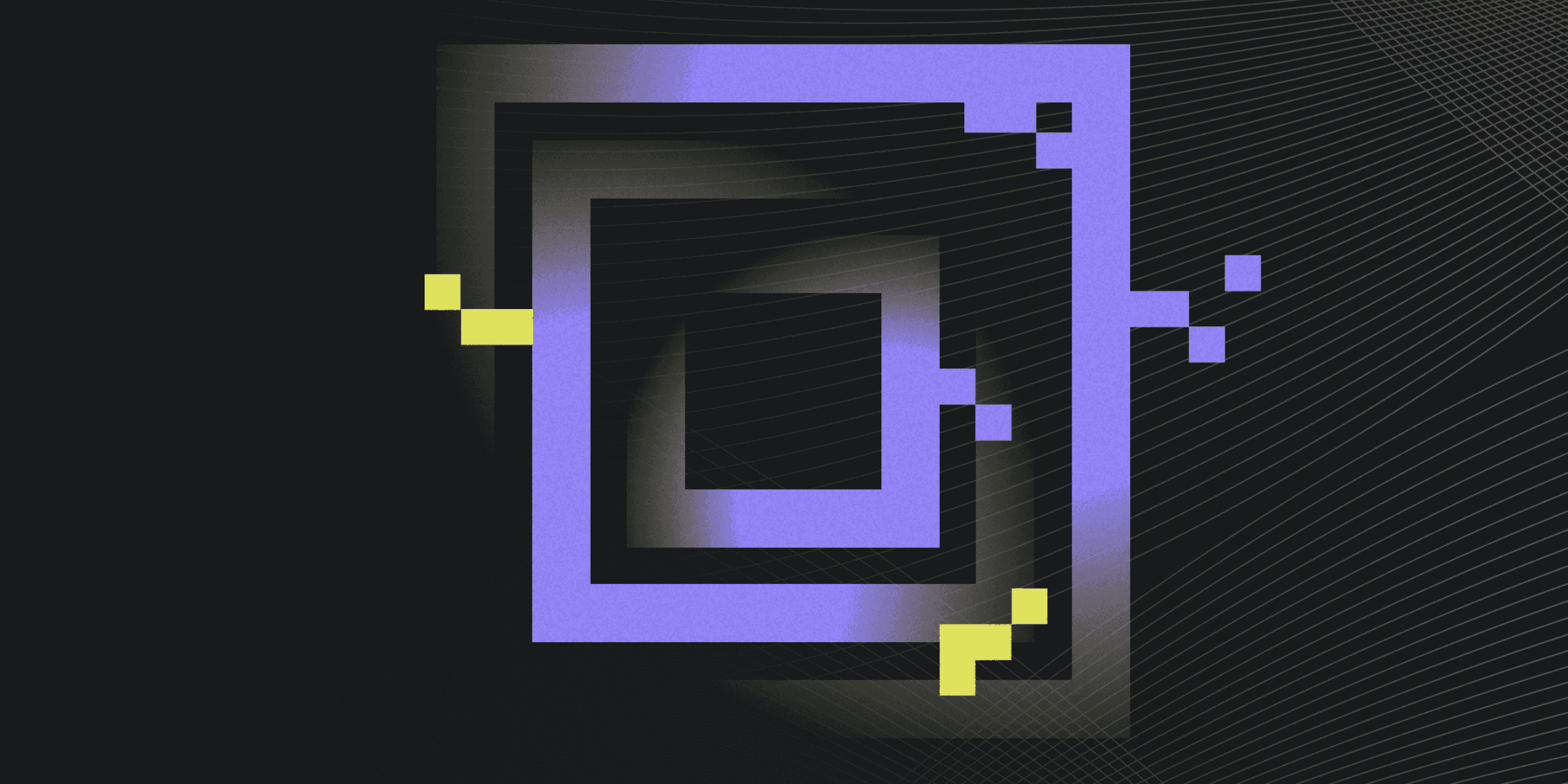
In March 2024, GitHub experienced a security breach involving unauthorized access to code repositories. This incident potentially compromised sensitive information within the repositories and highlighted the ongoing threats facing online platforms. The breach emphasized the importance of robust security practices for developers and organizations using GitHub for software development and version control.
How many accounts were compromised?
The exact number of compromised accounts or users in the GitHub security breach remains undisclosed.
What data was leaked?
The data exposed in the breach included unauthorized access to code repositories, potentially compromising sensitive information such as passwords, usernames, email addresses, and other sensitive details within the repositories.
How was GitHub hacked?
In the GitHub security breach, unauthorized access to code repositories led to the potential exposure of sensitive information. The methods used by hackers remain unclear, as do specific investigation details and any malware discovered in relation to the breach.
GitHub's solution
In response to the hack, GitHub took several measures to secure its platform and prevent future incidents. These measures included deploying enhanced monitoring and detection capabilities, conducting thorough investigations, and collaborating with affected users to mitigate potential damage. Additionally, GitHub has focused on strengthening its security infrastructure, with recommendations for developers and organizations to enhance the security of their repositories, such as enabling two-factor authentication, regularly updating passwords, and reviewing access controls. The specific methods used to remove malware and backdoors remain unclear.
How do I know if I was affected?
GitHub has not explicitly stated whether they reached out to affected users in the security breach. However, if you are a GitHub user and are concerned about your account's security, you can visit Have I Been Pwned to check if your email address has been compromised in any data breaches.
What should affected users do?
In general, affected users should:
Change Your Password: Immediately update your password for the breached account. Make sure the new password is strong and unique, not previously used on any other platform.
Reset Passwords for Other Accounts: If you've used the same or similar passwords for other online accounts, reset those as well. This is crucial as attackers often try using stolen passwords on multiple sites.
Enable Two-Factor Authentication (2FA): Activate 2FA on the breached account. Consider enabling this additional security feature on all other important online accounts to significantly reduce the risk of unauthorized access.
Monitor Your Accounts: Keep an eye on your accounts for any suspicious activity and report it immediately to the respective platform.
For more specific help and instructions related to GitHub's data breach, please contact GitHub Support directly.
Where can I go to learn more?
For more information on the GitHub data breach, check out the following news articles:
Solutions
Solutions
The VPN replacement your workforce will love.
Solutions