Google Data Breach: What & How It Happened?
Twingate Team
•
•
Jun 14, 2024
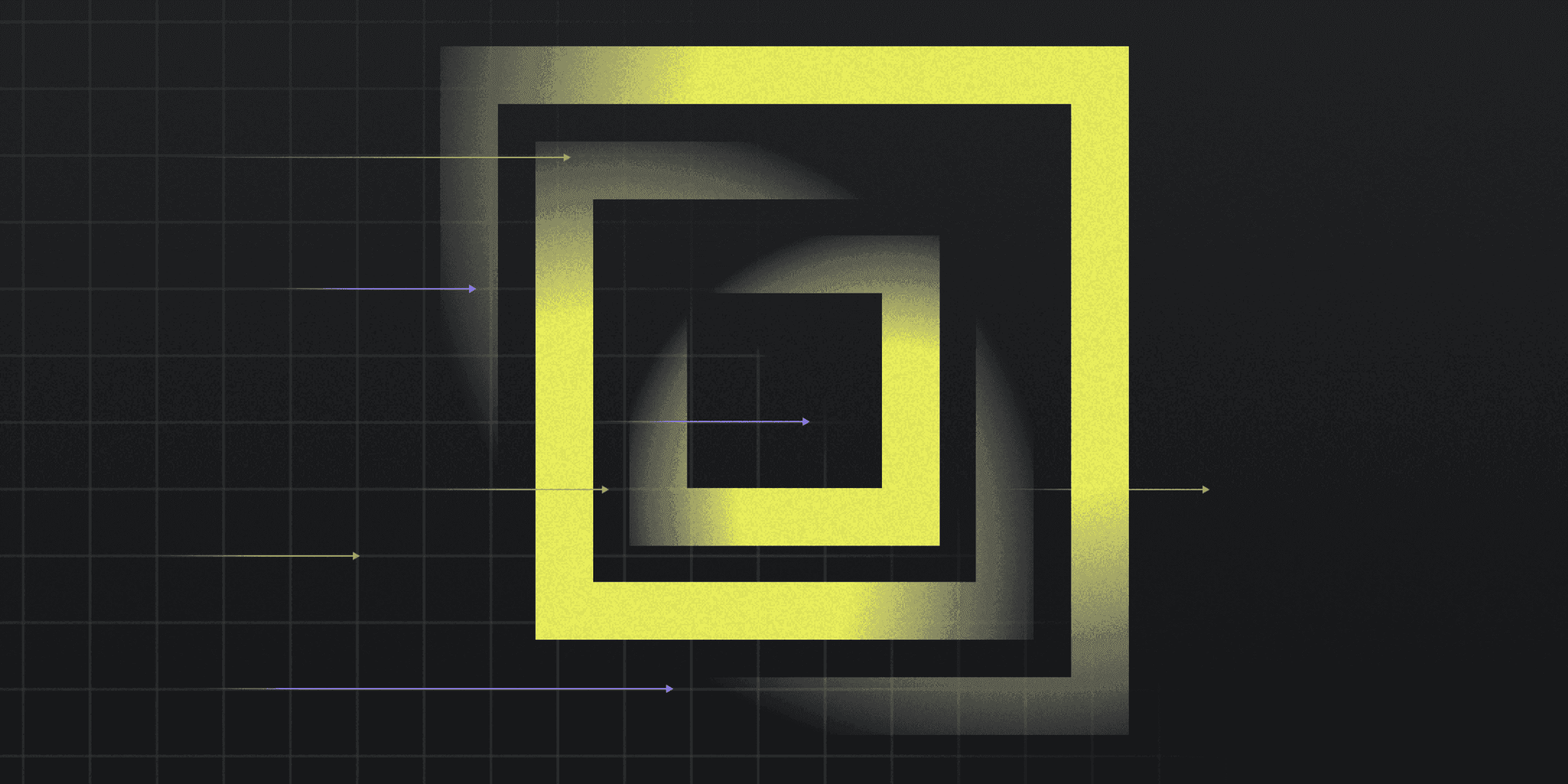
In March 2024, a security incident involving a company called YX International resulted in the exposure of sensitive user information, including data from Google users. This event emphasized the need for robust security measures to safeguard user accounts.
How many accounts were compromised?
The data breach impacted 110.8 million accounts.
What data was leaked?
The data exposed in the breach included 2FA codes, password reset links, and employee email and password combinations.
How was Google hacked?
Attackers exploited a vulnerability in YX International's internal database, leading to the exposure of private 2FA codes, password reset links, and employee credentials. The specific infiltration techniques and whether any malware was involved remains unclear.
Google's solution
In response to the hack, Google focused on enhancing the security of its users' accounts by implementing measures such as encouraging the use of unique and strong passwords, offering a Password Checkup tool to identify compromised or weak passwords, and providing alerts for unsafe passwords. While the specific actions taken by Google in direct response to the breach remain unclear, these measures aim to help users secure their accounts and prevent future incidents.
How do I know if I was affected?
It is not mentioned whether Google reached out to affected users. However, if you're concerned about your account's security, you can visit Have I Been Pwned to check if your email has been compromised in a data breach.
What should affected users do?
In general, affected users should:
Change Your Password: Immediately update your password for the breached account. Make sure the new password is strong and unique, not previously used on any other platform.
Reset Passwords for Other Accounts: If you've used the same or similar passwords for other online accounts, reset those as well. This is crucial as attackers often try using stolen passwords on multiple sites.
Enable Two-Factor Authentication (2FA): Activate 2FA on the breached account and any other important online accounts. Consider enabling this additional security feature to significantly reduce the risk of unauthorized access.
Monitor Your Accounts: Keep an eye on your accounts for any suspicious activity and report it immediately to the respective platform.
For more specific help and instructions regarding Google's data breach, please contact Google's support directly.
Where can I go to learn more?
If you want to find more information on the Google data breach, check out the following news articles:
Rapidly implement a modern Zero Trust network that is more secure and maintainable than VPNs.
Google Data Breach: What & How It Happened?
Twingate Team
•
•
Jun 14, 2024
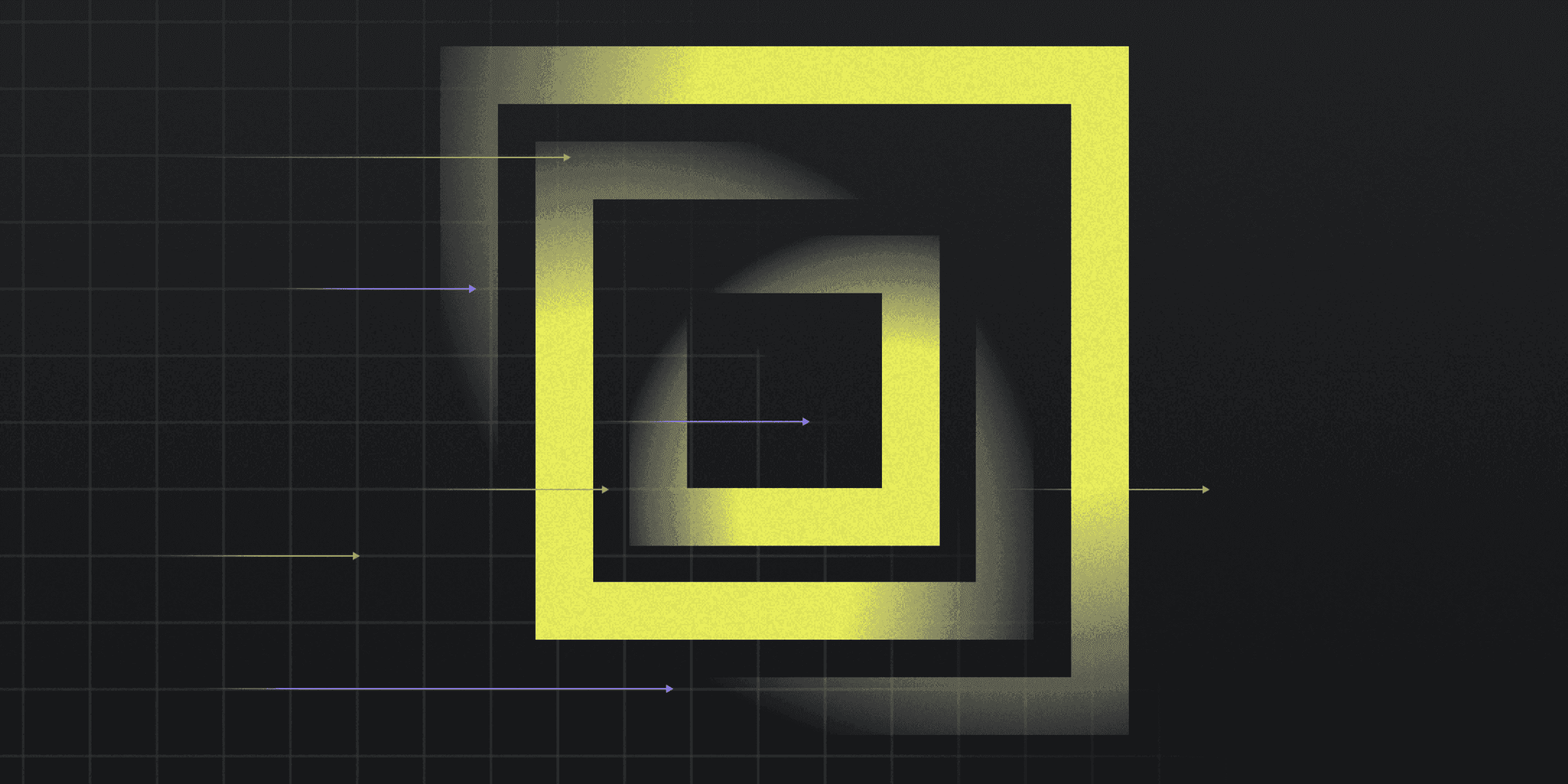
In March 2024, a security incident involving a company called YX International resulted in the exposure of sensitive user information, including data from Google users. This event emphasized the need for robust security measures to safeguard user accounts.
How many accounts were compromised?
The data breach impacted 110.8 million accounts.
What data was leaked?
The data exposed in the breach included 2FA codes, password reset links, and employee email and password combinations.
How was Google hacked?
Attackers exploited a vulnerability in YX International's internal database, leading to the exposure of private 2FA codes, password reset links, and employee credentials. The specific infiltration techniques and whether any malware was involved remains unclear.
Google's solution
In response to the hack, Google focused on enhancing the security of its users' accounts by implementing measures such as encouraging the use of unique and strong passwords, offering a Password Checkup tool to identify compromised or weak passwords, and providing alerts for unsafe passwords. While the specific actions taken by Google in direct response to the breach remain unclear, these measures aim to help users secure their accounts and prevent future incidents.
How do I know if I was affected?
It is not mentioned whether Google reached out to affected users. However, if you're concerned about your account's security, you can visit Have I Been Pwned to check if your email has been compromised in a data breach.
What should affected users do?
In general, affected users should:
Change Your Password: Immediately update your password for the breached account. Make sure the new password is strong and unique, not previously used on any other platform.
Reset Passwords for Other Accounts: If you've used the same or similar passwords for other online accounts, reset those as well. This is crucial as attackers often try using stolen passwords on multiple sites.
Enable Two-Factor Authentication (2FA): Activate 2FA on the breached account and any other important online accounts. Consider enabling this additional security feature to significantly reduce the risk of unauthorized access.
Monitor Your Accounts: Keep an eye on your accounts for any suspicious activity and report it immediately to the respective platform.
For more specific help and instructions regarding Google's data breach, please contact Google's support directly.
Where can I go to learn more?
If you want to find more information on the Google data breach, check out the following news articles:
Rapidly implement a modern Zero Trust network that is more secure and maintainable than VPNs.
Google Data Breach: What & How It Happened?
Twingate Team
•
•
Jun 14, 2024
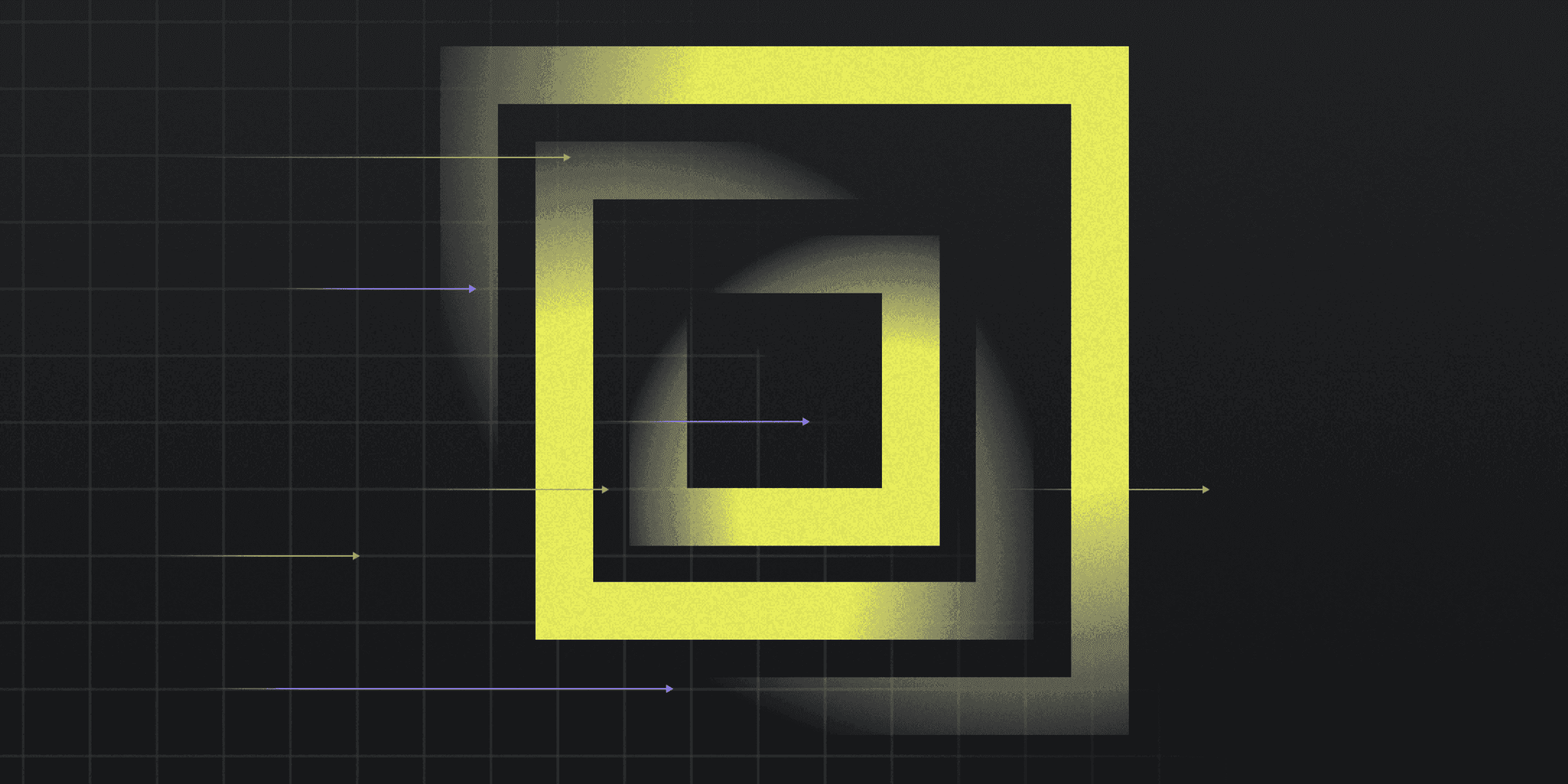
In March 2024, a security incident involving a company called YX International resulted in the exposure of sensitive user information, including data from Google users. This event emphasized the need for robust security measures to safeguard user accounts.
How many accounts were compromised?
The data breach impacted 110.8 million accounts.
What data was leaked?
The data exposed in the breach included 2FA codes, password reset links, and employee email and password combinations.
How was Google hacked?
Attackers exploited a vulnerability in YX International's internal database, leading to the exposure of private 2FA codes, password reset links, and employee credentials. The specific infiltration techniques and whether any malware was involved remains unclear.
Google's solution
In response to the hack, Google focused on enhancing the security of its users' accounts by implementing measures such as encouraging the use of unique and strong passwords, offering a Password Checkup tool to identify compromised or weak passwords, and providing alerts for unsafe passwords. While the specific actions taken by Google in direct response to the breach remain unclear, these measures aim to help users secure their accounts and prevent future incidents.
How do I know if I was affected?
It is not mentioned whether Google reached out to affected users. However, if you're concerned about your account's security, you can visit Have I Been Pwned to check if your email has been compromised in a data breach.
What should affected users do?
In general, affected users should:
Change Your Password: Immediately update your password for the breached account. Make sure the new password is strong and unique, not previously used on any other platform.
Reset Passwords for Other Accounts: If you've used the same or similar passwords for other online accounts, reset those as well. This is crucial as attackers often try using stolen passwords on multiple sites.
Enable Two-Factor Authentication (2FA): Activate 2FA on the breached account and any other important online accounts. Consider enabling this additional security feature to significantly reduce the risk of unauthorized access.
Monitor Your Accounts: Keep an eye on your accounts for any suspicious activity and report it immediately to the respective platform.
For more specific help and instructions regarding Google's data breach, please contact Google's support directly.
Where can I go to learn more?
If you want to find more information on the Google data breach, check out the following news articles:
Solutions
Solutions
The VPN replacement your workforce will love.
Solutions