CVE-2024-1939 Report - Details, Severity, & Advisories
Twingate Team
•
May 30, 2024
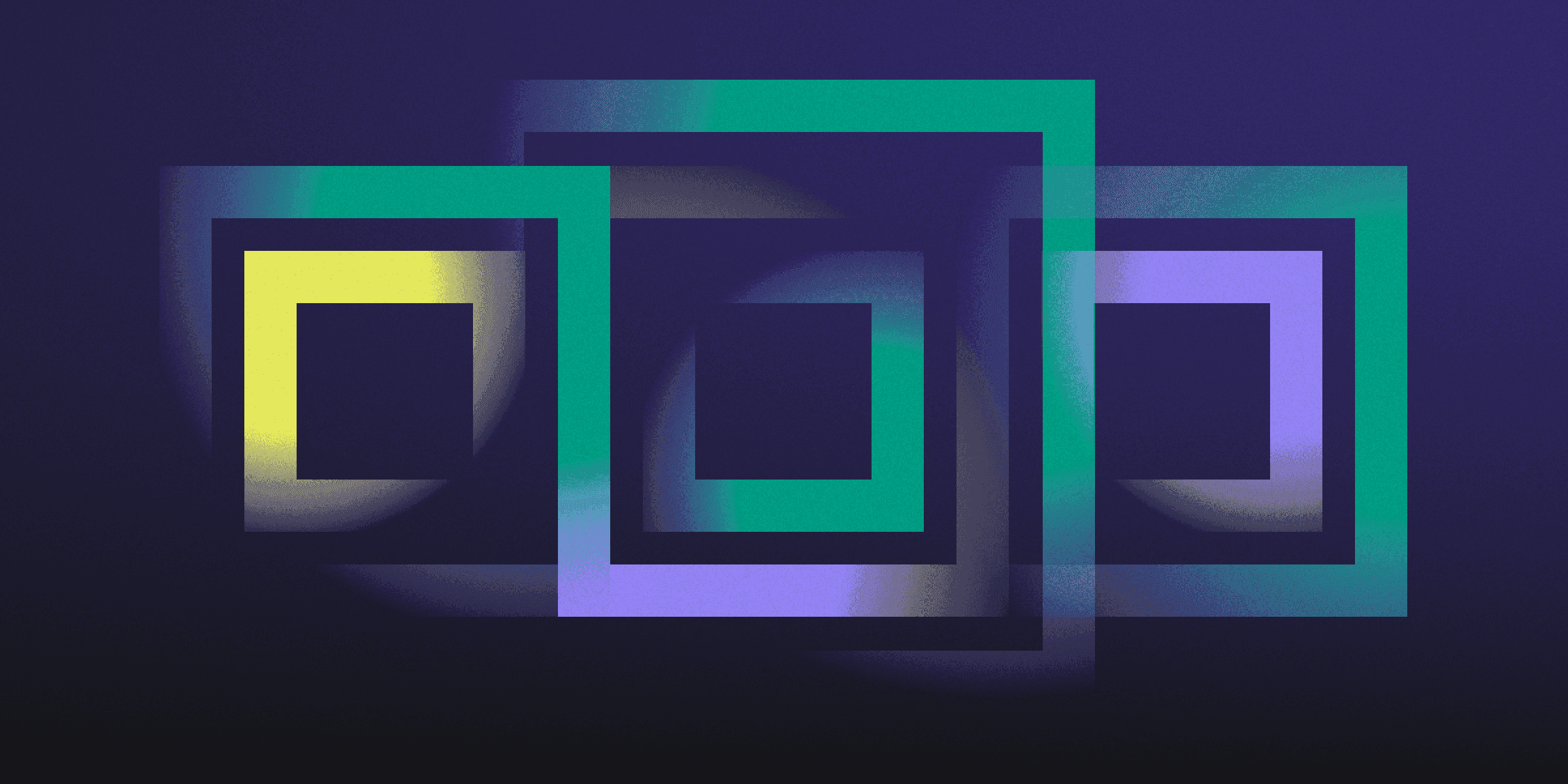
What is CVE-2024-1939?
CVE-2024-1939 is a high-severity vulnerability affecting Google Chrome versions prior to 122.0.6261.94. This type confusion issue in V8, the JavaScript engine used by Chrome, could potentially allow a remote attacker to exploit heap corruption via a crafted HTML page. The vulnerability impacts various systems running Google Chrome, including Mac and Windows. Users are advised to update their Chrome browser to the latest version to mitigate the risk associated with this vulnerability.
Who is impacted by CVE-2024-1939?
The CVE-2024-1939 vulnerability affects users of Google Chrome versions prior to 122.0.6261.94. This high-severity issue impacts various systems running the browser, including Mac and Windows. Additionally, users of the Chromium web browser in Fedora 38 and Fedora 39 are also affected. It's important to be aware of this vulnerability and take necessary precautions to protect your system.
What should I do if I’m affected?
If you're affected by the CVE-2024-1939 vulnerability, it's crucial to update your Google Chrome browser to the latest version. Here's a simple step-by-step guide:
Open Google Chrome.
Click on the three-dot menu in the top-right corner.
Select "Help" and then "About Google Chrome."
Chrome will automatically check for updates and install the latest version if available.
Restart your browser to complete the update process.
For Fedora users, update your Chromium browser using the "dnf" update program as mentioned in the Fedora 39 and Fedora 38 mailing lists.
Is this in CISA’s Known Exploited Vulnerabilities Catalog?
The CVE-2024-1939 vulnerability, also known as a type confusion issue in V8, is not listed in CISA's Known Exploited Vulnerabilities Catalog. It was added to the National Vulnerability Database on February 28, 2024. There is no specific due date or required action mentioned for this vulnerability.
Weakness Enumeration
The weakness enumeration for this vulnerability is not provided, indicating insufficient information about the vulnerability and its mitigation.
Learn More
To better understand the vulnerability, its impact, and mitigation steps, refer to the NVD page and the resources listed below.
Rapidly implement a modern Zero Trust network that is more secure and maintainable than VPNs.
CVE-2024-1939 Report - Details, Severity, & Advisories
Twingate Team
•
May 30, 2024
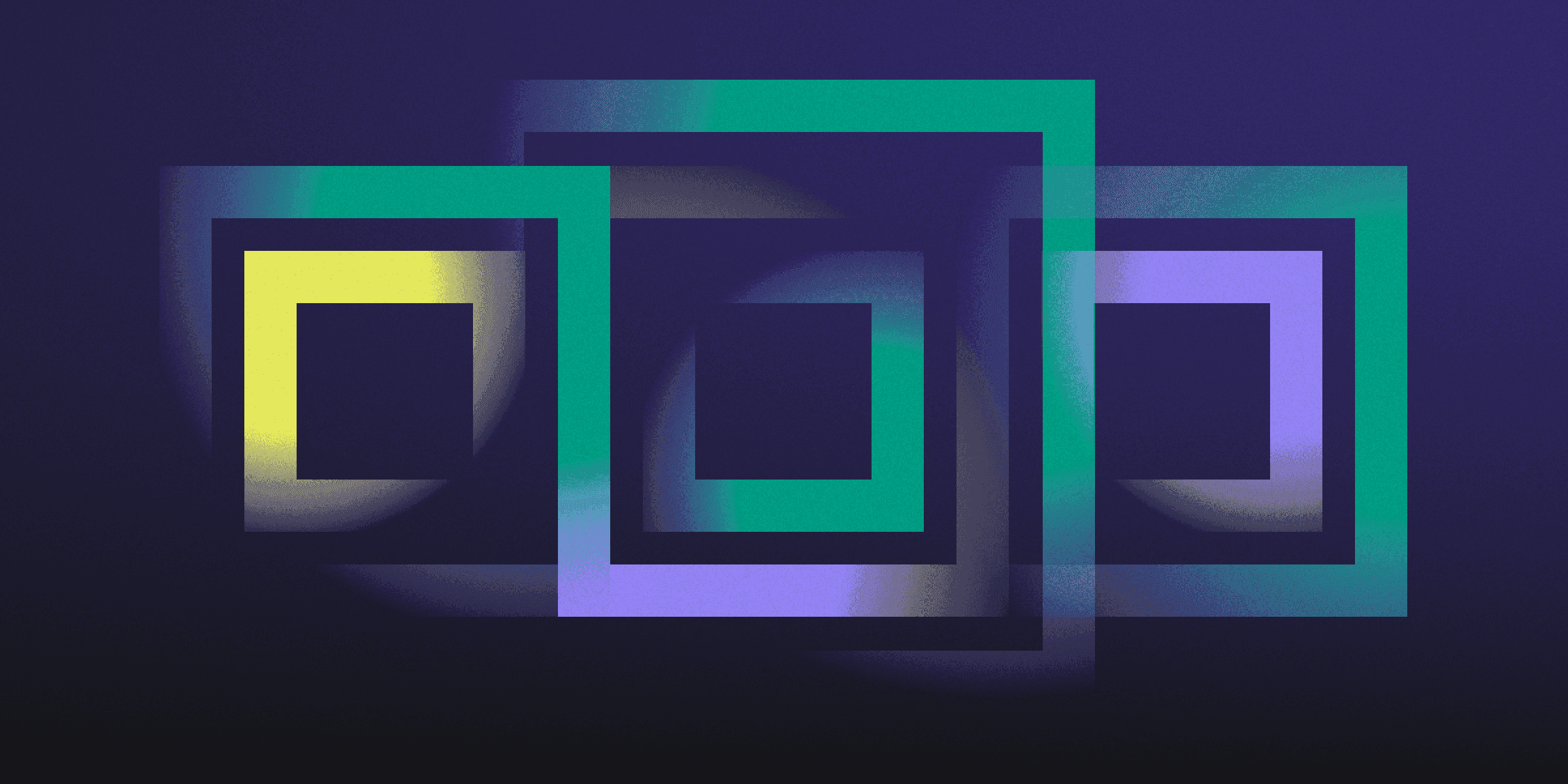
What is CVE-2024-1939?
CVE-2024-1939 is a high-severity vulnerability affecting Google Chrome versions prior to 122.0.6261.94. This type confusion issue in V8, the JavaScript engine used by Chrome, could potentially allow a remote attacker to exploit heap corruption via a crafted HTML page. The vulnerability impacts various systems running Google Chrome, including Mac and Windows. Users are advised to update their Chrome browser to the latest version to mitigate the risk associated with this vulnerability.
Who is impacted by CVE-2024-1939?
The CVE-2024-1939 vulnerability affects users of Google Chrome versions prior to 122.0.6261.94. This high-severity issue impacts various systems running the browser, including Mac and Windows. Additionally, users of the Chromium web browser in Fedora 38 and Fedora 39 are also affected. It's important to be aware of this vulnerability and take necessary precautions to protect your system.
What should I do if I’m affected?
If you're affected by the CVE-2024-1939 vulnerability, it's crucial to update your Google Chrome browser to the latest version. Here's a simple step-by-step guide:
Open Google Chrome.
Click on the three-dot menu in the top-right corner.
Select "Help" and then "About Google Chrome."
Chrome will automatically check for updates and install the latest version if available.
Restart your browser to complete the update process.
For Fedora users, update your Chromium browser using the "dnf" update program as mentioned in the Fedora 39 and Fedora 38 mailing lists.
Is this in CISA’s Known Exploited Vulnerabilities Catalog?
The CVE-2024-1939 vulnerability, also known as a type confusion issue in V8, is not listed in CISA's Known Exploited Vulnerabilities Catalog. It was added to the National Vulnerability Database on February 28, 2024. There is no specific due date or required action mentioned for this vulnerability.
Weakness Enumeration
The weakness enumeration for this vulnerability is not provided, indicating insufficient information about the vulnerability and its mitigation.
Learn More
To better understand the vulnerability, its impact, and mitigation steps, refer to the NVD page and the resources listed below.
Rapidly implement a modern Zero Trust network that is more secure and maintainable than VPNs.
CVE-2024-1939 Report - Details, Severity, & Advisories
Twingate Team
•
May 30, 2024
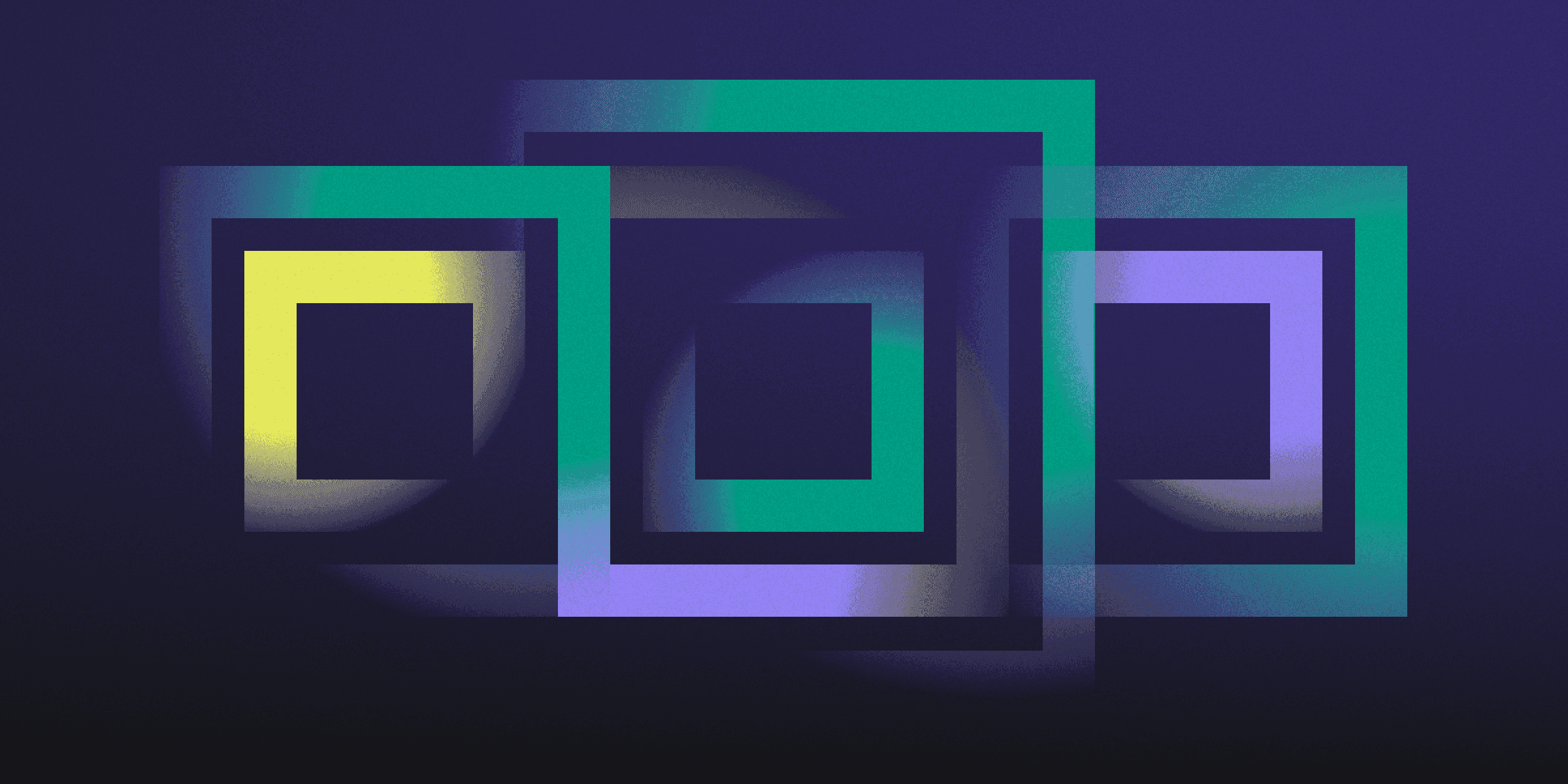
What is CVE-2024-1939?
CVE-2024-1939 is a high-severity vulnerability affecting Google Chrome versions prior to 122.0.6261.94. This type confusion issue in V8, the JavaScript engine used by Chrome, could potentially allow a remote attacker to exploit heap corruption via a crafted HTML page. The vulnerability impacts various systems running Google Chrome, including Mac and Windows. Users are advised to update their Chrome browser to the latest version to mitigate the risk associated with this vulnerability.
Who is impacted by CVE-2024-1939?
The CVE-2024-1939 vulnerability affects users of Google Chrome versions prior to 122.0.6261.94. This high-severity issue impacts various systems running the browser, including Mac and Windows. Additionally, users of the Chromium web browser in Fedora 38 and Fedora 39 are also affected. It's important to be aware of this vulnerability and take necessary precautions to protect your system.
What should I do if I’m affected?
If you're affected by the CVE-2024-1939 vulnerability, it's crucial to update your Google Chrome browser to the latest version. Here's a simple step-by-step guide:
Open Google Chrome.
Click on the three-dot menu in the top-right corner.
Select "Help" and then "About Google Chrome."
Chrome will automatically check for updates and install the latest version if available.
Restart your browser to complete the update process.
For Fedora users, update your Chromium browser using the "dnf" update program as mentioned in the Fedora 39 and Fedora 38 mailing lists.
Is this in CISA’s Known Exploited Vulnerabilities Catalog?
The CVE-2024-1939 vulnerability, also known as a type confusion issue in V8, is not listed in CISA's Known Exploited Vulnerabilities Catalog. It was added to the National Vulnerability Database on February 28, 2024. There is no specific due date or required action mentioned for this vulnerability.
Weakness Enumeration
The weakness enumeration for this vulnerability is not provided, indicating insufficient information about the vulnerability and its mitigation.
Learn More
To better understand the vulnerability, its impact, and mitigation steps, refer to the NVD page and the resources listed below.
Solutions
Solutions
The VPN replacement your workforce will love.
Solutions