What happened in the Gravatar data breach?
Twingate Team
•
•
Mar 14, 2024
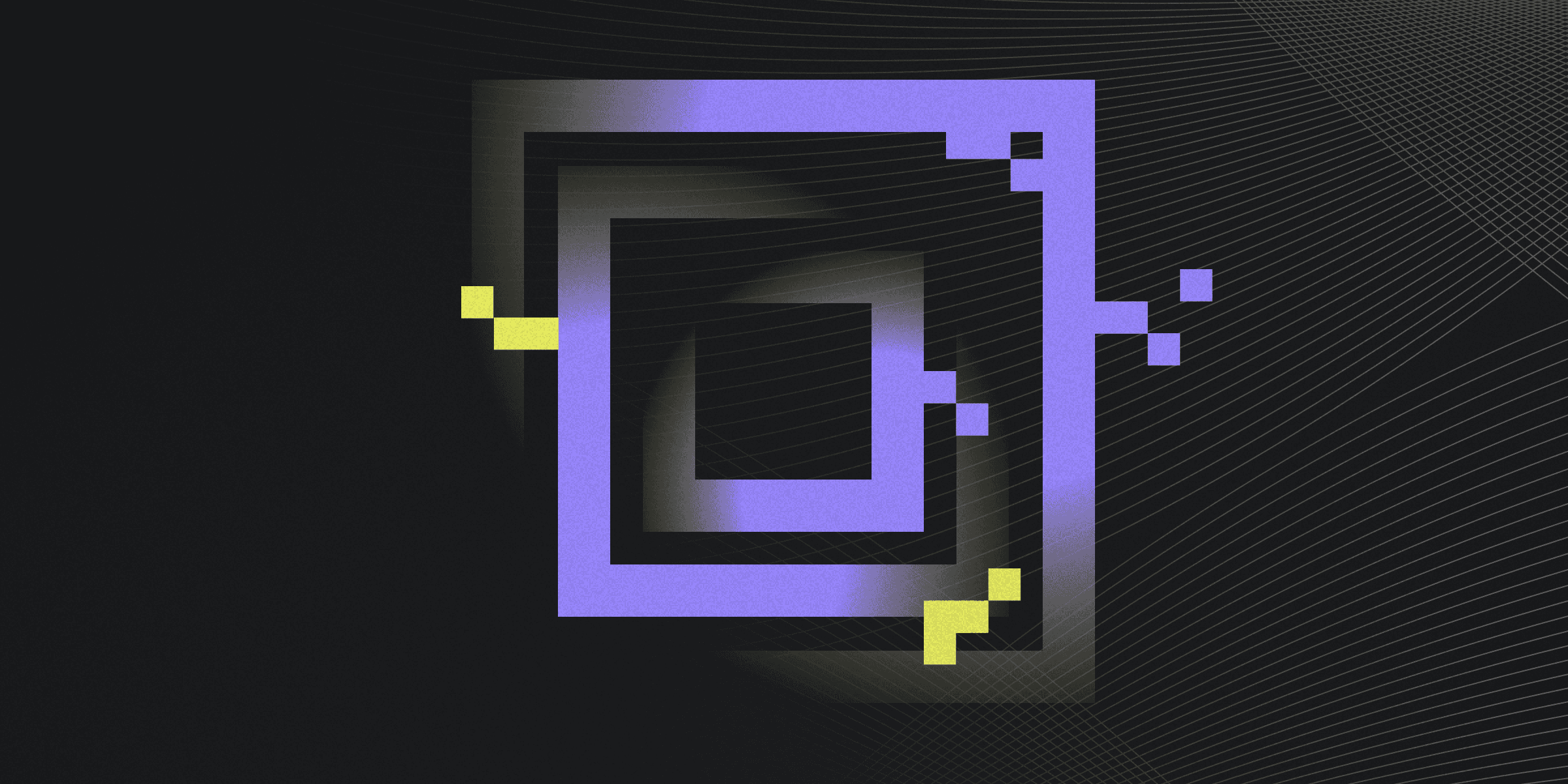
Gravatar, a globally recognized avatar service used across multiple websites, faced security scrutiny after it was discovered that user information could be mass-collected due to the service's design. While not a breach in the traditional sense where systems are hacked, the situation highlighted significant privacy concerns as it allowed for the potential widespread collection of user data without unauthorized access to Gravatar's databases.
How many accounts were compromised?
The issue potentially affected all Gravatar user profiles, which numbered over 167 million at the time of discovery.
What type of data was leaked?
The leaked information from the Gravatar breach included email addresses, names, and usernames.
How was Gravatar hacked?
The data was accessed through Gravatar's openly available API and website, which allowed for the retrieval of user information based on email hashes. This method of data collection exploited the public nature of the service rather than exploiting a security vulnerability within Gravatar's systems.
Gravatar’s solution
In response to the concerns, Gravatar reviewed its data privacy policies and practices. The service provides users with controls to manage the privacy of their profile information, urging them to review their settings and adjust what data is publicly visible.
How do I know if I was affected?
Since the issue involved the potential for data collection rather than unauthorized access to Gravatar's systems, all users of the service could potentially be affected. Users are advised to check platforms like HaveIBeenPwned and review their Gravatar profile settings to control what information is publicly visible.
What should affected users do?
Users concerned about their privacy should:
Review Gravatar Profile Settings: Adjust your profile settings to limit what information is publicly accessible.
Change Associated Email Addresses: Consider changing the email address associated with your Gravatar account, especially if it's used across multiple platforms.
Stay Informed: Follow any updates from Gravatar regarding privacy settings and security measures.
Use Unique Email Addresses: Using a unique email address for Gravatar can help protect your identity and limit the potential for unwanted data collection.
For further assistance or concerns about data privacy, contacting Gravatar's support directly is recommended.
Where can I go to learn more?
For additional information on managing your data privacy with Gravatar and understanding the implications of the data collection issue, please refer to the following resources:
Rapidly implement a modern Zero Trust network that is more secure and maintainable than VPNs.
What happened in the Gravatar data breach?
Twingate Team
•
•
Mar 14, 2024
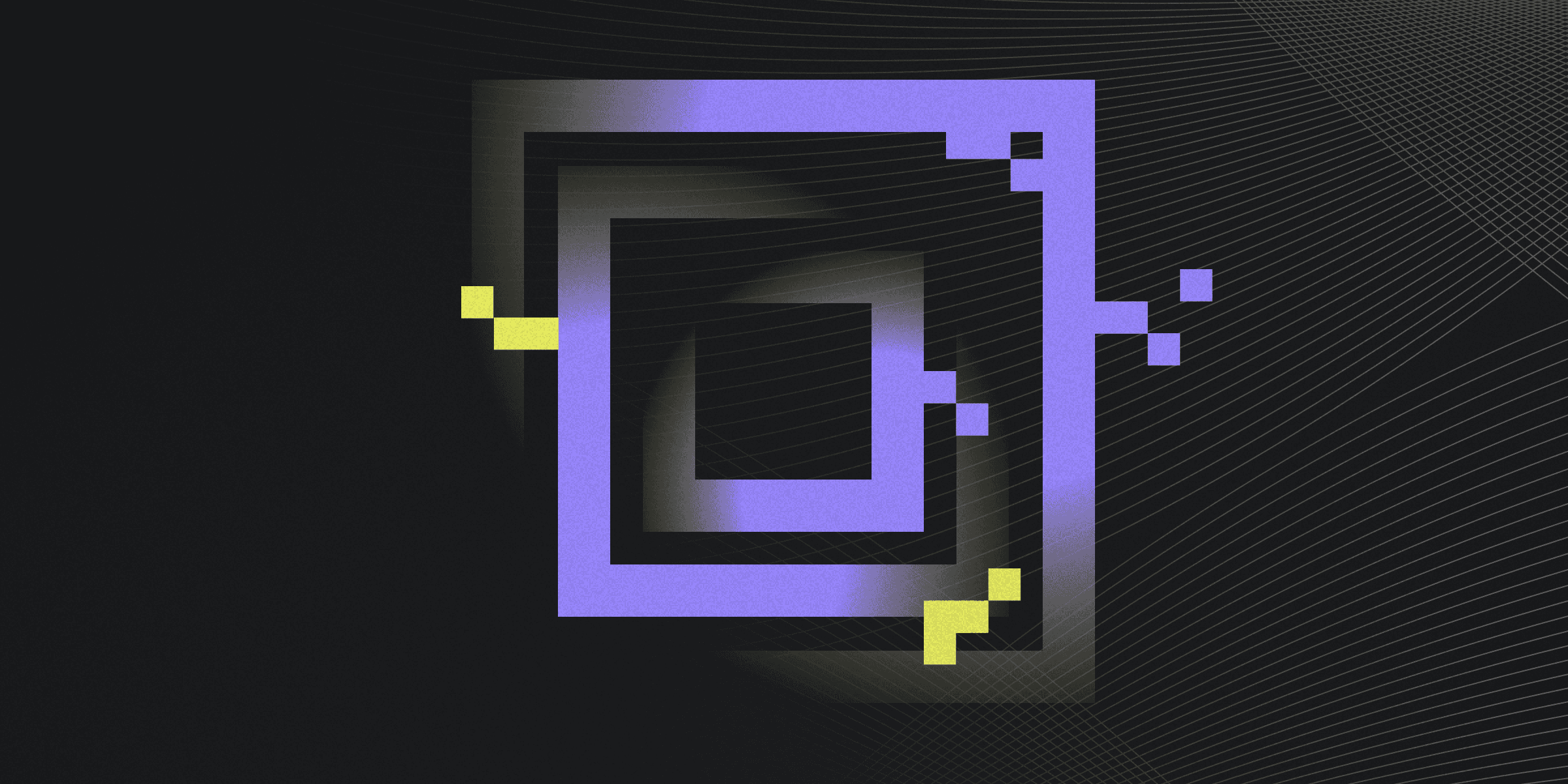
Gravatar, a globally recognized avatar service used across multiple websites, faced security scrutiny after it was discovered that user information could be mass-collected due to the service's design. While not a breach in the traditional sense where systems are hacked, the situation highlighted significant privacy concerns as it allowed for the potential widespread collection of user data without unauthorized access to Gravatar's databases.
How many accounts were compromised?
The issue potentially affected all Gravatar user profiles, which numbered over 167 million at the time of discovery.
What type of data was leaked?
The leaked information from the Gravatar breach included email addresses, names, and usernames.
How was Gravatar hacked?
The data was accessed through Gravatar's openly available API and website, which allowed for the retrieval of user information based on email hashes. This method of data collection exploited the public nature of the service rather than exploiting a security vulnerability within Gravatar's systems.
Gravatar’s solution
In response to the concerns, Gravatar reviewed its data privacy policies and practices. The service provides users with controls to manage the privacy of their profile information, urging them to review their settings and adjust what data is publicly visible.
How do I know if I was affected?
Since the issue involved the potential for data collection rather than unauthorized access to Gravatar's systems, all users of the service could potentially be affected. Users are advised to check platforms like HaveIBeenPwned and review their Gravatar profile settings to control what information is publicly visible.
What should affected users do?
Users concerned about their privacy should:
Review Gravatar Profile Settings: Adjust your profile settings to limit what information is publicly accessible.
Change Associated Email Addresses: Consider changing the email address associated with your Gravatar account, especially if it's used across multiple platforms.
Stay Informed: Follow any updates from Gravatar regarding privacy settings and security measures.
Use Unique Email Addresses: Using a unique email address for Gravatar can help protect your identity and limit the potential for unwanted data collection.
For further assistance or concerns about data privacy, contacting Gravatar's support directly is recommended.
Where can I go to learn more?
For additional information on managing your data privacy with Gravatar and understanding the implications of the data collection issue, please refer to the following resources:
Rapidly implement a modern Zero Trust network that is more secure and maintainable than VPNs.
What happened in the Gravatar data breach?
Twingate Team
•
•
Mar 14, 2024
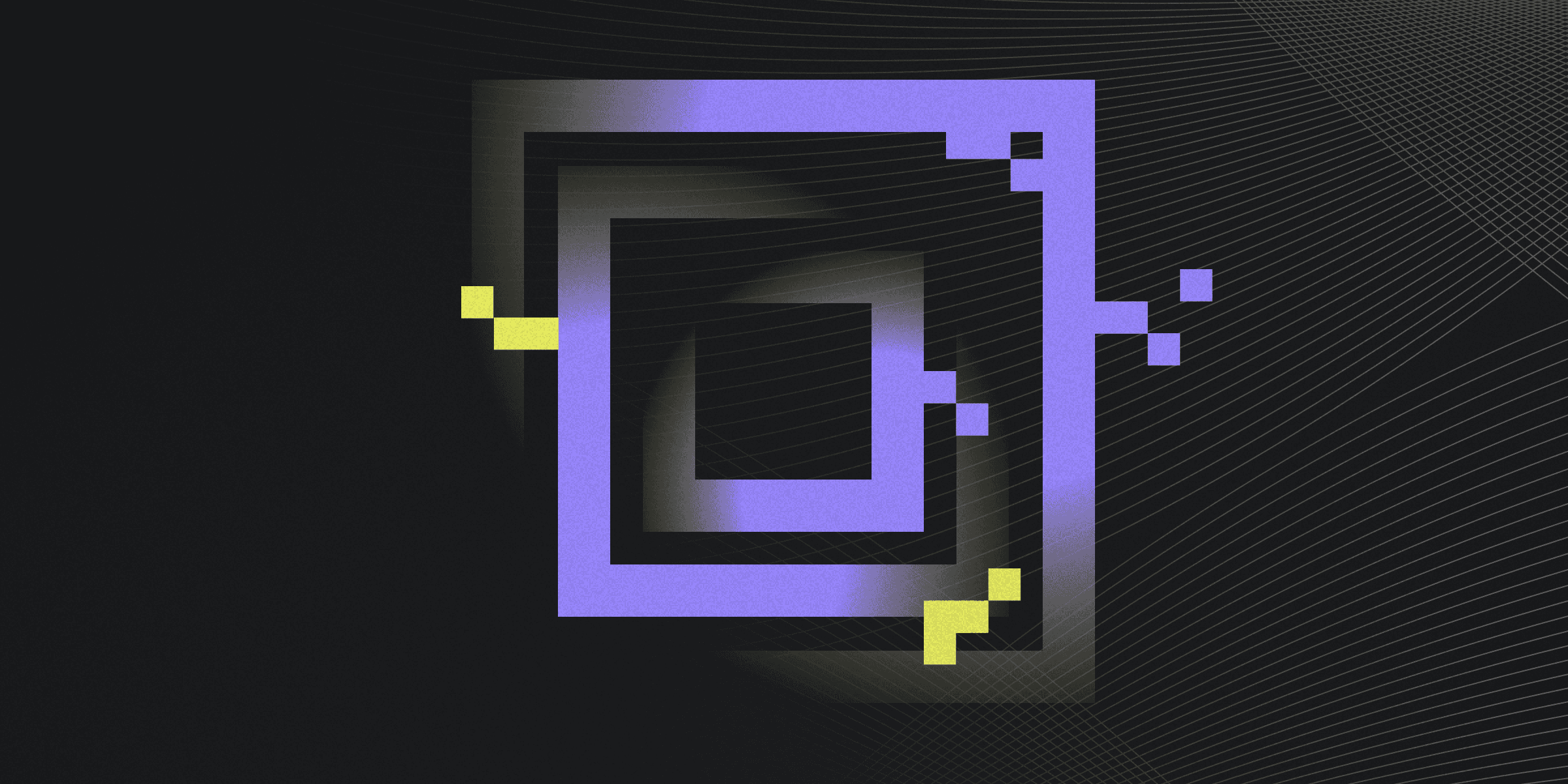
Gravatar, a globally recognized avatar service used across multiple websites, faced security scrutiny after it was discovered that user information could be mass-collected due to the service's design. While not a breach in the traditional sense where systems are hacked, the situation highlighted significant privacy concerns as it allowed for the potential widespread collection of user data without unauthorized access to Gravatar's databases.
How many accounts were compromised?
The issue potentially affected all Gravatar user profiles, which numbered over 167 million at the time of discovery.
What type of data was leaked?
The leaked information from the Gravatar breach included email addresses, names, and usernames.
How was Gravatar hacked?
The data was accessed through Gravatar's openly available API and website, which allowed for the retrieval of user information based on email hashes. This method of data collection exploited the public nature of the service rather than exploiting a security vulnerability within Gravatar's systems.
Gravatar’s solution
In response to the concerns, Gravatar reviewed its data privacy policies and practices. The service provides users with controls to manage the privacy of their profile information, urging them to review their settings and adjust what data is publicly visible.
How do I know if I was affected?
Since the issue involved the potential for data collection rather than unauthorized access to Gravatar's systems, all users of the service could potentially be affected. Users are advised to check platforms like HaveIBeenPwned and review their Gravatar profile settings to control what information is publicly visible.
What should affected users do?
Users concerned about their privacy should:
Review Gravatar Profile Settings: Adjust your profile settings to limit what information is publicly accessible.
Change Associated Email Addresses: Consider changing the email address associated with your Gravatar account, especially if it's used across multiple platforms.
Stay Informed: Follow any updates from Gravatar regarding privacy settings and security measures.
Use Unique Email Addresses: Using a unique email address for Gravatar can help protect your identity and limit the potential for unwanted data collection.
For further assistance or concerns about data privacy, contacting Gravatar's support directly is recommended.
Where can I go to learn more?
For additional information on managing your data privacy with Gravatar and understanding the implications of the data collection issue, please refer to the following resources:
Solutions
Solutions
The VPN replacement your workforce will love.
Solutions