What happened in the Lifeboat data breach?
Twingate Team
•
•
Apr 25, 2024
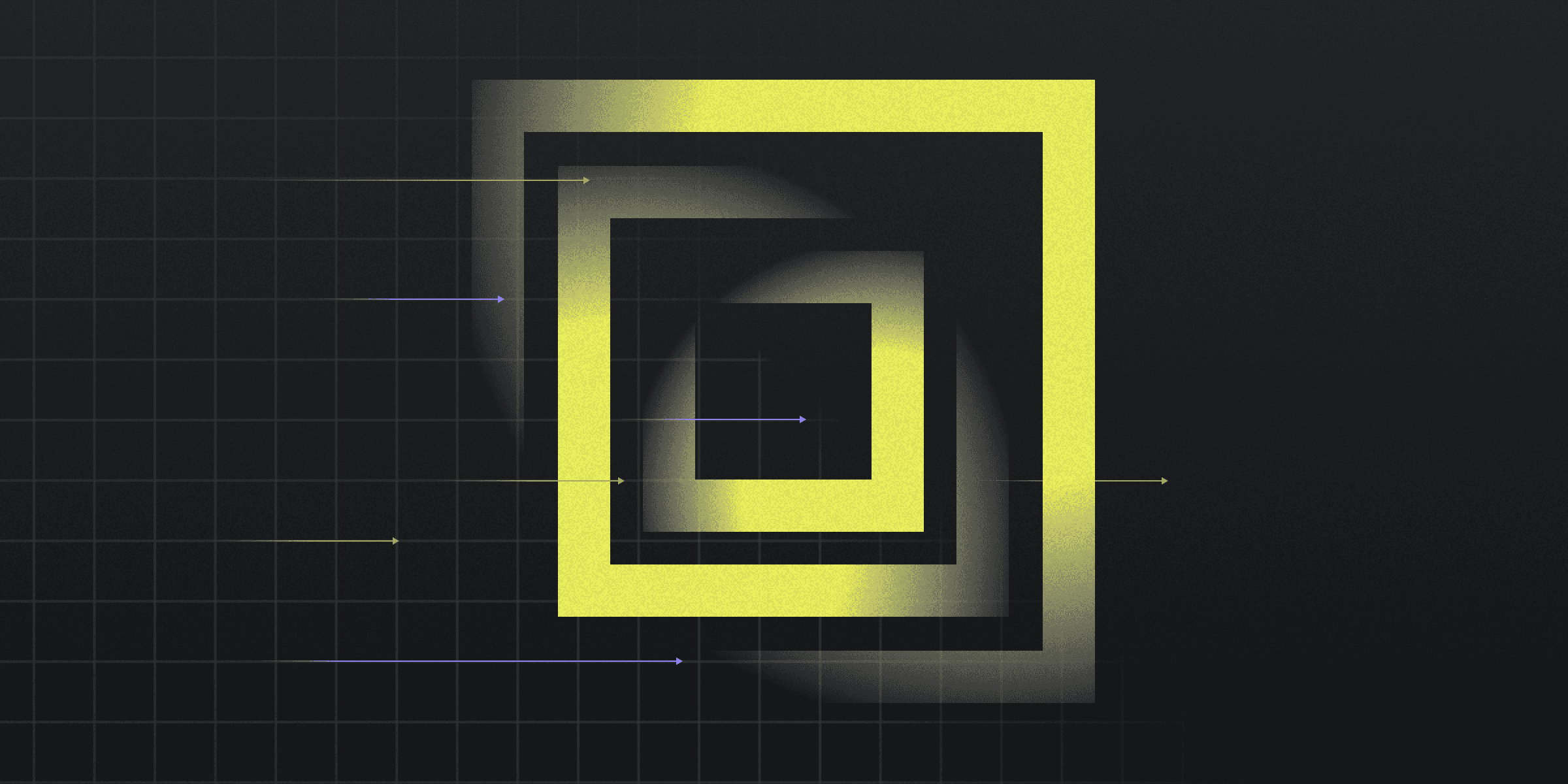
In January 2016, the Minecraft community Lifeboat experienced a significant data breach. The incident was discovered by security researcher Troy Hunt, but Lifeboat chose not to inform its users directly. The breach was not made public until April 2016, approximately three months after Lifeboat became aware of it.
How many accounts were compromised?
The breach impacted data related to approximately 7.1 million users.
What data was leaked?
The data exposed in the Lifeboat breach included email addresses, weakly hashed passwords, and associated usernames of the affected users.
How was Lifeboat hacked?
During the Lifeboat breach, hackers exploited the platform's servers to gain access to users' account information, including email addresses, usernames, and weakly hashed passwords using the MD5 algorithm. This weak encryption method facilitated the decryption process for the attackers. In response, Lifeboat quietly prompted password resets for its users without making a public announcement, aiming to prevent hackers from exploiting the stolen data further. However, the company's handling of the breach raised concerns about its security practices.
Lifeboat's solution
In response to the data breach, Lifeboat took several measures to enhance the security of its platform and protect its users. Upon learning about the breach in late February 2016, the company immediately prompted users to choose a new password in-game, which was encrypted using stronger algorithms than the previously used MD5 hash. Lifeboat also issued a statement urging users to change their passwords on other services if they used the same password as their Lifeboat account. Additionally, the company took steps to better guard user data to prevent future incidents.
How do I know if I was affected?
Lifeboat did not directly inform affected users about the breach, opting instead to quietly prompt password resets. If you were a Lifeboat user during the time of the breach and did not receive any notification, you can visit HaveIBeenPwned to check if your credentials were affected.
What should affected users do?
In general, affected users should:
Change Your Password: Immediately update your password for the breached account. Make sure the new password is strong and unique, not previously used on any other platform.
Reset Passwords for Other Accounts: If you've used the same or similar passwords for other online accounts, reset those as well. This is crucial as attackers often try using stolen passwords on multiple sites.
Enable Two-Factor Authentication (2FA): Activate 2FA on the breached account and consider enabling this additional security feature on all other important online accounts to significantly reduce the risk of unauthorized access.
For more specific help and instructions related to Lifeboat's data breach, please contact Lifeboat Network Support directly.
Where can I go to learn more?
For more information on the Lifeboat data breach, check out the following news articles:
Rapidly implement a modern Zero Trust network that is more secure and maintainable than VPNs.
What happened in the Lifeboat data breach?
Twingate Team
•
•
Apr 25, 2024
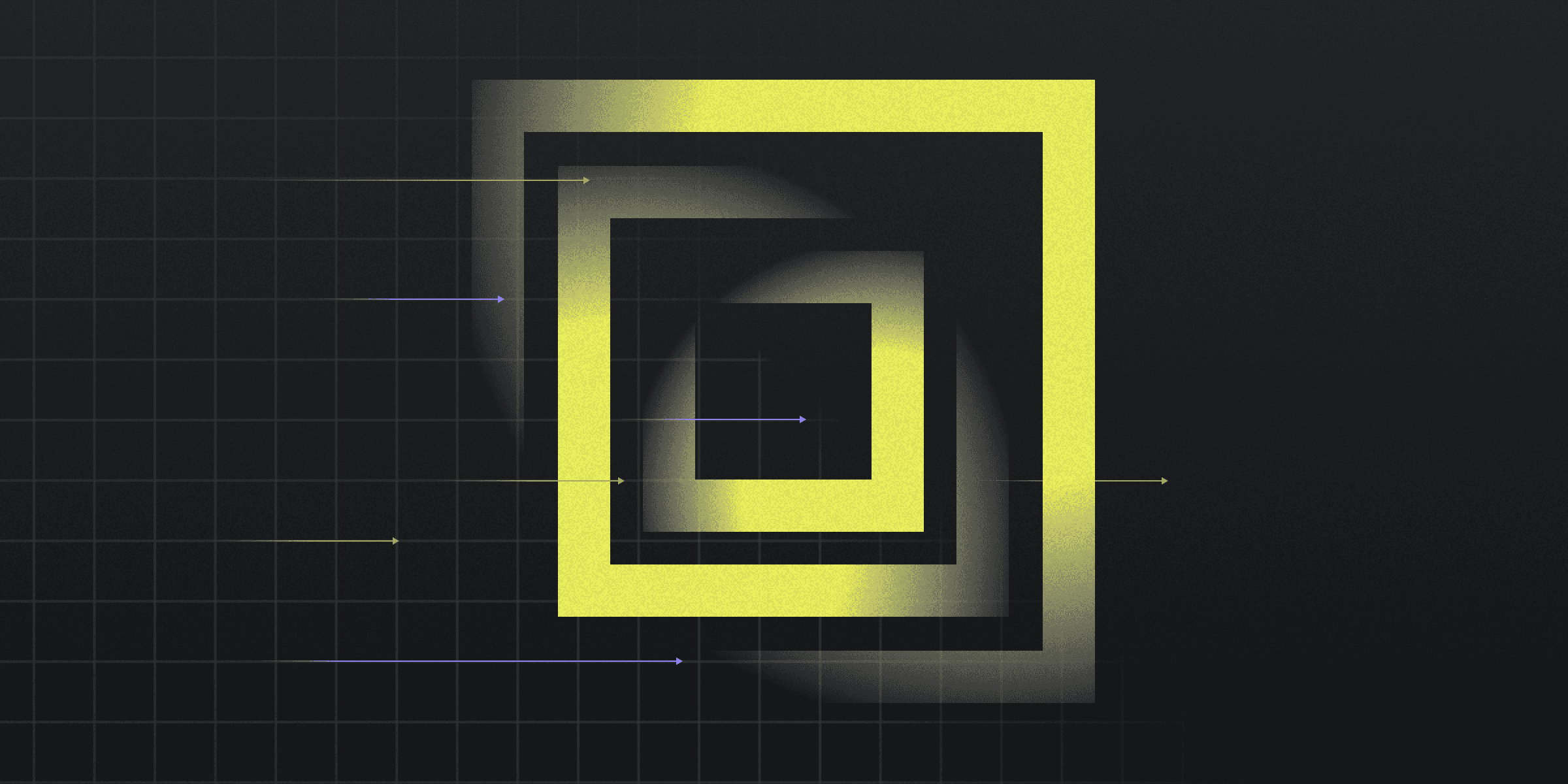
In January 2016, the Minecraft community Lifeboat experienced a significant data breach. The incident was discovered by security researcher Troy Hunt, but Lifeboat chose not to inform its users directly. The breach was not made public until April 2016, approximately three months after Lifeboat became aware of it.
How many accounts were compromised?
The breach impacted data related to approximately 7.1 million users.
What data was leaked?
The data exposed in the Lifeboat breach included email addresses, weakly hashed passwords, and associated usernames of the affected users.
How was Lifeboat hacked?
During the Lifeboat breach, hackers exploited the platform's servers to gain access to users' account information, including email addresses, usernames, and weakly hashed passwords using the MD5 algorithm. This weak encryption method facilitated the decryption process for the attackers. In response, Lifeboat quietly prompted password resets for its users without making a public announcement, aiming to prevent hackers from exploiting the stolen data further. However, the company's handling of the breach raised concerns about its security practices.
Lifeboat's solution
In response to the data breach, Lifeboat took several measures to enhance the security of its platform and protect its users. Upon learning about the breach in late February 2016, the company immediately prompted users to choose a new password in-game, which was encrypted using stronger algorithms than the previously used MD5 hash. Lifeboat also issued a statement urging users to change their passwords on other services if they used the same password as their Lifeboat account. Additionally, the company took steps to better guard user data to prevent future incidents.
How do I know if I was affected?
Lifeboat did not directly inform affected users about the breach, opting instead to quietly prompt password resets. If you were a Lifeboat user during the time of the breach and did not receive any notification, you can visit HaveIBeenPwned to check if your credentials were affected.
What should affected users do?
In general, affected users should:
Change Your Password: Immediately update your password for the breached account. Make sure the new password is strong and unique, not previously used on any other platform.
Reset Passwords for Other Accounts: If you've used the same or similar passwords for other online accounts, reset those as well. This is crucial as attackers often try using stolen passwords on multiple sites.
Enable Two-Factor Authentication (2FA): Activate 2FA on the breached account and consider enabling this additional security feature on all other important online accounts to significantly reduce the risk of unauthorized access.
For more specific help and instructions related to Lifeboat's data breach, please contact Lifeboat Network Support directly.
Where can I go to learn more?
For more information on the Lifeboat data breach, check out the following news articles:
Rapidly implement a modern Zero Trust network that is more secure and maintainable than VPNs.
What happened in the Lifeboat data breach?
Twingate Team
•
•
Apr 25, 2024
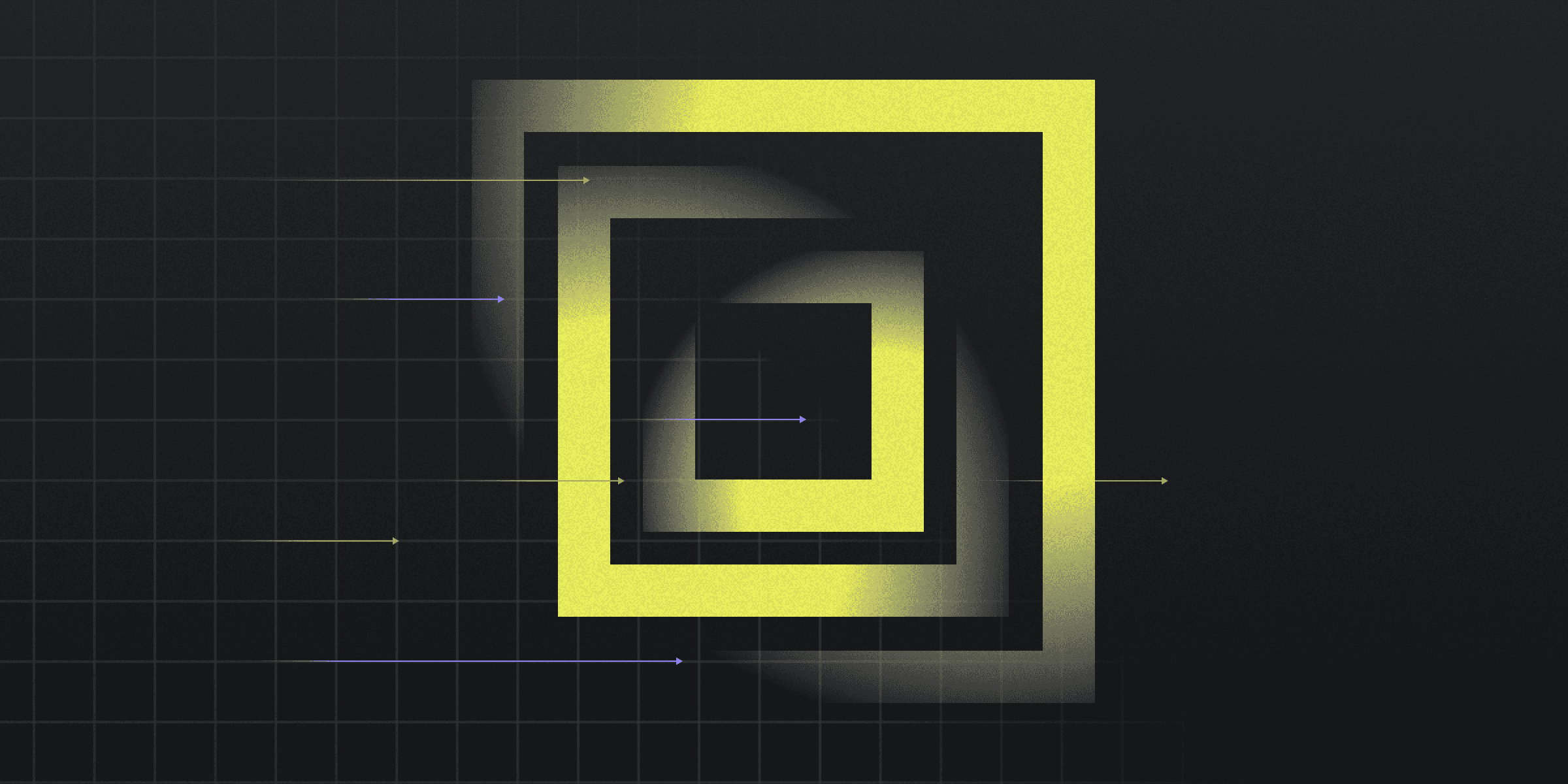
In January 2016, the Minecraft community Lifeboat experienced a significant data breach. The incident was discovered by security researcher Troy Hunt, but Lifeboat chose not to inform its users directly. The breach was not made public until April 2016, approximately three months after Lifeboat became aware of it.
How many accounts were compromised?
The breach impacted data related to approximately 7.1 million users.
What data was leaked?
The data exposed in the Lifeboat breach included email addresses, weakly hashed passwords, and associated usernames of the affected users.
How was Lifeboat hacked?
During the Lifeboat breach, hackers exploited the platform's servers to gain access to users' account information, including email addresses, usernames, and weakly hashed passwords using the MD5 algorithm. This weak encryption method facilitated the decryption process for the attackers. In response, Lifeboat quietly prompted password resets for its users without making a public announcement, aiming to prevent hackers from exploiting the stolen data further. However, the company's handling of the breach raised concerns about its security practices.
Lifeboat's solution
In response to the data breach, Lifeboat took several measures to enhance the security of its platform and protect its users. Upon learning about the breach in late February 2016, the company immediately prompted users to choose a new password in-game, which was encrypted using stronger algorithms than the previously used MD5 hash. Lifeboat also issued a statement urging users to change their passwords on other services if they used the same password as their Lifeboat account. Additionally, the company took steps to better guard user data to prevent future incidents.
How do I know if I was affected?
Lifeboat did not directly inform affected users about the breach, opting instead to quietly prompt password resets. If you were a Lifeboat user during the time of the breach and did not receive any notification, you can visit HaveIBeenPwned to check if your credentials were affected.
What should affected users do?
In general, affected users should:
Change Your Password: Immediately update your password for the breached account. Make sure the new password is strong and unique, not previously used on any other platform.
Reset Passwords for Other Accounts: If you've used the same or similar passwords for other online accounts, reset those as well. This is crucial as attackers often try using stolen passwords on multiple sites.
Enable Two-Factor Authentication (2FA): Activate 2FA on the breached account and consider enabling this additional security feature on all other important online accounts to significantly reduce the risk of unauthorized access.
For more specific help and instructions related to Lifeboat's data breach, please contact Lifeboat Network Support directly.
Where can I go to learn more?
For more information on the Lifeboat data breach, check out the following news articles:
Solutions
Solutions
The VPN replacement your workforce will love.
Solutions