What happened in the Lumin PDF data breach?
Twingate Team
•
•
Apr 4, 2024
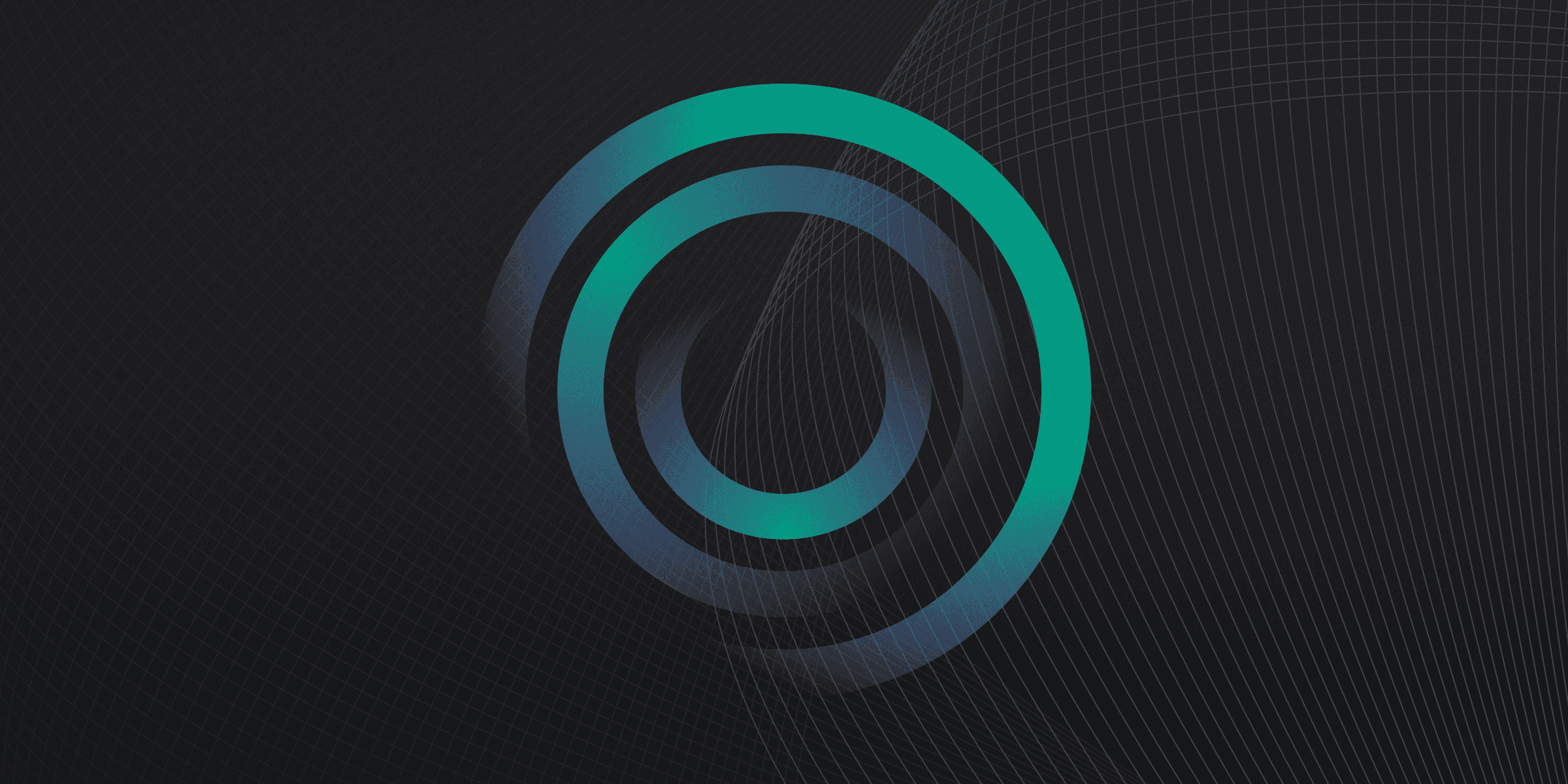
In April 2019, Lumin PDF experienced a data breach that was not publicly disclosed until September. The breach occurred when unauthorized access was gained to a MongoDB instance within Lumin PDF's testing infrastructure. Lumin PDF took steps to address the security vulnerabilities and improve its security systems following the incident.
How many accounts were compromised?
The breach impacted data related to approximately 15.5 million individuals.
What data was leaked?
The data exposed in the breach included auth tokens, email addresses, genders, names, passwords, spoken languages, and usernames.
How was Lumin PDF hacked?
In 2019, Lumin PDF fell victim to a hacker attack that targeted companies using the MongoDB data storage platform. The hackers exploited outdated instances of MongoDB deployed on the cloud, which weakened the security of the affected companies. They copied user data, deleted the original data, and demanded ransom in Bitcoin. Lumin PDF's non-sensitive user data was exposed, but the hackers were unable to delete sensitive data. The breach occurred when a third party gained access to a MongoDB instance within Lumin PDF's testing infrastructure, which contained a mix of real and anonymized test data.
Lumin PDF's solution
In response to the hack, Lumin PDF implemented a multi-layered security strategy to enhance its platform's safety and prevent future incidents. This strategy included heightened role-based access control, Transport Layer Security (TLS) encryption, multi-layer encryption, continuous system auditing, increased firewall protection, and tightened link-sharing policies.
How do I know if I was affected?
It is unclear whether Lumin PDF reached out to affected users following the data breach. If you are a Lumin PDF user and are concerned about the potential impact of the breach on your data, you can visit HaveIBeenPwned, a platform that monitors data breaches and can notify individuals if their data has been disclosed in recognized data leaks.
What should affected users do?
In general, affected users should:
Change Your Password: Immediately update your password for the breached account. Make sure the new password is strong and unique, and not previously used on any other platform.
Reset Passwords for Other Accounts: If you've used the same or similar passwords for other online accounts, reset those as well. This is crucial as attackers often try using stolen passwords on multiple sites.
Enable Two-Factor Authentication (2FA): Activate 2FA on the breached account and any other important online accounts to significantly reduce the risk of unauthorized access.
For specific advice on Lumin PDF's data breach, reach out to their support team by filling out the form on their Contact Us page.
Where can I go to learn more?
If you want to find more information on the Lumin PDF data breach, check out the following news articles:
Rapidly implement a modern Zero Trust network that is more secure and maintainable than VPNs.
What happened in the Lumin PDF data breach?
Twingate Team
•
•
Apr 4, 2024
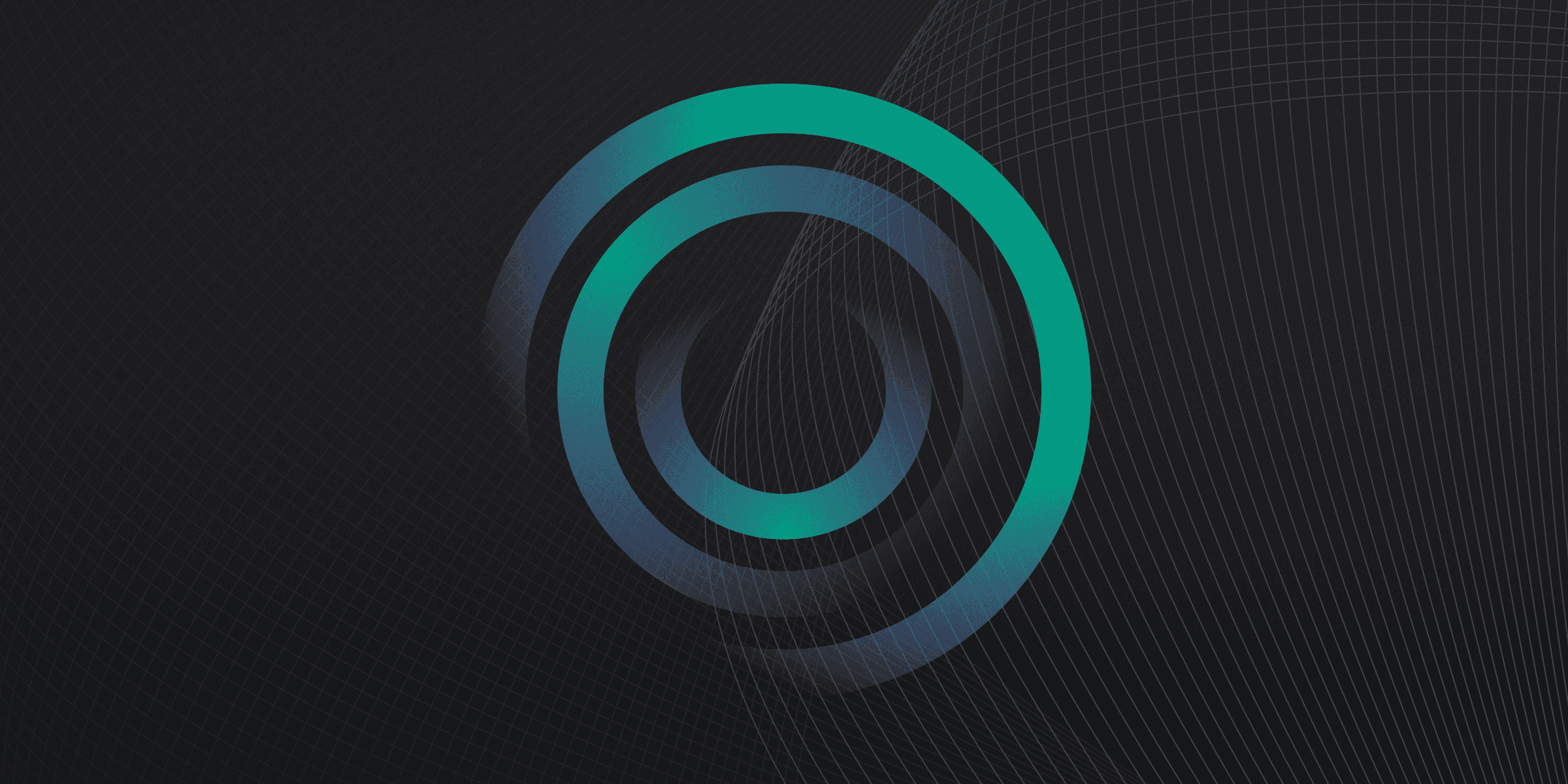
In April 2019, Lumin PDF experienced a data breach that was not publicly disclosed until September. The breach occurred when unauthorized access was gained to a MongoDB instance within Lumin PDF's testing infrastructure. Lumin PDF took steps to address the security vulnerabilities and improve its security systems following the incident.
How many accounts were compromised?
The breach impacted data related to approximately 15.5 million individuals.
What data was leaked?
The data exposed in the breach included auth tokens, email addresses, genders, names, passwords, spoken languages, and usernames.
How was Lumin PDF hacked?
In 2019, Lumin PDF fell victim to a hacker attack that targeted companies using the MongoDB data storage platform. The hackers exploited outdated instances of MongoDB deployed on the cloud, which weakened the security of the affected companies. They copied user data, deleted the original data, and demanded ransom in Bitcoin. Lumin PDF's non-sensitive user data was exposed, but the hackers were unable to delete sensitive data. The breach occurred when a third party gained access to a MongoDB instance within Lumin PDF's testing infrastructure, which contained a mix of real and anonymized test data.
Lumin PDF's solution
In response to the hack, Lumin PDF implemented a multi-layered security strategy to enhance its platform's safety and prevent future incidents. This strategy included heightened role-based access control, Transport Layer Security (TLS) encryption, multi-layer encryption, continuous system auditing, increased firewall protection, and tightened link-sharing policies.
How do I know if I was affected?
It is unclear whether Lumin PDF reached out to affected users following the data breach. If you are a Lumin PDF user and are concerned about the potential impact of the breach on your data, you can visit HaveIBeenPwned, a platform that monitors data breaches and can notify individuals if their data has been disclosed in recognized data leaks.
What should affected users do?
In general, affected users should:
Change Your Password: Immediately update your password for the breached account. Make sure the new password is strong and unique, and not previously used on any other platform.
Reset Passwords for Other Accounts: If you've used the same or similar passwords for other online accounts, reset those as well. This is crucial as attackers often try using stolen passwords on multiple sites.
Enable Two-Factor Authentication (2FA): Activate 2FA on the breached account and any other important online accounts to significantly reduce the risk of unauthorized access.
For specific advice on Lumin PDF's data breach, reach out to their support team by filling out the form on their Contact Us page.
Where can I go to learn more?
If you want to find more information on the Lumin PDF data breach, check out the following news articles:
Rapidly implement a modern Zero Trust network that is more secure and maintainable than VPNs.
What happened in the Lumin PDF data breach?
Twingate Team
•
•
Apr 4, 2024
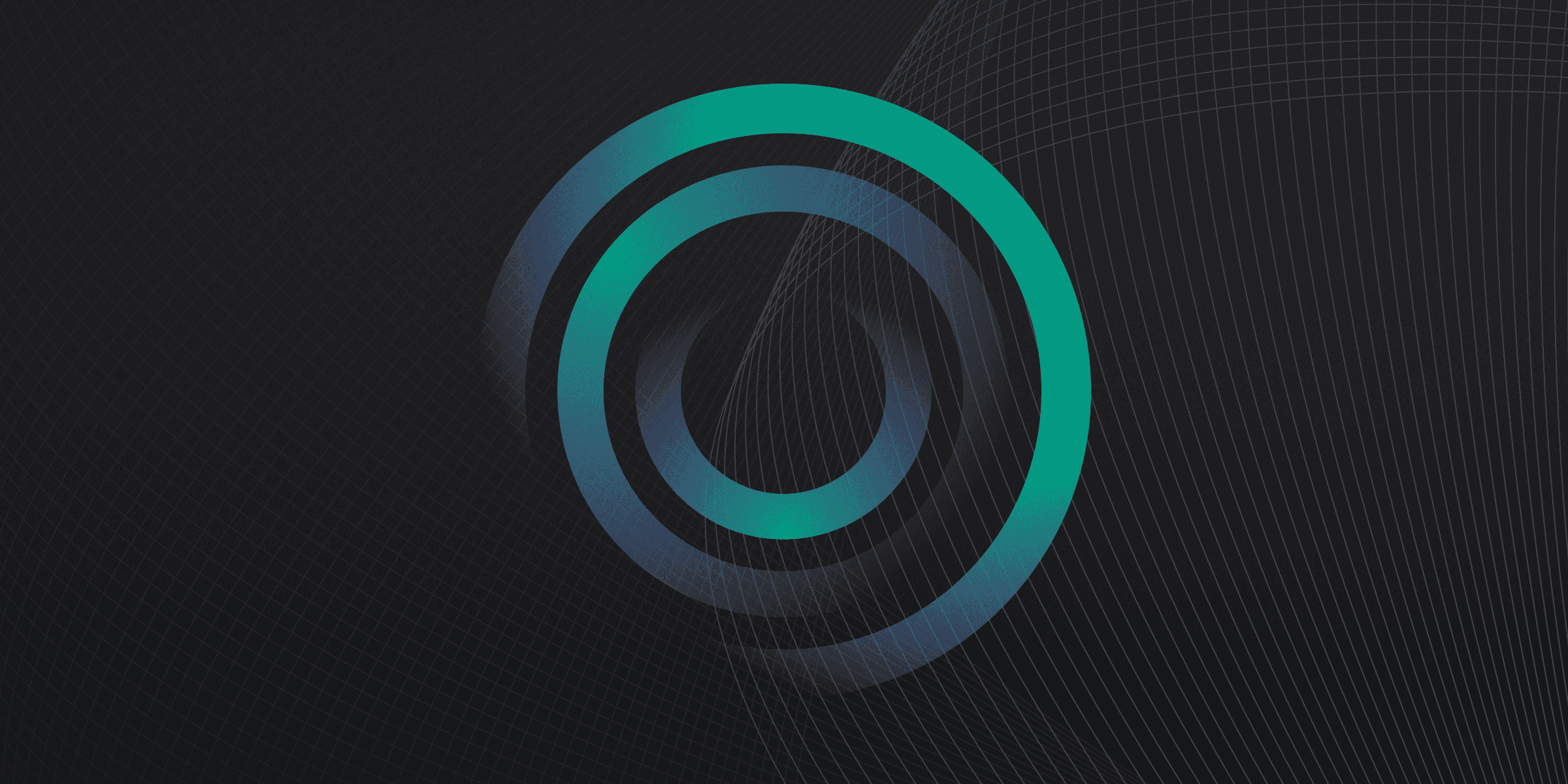
In April 2019, Lumin PDF experienced a data breach that was not publicly disclosed until September. The breach occurred when unauthorized access was gained to a MongoDB instance within Lumin PDF's testing infrastructure. Lumin PDF took steps to address the security vulnerabilities and improve its security systems following the incident.
How many accounts were compromised?
The breach impacted data related to approximately 15.5 million individuals.
What data was leaked?
The data exposed in the breach included auth tokens, email addresses, genders, names, passwords, spoken languages, and usernames.
How was Lumin PDF hacked?
In 2019, Lumin PDF fell victim to a hacker attack that targeted companies using the MongoDB data storage platform. The hackers exploited outdated instances of MongoDB deployed on the cloud, which weakened the security of the affected companies. They copied user data, deleted the original data, and demanded ransom in Bitcoin. Lumin PDF's non-sensitive user data was exposed, but the hackers were unable to delete sensitive data. The breach occurred when a third party gained access to a MongoDB instance within Lumin PDF's testing infrastructure, which contained a mix of real and anonymized test data.
Lumin PDF's solution
In response to the hack, Lumin PDF implemented a multi-layered security strategy to enhance its platform's safety and prevent future incidents. This strategy included heightened role-based access control, Transport Layer Security (TLS) encryption, multi-layer encryption, continuous system auditing, increased firewall protection, and tightened link-sharing policies.
How do I know if I was affected?
It is unclear whether Lumin PDF reached out to affected users following the data breach. If you are a Lumin PDF user and are concerned about the potential impact of the breach on your data, you can visit HaveIBeenPwned, a platform that monitors data breaches and can notify individuals if their data has been disclosed in recognized data leaks.
What should affected users do?
In general, affected users should:
Change Your Password: Immediately update your password for the breached account. Make sure the new password is strong and unique, and not previously used on any other platform.
Reset Passwords for Other Accounts: If you've used the same or similar passwords for other online accounts, reset those as well. This is crucial as attackers often try using stolen passwords on multiple sites.
Enable Two-Factor Authentication (2FA): Activate 2FA on the breached account and any other important online accounts to significantly reduce the risk of unauthorized access.
For specific advice on Lumin PDF's data breach, reach out to their support team by filling out the form on their Contact Us page.
Where can I go to learn more?
If you want to find more information on the Lumin PDF data breach, check out the following news articles:
Solutions
Solutions
The VPN replacement your workforce will love.
Solutions