What happened in the NHS data breach?
Twingate Team
•
May 23, 2024
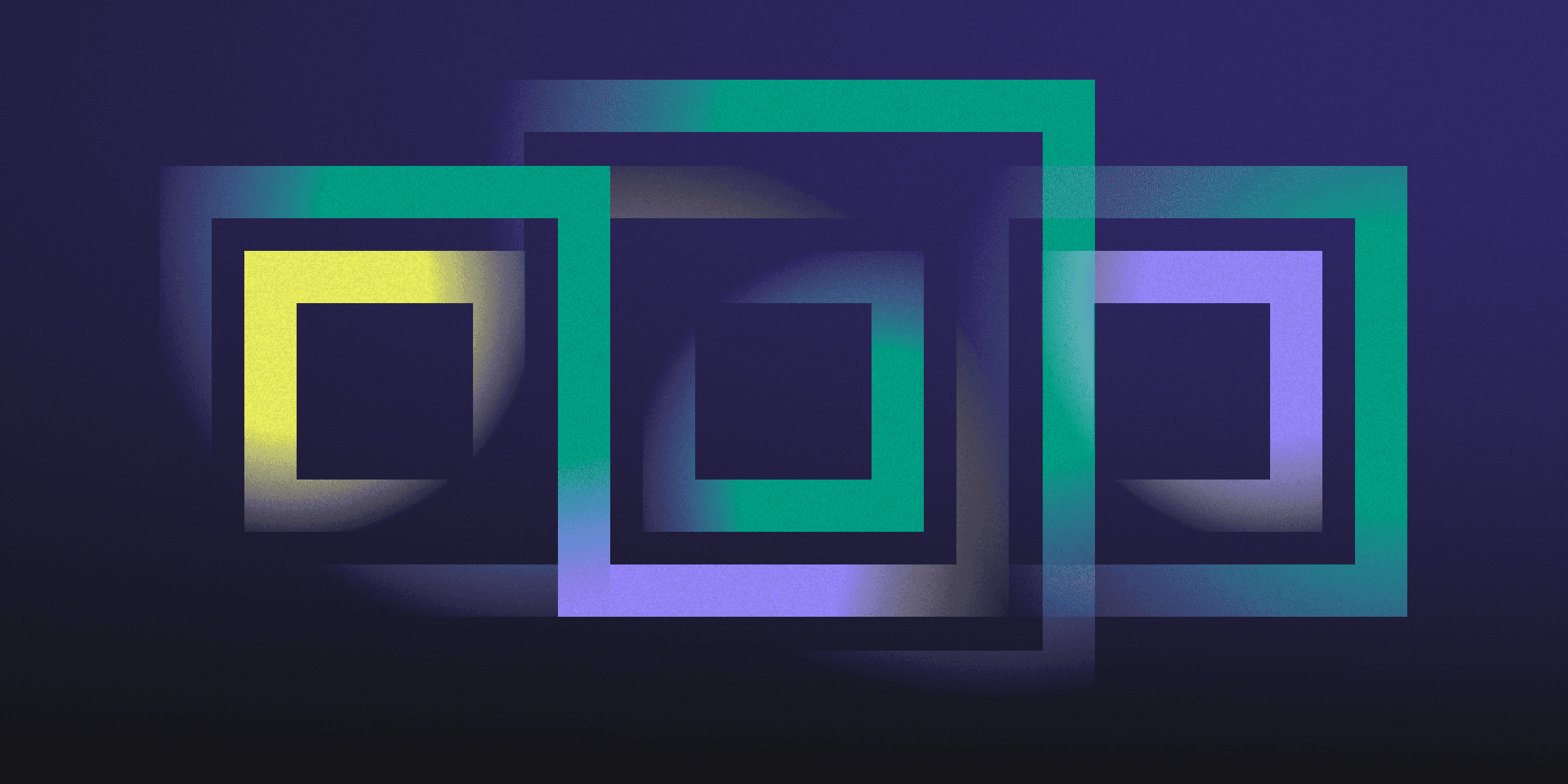
In June 2011, the NHS experienced a data breach involving the loss of a laptop containing unencrypted patient records. The incident was not reported until three weeks later, highlighting the need for improved security measures and timely response to such events.
How many accounts were compromised?
The breach impacted data related to approximately 8.6 million individuals.
What data was leaked?
The data exposed in the breach consisted of patients' health records, personal information, medical histories, contact details, and sensitive demographic data.
How was NHS hacked?
The NHS data breach occurred when a laptop containing unencrypted patient records went missing from a storage room and remained unreported for three weeks. The incident exposed sensitive information of millions of individuals.
NHS's solution
In response to the hacking incident, the NHS implemented enhanced security measures to protect patient data and prevent future breaches. These measures included adhering to the NHS Data Security and Protection Toolkit, establishing a mandatory approach to information governance training for all staff, and implementing safeguards to ensure data is used safely, securely, and legally across the health and care system. The NHS updated its procedures for reporting and handling personal data breaches, requiring incidents to be reported within 72 hours of becoming aware of the breach.
How do I know if I was affected?
The NHS has not explicitly mentioned reaching out to affected users in the aftermath of the data breach. If you believe you may have been affected by the breach, you can visit Have I Been Pwned to check your credentials and determine if your information was compromised.
What should affected users do?
In general, affected users should:
Change Your Password: Immediately update your password for any account that may have been compromised. Make sure the new password is strong and unique, not previously used on any other platform.
Reset Passwords for Other Accounts: If you've used the same or similar passwords for other online accounts, reset those as well. This is crucial as attackers often try using stolen passwords on multiple sites.
Enable Two-Factor Authentication (2FA): Activate 2FA on any affected accounts. Consider enabling this additional security feature on all other important online accounts to significantly reduce the risk of unauthorized access.
For more specific help and instructions related to the NHS data breach, please contact NHS App help and support directly.
Where can I go to learn more?
If you want to find more information on the NHS data breach, check out the following news articles:
Rapidly implement a modern Zero Trust network that is more secure and maintainable than VPNs.
What happened in the NHS data breach?
Twingate Team
•
May 23, 2024
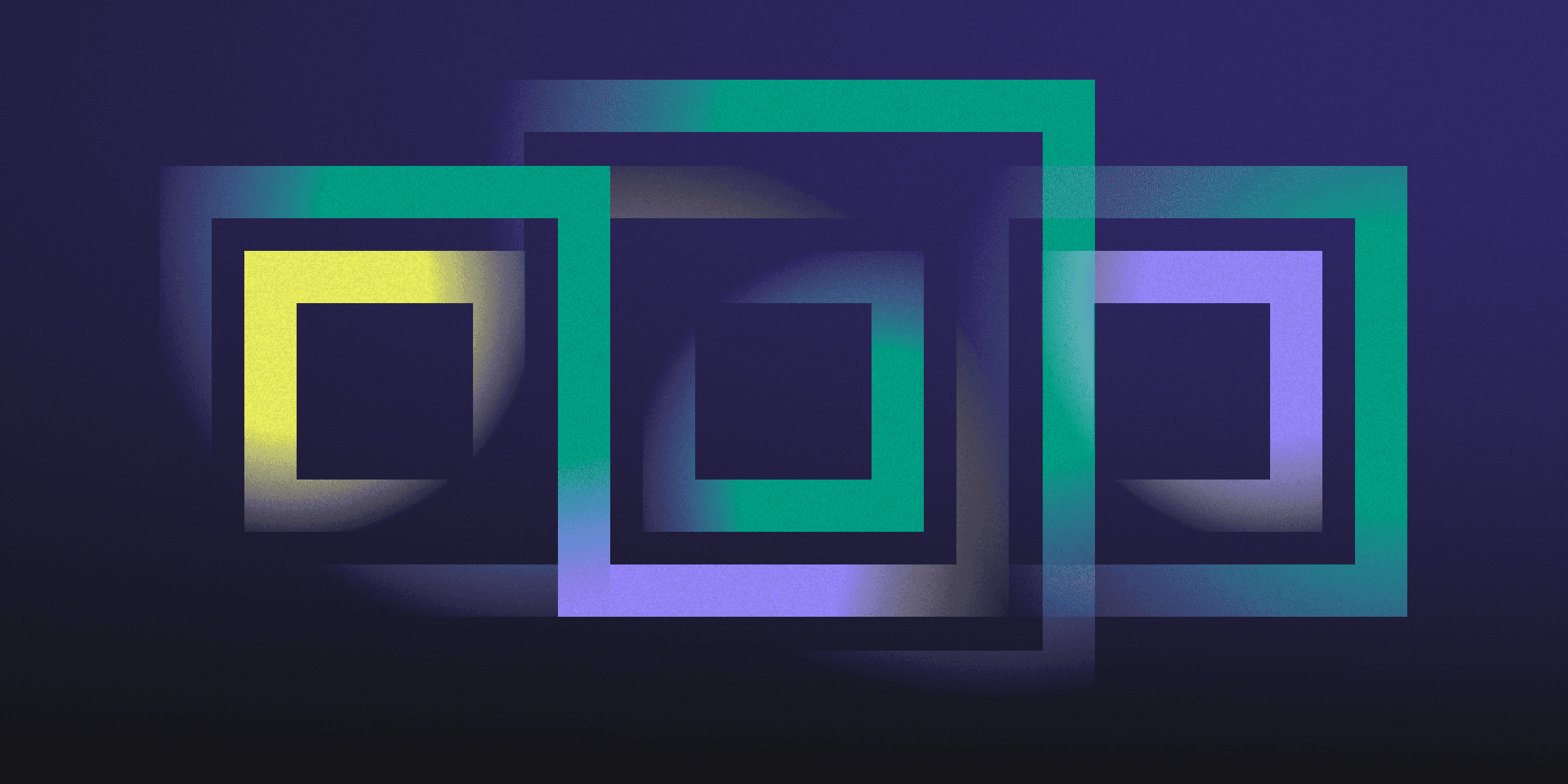
In June 2011, the NHS experienced a data breach involving the loss of a laptop containing unencrypted patient records. The incident was not reported until three weeks later, highlighting the need for improved security measures and timely response to such events.
How many accounts were compromised?
The breach impacted data related to approximately 8.6 million individuals.
What data was leaked?
The data exposed in the breach consisted of patients' health records, personal information, medical histories, contact details, and sensitive demographic data.
How was NHS hacked?
The NHS data breach occurred when a laptop containing unencrypted patient records went missing from a storage room and remained unreported for three weeks. The incident exposed sensitive information of millions of individuals.
NHS's solution
In response to the hacking incident, the NHS implemented enhanced security measures to protect patient data and prevent future breaches. These measures included adhering to the NHS Data Security and Protection Toolkit, establishing a mandatory approach to information governance training for all staff, and implementing safeguards to ensure data is used safely, securely, and legally across the health and care system. The NHS updated its procedures for reporting and handling personal data breaches, requiring incidents to be reported within 72 hours of becoming aware of the breach.
How do I know if I was affected?
The NHS has not explicitly mentioned reaching out to affected users in the aftermath of the data breach. If you believe you may have been affected by the breach, you can visit Have I Been Pwned to check your credentials and determine if your information was compromised.
What should affected users do?
In general, affected users should:
Change Your Password: Immediately update your password for any account that may have been compromised. Make sure the new password is strong and unique, not previously used on any other platform.
Reset Passwords for Other Accounts: If you've used the same or similar passwords for other online accounts, reset those as well. This is crucial as attackers often try using stolen passwords on multiple sites.
Enable Two-Factor Authentication (2FA): Activate 2FA on any affected accounts. Consider enabling this additional security feature on all other important online accounts to significantly reduce the risk of unauthorized access.
For more specific help and instructions related to the NHS data breach, please contact NHS App help and support directly.
Where can I go to learn more?
If you want to find more information on the NHS data breach, check out the following news articles:
Rapidly implement a modern Zero Trust network that is more secure and maintainable than VPNs.
What happened in the NHS data breach?
Twingate Team
•
May 23, 2024
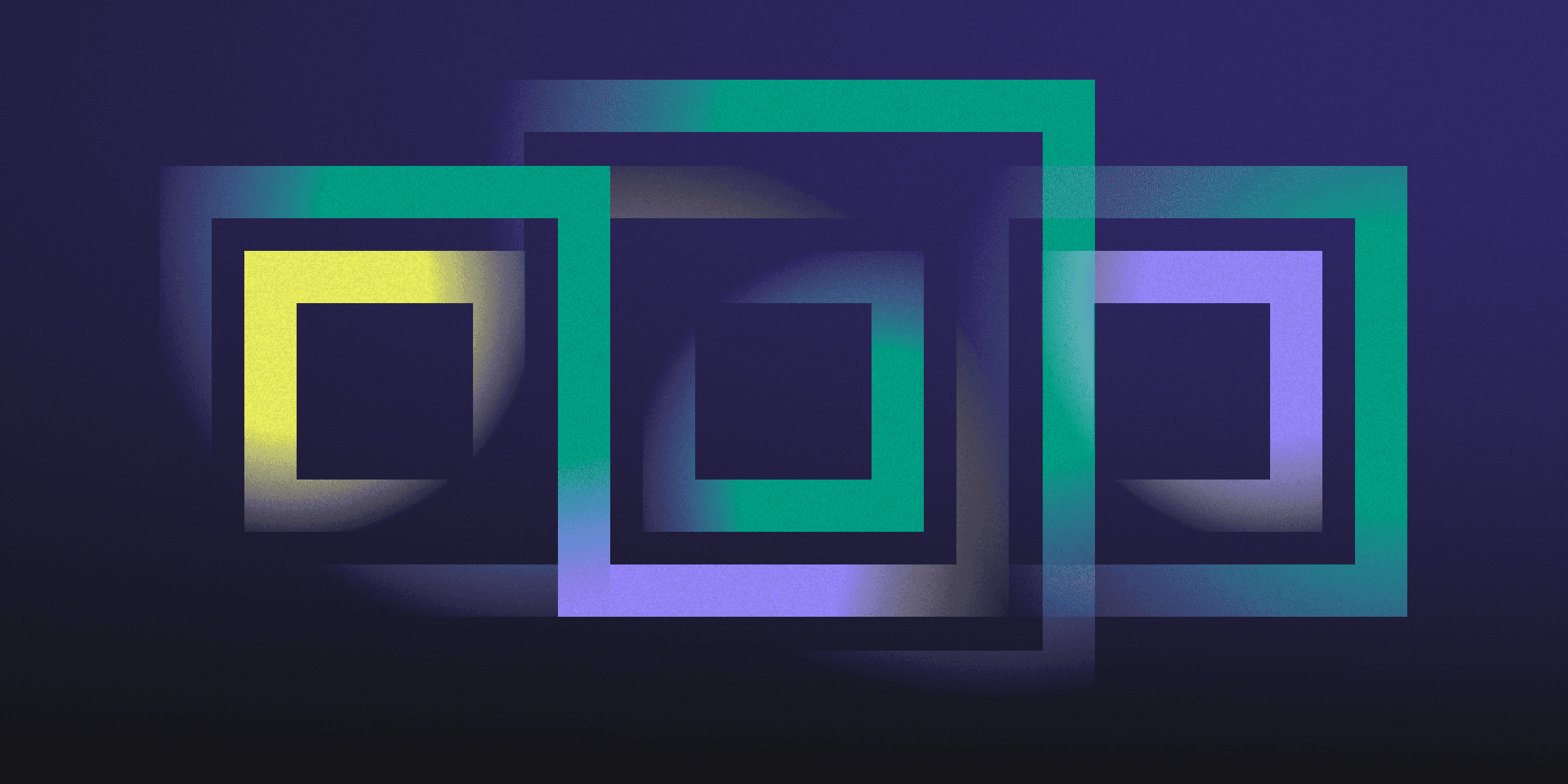
In June 2011, the NHS experienced a data breach involving the loss of a laptop containing unencrypted patient records. The incident was not reported until three weeks later, highlighting the need for improved security measures and timely response to such events.
How many accounts were compromised?
The breach impacted data related to approximately 8.6 million individuals.
What data was leaked?
The data exposed in the breach consisted of patients' health records, personal information, medical histories, contact details, and sensitive demographic data.
How was NHS hacked?
The NHS data breach occurred when a laptop containing unencrypted patient records went missing from a storage room and remained unreported for three weeks. The incident exposed sensitive information of millions of individuals.
NHS's solution
In response to the hacking incident, the NHS implemented enhanced security measures to protect patient data and prevent future breaches. These measures included adhering to the NHS Data Security and Protection Toolkit, establishing a mandatory approach to information governance training for all staff, and implementing safeguards to ensure data is used safely, securely, and legally across the health and care system. The NHS updated its procedures for reporting and handling personal data breaches, requiring incidents to be reported within 72 hours of becoming aware of the breach.
How do I know if I was affected?
The NHS has not explicitly mentioned reaching out to affected users in the aftermath of the data breach. If you believe you may have been affected by the breach, you can visit Have I Been Pwned to check your credentials and determine if your information was compromised.
What should affected users do?
In general, affected users should:
Change Your Password: Immediately update your password for any account that may have been compromised. Make sure the new password is strong and unique, not previously used on any other platform.
Reset Passwords for Other Accounts: If you've used the same or similar passwords for other online accounts, reset those as well. This is crucial as attackers often try using stolen passwords on multiple sites.
Enable Two-Factor Authentication (2FA): Activate 2FA on any affected accounts. Consider enabling this additional security feature on all other important online accounts to significantly reduce the risk of unauthorized access.
For more specific help and instructions related to the NHS data breach, please contact NHS App help and support directly.
Where can I go to learn more?
If you want to find more information on the NHS data breach, check out the following news articles:
Solutions
Solutions
The VPN replacement your workforce will love.
Solutions