What happened in the Twitch data breach?
Twingate Team
•
•
May 24, 2024
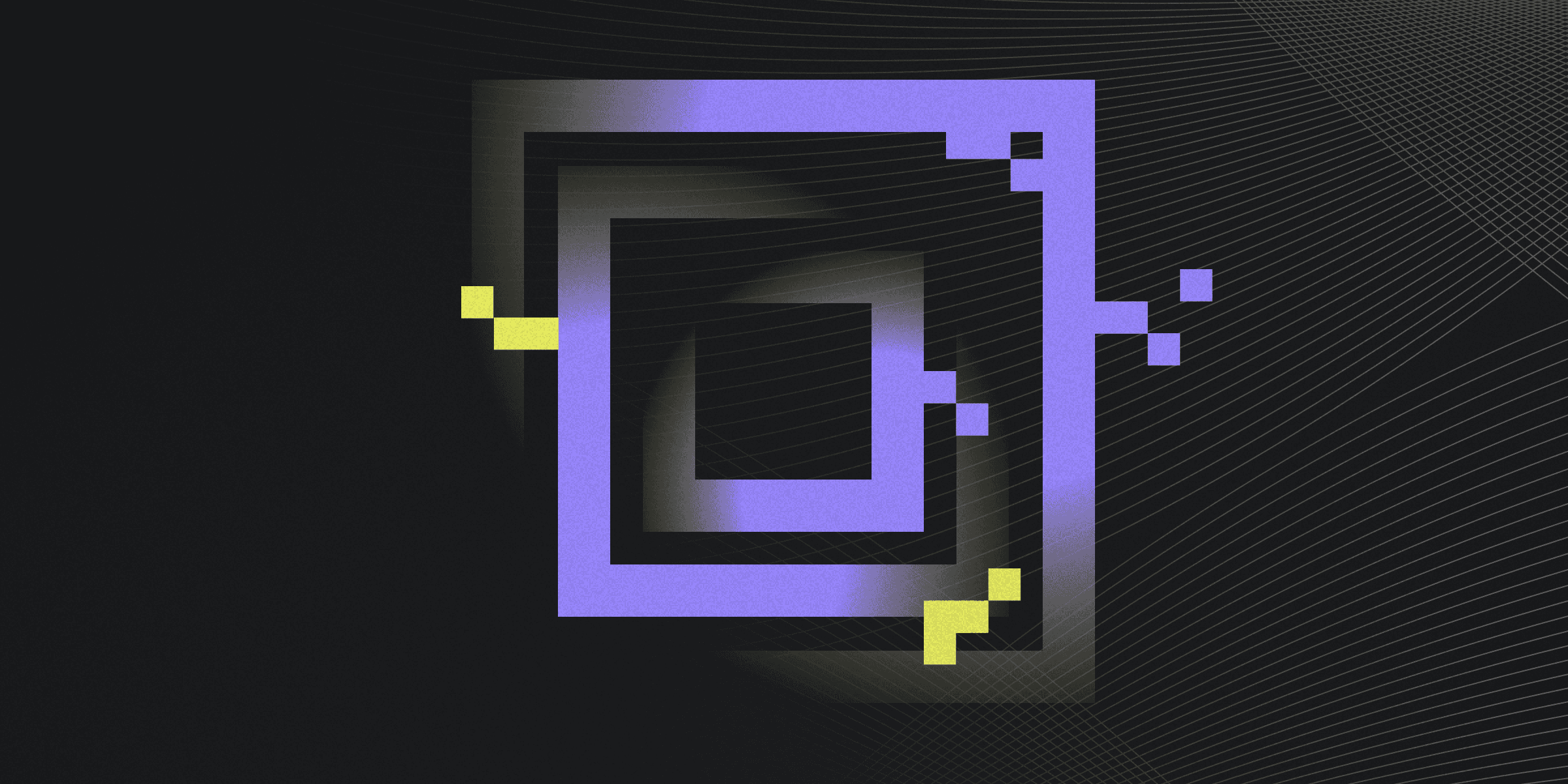
In October 2021, the streaming gaming site Twitch experienced a significant data breach. The breach occurred due to a server configuration change, which allowed unauthorized access by a third party. Twitch took action to fix the issue and secure their systems, but the event highlighted the importance of adopting a least-privilege model for sensitive data and being prepared for such incidents.
How many accounts were compromised?
The breach impacted data related to approximately 10 million individuals.
What data was leaked?
The data exposed in the breach included email addresses, health information, employers, geographic locations, job titles, names, phone numbers, and social media profiles.
How was Twitch hacked?
The Twitch data breach occurred due to a server configuration change, which inadvertently exposed sensitive data to the internet and allowed unauthorized access by a malicious third party. Upon discovering the breach, Twitch took action to fix the configuration issue and secure their systems, resetting all stream keys as a precautionary measure and contacting affected users directly. No specific hacking tools or techniques were mentioned in the available sources.
Twitch's solution
In response to the data breach, Twitch took several measures to secure its platform and prevent future incidents. This included fixing the server configuration issue that allowed unauthorized access, securing their systems, and conducting a thorough review of the exposed information. Twitch also reset all stream keys as a precautionary measure and contacted affected users directly. While passwords were not exposed, the company's actions demonstrate their commitment to enhancing security protocols and addressing the hack to protect their community.
How do I know if I was affected?
Twitch reached out to affected users following the data breach. If you're a Twitch user and haven't received a notification, you may visit HaveIBeenPwned to check if your credentials were affected.
What should affected users do?
In general, affected users should:
Change Your Password: Immediately update your password for the breached platform. Make sure the new password is strong and unique, not previously used on any other platform.
Reset Passwords for Other Accounts: If you've used the same or similar passwords for other online accounts, reset those as well. This is crucial as attackers often try using stolen passwords on multiple sites.
Enable Two-Factor Authentication (2FA): Activate 2FA on the breached platform and consider enabling this additional security feature on all other important online accounts to significantly reduce the risk of unauthorized access.
Monitor Your Accounts: Keep an eye on your accounts for any suspicious activity and report any unauthorized access or transactions immediately.
For more specific help and instructions related to Twitch's data breach, please contact Twitch support directly.
Where can I go to learn more?
If you want to find more information on the Twitch data breach, check out the following news articles:
Rapidly implement a modern Zero Trust network that is more secure and maintainable than VPNs.
What happened in the Twitch data breach?
Twingate Team
•
•
May 24, 2024
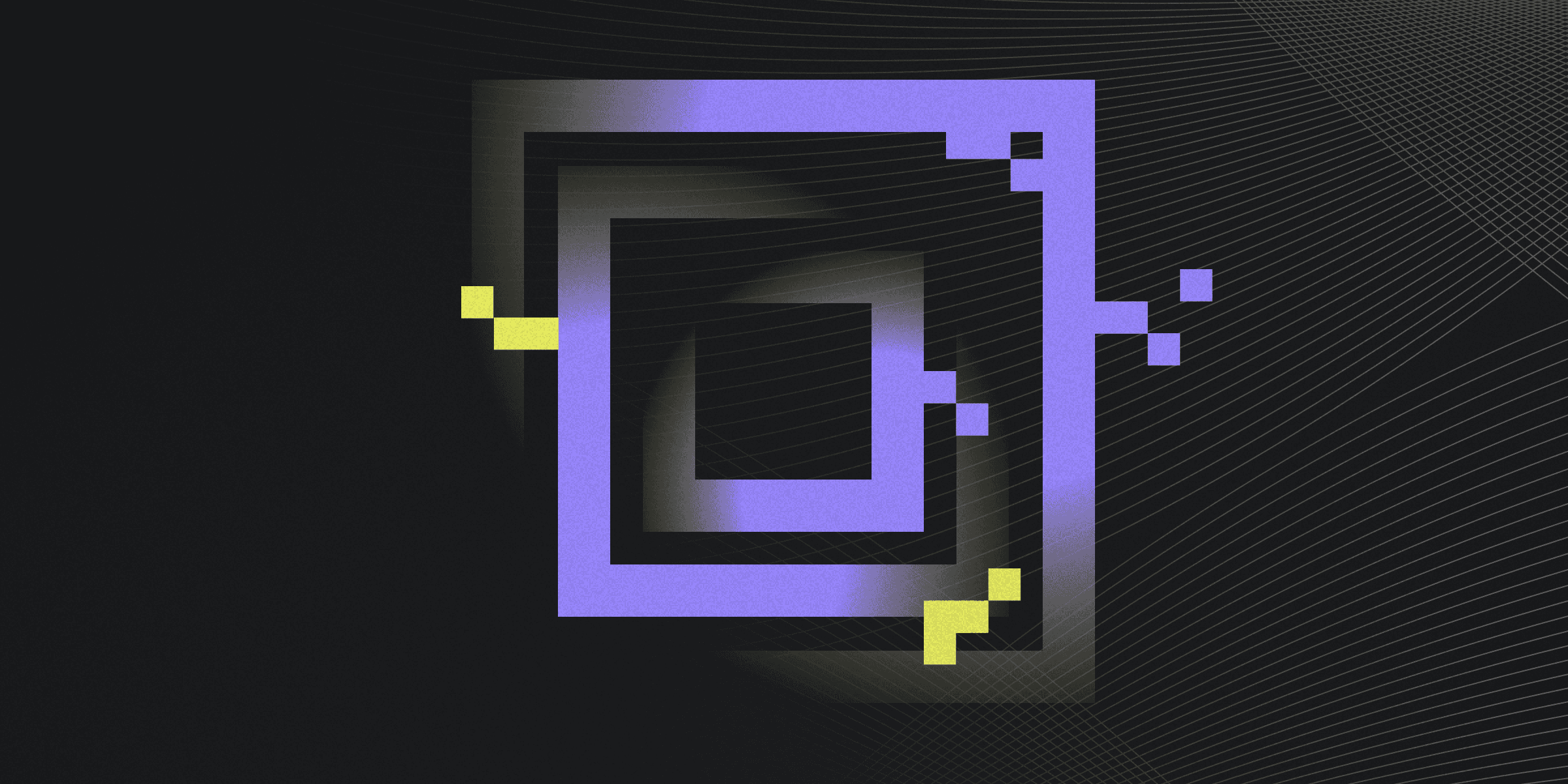
In October 2021, the streaming gaming site Twitch experienced a significant data breach. The breach occurred due to a server configuration change, which allowed unauthorized access by a third party. Twitch took action to fix the issue and secure their systems, but the event highlighted the importance of adopting a least-privilege model for sensitive data and being prepared for such incidents.
How many accounts were compromised?
The breach impacted data related to approximately 10 million individuals.
What data was leaked?
The data exposed in the breach included email addresses, health information, employers, geographic locations, job titles, names, phone numbers, and social media profiles.
How was Twitch hacked?
The Twitch data breach occurred due to a server configuration change, which inadvertently exposed sensitive data to the internet and allowed unauthorized access by a malicious third party. Upon discovering the breach, Twitch took action to fix the configuration issue and secure their systems, resetting all stream keys as a precautionary measure and contacting affected users directly. No specific hacking tools or techniques were mentioned in the available sources.
Twitch's solution
In response to the data breach, Twitch took several measures to secure its platform and prevent future incidents. This included fixing the server configuration issue that allowed unauthorized access, securing their systems, and conducting a thorough review of the exposed information. Twitch also reset all stream keys as a precautionary measure and contacted affected users directly. While passwords were not exposed, the company's actions demonstrate their commitment to enhancing security protocols and addressing the hack to protect their community.
How do I know if I was affected?
Twitch reached out to affected users following the data breach. If you're a Twitch user and haven't received a notification, you may visit HaveIBeenPwned to check if your credentials were affected.
What should affected users do?
In general, affected users should:
Change Your Password: Immediately update your password for the breached platform. Make sure the new password is strong and unique, not previously used on any other platform.
Reset Passwords for Other Accounts: If you've used the same or similar passwords for other online accounts, reset those as well. This is crucial as attackers often try using stolen passwords on multiple sites.
Enable Two-Factor Authentication (2FA): Activate 2FA on the breached platform and consider enabling this additional security feature on all other important online accounts to significantly reduce the risk of unauthorized access.
Monitor Your Accounts: Keep an eye on your accounts for any suspicious activity and report any unauthorized access or transactions immediately.
For more specific help and instructions related to Twitch's data breach, please contact Twitch support directly.
Where can I go to learn more?
If you want to find more information on the Twitch data breach, check out the following news articles:
Rapidly implement a modern Zero Trust network that is more secure and maintainable than VPNs.
What happened in the Twitch data breach?
Twingate Team
•
•
May 24, 2024
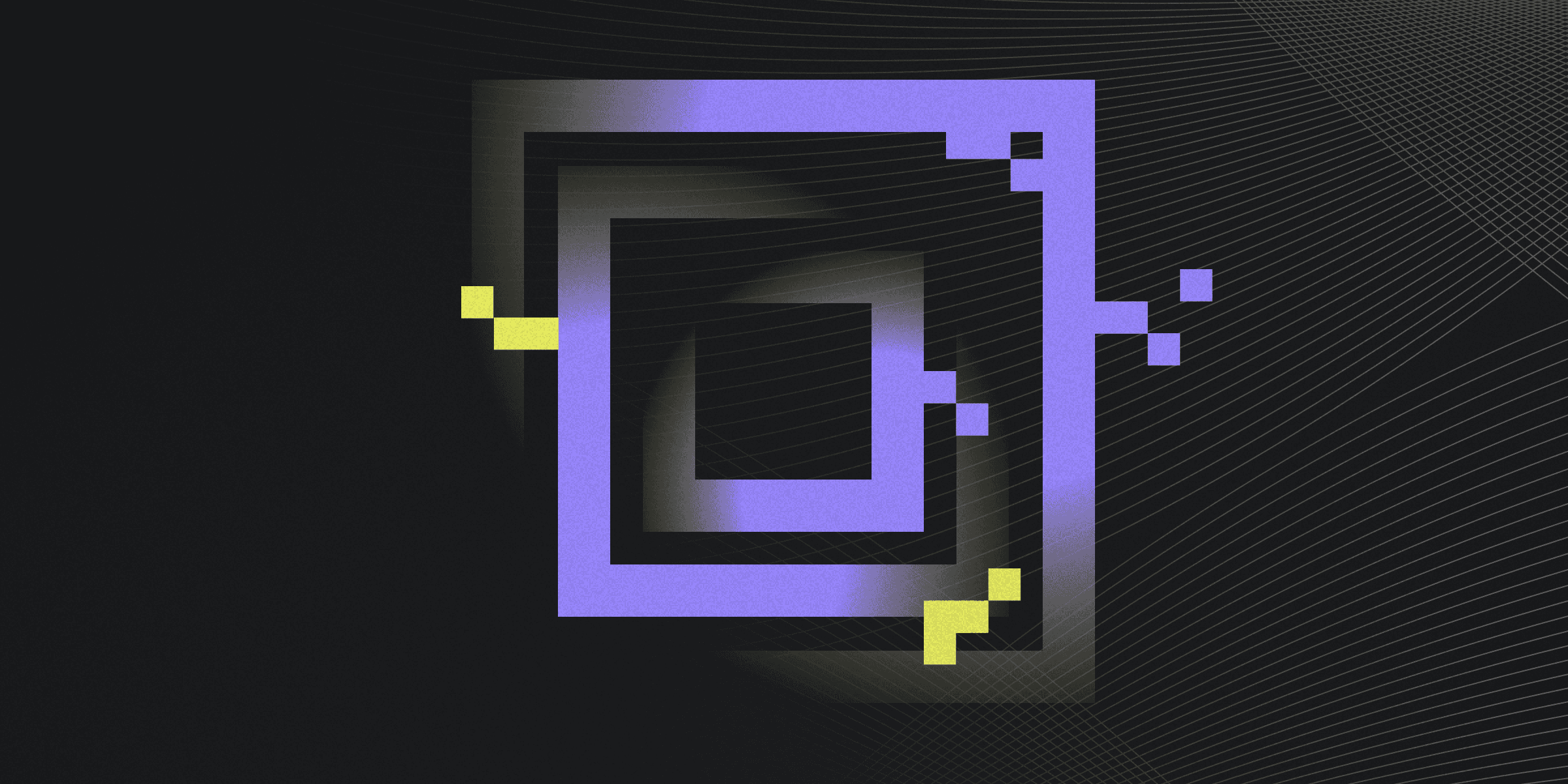
In October 2021, the streaming gaming site Twitch experienced a significant data breach. The breach occurred due to a server configuration change, which allowed unauthorized access by a third party. Twitch took action to fix the issue and secure their systems, but the event highlighted the importance of adopting a least-privilege model for sensitive data and being prepared for such incidents.
How many accounts were compromised?
The breach impacted data related to approximately 10 million individuals.
What data was leaked?
The data exposed in the breach included email addresses, health information, employers, geographic locations, job titles, names, phone numbers, and social media profiles.
How was Twitch hacked?
The Twitch data breach occurred due to a server configuration change, which inadvertently exposed sensitive data to the internet and allowed unauthorized access by a malicious third party. Upon discovering the breach, Twitch took action to fix the configuration issue and secure their systems, resetting all stream keys as a precautionary measure and contacting affected users directly. No specific hacking tools or techniques were mentioned in the available sources.
Twitch's solution
In response to the data breach, Twitch took several measures to secure its platform and prevent future incidents. This included fixing the server configuration issue that allowed unauthorized access, securing their systems, and conducting a thorough review of the exposed information. Twitch also reset all stream keys as a precautionary measure and contacted affected users directly. While passwords were not exposed, the company's actions demonstrate their commitment to enhancing security protocols and addressing the hack to protect their community.
How do I know if I was affected?
Twitch reached out to affected users following the data breach. If you're a Twitch user and haven't received a notification, you may visit HaveIBeenPwned to check if your credentials were affected.
What should affected users do?
In general, affected users should:
Change Your Password: Immediately update your password for the breached platform. Make sure the new password is strong and unique, not previously used on any other platform.
Reset Passwords for Other Accounts: If you've used the same or similar passwords for other online accounts, reset those as well. This is crucial as attackers often try using stolen passwords on multiple sites.
Enable Two-Factor Authentication (2FA): Activate 2FA on the breached platform and consider enabling this additional security feature on all other important online accounts to significantly reduce the risk of unauthorized access.
Monitor Your Accounts: Keep an eye on your accounts for any suspicious activity and report any unauthorized access or transactions immediately.
For more specific help and instructions related to Twitch's data breach, please contact Twitch support directly.
Where can I go to learn more?
If you want to find more information on the Twitch data breach, check out the following news articles:
Solutions
Solutions
The VPN replacement your workforce will love.
Solutions