Device Trust & Visibility
Jun 1, 2021
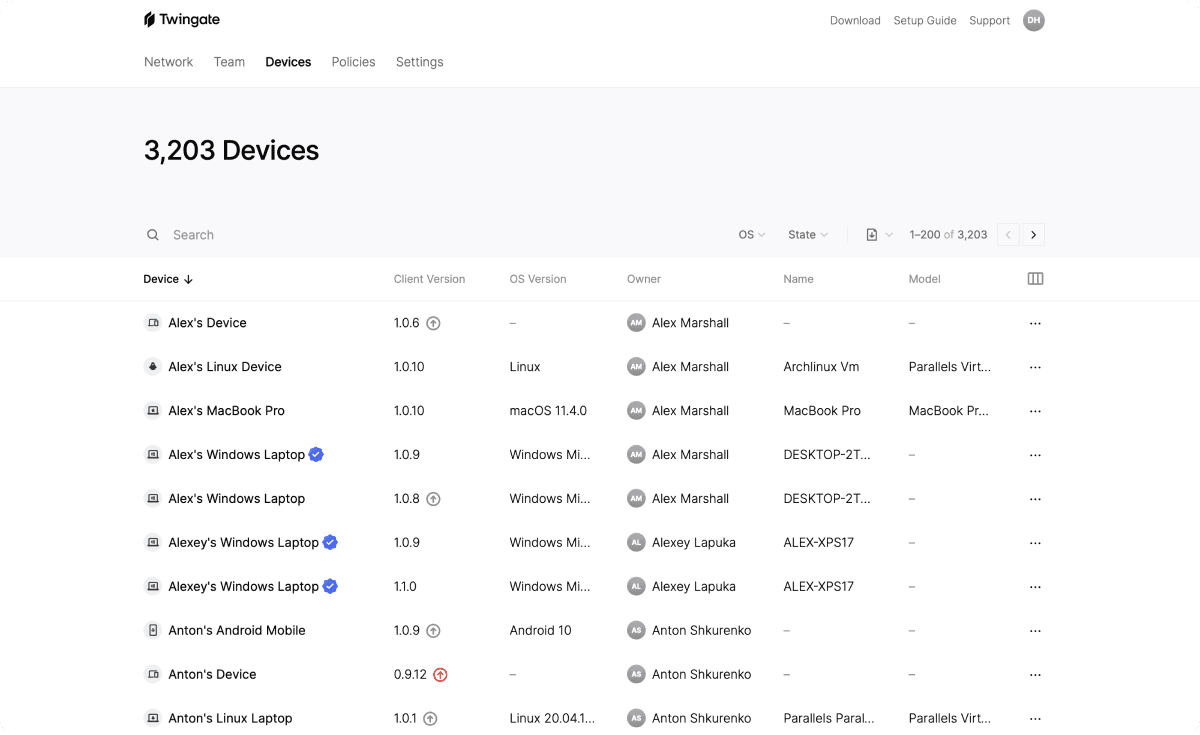
Device Details
Twingate now displays information about all of your users’ devices across all platforms. This information is exposed in both the user detail page for an individual user and in the new Devices tab in the Admin console. At a glance, you are now also able to see what devices are connected to Twingate, detailed information about devices, and whether the device is trusted. This information can also be sorted, exported, and summarized in the Devices tab.
Over time we will be expanding the range of device information that we collect, both via the Twingate client application and from 3rd party integrations with MDM and EDR products our customers already have deployed. We will also be enriching our existing identity-based network analytics information with collected device information to continue to provide our customers with the most complete picture of network activity.
Devices running Twingate Clients of the following versions or later support sending device details to Twingate:
Windows
1.0.8macOS
1.0.9iOS
1.0.8Android
1.0.11
Clients running prior versions of Twingate will be shown as a generic Device without additional details or metadata. We recommend that your users update to the latest version of the Twingate Client to take advantage of this and future functionality.
Trusted Devices
The Trusted Device functionality that we’re launching today is a very first step towards building a dynamic trust status. Admins are now able to mark devices as trusted, which allows defining Security Policies that take this status into account. This policy requirement can be enforced for any device, on any platform, and in any location with nothing but the Twingate client app required.
While this trusted/untrusted status is suitable for many scenarios where access must be restricted to known devices, we see this functionality as a fundamental building block for more nuanced policies in the future. We will soon be extending this concept to make device trusted status be conditional on a number of factors, including the destination resource that is being accessed, 3rd party reporting from MDM and EDR systems, and additional context collected from the Twingate client application itself.
Minor Fixes and Improvements
Clients
Modified the Client authentication flow so that users no longer need to click a deeplink notification to open Twingate and complete the authentication flow.
Improved the Admin console sign-in experience by allowing login directly from twingate.com.