NextDNS Integration
Twingate currently offers an integration wth NextDNS to provide DNS filtering capabilities as an extension of DNS encryption via DNS-over-HTTPS (DoH).
Mobile Devices
At this time, Secure DNS capabilities are only available on macOS, Windows, and Linux Client platforms.
NextDNS integration
Twingate now integrates with NextDNS, a leading DNS filtering service that protects users from a wide range of internet security threats. NextDNS can be enabled directly from the Twingate Admin Console, allowing admins to extend DNS security protections to all Twingate users on desktop platforms. No additional app installation or network configuration is required beyond enabling NextDNS in Twingate. Profiles that are configured in NextDNS, which allow sets of different DNS security settings to be defined, can be selected directly within the Twingate Admin Console.
For more information on the Twingate DNS resolution feature, read about DNS-over-HTTPS (DoH) here.
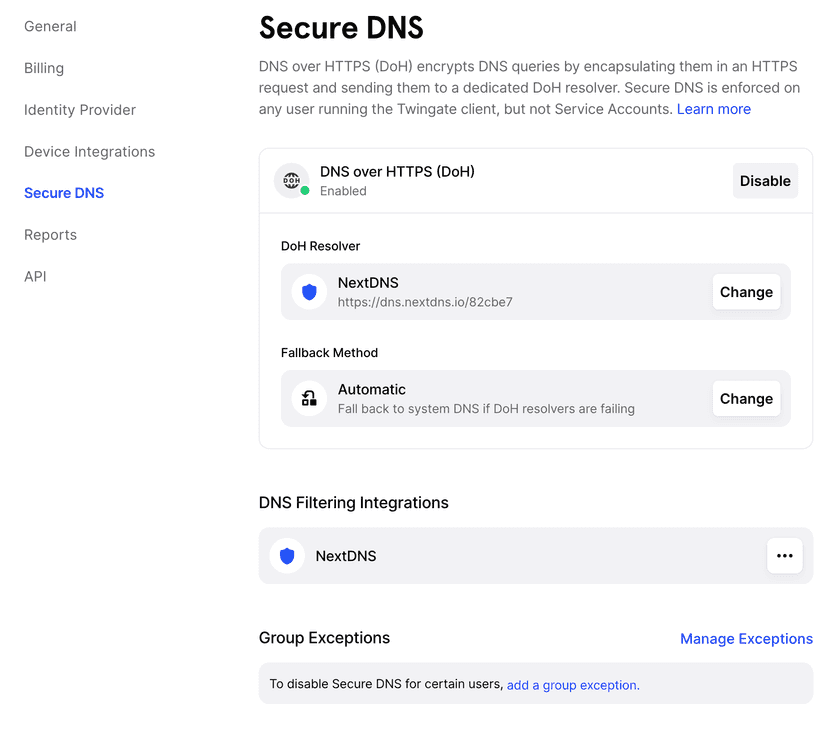
What information is shared via the integration?
When the NextDNS integration is set up, admins will be able to select NextDNS as the DoH Resolver in Secure DNS. Additionally, the integration will automatically pull in configured NextDNS profiles, making it easy to select the correct one for DNS resolution.
The integration also adds device details to all DNS requests, making it possible for admins in NextDNS to view traffic associated with specific devices. Twingate by default will send the first name of the user as well as the device model.
How to set up the integration
1. Navigate to the Secure DNS page under Settings in the Admin Console.
2. Under DNS Filtering Integrations, select Connect next to NextDNS
3. Input the NextDNS API key (found on the NextDNS account page) or create a NextDNS account if none exists.
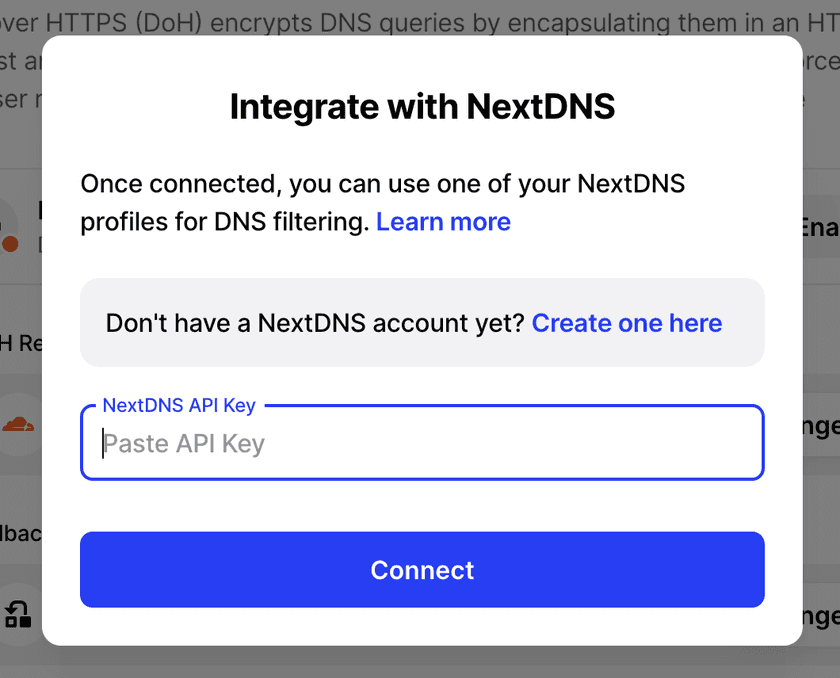
4. Select which NextDNS profile to use as the DoH Resolver. Confirm the settings.
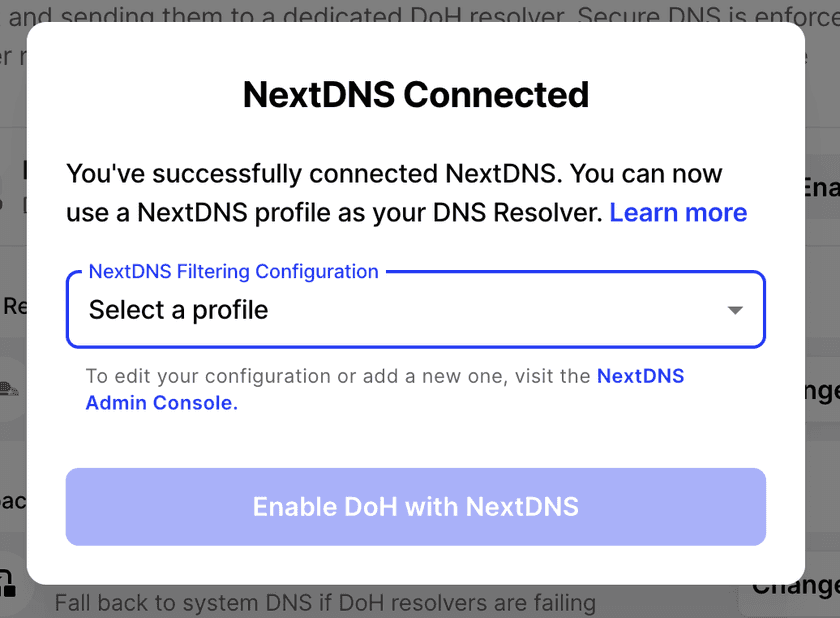
After this is complete, the Twingate client will automatically route all DNS traffic to the selected NextDNS profile.
To change the profile used, select Change listed next to NextDNS under the DoH Resolver section.
To disconnect the integration, navigate to the DNS Filtering Integrations section, select the options for NextDNS, and Disconnect.
Billing
Billing for NextDNS is separate from your Twingate account at this time and is managed directly in your NextDNS account page. View NextDNS pricing for more information.
Last updated 1 year ago